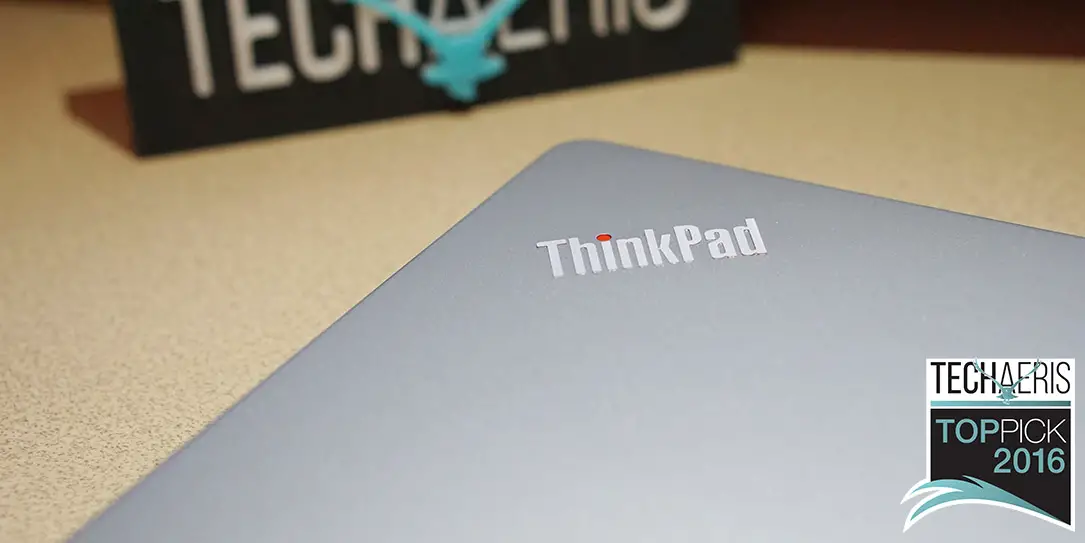We’re back with yet another Lenovo review. This time we have our hands on the Lenovo ThinkPad Yoga 460, a business class Ultrabook that’s classy-looking and packs a punch. If you’re looking for an Ultrabook for business, the Yoga 460 might be your huckleberry. Even if you’re not taking this device to the big dance, it’ll work just as well as a home machine too. Read on below and find out why Lenovo took a Top Pick award for the ThinkPad Yoga 460.
Design
The ThinkPad Yoga 460 design toes the ThinkPad aesthetic which is very handsome and subtle. The Yoga 460 comes in a silver and black version and I believe the silver version is the nicer of the two. While the silver doesn’t offer a fingerprint scanner, it does set itself apart a bit from the traditional ThinkPad black. This Ultrabook isn’t the lightest in the world, weighing in at 4lbs, but it’s not the heaviest thing either. Constructed of aluminum (at least the silver version) and plastics it has a solid feel and doesn’t look cheap at all.
The top cover of the Yoga 460 has an engraved Lenovo logo and ThinkPad in raised aluminum with the dot over the “i” serving as a sleep indicator. The bottom of the Yoga 460 is where the speakers are located as well as vents for keeping the CPU cool. Along the right side of the device you’ll find the power button, volume rocker, 2 USB 3.0 ports, Mini DisplayPort, HDMI port and Kensington lock. Along the left side of the Yoga 460 sits the proprietary power port, OneLink+ port, 1 USB 3.0 port, headphone jack, 4 in 1 Media Card Slot and rechargeable stylus.
Opening up the device you’re presented with a beautiful keyboard and trackpad. Lenovo has seriously done a really great job in this department. I generally prefer Apple trackpads, but Lenovo is fast becoming another favorite and the ThinkPad keyboards are among the best out there. The ThinkPad logo is on the palm rest, again with the dot over the “i” in red serving as an indicator light. Overall the ThinkPad Yoga 460 design looks more like a personal machine than a business Ultrabook and it is really well done. Of course you have the Yoga hinge on this allowing the Ultrabook to flip over into a tablet and the keyboard recesses into the body to tuck away nicely. Overall the design is nice, not your typical utilitarian business notebook.
Display
The 14″ FHD (1920 x 1080) IPS display on this machine looks crispy and clean. Colors are represented well here, absolutely no oversaturation and almost a little more toned down than usual. There is some glare in bright lighting and sunlight with this display, the black model offers an anti-glare screen if you want less glare. Viewing angles are good in regular light but do get tougher when glare is involved. Lenovo also offers a 14″ WQHD (2560 x 1440) higher resolution option if you’re looking to do video or photo work on the Yoga 460. Of course, that is an extra cost.
Text is crisp and clean and very easy to read and the display looks very nice aesthetically with dark black all around with a thin aluminum accent at the bottom. Scrolling on this display was butter smooth with no lag or jumpiness. Touch responsiveness was spot on. Even when tapping the X to close windows I never found myself tapping it more than once or the software not recognizing my tap. Overall the display at 1920×1080 is very clean and crisp with good color and blacks, I can’t comment on the WQHD display but I would wager to guess it’s probably a bit better than the IPS panel.
Software/Ecosystem
The ThinkPad Yoga 460 ships with Windows 10 Pro, not much to go over there as most of us are familiar with the OS and its features. You can always hit up our Windows 10 review if you want to know more about it. I also think Lenovo is learning a thing or two here as their 2016 lineup of laptops seems to have less bloatware on them. There are still a few programs but not as many as last year’s round of devices we reviewed.
Performance
Our Yoga 460 came with a Samsung 192GB SSD installed, 8GB (DDR3 1600MHz) RAM and Intel Core i5-6200U (2.3 Ghz). This configuration is about middle of the road, and Lenovo gives you many more options…up to a 6th Generation Intel Core i7, up to 16GB (DDR3 1600MHz) RAM and up to 256GB SSD. The performance on this device was spectacular. It ran the GIMP photo editing software with ease and it sliced through basic browsing, media consumption and Office type work no problem.
We didn’t test video editing on this machine, but we’re sure it could handle light video editing no problem. Heavier video files that need longer rendering times might need that Core i7 with 16GB of RAM to be safe. Read and write speeds over USB 3.0 were fast with a 2.5GB file taking just 10 seconds to transfer from my Patriot Supersonic SDD to the laptop and vice versa. This device also takes advantage of Lenovo’s Yoga hinges which effectively turn this into a 14″ tablet. It runs just as well in tablet mode as in PC mode with one slight issue…it’s heavy. I wouldn’t want to use this as a tablet for too long as it is too bulky to carry as such. That being said, tent mode is a great way to show presentations and show your screen to others in a small meeting.
Overall the performance is once again solid from Lenovo. Windows 10 Pro runs like a champ and at this midrange configuration I’m certain this laptop can easily be enough for most business class users and more than enough for home use.
Speakers/Sound
The speakers on this thing are really good. Their only downfall is their placement on the bottom but Lenovo did try and compensate by angling them out a bit so they fire out instead of down. Still, even with the disadvantage of being on the bottom, these speakers are solid. They’re not anywhere near as tinny as the ThinkPad X1 tablet I reviewed this week. They have a better low end and are just overall good. They sound even better in tent mode when watching movies and consuming video content.
Camera
The 720p camera is great for video conferencing and is really of high quality. It’s one of the better 720p front facing cameras I’ve seen on a laptop and one of the better ones Lenovo has put on its laptops.
Battery Life
Battery life is advertised at 10 hours for this device and it can certainly hit 10 hours depending on your settings and usage. I was able to get just over 9 hours with full brightness and backlit keyboard on all the time. If you baby your settings you should get the 10 hours maybe more.
Price/Value
Prices vary dependent on configuration but you should expect to pay just over $1100 to start with then go up with add-ons. The quality of construction and design makes this a great value.
Wrap Up
A solid Ultrabook for business use and an amazing home machine if you so choose to buy it for that purpose. We recommend splurging for the 16GB of RAM and sticking with the Core i5 unless you plan on some heavier video editing. Put the Lenovo ThinkPad Yoga 460 on your shortlist if you’re looking for an Ultrabook!
[button link=”http://shop.lenovo.com/us/en/laptops/thinkpad/yoga-series/yoga-460/” icon=”fa-shopping-cart” side=”left” target=”blank” color=”285b5e” textcolor=”ffffff”]Purchase from Lenovo[/button]*We were sent a review unit of the Lenovo Yoga 460 for the purposes of this review.
Last Updated on February 21, 2020.