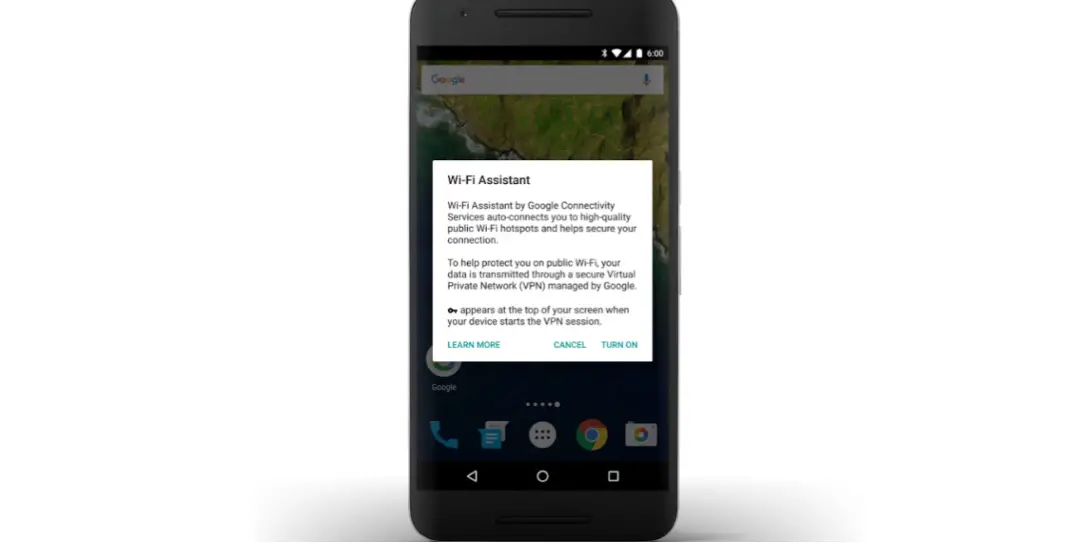Despite being imperfect, like all things, Project Fi is pretty great. We already gave you a gave you a peek into it a while back, so I won’t rehash all of its many great features. But one in particular is worth noting since it will soon be available to most Nexus users. And I only hesitate to say ALL Nexus users because this is just for those running Android 5.1 and higher and I don’t feel like dealing with angry Galaxy Nexus users, despite their perfectly justified… disappointment. There is also the limitation of it being made available at first to United States, Canada, Mexico, UK, and Nordic countries. Wi-Fi Assistant will be rolling out to Nexus users over the next few weeks and will be available in Network Settings.
“What is Wi-Fi Assistant?” you may be asking. It is a feature in Android that is always scanning for open and approved Wi-Fi spots to automatically connect to when you are in range. These are not just any Wi-Fi spots of course, since that would be a pretty major security risk. Instead these are white listed networks, confirmed by Google that do not have any kind of sign in or additional verification. Furthermore, if your phone does connect to one of these automatically, your traffic will be going through a Google VPN service to safeguard you even further. The key part there is if you connect “automatically.” Manually connecting to a network will not enable Google’s VPN.
The two main benefits here are:
- You are offloading your data use onto a Wi-Fi network, saving those precious and expensive megabytes of your data plan.
- You may be in an area where your signal is not very strong and that hilarious cat video you’re dying to watch on YouTube is taking forever to load.
- BONUS BENEFIT: Your phone will use less battery while on Wi-Fi than it will pinging a cellular tower.
When the feature is made available to you, simply head to Settings, click on Google, click on Networking and then tap the On/Off switch next to Wi-Fi Assistant. For you IT and Admin people, Google has also posted instructions on how to make sure that users cannot connect to your network via the Wi-Fi Assistant.
There is no exact date for when the feature will be available to all, but it is rolling out now. As far as other Android phones, I would not hold my breath as this will most likely remain a Nexus-only feature for the foreseeable future.
What do you think about Wi-Fi Assistant coming to most Nexus phones? Let us know in the comments below, or on Google+, Twitter, or Facebook.
[button link=”https://support.google.com/fi/answer/6327199?rd=1″ icon=”fa-external-link” side=”left” target=”blank” color=”285b5e” textcolor=”ffffff”]Source: Google Support[/button]