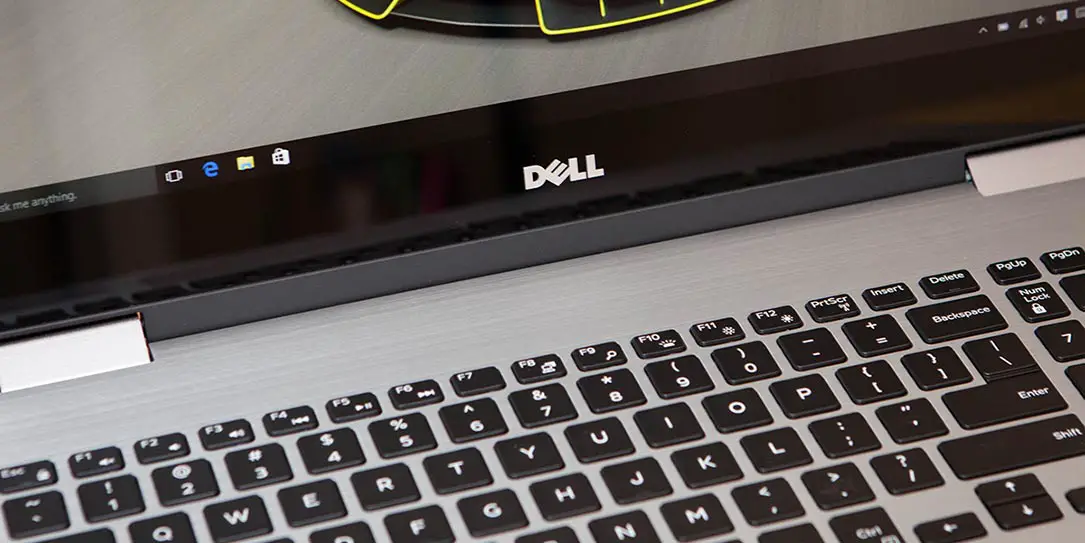We just posted our review of Dell’s Inspiron 13 7000 2-in-1 not too long ago, and they were kind enough to send over the larger version for us to take a look at and compare. Nearly identical, our Inspiron 17 7000 2-in-1 review takes a look at the largest of the new Inspiron 7000 convertible laptop lineup and the review will be quite a bit shorter considering as we’ll be focusing mostly on the size and the display. Read on to see if it also earns a Top Pick of 2016 award.
Specifications
Our Inspiron 17 7000 2-in-1 review unit had the following features and specifications:
- Processor: 6th Generation Intel® Core™ i7-6600U Processor (4M Cache, up to 3.40 GHz)
- Display: 17.3” FHD (1920×1080) Truelife LED-Backlit Touch Display with Wide Viewing Angles
- Memory: 12 GB DDR4 2133 MHz – up to 16GB available
- Graphics: Intel HD Graphics 520 with NVIDIA GeForce 940MX discrete GPU with 2GB GDDR5 dedicated memory
- Hard Drive: Seagate 1TB 5400 RPM HDD – 128GB, 256GB, 512GB, 1TB SSD, or 1TB HDD + 128GB SSD also available
- Keyboard/Touchpad: Standard full-size backlit, spill-resistant keyboard with 10-key numeric keypad
- Ports: HDMI, 1x USB Type-C DisplayPort/Power Delivery, 1x USB 3.0 with PowerShare, 1x USB 2.0, Noble lock slot, Media Card Reader (SD, SDHC, SDXC)
- Communication: 802.11ac Dual Band 2.4 & 5GHz
- Sound: 2 tuned speakers, Waves MaxxAudio Pro audio processing, 1 combo headphone/microphone jack
- Webcam: Widescreen 720p HD Infrared Webcam with Dual Digital Microphone Array
- Battery: 56 WHr, 4-cell battery (up to 9h 57m)
- Operating System: Windows 10 Home – Ubuntu available in select countries
- Software: My Dell, Dell Digital Delivery, Dell Backup & Recovery, Microsoft Office 2013 Trial, McAfee LiveSafe (30 Day trial)
- Dimensions: 22.6 x 412.5 x 277.5mm (0.89 x 16.24 x 10.93”)
- Weight: 2.77kg (6.12lb)
What’s in the Box
- 1x Dell Inspiron 17 7000 2-in-1 laptop
- 1x 65 Watt AC Adapter
Before we begin, I’d just like to mention again that as we just reviewed the Inspiron 13 7000 2-in-1 not too long ago, we’ll be touching only on the items that are different between the two in this review so you might want to head over and read that review first.
Design
Of course the Dell Inspiron 17 7000 2-in-1 laptop features the same slick looking brushed aluminum design and construction as its younger sibling. Where the two differ is with the inclusion of a full-size numeric keypad. It really does make a difference depending on the type of work you do and adds extra functionality.

Given the increase in physical size, it would have been nice to see another USB 3.0 or even a second USB Type-C port included as well.
Other than that, the design and four mode functionality is identical in the Inspiron 17 2-in-1 to the 13″ version. While laptop, stand, and tent mode were fine, 17.3″ (and 6+ lbs) is pretty unwieldy for use in tablet mode.
Display
While the 13.3″ display on the Inspiron 13 7000 was bright and crisp, the screen on the 17 7000 was noticeably less sharp due to the increase in display size. With a display this big, it would have been nice to see options for higher resolutions than the standard 1080p. It’s still as bright, but the crispness just isn’t quite there. While gaming and watching videos is fine, you can definitely notice the lack of crispness in text work like document editing and the like. Again, there is some glare due to being a touch screen, especially when used in areas with bright light. Unlike the Inspiron 13 7000 however, text was perfectly fine at the default size and resolution.
One area the display really shone was when used in tent mode for watching Netflix or YouTube videos. The much larger screen made it easier and more enjoyable for consuming multimedia content.
Performance
For the most part, the Dell Inspiron 17 7000 2-in-1 performed well with the Intel Core i7-6600U processor and 12GB of RAM. Office applications loaded quickly and ran without any issues. Adobe programs like Photoshop, Lightroom, and even Adobe Premiere worked fine as well. This model didn’t feel as snappy as the 13″ version we tested, and definitely takes some time to boot up due to the use of a 5400 RPM HDD instead of an SSD (even though that is available as a possible upgrade).
This configuration did include the NVIDIA GeForce 940MX video card with 2GB GDDR5 dedicated memory, so gaming was much better than on the 13″ model with the Intel 520 graphics card on board.
Battery Life
Dell claims that the Inspiron 17 7000 2-in-1 will get just under 10 hours on a single charge, depending on configuration and usage. Our test model was expected to get just under 7 1/2 hours on a single charge and after repeated tests we averaged around 6 hours, with a low of just under 5 hours and a maximum of about 5 hours and 45 minutes. Of course, the type of battery life you get will depend on various things like the programs you are using and the brightness of the screen. For the most part, we used the laptop for word processing, photo editing, web browsing, and a few videos here and there to test battery life.
Price/Value
Starting at $899.99USD ($1,249.99CAD), the Inspiron 17 7000 2-in-1 isn’t that much more expensive than the 13″ model, depending on your configuration. Even though there isn’t that big of a difference in starting price, I think you’d get the most bang for your buck from the 13″ or 15″ model, especially once you’re looking at around $1400USD ($1650CAD) for the 17″ with a 512GB SSD in it. If you are sold on a large 2-in-1 though, this is definitely the largest you’ll find, and it is the only one in the Inspiron 7000 2-in-1 series that has the NVIDIA GeForce 940MX video card as an option.
Wrap Up
While it was a no brainer to add the Inspiron 13 7000 2-in-1 to our list of Top Picks for 2016, unfortunately the Inspiron 17 7000 2-in-1 falls just short in its current configuration. If you’re looking for a durable, premium looking 2-in-1 laptop/tablet with decent performance, you’ll definitely want to add an SSD drive to this model or consider the 13″ or 15″ configurations.
[button link=”http://amzn.to/2d3uL4R” icon=”fa-shopping-cart” side=”left” target=”blank” color=”285b5e” textcolor=”ffffff”]Purchase from Amazon[/button]*We were sent a demo unit of the Dell Inspiron 17 7000 2-in-1 laptop for the purposes of this review.
Last Updated on February 20, 2020.