Amazon has released another Echo Dot generation with some improvements such as more buttons, a new design, and price. If you’re unfamiliar with Amazon Echo, it’s an AI (artificial intelligence) that will provide you with information that you ask. It’s voice controlled and hands-free, which makes it easy especially if you’re busy and can’t take out your phone. It can do more things than what I’ve mentioned already, but you’ll have to read this Echo Dot review to find out more. Let’s take a look.
NOTE: when saying “Echo Dot” for the remainder of this review, it is in reference to the second generation unless otherwise noted
Specifications
- WiFi: Dual-band Wi-Fi supports 802.11 a/b/g/n (2.4 and 5 GHz)
- Bluetooth: 4.0+
- Audio: 3.5mm headphone jack, built-in speaker
- Requirements: WiFi and Alexa app from Android, Fire, iOS devices
- Dimensions: 1.3″ x 3.3″ x 3.3″ (32 mm x 84 mm x 84 mm)
- Weight: 5.7 oz (163 grams)
What’s in the Box
- Echo Dot (2nd gen)
- Micro-USB cable
- Power block
- Starter guide
Design
Just like last generation’s Echo Dot, the design sticks with the cylindrical design and small form factor. Looking at the top of Echo Dot you’ll see speaker grill holes with seven microphones underneath, a light ring (when lit up by voice or connecting to WiFi), a microphone with a strike through for turning off the mic on the device, a plus (+) and minus (-) button for raising or lowering the volume by hand, and an action button.

The back of the unit has a Micro-USB port for getting power and a 3.5mm headphone jack for those that would like to plug in their own stereo system to play music from. Other than that, there is nothing else going on with Echo Dot. Keeping the design this small is a plus from Amazon as it won’t get in the way wherever you leave it.
Installation
A power adapter and Micro-USB cable come in the box which is used for powering Echo Dot. Once plugged in, open up the Alexa app on your device (if you haven’t already) and go through the setup for the Echo Dot. It doesn’t take long for setup and is pretty easy. Simply choose the Echo Dot that the app recognizes and set up WiFi to the device. Once everything is set up, you can pair a Bluetooth speaker to Echo Dot if you’d like by going to settings. You’ll also be able to set up skills for Alexa such as “play (insert band name) from Pandora/Spotify” or “Play Jeopardy?” — I’ll get to more of that in the next section.
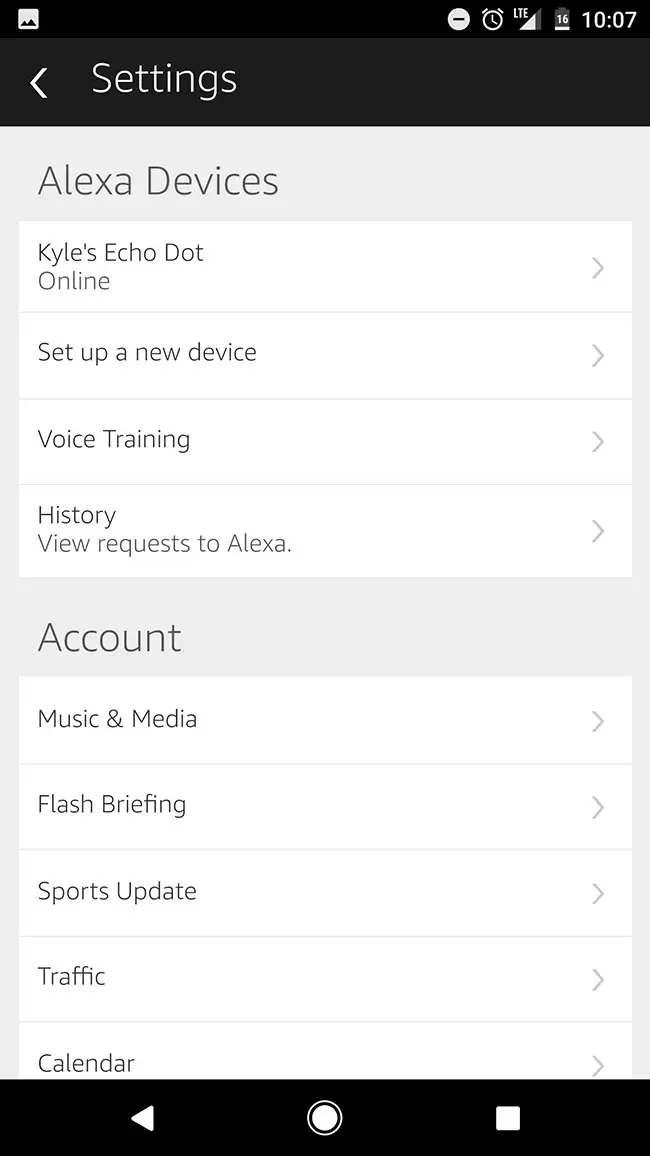
Ease of Use
So now that you’ve got your Alexa connected to a wireless network and you have the Alexa app downloaded, I’ll tell you how simple using the Echo Dot is. All you need to say is “Alexa” and state what you want. Like I mentioned above, you can ask how the weather is at your current location or wherever in the world for that matter. With this being hands-free, everything is pretty simple. Do keep in mind that Alexa won’t have an answer for everything that you ask or say. I’ve run into that a few times even when asking the question differently.
Ordering from Amazon is a nice feature too, but you will need to make sure you do have the 1-click ordering turned on if you want it shipped at that time. If not, just have Alexa add said product to your cart. You can also order pizza from Dominos (only option) from your easy order. If you have any smart home appliances such as light bulbs or nest, just ask Alexa to turn on the light (depending on what you named it) or turn the heat on to 70.
There’s a lot more skills that can be done, and Amazon has a list that will show you some of the other tasks Alexa can do.
Performance
The Echo Dot was pretty quick at providing responses to what I asked or said for the most part, but there were a few times where it would lag behind and take about five to six seconds to actually get a response or even one at that. I figured it was the WiFi being a bit silly, but after resetting the router, nothing had changed. I unplugged Echo Dot and gave about 10 seconds before plugging it back in and then reconnecting it to the wireless network. After that was done everything was working just fine. It’s a shame that if there’s latency that a simple unplug/plug will fix the issue, not everyone is going to want to get up and do that. It may be just a fluke on my end, but it’s not comforting.

Speakers
Echo Dot comes with built in speaker which does get loud if you’re just in your room. To give you an idea of how loud the speaker is, I had music playing in one room and needed to walk to the kitchen to get a drink (yes, beer because it’s good) and the music was clear enough to hear still. Do note that I’m in a two story house and the room I was in is on the other side of the house. There is also the option of connecting a Bluetooth speaker to Echo Dot if you prefer too as well through the settings in the Alexa app.
Price/Value
Amazon had the first generation Amazon Echo Dot priced at $99.99 before shipping and taxes, but this time around Amazon has priced the newer Echo Dot at $49.99 before shipping and taxes. If you’re an Amazon Prime member, you get free two-day shipping, so that helps out costs.
Wrap Up
If you’re not really into the whole AI concept, that’s definitely not a problem at all as it’s not really mainstream, but you can’t help but think it’s cool. For the price of $49.99 you really can’t go wrong if you don’t mind getting a smaller version of the Amazon Echo. I’ve already recommended the Echo Dot to friends and family.
[rwp-review id=”0″]*We reviewed a retail unit of the Amazon Echo Dot 2nd gen which was purchased by the reviewer.
Last Updated on December 26, 2019.




















Comments are closed.