Most PC gamers will swear by their mechanical keyboards and there are definitely plenty of options on the market. Our Viper V760 Gaming Mechanical Keyboard takes a look at one such option from Patriot which features 100% Kailh brown mechanical switches.
Specifications
The Viper V760 Gaming Mechanical Keyboard has the following features and specifications:
- 100% Kailh mechanical brown switches
- 104 key rollover anti-ghosting
- Full spectrum RGB LED
- Individually customizable backlit keys up to 16.8 million colors
- USB pass-through port
- Game Mode
- Onboard memory
- 104 programmable macro keys
- 6 Multimedia control keys
- Supports up to 6 Profiles
- 14 light control keys
- 10 level LED reaction management
- Multi-level LED backlit dimming
- Compatible with Windows (including Windows 10), and Mac OS X or higher
What’s in the Box
- Viper V760 Gaming Mechanical Keyboard
- Detachable magnetic palm rest
- Keycap remover
- Quick start guide
- Viper sticker
- 2-year warranty

Design
The Viper V760 Gaming Mechanical Keyboard features a very solid design. The frame is constructed of aircraft grade aluminum. The keyboard area is raised slightly with a smooth bezel, which adds an extra touch of class to the keyboard. The keys are black with clear frosted lettering and numbering, the Num Lock/Caps Lock/Scrl Lock region above the full sized number pad is inset in black with an LED indicator above each one, and the Viper wordmark is in red above the number keys and below the Ins/Home/Pg Up/Del/End/Pg Dn keys.

They keyboard features a pretty standard 104 key, 6-row layout with full-size shift keys, a Windows key between the left Ctrl and Alt keys and the Fn and menu button between the right Alt and Ctrl keys. The lettering on the keys has a sort of futuristic font look to it.
Below the keyboard is a detachable magnetic palm rest. The palm rest is coated with a black soft touch finish and the Viper icon is stamped in red on the lower right-hand side. When attached to the keyboard, the outer edges of the palm rest line up with the aluminum finish of the keyboard, while a thin strip of the soft touch finish runs up the side of the keyboard on each side just inside this. All in all, it adds a nice extra detailed look to the keyboard.

On the top edge of the keyboard, you’ll find a 5′ red and black braided cable. The last 8″ of the cable are split into 2 USB inputs — one with an orange piece inside and another with a green piece inside. It is recommended to connect both to your computer, the orange is the main keyboard connection and the green is for the pass-through USB port — located on the back of your keyboard in the upper right corner — which can be handy depending on your setup.
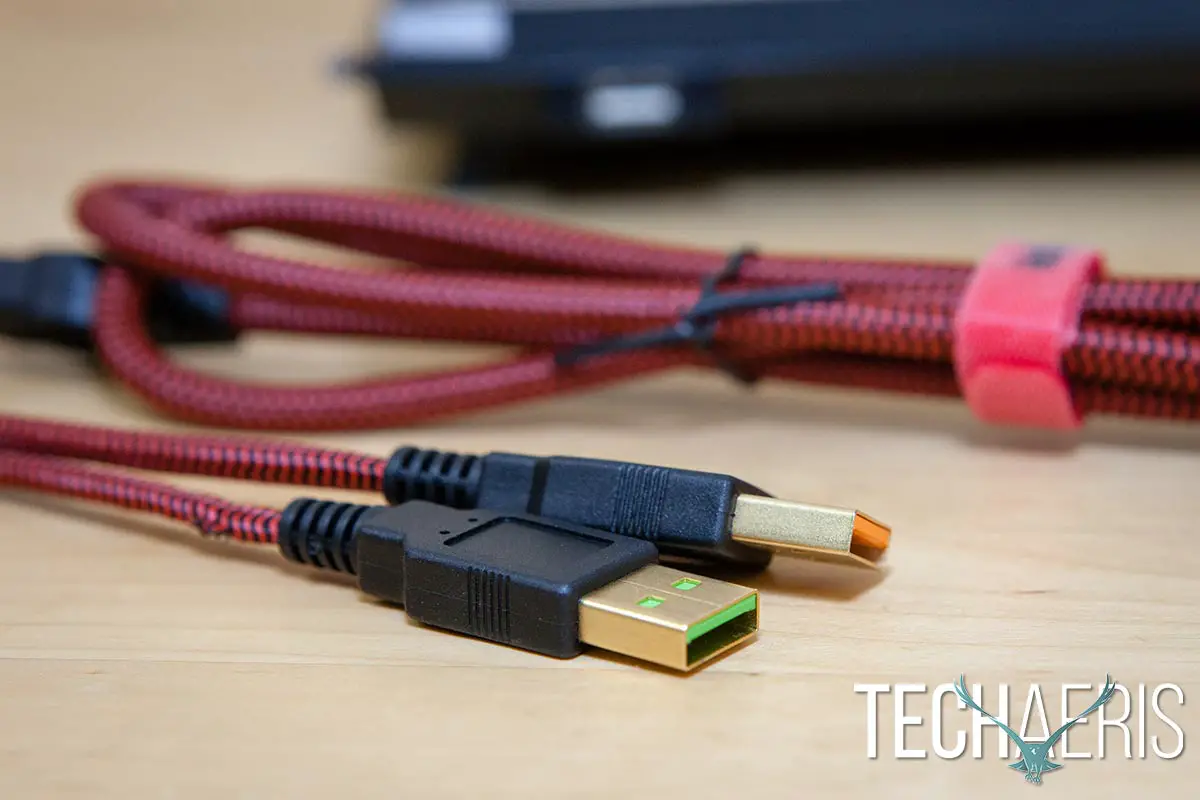
The bottom of the keyboard is constructed from a durable hard plastic shell with three rubber feet on the bottom and two rubber feet on the top. The top also features two flip out feet if your the type of user who likes an elevated keyboard. The palm rest works fine in both configurations, and the bottom of the palm rest also has four rubber feet on the bottom.

Ease of Use
The Viper V760 keyboard is super simple to set up. Simply connect both USB cables to available ports on your computer (you can omit the green one if you don’t wish to take advantage of the USB pass-through port) and wait a few seconds for your computer to recognize it. You can use it at this point but you’ll want to head on over to the Patriot website and download and install the driver software for the keyboard. After you install the software, your keyboard will be checked for firmware updates and you’ll be prompted to update your firmware.
There are a number of things you can do without the software installed. The keyboard includes multimedia controls (play/pause/next track/previous track/mute/raise volume/lower volume) by using the Fn and the 1-5 keys. Backlight recording mode allows you to assign individual key colors using the Fn + F12 key to assign a custom configuration to the F1 through F5 keys. Once you choose an F1 through F5 key to assign the configuration to, pressing a key will scroll through basic preset colors each time you press it. Once you have finished assigning each key you want, pressing Fn + F12 will assign it to the appropriate F1 through F5 key. To access each configuration, simply press Fn + F1 through F5 to select the desired color configuration.

You can also cycle through preset color modes using the Fn and F6 through F11 keys. These modes include:
- Fn + F6: Radar/Spotlight/Wave modes. Press Fn + F6 to cycle through each mode.
- Spotlight mode: keys light up on both sides of the keyboard, meet in the middle and then return.
- Radar mode: lighting travels along the edge of the keyboard covering a section of the keys at a time.
- Waves mode: color spectrum moves from one end of the keyboard to the other
- Fn + F7: Ripple mode – when pressing any key, the lighting spreads out in all directions, creating a “ripple” effect.
- Fn + F8: Vortex/Sidewinder modes. Press Fn + F8 to cycle between the two modes.
- Vortex mode: keyboard lights up one key at a time from top-left around outer edge towards the centre and then becomes unlit in the reverse order.
- Sidewinder mode: keys light up one at a time starting in the top left and going from side to side until it hits the bottom row.
- Fn + F9: Raindrop/Reactive modes. Again, press Fn + F9 to cycle between the two modes.
- Raindrop mode: keys are randomly lit resembling the pattern of a rainfall.
- Reactive mode: keys light up and fade when pressed.
- Fn + F10: Breath mode – the selected color brightens then fades. Pressing Fn + F10 will cycle between the available colors.
- Fn + F11: Static/Spectrum modes. Again, press Fn + F11 to cycle between the two modes.
- Static mode: keys are illuminated with one specific color.
- Spectrum mode: keys cycle through the colors of the rainbow.
In most of the modes, using Fn + – or + will decrease or increase the brightness of the LED lights, while Fn + Pg Up or Pg Dn will increase or decrease the speed of the mode.
Each of the above function features was easy to complete using the keyboard.
Software
The Viper V760 keyboard software is used to change light effects, create and manage macros, manage profiles, adjust latency, response and more.
At the basic level, you can change the lighting effects that you can with the Fn and F# keys, as well as adjust the individual key colors to more than just basic color options.
The software also allows you to create and manage macros, and it’s pretty straightforward and easy to do. Options for creating a new macro, deleting existing macros, renaming, start/stop recording, delays between keystrokes and looping as well as inserting a keystroke before or after selected input and inserting mouse functions into macros are present.

The Viper software also allows you to toggle game mode — which enables the custom macros and key bindings you set up under one of six profiles, toggle the Windows key lock on or off, set the response time from 2ms to 20ms, and adjust the report rate between 125Hz, 250Hz (default), 500Hz, and 1000Hz.
The software is really straightforward to use and allows you to fully customize the Viper V760 keyboard with no issues.
Performance
It’s been awhile since I’ve used a mechanical keyboard, and it took a bit to get used to the clicking but it’s well worth putting up with for the smoother feeling typing and response during gaming. It’s subtle and at first I was hard pressed to tell if the keyboard was really making a difference but once I started playing with response time and report rates the difference was definitely noticeable.
When in Game Mode, macros worked as expected and as is usually the case definitely made it easier in certain games to execute a certain set of actions or events. Just for the heck of it, I set up a profile for Photoshop and Lightroom with common actions I use and it definitely helped saving keystrokes from saving multiple images or accessing the crop or resize function (at the least).
I’ve also got another mechanical gaming keyboard to review next with Cherry MX Blue switches, and I have to admit that the 100% Kaihl Brown switches are quieter than the Cherry MX Blue switches and sound much less “clacky,” having a soft tactile feel. In addition, the Kaihl Brown switches are rated with a 60 million stroke life span.
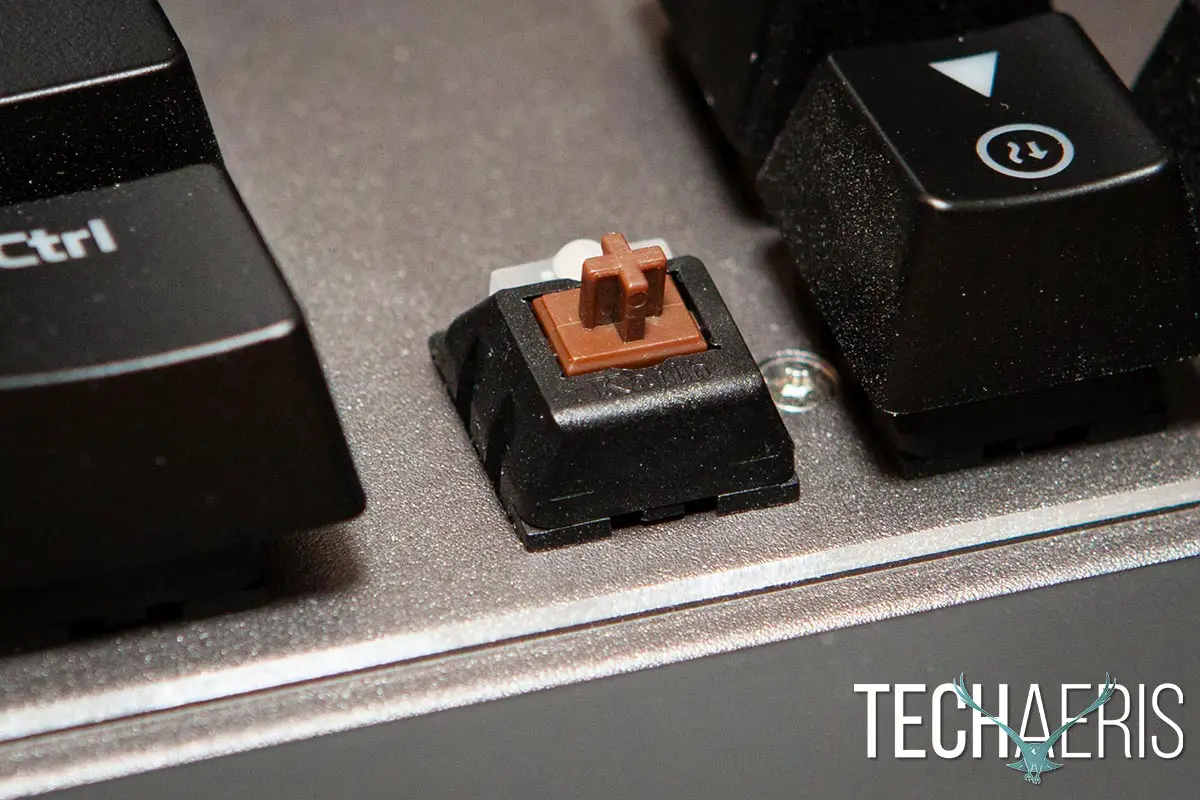
I hadn’t heard of Kaihl switches before, and did a little reading but not a lot of “behind the science” research but after using this keyboard for awhile, I have no complaints. Each keystroke feels the same and the Viper V760 is definitely a responsive and nice keyboard to use. I wouldn’t be worried about longevity either as the keyboard comes with a 2-year warranty.
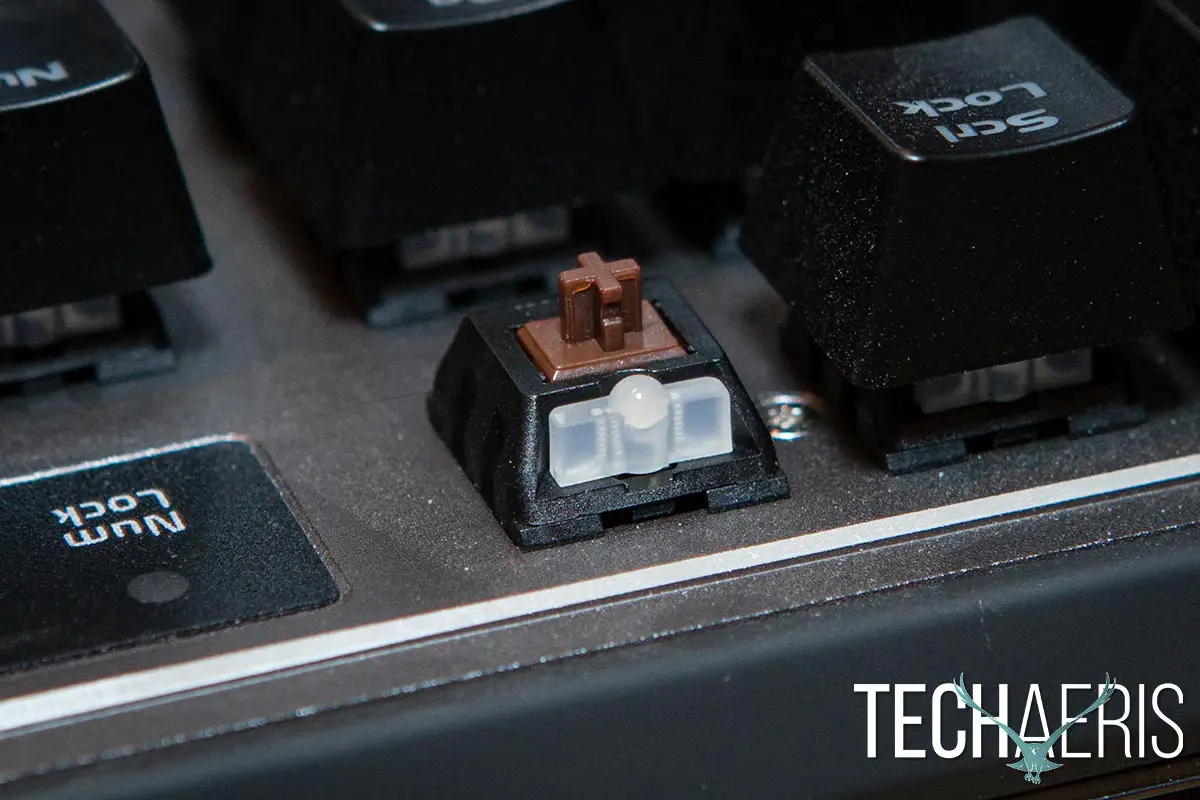
Price/Value
With an MSRP of $119.99USD, the Patriot Viper V760 Mechanical Gaming Keyboard is at the mid- to high-priced for RGB mechanical gaming keyboards. It is currently selling for $89.99USD on Amazon, a price at which it’s definitely an excellent value with full customizable RGB backlighting, macro functionality, and solid construction.
Wrap-up
The Patriot Viper V760 Gaming Mechanical Keyboard is a well designed, easy to use, and great performing RGB mechanical gaming keyboard which is why it received a Top Pick of 2017 Award here at Techaeris.
[rwp-review id=”0″]*We were sent a review sample of the Patriot Viper V760 Gaming Mechanical Keyboard for the purposes of this review.
Last Updated on February 15, 2017.











Comments are closed.