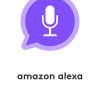Last year we did a review on the Logi ZeroTouch and it was pretty awesome. This year, Logitech went to CES to show off something new with the Logi ZeroTouch, that it has integrated Amazon Alexa into the software of the application so you’ll be able to get updates when you want, control your smart home while on the road, or have Kindle read you a book via Audible. I was offered the chance to test out Amazon Alexa for ZeroTouch for this review, so let’s take a look below and see how it went.
Design
There are two ZeroTouch options for you to choose, the Air Vent or the Dashboard unit. Both are designed nicely and pretty compact where they aren’t going to take up much room in your vehicle. The Air Vent is the smaller of the two and its build is definitely the most compact. There are two clasps on the back so it’ll clamp onto the air vent in your vehicle while the front part is circular, which is where the magnet sits and the phone will grab onto. The color options are black, red, or white.
The Dashboard is the larger of the two and its design is still going to be compact but has more to it than the Air Vent. Its design is a cone with a break in the middle where you’ll be able to lock the Dashboard in place on your dash. At the top is the magnet to place your device on and the bottom is the gel to stick to the dash in the car. It’s pretty sticky and didn’t come loose when I was driving around with my phone attached to it.
Ease of Use
 Upon first opening either the Air Vent or the Dashboard, you’ll see the unit along with a small package which holds two magnets (one small and one large) that you will put on the back of your smartphone or case. I chose the larger of the two magnets which is a circle and placed it on the back on my Pixel XL. Pairing was simple after that as all you need to do is make sure Bluetooth is turned on and choose in the app which unit you have. After being paired, you can go to the settings and change what you’d like or log in to any accounts to get notifications. If you’re already familiar with how Alexa works or read our review on the Amazon Echo Dot, then you won’t need me to go into all the details, but to access Alexa, just hold up your hand in front of your phone or “high five” as it’s called and ask for Alexa and she’ll respond to what you need. So, if you need the heat or air to be turned on before you get home, just let her know and it’ll start. The same goes for turning smart lights on just before you pull into the driveway of your house. You’ll still have the capabilities of ordering products directly from Amazon while you’re out and about or out of town or access any of the 8,000+ skills that Alexa comes with.
Upon first opening either the Air Vent or the Dashboard, you’ll see the unit along with a small package which holds two magnets (one small and one large) that you will put on the back of your smartphone or case. I chose the larger of the two magnets which is a circle and placed it on the back on my Pixel XL. Pairing was simple after that as all you need to do is make sure Bluetooth is turned on and choose in the app which unit you have. After being paired, you can go to the settings and change what you’d like or log in to any accounts to get notifications. If you’re already familiar with how Alexa works or read our review on the Amazon Echo Dot, then you won’t need me to go into all the details, but to access Alexa, just hold up your hand in front of your phone or “high five” as it’s called and ask for Alexa and she’ll respond to what you need. So, if you need the heat or air to be turned on before you get home, just let her know and it’ll start. The same goes for turning smart lights on just before you pull into the driveway of your house. You’ll still have the capabilities of ordering products directly from Amazon while you’re out and about or out of town or access any of the 8,000+ skills that Alexa comes with.
Performance
Since everything is done through the ZeroTouch application, it all runs smoothly. If I would end up getting a message from someone and it notifies me and asks if I want to reply back and accept, the message would read out loud about one second after agreeing to have the message read to you. After it’s done being read responding back is quick too. It’s all done within seconds which makes it easy to keep your eyes on the road instead of being distracted by what’s going on on the screen. Even when you “high five” the phone too, it responds in that one (1) second time frame. I haven’t come across any issues where it would take a few seconds to hear me. When using Alexa, she was able to keep up when I asked what was next on my calendar or my daughter asked for a joke to be said, etc.
Battery Life
The Air Vent and Dashboard both come with batteries and you’ll see the battery icon in the settings when first pairing (Dashboard only). Both units will provide you about two years of battery life with an average usage of four hours per day. The battery is also user replaceable as all you’ll need is a lithium coin cellCR2016 battery and a small screwdriver. It’s great that the battery can be replaced as it’ll save you from having to charge the unit every so often and have the battery die over time. I’ve been using the Dashboard frequently because I’m on the road a lot thanks to my job, but I haven’t seen the battery status icon move down and I like that. I believe people will be pleased that the battery can last about two years.
Price/Value
The ZeroTouch comes in two different variants, either an air vent or dashboard which mounts to, well your dash. The ZeroTouch Air Vent goes for $59.99USD and the ZeroTouch Dashboard runs for $79.99. The price may seem steep, but honestly, it’s well worth it even if you’re not using it for Alexa.
Wrap Up
If you’re one for keeping your eyes on the road and care for others safety, but still want the ability to get information from your phone and adore Alexa so much, then both the Logi Air Vent and Dashboard are for you. I like both so much I had my friend use the Air Vent unit and he likes it. I definitely recommend this to everyone. Do note that this only works for Android devices.
[rwp-review id=”0″]
[rwp-review id=”1″]
[button link=”http://www.logitech.com/en-us/product/zerotouch#section-product-hero” icon=”fa-shopping-cart” side=”left” target=”blank” color=”285b5e” textcolor=”ffffff”]Purchase from Logitech[/button]