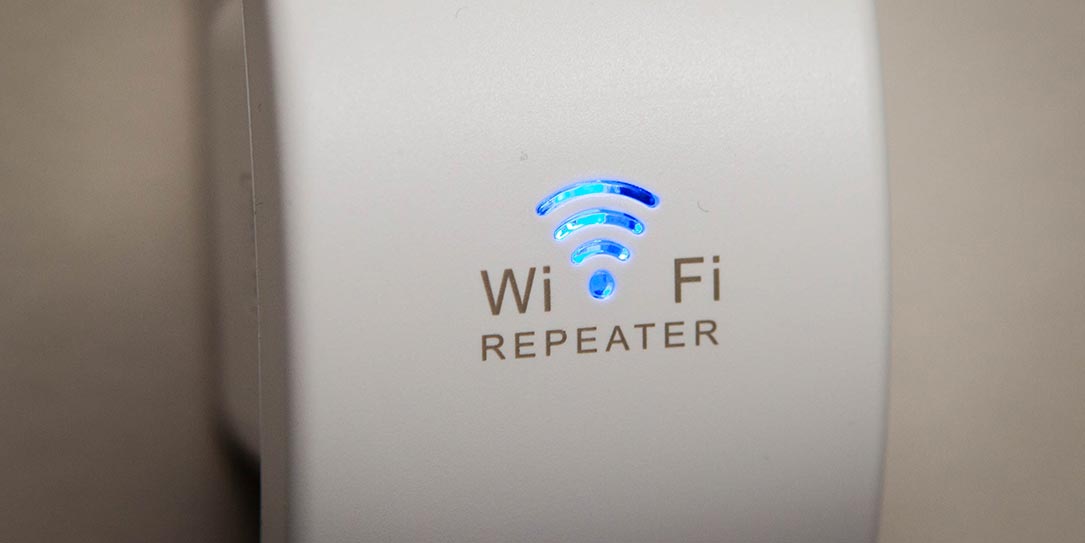While wireless routers are becoming stronger and offering better area coverage, not everyone wants to purchase a new one just to cover that small area of their house or office that has a weak signal. Our dodocool N300 Wi-Fi Extender review takes a look at a 2.4GHz wireless repeater/access point that extends your network by up to 100 meters.
Specifications
The dodocool N300 Wi-Fi Extender has the following features and specifications:
- Support up to 300Mbps transmission rates with the 2.4GHz wireless network connection. Dual integrated antennas ensure better wireless performance and stability.
- Extend your Wi-Fi range up to 100 meters, switchable AP mode can connect to a wired network and transform the wired Internet into a Wi-Fi access point.
- Multi-level wireless encryption options prevent unauthorized access and protect your important data. Enable wireless security encryption at a push of the WPS button.
- Work with most routers and comply with IEEE 802.11b/g/n standards, so there’s no need to upgrade your existing system.
- With software wizard, users can set up a personal Wi-Fi network in minutes. It can remember the latest paired wireless networks, so you don’t need to reset the device when restarting the router.
- Rated voltage: AC100-240V
- Power consumption: 2.5W
- Frequency bands: 2.4GHz
- Mode: AP/Repeater mode
- Speed: Up to 300Mbps
- Standard: Comply with IEE 802.11b/g/n standards
- Wireless security: Support Wireless security with WPA2, WPA and WEP(128/64 bit).
- Ports: 1 x 10/100Mbps LAN port
- Buttons: Reset, WPS, Power on/off
- Chipset: MT7628K
- System requirements
- 100-240V~ socket
- The WLAN client must support at least the WPA encryption standard.
- WLAN access point and the WLAN client with automatic IP address assignment (DHCP)
- The network name (SSID) of the WLAN access point must be set to “visible”.
- Warranty: 18-month limited warranty
- Certificate: CE, FCC, and RoHS
- Dimensions: Approx. 2.95 x 1.63 x 3.23 in (LxWxH)
- Weight: Approx. 2.01oz / 57g
What’s in the box
- dodocool N300 Wireless Range Extender
- Instruction Manual

Design
The dodocool N300 Wireless Range Extender is pretty simple looking. The back portion consists of a box with two prongs for your AC socket. An RJ-45 LAN port is on the right-hand side, the power button on top, and the WPS/reset button on is located on the left-hand side of the extender.

The front of the range extender features a solid piece which curves towards the back of the device on the top and bottom, giving it a nice look. The dodocool logo is on the bottom, while the words Wi-Fi repeater are printed in the middle of the front face. In between the words Wi and Fi is the Wi-Fi logo which doubles as an LED indicator light.
Overall, the dodocool N300 Wireless Range Extender has a nice simple design that will fit right at home in most settings.
Ease of Use
The dodocool N300 repeater/access point is pretty easy to use and set up. Depending on your needs, you’ll want to plug it into a wall outlet where it will get a good wireless signal from your router if you’re using it as a repeater, or close to an Ethernet outlet if you’re using it as an access point.
Once you have it plugged in, if you’re using it as a repeater, you can press the WPS button on the side of the N300 and then press the WPS button on your router to connect the two devices. If you are using it as an access point, plug in an Ethernet cable from your wall outlet or router to the range extender. Next, connect to the Wireless-N network from a computer or smartphone and browse to the default IP address listed in the instruction manual. If you haven’t set it up wirelessly using WPS, you’ll need to do this step as well. Follow the wizard instructions which basically asks you which network you want to connect to and the network password and you’re good to go.
Software
Like most routers, repeaters, and extenders, the software for the dodocool N300 Wireless Range Extender is web based and accessed via IP address or a unique URL. The software is about what one would expect from a networked device and allows you to perform a few features with ease.
The Status tab lets you know at a glance what mode the extender is in (repeater or AP), the SSID, the device IP, Gateway, DNS servers, MAC, Channel, UpTime, firmware version, current transfer speed, and the number of clients connected to it.

The Wizard tab walks you through setting up the range extender in repeater or access point mode and is really easy to do. All you need to know is the name and password of the network you’re extending and you’re good to go.
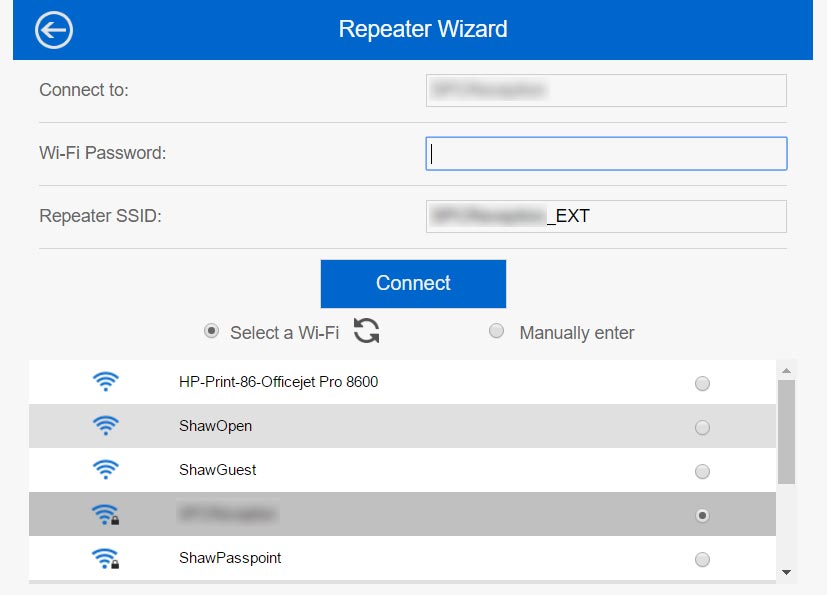
The Wi-Fi Setup tab lets you hide or show the SSID on the network, change the SSID (by default it is set to NETWORKNAME_EXT), set the security type, and change the password (by default it is the same as the network you are extending). You can even adjust advanced settings like the standards you want to support, what channel to use, channel width, and beacon interval.
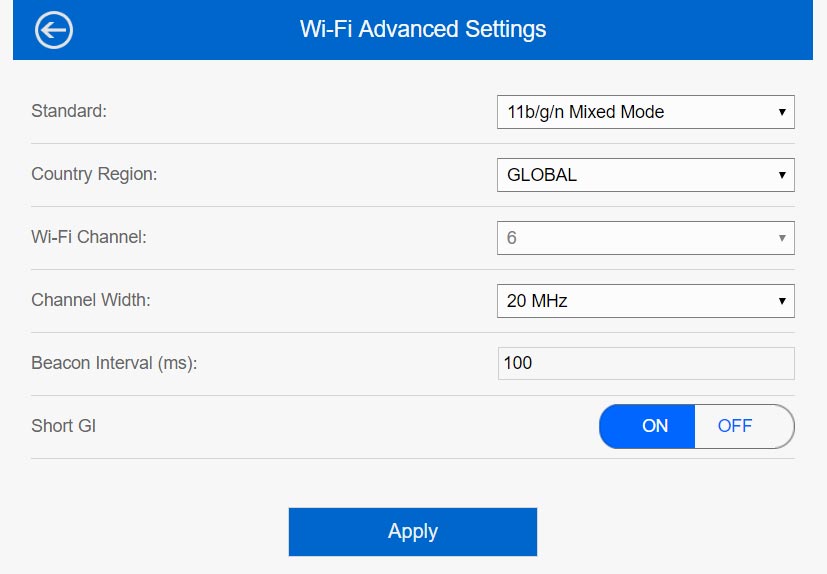
The final tab — Setup — lets you adjust the LAN settings, time zone, toggle the LED on or off, backup and restore settings, upgrade your firmware, and reboot your device. As mentioned above, pretty standard options that you’d find on a range extender.
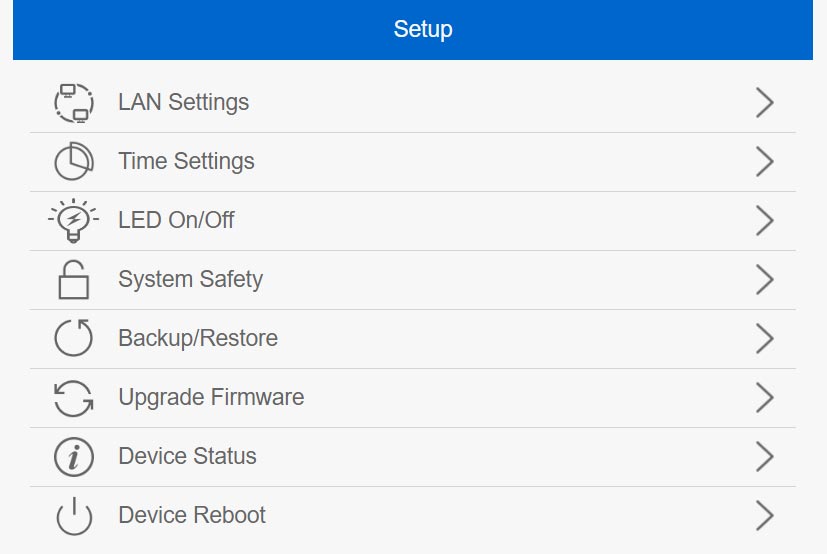
The software is very straightforward and easy to use and there were no complaints or issues finding a particular setting to tweak.
Performance

The dodocool N300 Wi-Fi Extender performed as one would expect over a 2.4GHz signal. In my test environment, I was a bit far from the router but was still able to see 20Mbps down and 15Mbps up using it as a repeater. Once I set it up as an access point, performance improved and I was able to get just under 40Mbps down and 15Mbps up. dodocool indicates that the expected range is about 100 metres, and I was able to get a signal outside and across the parking lot about 200 feet away from where the extender was installed with no issues.
Price/Value
With an MSRP of $17.99USD, the dodocool N300 Wi-Fi Extender is definitely priced on the low end of the spectrum and offers great value if you’re looking for a 2.4GHz wireless extender. It’s currently on sale for $13.99 which is pretty much a no-brainer for this device. Once again, dodocool has provided us with a discount code for our readers. If you purchase one before March 2nd and enter the code GW8L9RKF, you’ll save yourself 20%, bringing the price down to about $11.19USD.
Wrap-up
While the dodocool N300 Wi-Fi Extender doesn’t support 5GHz, it is easy to use and set up and can be configured as a repeater or an access point. Its subtle design, performance, and price make it a worthwhile purchase if you’re in the market for a range extender for your network.
[rwp-review id=”0″]