 We’ve all been there. Either giving or watching a presentation when the screen goes temporarily dark due to power or sleep settings on the host computer. Our StarTech USB-C Presentation Adapters review takes a look at USB-C and VGA to HDMI options with a built-in stay awake function to ensure your presentations run smoothly.
We’ve all been there. Either giving or watching a presentation when the screen goes temporarily dark due to power or sleep settings on the host computer. Our StarTech USB-C Presentation Adapters review takes a look at USB-C and VGA to HDMI options with a built-in stay awake function to ensure your presentations run smoothly.
Specifications
The StarTech USB-C Presentation Adapters have the following features and specifications:
- Hassle-free connections with the reversible USB-C connector
- Maximum portability with a small footprint and lightweight design
- Thunderbolt 3 port compatible
- 7.1 audio support
- HDMI supports Ultra-HD video resolutions up to 4K at 60Hz
- VGA supports resolutions up to 1920×1200
What’s in the box
- USB Type-C to HDMI or USB Type-C to VGA Presentation Adapter
- Quick Start Guide
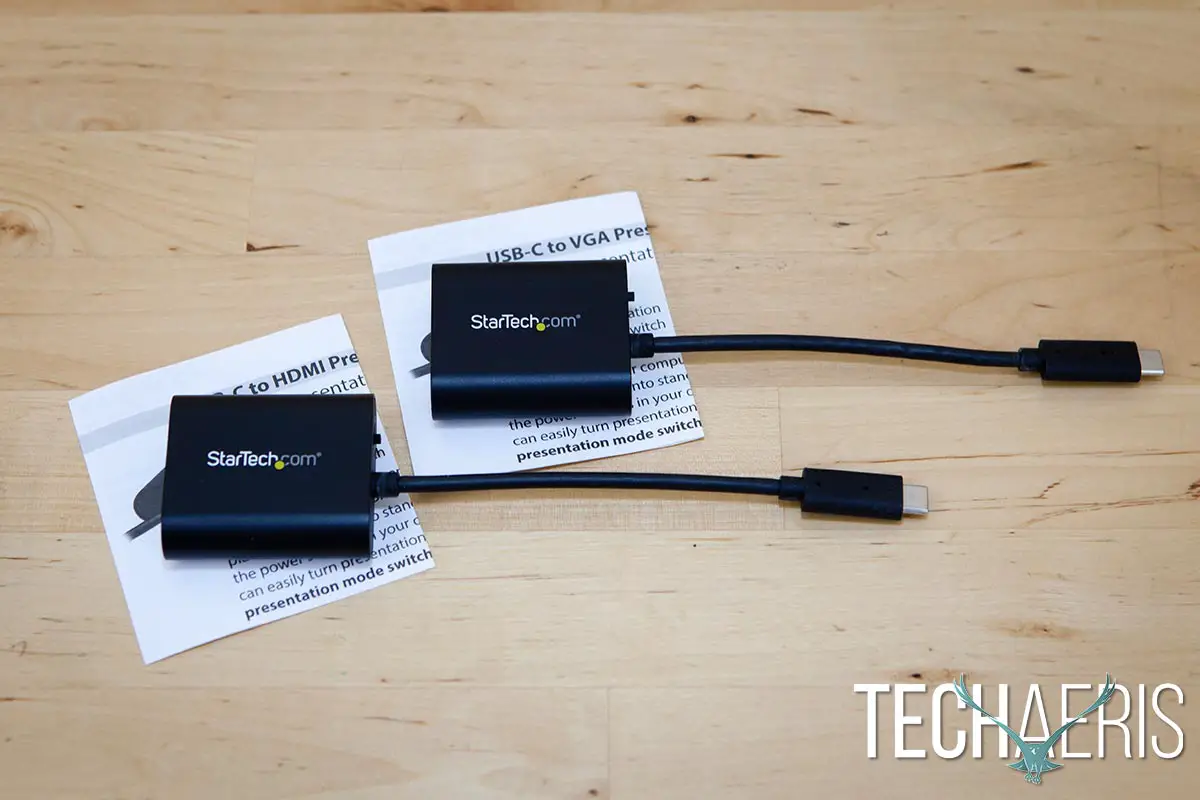
Design
The StarTech USB-C Presentation Adapters have a pretty simple design. The main component is a 2″ x 1 3/4″ x 5/8″ black plastic box with the StarTech.com logo on the top. On one end is an HDMI or VGA port depending on which version you’ve purchased. On the other side is a small switch which controls the presentation mode. The 5″ USB cable which ends in a USB Type-C male connector is also attached to this side.

Even though the casing of the main unit is plastic, it does feel pretty sturdy when applying pressure to it, but I could see it getting easily crushed if haphazardly tossed into a backpack or other bag. In addition, the USB cable is quite rigid and even after trying to soften it, it doesn’t flex as easily as other USB cables.
Ease of Use
Plug-and-play and away you go. Plug one end into a USB-C Thunderbolt port on your computer or device you’re presenting from, and plug the other end into an HDMI or VGA cable depending on the monitor or presentation device you’re using. The switch can be toggled to enable Presentation Mode, allowing the device to keep your computer awake, or disabling Presentation Mode which allows your screen to sleep as it normally would.

NOTE: this adapter does not work with every USB Type-C port, it must be a USB-C Thunderbolt port which supports video output.
Performance
The StarTech USB-C Presentation Adapters both worked as advertised. As a test, I set my computer to go to sleep after one minute. I then set the switch to Presentation Mode and the adapter prevented my computer from going to sleep. The adapter prevents your computer’s power settings from disrupting your display by occasionally initiating a cursor movement. When Presentation Mode was turned off, the computer went to sleep as expected.
Price/Value
The StarTech USB-C to HDMI Presentation Adapter has an MSRP of $45.99USD, while the the USB-C to VGA version has an MSRP of $47.99. That being said, the HDMI version is currently selling for just over $35 and the VGA version for just over $36 on Amazon which is a much better value.
Wrap-up
While you can control your display and sleep settings in your operating system, there are times when even the best of the best will forget. If you do a lot of presenting, the StarTech USB-C Presentation Adapters make it easier to conduct uninterrupted presentations.
*We were sent samples of the StarTech USB-C to HDMI and USB-C to VGA Presentation Adapters for the purposes of this review.
Last Updated on March 20, 2017.










