 I think most people would agree with me when I say that laptops have taken the place of desktops for many people. Laptops are light and more portable, and these days you can fit a lot of power into them. We’ve been reviewing Lenovo laptops for over 2 years now and year over year they seem to get better. Now we’re back to take a look an even larger addition to the Lenovo Yoga 710 lineup, the 15″ Lenovo Yoga 710. This laptop joins the 12″ and 14″ Lenovo Yoga 710 and continues the Yoga tradition. Read on for our review of the Lenovo Yoga 710 15″ laptop.
I think most people would agree with me when I say that laptops have taken the place of desktops for many people. Laptops are light and more portable, and these days you can fit a lot of power into them. We’ve been reviewing Lenovo laptops for over 2 years now and year over year they seem to get better. Now we’re back to take a look an even larger addition to the Lenovo Yoga 710 lineup, the 15″ Lenovo Yoga 710. This laptop joins the 12″ and 14″ Lenovo Yoga 710 and continues the Yoga tradition. Read on for our review of the Lenovo Yoga 710 15″ laptop.
Specifications
The Lenovo Yoga 710 15″ laptop review unit sent to us was configured with the following specs and features:
- Processor: 6th generation Intel Core i5-7200U 2.5GHz/4MB
- Memory: 8.0GB DDR4 2133 MHz
- Graphics: Integrated Intel HD 520 and dedicated NVIDIA GeForce 940MX 2GB
- Storage: 256GB M.2 SSD
- Network card: 802.11 AC(2×2)
- Bluetooth: Bluetooth Version 4.0
- Operating System: Windows 10 Home 64
- Display/Camera: 15.6″ FHD IPS LED Multitouch (1920×1080) with integrated 720p camera
- Keyboard and Trackpad: Backlit English Keyboard and multi-touch trackpad
- Audio: JBL speakers w/ Dolby Audio™ Premium
- Ports:
- 2 x USB 3.0 (1 x always-on)
- Micro HDMI™
- 4-in-1 Card Reader (SD, SDHC, SDXC, MMC)
- DisplayPort™ (combo with HDMI™)
- Audio Combo Jack
- Dimensions: W14.13″ x D9.57″ x H0.71″
- Weight: Starting at 4.19 lbs
- Build: Aluminum
- Color: Black
What’s In The Box
- Lenovo Yoga 710 15″ laptop
- Power adapter
- Manuals and documentation

Design
Lenovo continues to make really nice hardware and the 15″ Yoga 710 is no exception. The entire chassis is aluminum and feels very premium in the hands and looks just as slick. The hinges are made of metal as well and any of the plastic parts there are feel high-quality. The one area that could improve is the balance. Opening the lid on this takes two hands, would love to see Lenovo balance this laptop a bit better to achieve the ability to open it with one hand. This is probably a very minor and trivial complaint but it is something I’d like to see.
On the top of the laptop, you’ll find subtle Lenovo branding and slightly bolder Yoga branding. Both branding elements blend well with the design and it doesn’t feel like a billboard. Flip the Lenovo Yoga 710 15″ over and on the bottom, you’ll find several slats for ventilation. The most prominent slats are slightly rear facing pushing the hot air away from the user — which is a nice touch. The hard rubber feet on the bottom provide a decent grip on desks and surfaces but aren’t too sticky or cumbersome. Finally, the JBL speakers are also on the bottom and even though they point slightly outwards, I would have rather seen these on the top of the laptop.

Along the right side of the laptop you’ll find two USB 3.0 ports, combo HDMI/Display Port, and the power button. Along the left side, you’ll locate the SD card reader, power port, and headphone jack. There is no CD/DVD drive on this and most laptops are doing away with those anyway. I do wish a USB-C port would have been added to this and I’m sure Lenovo will be adding that feature to upcoming laptops as it becomes the new standard.
When you open up the laptop you’ll be greeted by the edgeless display, more on that in the next section. The chiclet keyboard is fantastic and Lenovo has been improving in this area over the years. The keyboard has a good amount of travel and the keys are nice and soft very low-impact and I enjoyed typing on this. The keyboard is also backlit, which should just be a standard thing for every laptop. The trackpad is also good, still not as great as the MacBook Pro trackpad but Lenovo is also making improvements year over year in this category.
There’s a fingerprint scanner near the bottom right of the keyboard and it works brilliantly. It only takes half a second to get into your computer when using fingerprint authentication in Windows 10. The inside of the laptop keyboard area also has a chamfered edge that looks really nice combined with our black color. There are subtle JBL and Lenovo branding on the keyboard and screen and of course the Intel and NVIDIA stickers. I really dislike these stickers and they’re the first thing to go when I buy a laptop. Would be nice if they just didn’t put these on there but I understand the advertising aspect. Overall the Lenovo Yoga 710 15″ is a very nice and premium designed laptop, Lenovo continues to make great looking and robust hardware.

Display
Our review unit came with the standard 1920×1080 FHD display but you can configure this with a 3840×2160 UHD display if you want to pay the extra money. I rather liked this FHD 1080p display on this unit. Lenovo calls this an edgeless display and I can attest to the nearly edgeless side bezels but there is still a slight bezel on the top and a clear bezel on the bottom. The screen brightness can reach 250 nits which is pretty standard and should be enough for most. In contrast, the MacBook Pro can reach 500 nits which make it a bit better in brighter conditions. The Yoga 710 will be good in sunny and bright conditions but you can struggle if the light is too bright. Viewing angles can also suffer in bright light, just something to keep in mind.
The display on the Lenovo Yoga 710 15″ is touch and this is a multifaceted machine that uses Windows 10. Touch responsiveness is great and accurate. I had no problems scrolling, zooming or doing any sort of touch-related tasks on this screen. The screen does love holding on to fingerprints so be ready to clean it every so often unless you just don’t care. Colors on the screen are bright and vibrant, blacks are nice and deep and whites are true and clean. Reading text is easy as it is nice and crisp.
Overall the FHD display is really going to be all most regular consumers will need. If you need a UHD display for gaming or video and photo editing then it’s probably worth the upgrade. Otherwise, this display will serve most well, just be aware of very bright conditions, you may have some issues.

Software/Ecosystem
The Yoga 710 came loaded with Windows 10 Home 64. I’ve made it pretty clear in many of my past laptop and AIO reviews that I absolutely love Windows 10. I’ve traditionally been a Mac user and I still own and use Macs on a daily basis. I have since added a Windows 10 desktop to my arsenal and love what Microsoft has done with the operating system. Windows 10 is taken full advantage of here on the Yoga 710 as it can be used in multiple modes.
The one area Lenovo has improved on but can probably use further improvement is the addition of third-party software. McAfee is the biggest piece of bloat on this machine and would love to see all PC makers drop such programs. The included Windows Defender on Windows 10 is basically all most people need. If users would like to add more security layers then it should be left to them to purchase and install those on their own.
Performance
Rocking Intel’s 6th generation Core i5-7200U 2.5GHz/4MB along with 8.0GB DDR4 2133 MHz RAM, you should have no issues with performance. General use is nothing to this laptop with this configuration. Web browsing, email, Word, Excel, Powerpoint, YouTube, Netflix all of it works seamlessly and without effort. There may be times you’ll need some extra video power, such as video editing, photo editing, or even gaming and the dedicated NVIDIA GeForce 940MX graphics card will make quick work of it. The integrated Intel HD graphics are great for basic computing but that NVIDIA will get you over the graphics processing hump.

While the Yoga 710 is not defined as a gaming laptop, it will run games just fine. Of course, there are limits so heavier games may or may not work well. In our Yoga 710 14″ review, Justin was able to play Overwatch and other games on that configuration which is a step below this one.
The Yoga also works in several different configurations, which has been a marquee feature of the Yoga line. Tent mode is great for watching movies on a table or counter or for looking at recipes in the kitchen. Stand mode is great for presentations to a small group and also media consumption. Tablet mode can be handy but using a 15″ tablet can get cumbersome and uncomfortable and, of course, there’s the standard laptop mode which is basically how I used this most of the time.
Overall the performance of this laptop is more than enough for an average consumer and just enough for some video editing, photo editing, and gaming.
Speakers/Sound
How I wish the speakers were on the top! The Yoga 710 comes with JBL sound and it would be better served if the speakers were located on the top. Don’t get me wrong, the sound is good but the speaker placement hurts it. The speakers do get better in tent and stand mode and overall they sound much better than most standard laptop speakers. I’d still get a nice pair of JBL headphones to use with this if you want really good accurate sound reproduction.
Camera
The 720p webcam is your standard front facing webcam. It will do the job but I wouldn’t use it for selfie shots. I do think it could be improved to 1080p with a bit more megapixels added. I’m not a huge webcam user though so the included webcam is fine by me.

Battery Life
Lenovo claims 8-hours of battery life and you could very well get that and a bit more depending on what you’re doing with this machine. Any sort of video editing, photo editing or gaming is going to suck battery much faster so don’t expect to get 8 hours there. In normal consumer level day-to-day use I got just over 9-hours of use. Once I ramped it up and pushed media consumption and video editing at it, the battery dropped down. Like I said, that is to be expected as the NVIDIA graphics card fires up and starts sucking your battery dry. You will also experience different battery life if you choose the UHD display over the FHD display.
Price/Value
Starting at $854.99USD, this is a reasonably priced laptop for the number of features that are included. The configuration sent to us for review is probably a nice sweet spot for an average consumer.
Wrap Up
Lenovo continues to make great hardware and the Lenovo Yoga 710 15″ is another great laptop that deserves consideration in your next laptop hunt.

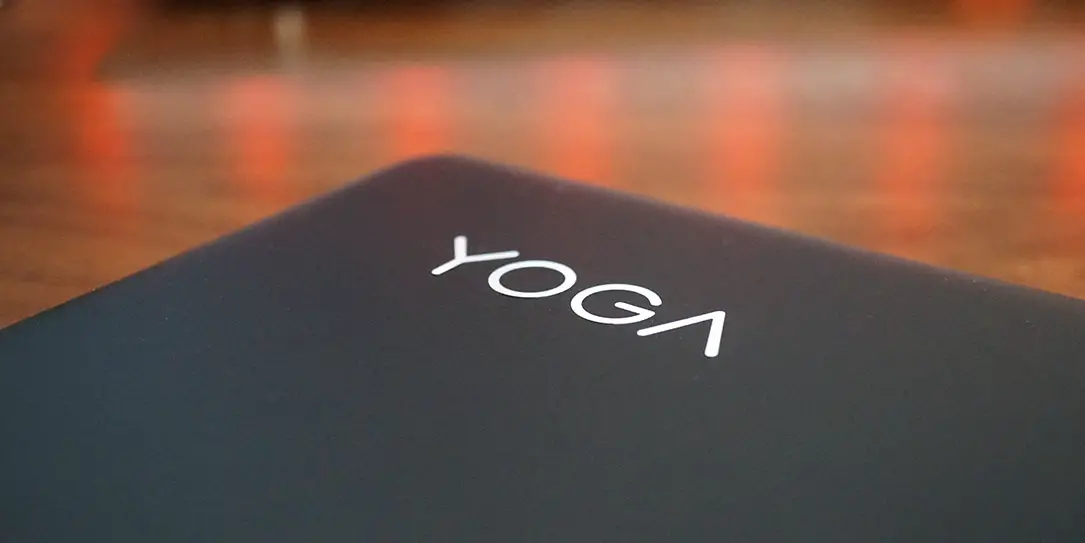









Comments are closed.