 If you’ve been following Techaeris for any amount of time now, you’ve probably realized that there are a ton of headphone solutions out there. Some target music while others target gamers, and they come in various shapes, sizes, and price points. Our SteelSeries Arctis 3 review takes a look at a lightweight, affordable, all-purpose gaming headset that’s great for in the home or on the road.
If you’ve been following Techaeris for any amount of time now, you’ve probably realized that there are a ton of headphone solutions out there. Some target music while others target gamers, and they come in various shapes, sizes, and price points. Our SteelSeries Arctis 3 review takes a look at a lightweight, affordable, all-purpose gaming headset that’s great for in the home or on the road.
Specifications
The SteelSeries Arctis 3 has the following features and specifications:
- ClearCast, the Best Mic in Gaming
- SteelSeries 7.1 Surround Sound
- Airweave Ear Cushions
- Ski Goggle Headband
- Neodymium Drivers: 40mm
- Headphone Frequency Response: 20-22000 Hz
- Headphone Sensitivity: 98db
- Headphone Impedance: 32 Ohm
- Headphone Total Harmonic Distortion: < 3%
- Headphone Volume Control: On ear cup
- Microphone Frequency Response: 100Hz – 10000Hz
- Microphone Pattern: Bidirectional
- Microphone Sensitivity: -48 db
- Microphone Impedance: 2200 Ohm
- Microphone Noise Cancellation: Yes
- Microphone Location: Retractable
- Microphone Mute Toggle: On ear cup
- Connector Type: Dual 3.5mm, 3-Pole Plug or Single 3.5mm, 4-Pole Plug via included adapter
- Cable Length: 3m (10ft)
- Cable Material: Rubber
- Adapter: Single 3.5mm, 4-Pole Plug
- Share Jack: Yes
- Detachable Cable: Yes
- System compatibility: PC, Mac, mobile, Xbox One, PlayStation 4, VR, Nintendo Switch
- Dimensions: 8.5 x 1.9 x 7.8 inches
- Weight: 9.6oz
What’s in the box
- SteelSeries Arctis 3 headset:
- Main Cable (1.2m)
- Dual 3.5mm Extension (1.8m)
- 4-pole 3.5mm adapter
- Product Information Guide
- Activation Code
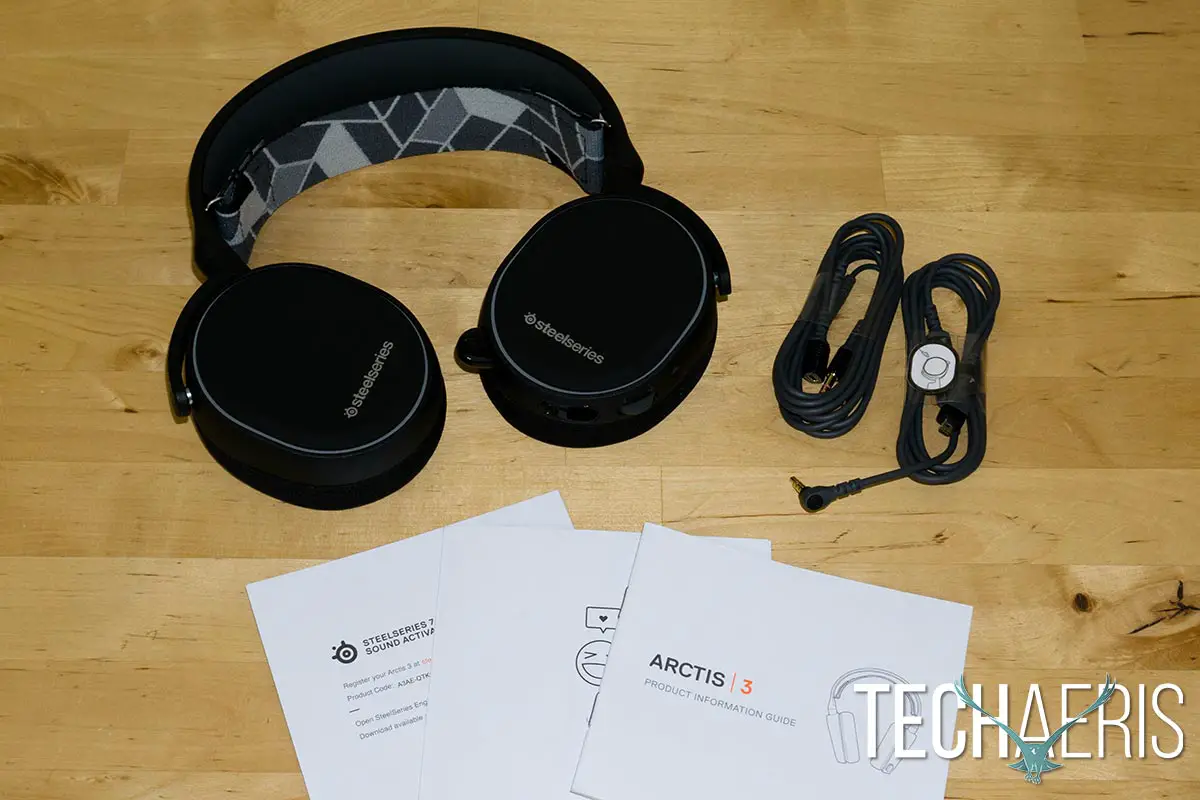
Design
The SteelSeries Arctis 3 are a solid and decent looking pair of over-ear headphones. The headband is constructed of a hard matte plastic piece with a grey rubberized underside. Near the end of the headband on either side is a metal loop. Through these loops is attached an adjustable ski goggle headband. This stretchy headband is what rests on your head, making for a very lightweight and comfortable fit. On either end, the ski goggle headband loops over and attaches to itself using velcro which is how you adjust it for your desired fit. In addition, you can purchase different headbands to suit your tastes.

Of course, at either end of the headband is an ear cup. These are attached with a curved plastic piece which allows each ear cup to rotate forward about 15º and backward 45º. When I first tried out the Arctis 3, they did feel a bit odd as the headband is angled forward about 20° instead of straight up and down as is common in other headsets. At first, this was a bit weird feeling, but after a short amount of use, I became used to it.
The outer shell of each ear cup is also constructed of black plastic but doesn’t feel cheap in any way. The outside “cap” is finished with a black rubberized surface and the SteelSeries logo is printed in silver at the bottom on each side. This finish adds a nice premium look and feel to the headset. The ear cushions are crafted using SteelSeries’ athletics-inspired performance fabric AirWeave for a nice comfortable feeling while worn.
There is nothing on the right ear cup at all and all the ports and controls reside on the left ear cup. Starting from the top at the back of the ear cup you’ll find your microphone mute button, volume control, main cable jack, and headphone share jack. The main cable fits into the main cable jack which looks like a smaller version of a mini-USB port. At the end of the 1.2m main cable is a similar looking connector which then connects to the single 4-pole 3.5mm adapter or the dual 3.5mm extension cable. The adapter is fairly short — 2 ½ to 3″ at best — while the 3.5mm extension adds another 1.8m to your cable length.

The retractable microphone sits near the front of the left ear cup and slides easily in and out. The microphone arm is flexible and bends easily so you can position it to your desired location.

Our review sample came in black but white is also available as a color option. The Arctis 3 headset is very comfortable, even after extended periods of use, and is very easy to set up and control volume and mic muting with the controls built into the ear cup.
Software
As with many other SteelSeries devices, the Arctis 3 has configuration options in the SteelSeries Engine 3 software. Unlike other products though, the Arctis 3 requires registration on the SteelSeries website before the headset will show up in the SteelSeries Engine software. Once you’ve registered, you’ll need to be logged into the software in order for the Arctis 3 to show up. Once it does, you’ll be prompted for a software update which then downloads the SteelSeries Audio app.
The app enables 7.1 Virtual Surround on the Arctis 3, but only for Windows 7+ machines. As you can see in the screenshot below, you can toggle the Virtual Surround on or off, adjust the equalizer, toggle bass boost, and tweak your microphone including noise reduction, noise gate, and dynamic range compression.
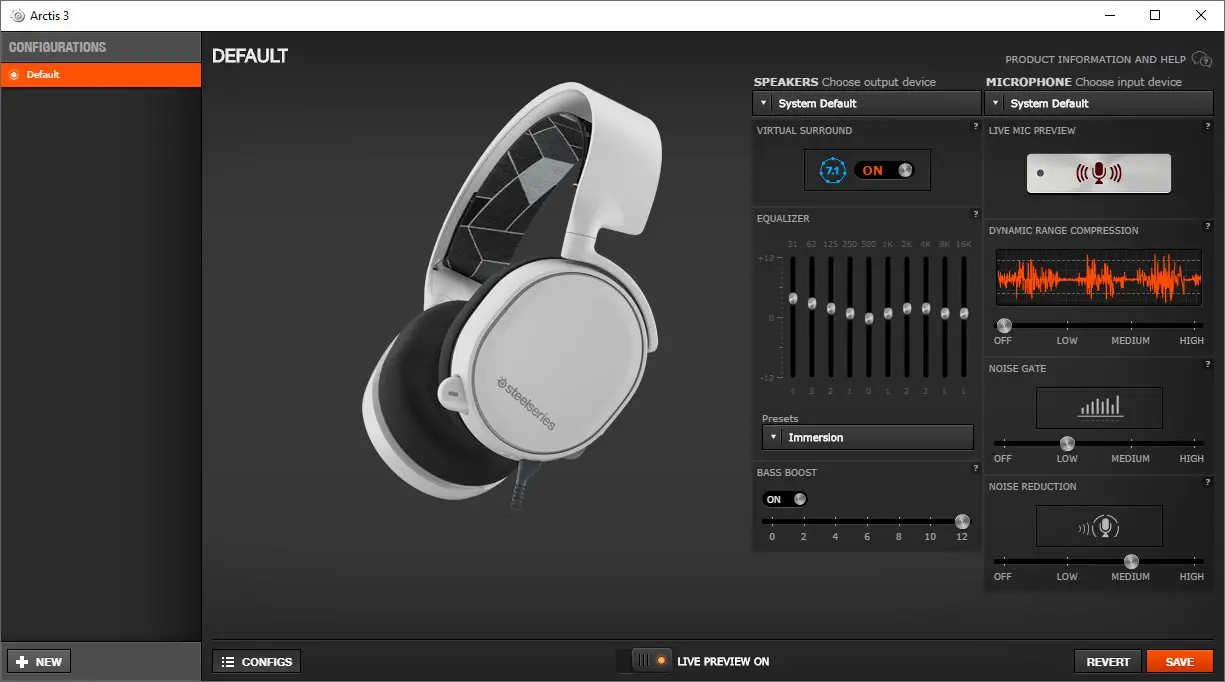
The app definitely covers the basics if you’re using the Arctis 3 with a Windows PC or laptop and is very easy to use and figure out. In addition, you can save multiple profiles for easy toggling based on what you are listening to or playing on your computer.
Sound
For the most part, the SteelSeries Arctis 3 are a fantastic sounding set of headphones. Regardless of platform — and we tested these on an Xbox One, laptop, Nintendo Switch, and mobile device, sound is crisp and clear whether it’s a game, video, or music. My only complaint is they tend to be a bit “light” on the bass end of the spectrum. That being said, the sound produced by the Arctis 3 gaming headset is fairly balanced and even at higher volume levels remains clear without any distortion.
When connected to a Windows 10 laptop with the configurations set in the SteelSeries Engine 3 app, there’s a noticeable difference in sound in most games while gaming with the Virtual Surround setting enabled.
Microphone/Voice Quality
Of course, for most gamers, interaction with others is important. Not only does the microphone on the SteelSeries Arctis 3 slide nicely away into the left ear cup when not in use, during use other party members had no issues hearing me for the most part. There were a couple times I had to speak up a bit and adjusting the mic arm closer to my mouth seemed to rectify that issue. Other than that, voice quality is clear and when used on a Windows machine you can tweak the various settings for even better clarity and noise reduction.
Price/Value
With an MSRP of $79.99USD, the SteelSeries Arctis 3 are an affordable pair of lightweight headphones. They are currently on sale over at Amazon for $59.98 which pretty much brings these down to impulse buy territory.
Wrap-up
The SteelSeries Arctis 3 is a very comfortable, lightweight, great sounding, and versatile gaming headset which works great on a variety of devices from PCs to mobile to consoles, and is definitely worthy of a Top Pick of 2017 here at Techaeris.
*We were sent a sample of the SteelSeries Arctis 3 for the purposes of this review.
Last Updated on November 19, 2017.











Comments are closed.