 Let’s not kid ourselves here, a decent gaming laptop is not only pricey but also not very portable given their weight. Our Lenovo Legion Y520 review takes a look at a portable entry-level gaming laptop from Lenovo’s new Legion gaming gear lineup.
Let’s not kid ourselves here, a decent gaming laptop is not only pricey but also not very portable given their weight. Our Lenovo Legion Y520 review takes a look at a portable entry-level gaming laptop from Lenovo’s new Legion gaming gear lineup.
Specifications
The Lenovo Legion Y520 Gaming Laptop (as reviewed) has the following features and specifications:
- Processor: 7th Generation Intel Core i7-7700HQ
- Graphics: NVIDIA GTX 1050 Ti 4GB (NVIDIA GTX 1060 3GB available)
- Memory: 16GB DDR4 2400 MHz
- Display: 15″ FHD (1920×1080) IPS AntiGlare LED Backlight
- Storage: 2TB 5400RPM + 256B PCIe SSD
- WLAN & Bluetooth: WiFi 802.11ac + Bluetooth 4.1 Combo/10/100/1000 Gigabit
- Ports: 2x USB 3.0, USB Type-C, USB 2.0, HDMI, Audio/Microphone Jack, Ethernet RJ-45 LAN, 4-in-1 Card Reader (SD, SDHC, SDXC, MMC)
- Audio: 2x 2W Harman Certified Speakers with Dolby Audio Premium
- Battery: 3 cell (45Whr) Li-Polymer
- Dimensions: 14.96 x 10.43 x 1.01″ (380 x 265 x 25.8mm)
- Weight: Starting at 5.3lbs (2.4kg)
- Operating System: Windows 10 Home
What’s in the box
- Lenovo Legion Y520
- Power cable
- Safety, Warranty, and Setup Guide
- Support Card
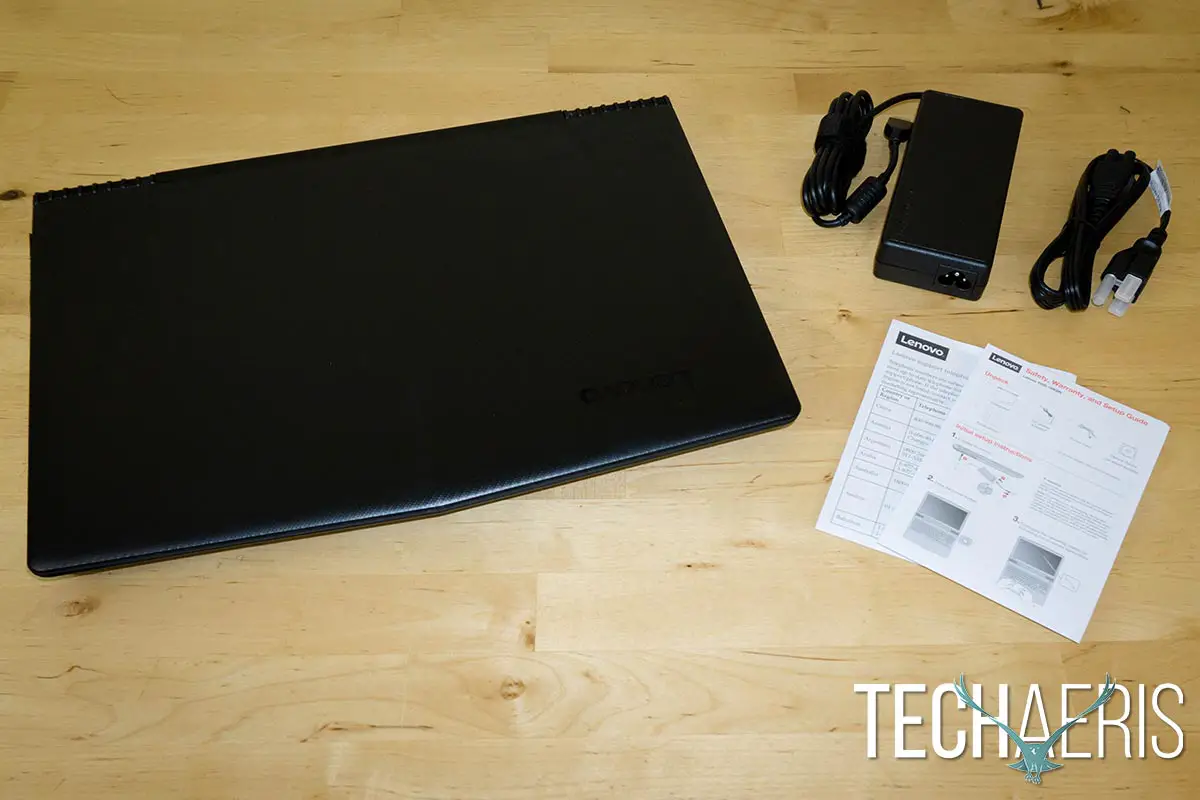
Design
The Lenovo Legion Y520 looks pretty similar to Lenovo’s Y-series gaming laptops. The familiar black and red colour scheme is present with red highlights on the keyboard and around the trackpad.
The top of this gaming laptop features similar lines and tapered front edge with a textured pattern like the previous Lenovo Y-series laptops. When closed, the two 2W Harman speakers are visible on either side of the screen hinge which adds a nice look. Once the lid is opened, the red backlit keyboard with full-size number pad and trackpad are visible. Typing on the Y520 is rather nice, and the keys have a low 1.7mm of key travel for more responsive keystrokes. The trackpad has a slightly newer style with angled sides and buttons.

The 15″ IPS screen itself is surrounded by the typical Lenovo bezels with the Lenovo logo printed in the lower left and the integrated webcam sits above the display in the usual location.
On the left side of the laptop, you’ll find the Kensington Lock, power port, RJ-45 jack, USB 2.0 port, and 3.5mm headphone jack. On the right side, you’ll find the full-size HDMI port, two USB 3.0 ports, a 4-in-1 card reader, and a single USB 3.0 Type-C port.

Flipping the laptop over and you’ll find ample ventilation for the onboard fans for keeping the system cool while in use.
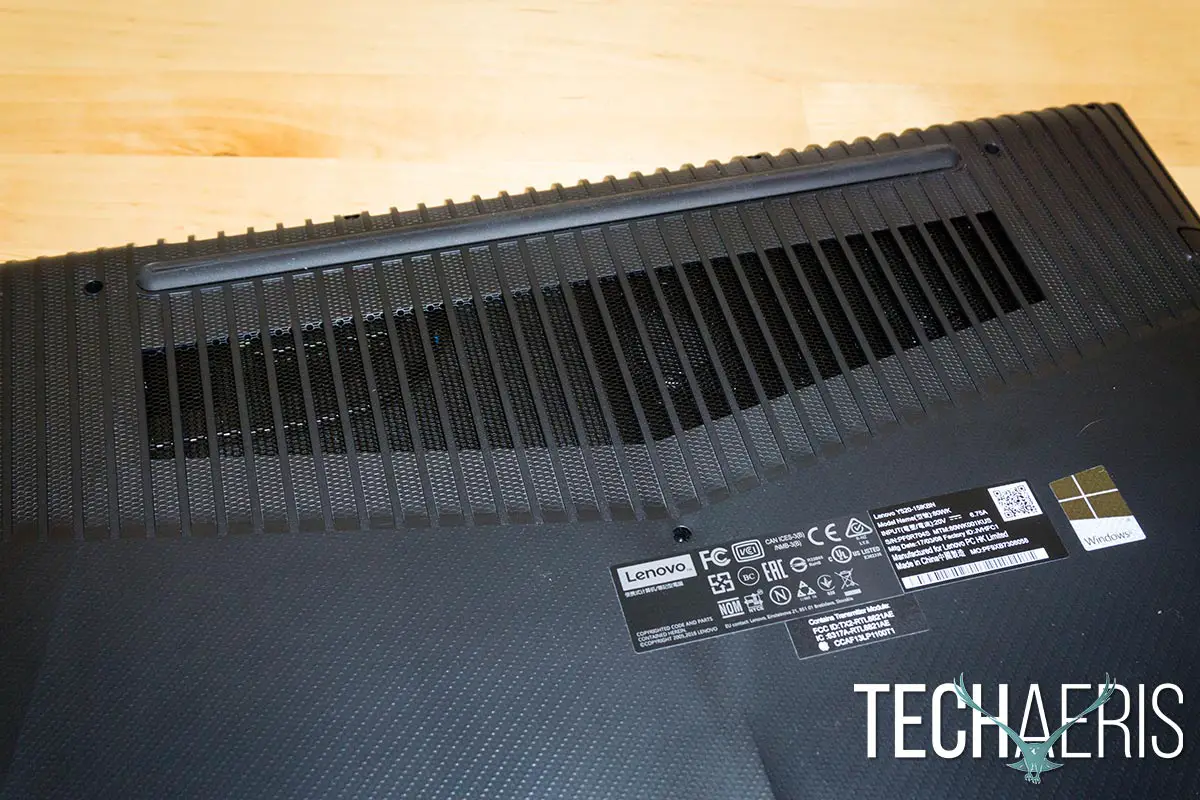
Overall, the Lenovo Legion Y520 has a very sleek design and relatively low profile with a lighter weight compared to a lot of other gaming laptops making it easier to transport and take places.
Display
The 15″ FHD (1920×1080) IPS AntiGlare LED Backlight display on the Legion Y520 is crisp, clear, and offers decent colour representation. Gaming was solid on it and there were no issues with refresh rate or tearing that I noticed, even at higher frame rates. Viewing angles are pretty decent as well with minimal glare, although it could be just a tad brighter at maximum brightness.
Software
Our review unit shipped with Windows 10 Home, but you can also order the laptop with Windows 10 Pro. As with most Lenovo laptops we’ve reviewed lately, the included software is (fortunately) pretty slim. In the case of the Lenovo Legion Y520, the additional software includes:
- Power2Go (Blu-ray Disc/DVD)
- PowerDVD (Blu-ray Disc/DVD)
- Microsoft Office 365 (Trial)
- Lenovo Companion
- Lenovo Nerve Sense
- Magic Y Key
- Lenovo OneKey Recovery
- Lenovo ID
The first two are interesting inclusions considering there is no Blu-Ray/DVD drive included, but one can be purchased as an add-on component. Lenovo Nerve Sense is about the most useful additional software of the bunch as it allows you to customize settings which include audio, active keys, network priority, extreme cooling, and more.
Performance
Given our review unit came with the 256GB PCIe SSD primary drive, 2TB HDD secondary storage drive, and 16GB of RAM, load times were fast and basic tasks ran smooth. Even more intensive tasks like Lightroom and Photoshop ran just fine with no delays or holdups.
As far as gaming performance goes, given this is an entry level gaming laptop you’re going to be missing out on high-end gaming, including VR considering our review unit only has an NVIDIA GTX 1050 Ti graphics card. If I was to purchase this for myself, I’d definitely snag the NVIDIA GTX 1050 (3GB) video card just to have that VR capability option down the road. That being said, it fared pretty well during our gaming tests. For starters, when tested with Heroes of the Storm on Ultra settings, the game reported a pretty solid 105+ fps, even in moments of heavy battle. When hooked up to an external monitor with a 2560×1440 resolution, again with Ultra settings, the game still held up with a sold 75-120fps depending on how much action was going on.
Next up, we tested a game that was quite a bit beefier and demanding on hardware — Forza Motorsport 6: Apex. Again, at native 1080p resolution, the Lenovo Legion Y520 held up quite fine with a solid 60fps. When connected to the 2560×1440 monitor, frame rates dropped slightly depending on the number of cars, view, and weather effects on the screen but it was still able to achieve a respectable 50-60fps.
As previously mentioned, you’ll definitely be under-powered in some cases, but for current games, you should get decent frame rates on high or ultra settings with no issues. If you’re not planning on VR gaming in the near future, you’ll have few issues with performance.
Sound
As with most of Lenovo’s products which include speakers, the Lenovo Legion Y520 features Harman Audio with Dolby Audio Premium. The two 2W Harman speakers are nicely positioned on either side of the hinge just under the display. This allows them to fire up and towards you, and while they are crisp and clear, like most laptop speakers they do lack a balanced range of highs, mids, and lows and particularly suffer on the bass end of the spectrum. Still, the sound is pretty decent in a pinch and you can always hook your favourite gaming headphones into the audio jack for better sound while gaming or watching movies or other media.

Battery Life
Given the specs and battery size, you shouldn’t expect much out of the battery life on this gaming laptop. Lenovo’s website claims up to 4 hours before needing to be recharged, and we definitely hit between the 3 to 4 hours mark during testing depending on what we were doing. Of course, if you’re gaming, you’re going to be sucking the battery dry faster as opposed to just basic surfing and other less CPU-intensive tasks.
Price/Value
With a starting MSRP of $919.99USD, the Lenovo Legion Y520 is very reasonably priced. It can currently be purchased starting from $779.99USD on the Lenovo website or around $850USD on Amazon for the i5/GTX 1050/8GB RAM/256GB SSD version. For reference, our review unit retails for around $1179.99USD which is still pretty reasonable considering the specs and performance.

Wrap-up
If you’re a casual gamer looking for a lighter and more affordable gaming laptop, you should definitely take a look at the Lenovo Legion Y520 as it offers decent performance for the price.
*We were sent a review unit of the Lenovo Legion Y520 Gaming Laptop for the purposes of this review.
Last Updated on November 19, 2017.

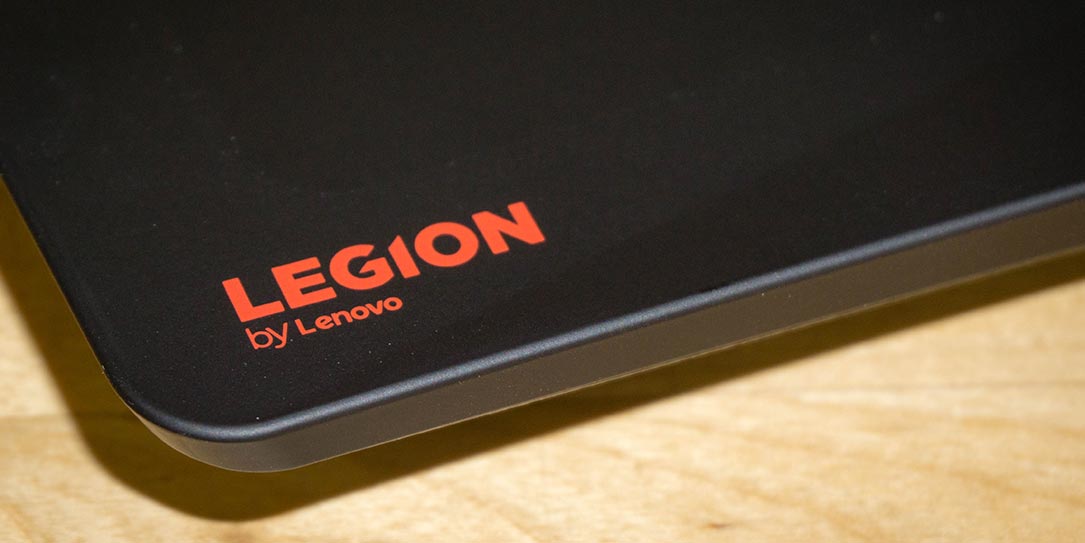









Comments are closed.