 Like gaming mice and mechanical keyboards, a good mousepad is important for a lot of gamers. After all, you don’t want your mouse responding slowly due to being used on a substandard surface. Our SteelSeries QcK Prism review takes a look at a dual-surfaced RGB bordered gaming mousepad that offers fast-paced gaming or extra control.
Like gaming mice and mechanical keyboards, a good mousepad is important for a lot of gamers. After all, you don’t want your mouse responding slowly due to being used on a substandard surface. Our SteelSeries QcK Prism review takes a look at a dual-surfaced RGB bordered gaming mousepad that offers fast-paced gaming or extra control.
Specifications
The SteelSeries QcK Prism has the following features and specifications:
- 360-degree 12 zone Prism RGB Illumination
- Dual-Textured Surface
- GameSense Lighting Support
- PrismSync Support
- Intuitive Cable Design
- Surface Side #1: Cloth
- Surface Side #2: Hard Polymer (Plastic)
- Base Material: Silicon Rubber
- Customizable Illumination Zones: 12
- Gamesense Support
- Prism Sync Lighting
- SteelSeries Engine Support
- Programmable Lighting Effects
- Color Options: 16.8 Million
- Cable Length: 1.8m
- Dimensions: 292.4 x 8.68 x 356.71 mm (11.51 x 0.34 x 14.04in)
- Weight: 2 lbs
What’s in the box
- SteelSeries QcK Prism Illumination Pad
- Dual-Textured Surface
- Product Information Guide

Design
Like most premium gaming mousepads, the SteelSeries QcK Prism is quite large. The Prism Illumination Pad, or base, is 13 ¼” wide and 11 ½” tall with nicely rounded corners. On the left-hand side near the top is a small piece with the SteelSeries logo on it that juts out about another ¾” and is where the USB cable is attached. The placement of the USB cable is exceptionally well thought out as it doesn’t interfere at all with your mouse cable when both are plugged in and in use.

Inset about ¼” from each side is a single RGB strip which has twelve individual RGB sections within it. Inside this strip is a hollowed out section with a very rubbery finish which is where the dual-textured mousepad surface is placed.

The entire edge and bottom of the Illumination Pad have a rubberized finish. When placed on a solid surface, like a desk, this finish keeps the QcK Prism firmly in place and I’ve never felt it slip once during extended gaming or general use.

The dual-textured surface pad has a cloth finish on one side and a hard polymer plastic finish on the other. Depending which surface you want to use, simply place it face up within the Prism Illumination Pad and you’re good to go.aaa
Ease of Use
While the SteelSeries QcK Prism can be used as is, to enable the RGB functionality simply plug it into an available USB port on your computer or laptop. Next, you’ll need to install the SteelSeries Engine 3 software if you wish to configure the RGB lighting.
Software
As mentioned in the previous section. the QcK Prism can be customized using the SteelSeries Engine 3 software. Once loaded, the software allows you to choose from a number of presets, specify specific effects for each of the twelve zones, set cooldown timers based on keypress events, adjust RGB brightness, and even disable illumination. Like other SteelSeries products, you can save a number of different configurations.
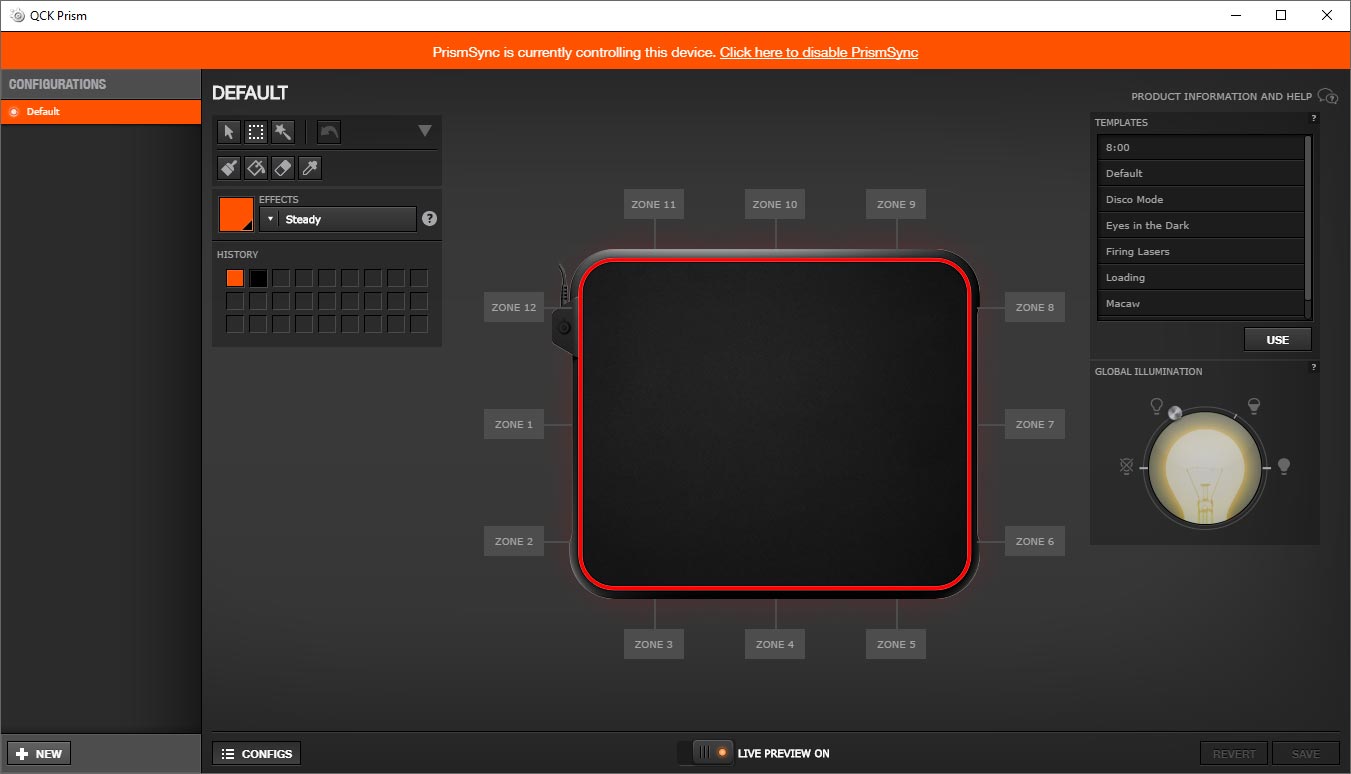
Prism Sync lets you sync the effects with other SteelSeries products like their gaming mice lineup, keyboards, headsets, and motherboards. Gamesense lets you configure the QcK Prism for CS:Go, DOTA 2, or Minecraft — allowing you to display game pertinent information in the various zones on the Prism. For example, zones are set in Minecraft for health, breath, and other game specific events and will flash once your health, for example, reaches 25%.
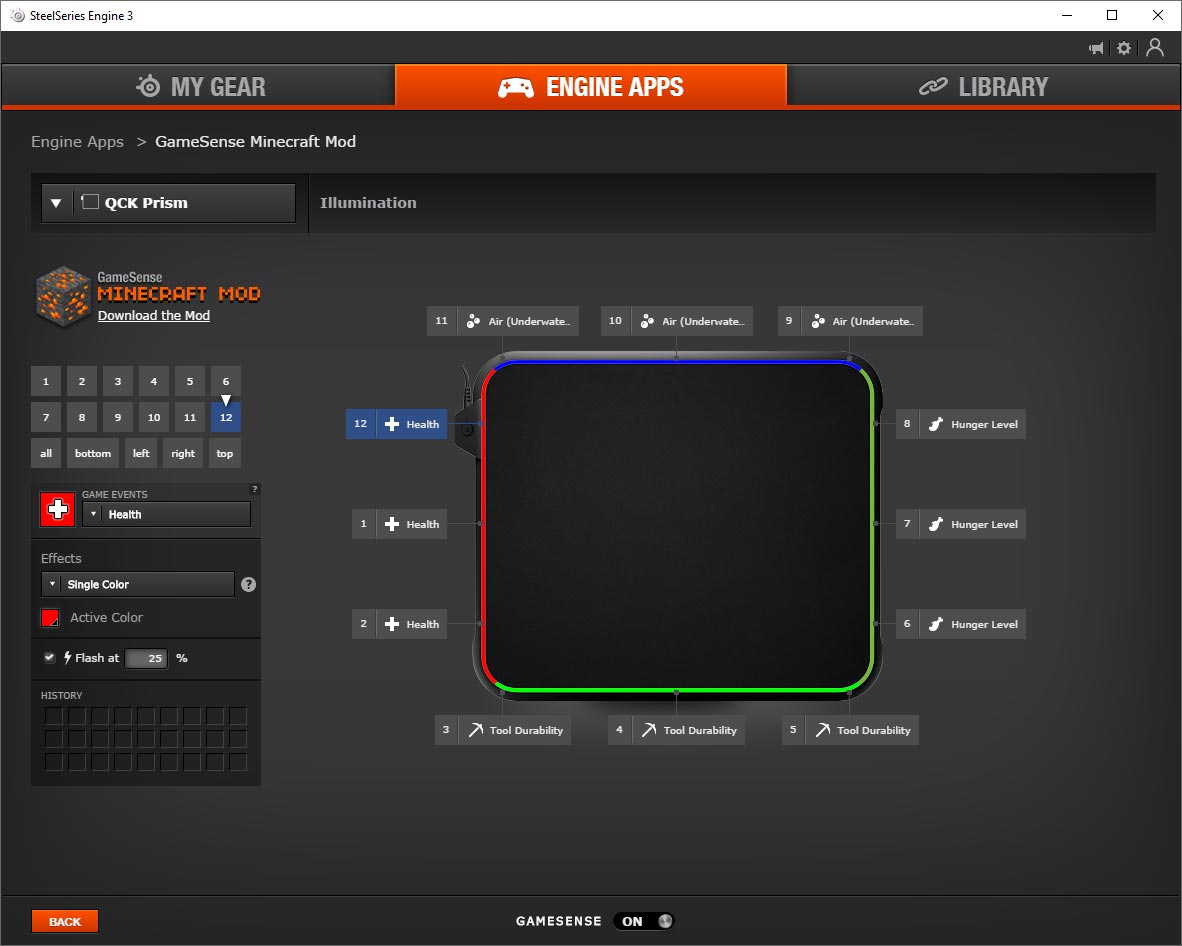
While the software is pretty straightforward, one thing to remember is that you must select one or more zones to configure before you start configuring. A nice update to the software would default to adjusting the entire pad at once so you don’t have to manually select all the zones if you want to adjust every zone on the pad together.
Performance
As far as mousepads are concerned, both surfaces of the QcK Prism are fantastic. The smooth hard surface allows for fast-paced mouse movement, while the fabric surface allows for more precision control. I did find that I used the hard surface for gaming and flipped the dual-textured surface over to the fabric side while working with Photoshop, Lightroom, or other programs that required more precise mouse control.
For the most part, the RGB lighting around the edge is mostly decorative. If you have CS:Go, DOTA 2, or Minecraft, the RGB lighting can certainly be useful. The lighting can also be useful for games with cooldown timers if you take the time to set them up. When set up, like Minecraft for example, the lighting responded to events as expected and in Heroes of the Storm, the customized sections changed color when timed with keypress events and countdown timers enabled. While it was easy to setup, unless you’re playing one specific hero all the time in a game like Heroes of the Storm, you’re going to be spending a lot of time setting the QcK Prism up for each hero you use.
Personally, I’m looking at the screen while playing games, but depending on your setup the lighting can be useful if you can see it out of your peripheral vision.
Price/Value
The SteelSeries QcK Prism has an MSRP of $59.99USD. Considering people are willing to pay $30 or $40 for a regular gaming mousepad, the price isn’t that far out considering the size, quality, RGB functionality, and dual-sided mousepad surface for different gaming preferences or situations.
Wrap-up
At its base level, the SteelSeries QcK Prism offers slip-free fast-paced or precision mouse use on a large surface. Add in customizable RGB effects and you can easily take your gaming to the next level with this illuminated mousepad — if you have a supported game or the patience to customize for other games.
*We were sent a sample of the SteelSeries QcK Prism for the purposes of this review.
Last Updated on November 19, 2017.











Comments are closed.