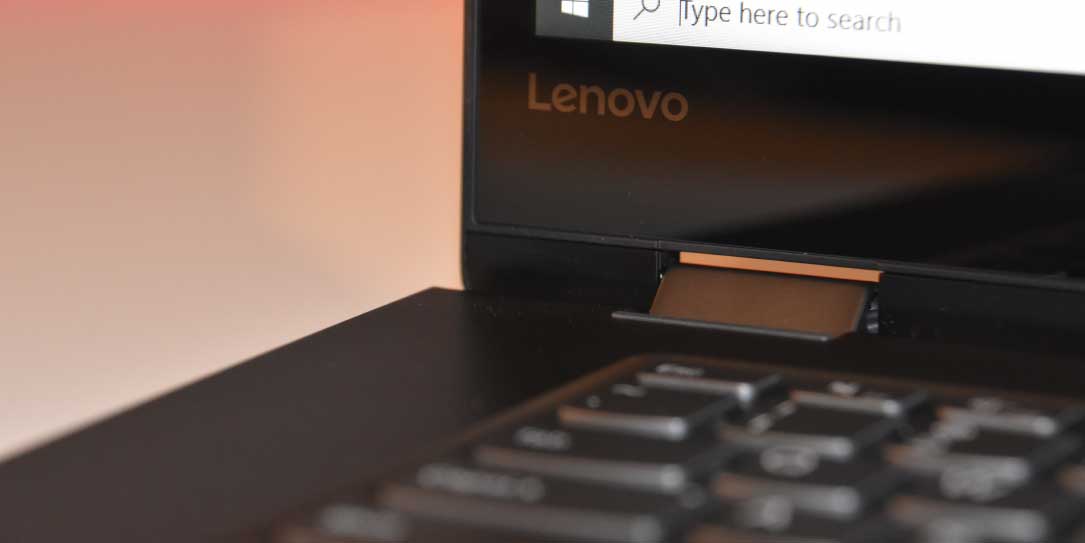The Lenovo Flex 5 is a modern looking laptop that has been designed with entertainment in mind. Movies, web browsing, and even gaming are great on the Flex 5. But most of us want a well-rounded machine that can give us all of that as well some productivity when we need it. Can the Flex 5 do all these things and still shine? Read on for the full review of the Lenovo Flex 5.
The Lenovo Flex 5 is a modern looking laptop that has been designed with entertainment in mind. Movies, web browsing, and even gaming are great on the Flex 5. But most of us want a well-rounded machine that can give us all of that as well some productivity when we need it. Can the Flex 5 do all these things and still shine? Read on for the full review of the Lenovo Flex 5.
Specifications
The Lenovo Flex 5 review unit sent to us was configured with the following specifications and features (prices will vary):
- Processor: 7th generation Intel Core i7-7500U processor (2.7GHz 4MB)
- Memory: 8GB DDR4 2133 MHz
- GPU: Intel HD graphics 620 and NVIDIA GeForce GT 940MX 2GB
- Display: 15.6″ FHD (1920×1080) IPS anti-glare multitouch
- Storage: 256GB PCIe SSD
- Network card: 802.11 AC(2×2)
- Bluetooth: Bluetooth version 4.1
- Audio: Dolby® Audio Premium with Harman speaker
- Dimensions: 14.3″ x 9.8″ x 0.8″ / 365 x 250 x 20.8 (mm)
- Weight: Starting at 4.4 lbs
- Camera: HD 720p
- Ports:
- 2x USB 3.0
- USB Type-C
- Card reader
- HDMI
- Audio jack
- Color: Black
What’s In The Box
- Lenovo Flex 5
- Power adapter
- Manuals and documentation
Design
The Lenovo Flex 5 is only available in one color: black. Even though the color itself is rather typical, the shape of the Flex 5 has a very modern feel with the curves on the edges. There is also a chrome accent around the trackpad, fingerprint reader, and the base of the laptop near the keyboard. The chrome is understated and lends a very elegant touch to the Flex 5. Although the weight of the Flex 5 is substantial, it gives the sense of quality rather than bulk when carrying it around.

The left side of the Lenovo Flex 5 houses the audio jack, USB C, USB 3.0, and an HDMI port. On the right side, you will find the power button, card reader, USB 3.0, and a Kensington lock. Speakers are placed under the front of the unit with the bottom curve of the Flex 5 ensuring the speakers do not get blocked when setting on a solid surface. There is a long vent slot under the unit as well as one along the back of the laptop.

The Lenovo logo has been subtly stamped on the top of the Flex 5. Opening the top reveals a vibrant 15.6-inch anti-glare touchscreen display with a narrow bezel. The screen has a 360-degree hinge that allows you to put it into tablet mode, display mode, or tent mode. With the Flex 5 in tablet or display mode, the keyboard becomes the back of the table. This leaves the keyboard at the mercy of the environment, so care is advised when setting the tablet down. The keyboard is very comfortable to use, and the trackpad works remarkably well.
Display
The Lenovo Flex 5 is billed as an entertainment laptop, so the display better look its best. The display doesn’t disappoint. Colors are vibrant, blacks look true, and the image was crisp. The review unit I had came equipped with an FHD display. There is a UHD display upgrade available should you wish to take things up a level.
The bezels are narrow enough that they are not distracting while watching your favorite movie or tv show. Brightness can be adjusted from 100% to completely off. The brightest setting offers the best images but will reduce your battery life. There is a bit of screen glare when viewing in certain situations, but I found that merely adjusting my position remedied most of that rather easily. The screen is very shiny and slick and does a good job of resisting fingerprints. Of course, I am a frequent hand washer, so you may get different results with the screen, depending on your habits.

Software/Ecosystem
The Lenovo Flex 5 that I reviewed came fitted with Windows 10 Home 64 bit. I’m sure most of us know Windows pretty well, even Mac users like myself are familiar with it. I enjoyed using the Flex 5 in tablet mode, no need for a mouse or the trackpad. As far as unwanted bloatware, it seems to be getting better. There are some items that you may never use, but you can just ignore or delete what you don’t need.
Performance
The Lenovo Flex 5 sent to us came equipped with a 7th generation Intel Core i7-7500U processor. I put it through its paces using a variety of software. The Flex 5 handled everything very well, even when I had a ridiculous number of programs running at the same time. I noticed no lag when switching between programs, and they all ran fine while being used. I did notice the cooling fan began to work harder and harder the more programs that were open. But most users will not have as many programs open at one time as I did for this test.
The cooling vents for the Flex 5 are on the back and the bottom of the unit. I made the mistake of setting the laptop on a soft mousepad; this resulted in it heating up due to being set on a soft surface. Once I set the Flex 5 on a hard surface, the temperature quickly went back to normal levels.
Speakers/Sound
The Lenovo Flex 5 has Harman speakers with Dolby® Audio Premium turning. I must say that for laptop speakers they sound very good. The sound is not hi-fi by any means, Highs and mids are not bad, but the bass response is very limited. The speakers are placed under the front of the unit with the bottom curve of the Flex 5 ensuring the speakers are not blocked when set on a solid surface. It may seem odd to have the speakers facing down, but I think that placing the speakers near the solid surface of a desk helps a bit with the bass. The solid surface tends to act a bit like a resonator, put the Flex 5 on the table and it adds a bit of depth to the sound. I would still recommend using headphones, but in a pinch, these speakers will suffice.
Camera
Nothing notable to report on the camera included with the Lenovo Flex 5. It is a 720p camera, best used as a webcam or emergency backup should you not have your phone by your side for some reason.
Battery Life
Lenovo claims a battery life of up to 8 hours on the Flex 5. During normal use, I found this target rather easy to reach. While I was doing a bit of light gaming online though, that number fell rather quickly. As usual, battery life will vary depending on how you are using the Lenovo Flex 5, the screen brightness and the sound volume.
Price/Value
The Lenovo Flex 5 has a starting price of $649.99USD. I believe that is an excellent price for what you get in the Flex 5 package.
Wrap Up
The Lenovo Flex 5 is a great laptop that you can use for entertainment or productivity. The different positions to which you can adjust the screen make it very adaptable however you may want to use it. It has a great build quality, the screen is top notch (although the glare could be annoying to some) and even the speakers are adequate but need more bass. All in all, the Lenovo Flex 5 deserves a look if you’re looking for a laptop that will fit many of your needs.