 There was a lot of hype and anticipation for the Essential Phone, developed by former Googler and Android guru Andy Rubin, especially among tech circles. First available for pre-order last August, the device has been out for a while now and has actually featured a few price drops in that short time. We finally got our hands on a review unit and our Essential Phone review takes a look to see just how “essential” this phone is and if it lives up to the hype. Keep in mind, unlike many of the early launch reviews, the Essential Phone has received a few software updates, as well as the aforementioned price drops.
There was a lot of hype and anticipation for the Essential Phone, developed by former Googler and Android guru Andy Rubin, especially among tech circles. First available for pre-order last August, the device has been out for a while now and has actually featured a few price drops in that short time. We finally got our hands on a review unit and our Essential Phone review takes a look to see just how “essential” this phone is and if it lives up to the hype. Keep in mind, unlike many of the early launch reviews, the Essential Phone has received a few software updates, as well as the aforementioned price drops.
Specifications
The Essential Phone has the following features and specifications:
- Titanium body
- Ceramic back
- Corning Gorilla Glass 5 cover glass
- Display: 5.71″ 2560 x 1312 QHD, 19×10 aspect ratio, CGS/LPTS
- CPU: Qualcomm Snapdragon 835 Octa-core (2.45GHz Quad + 1.9GHz Quad)
- RAM: 4GB
- Storage: 128GB UFS 2.1
- Rear Camera: 13MP Dual RGB + Mono, f/1.85, Hybrid Auto Focus, Contrast, Phase Detect, Laser Assist Focus, Video at 4K 30fps, 1080p 60fps, or 720p 120fps
- Front Camera: 8MP resolution with 16:9 aspect ration, f/2.2 fixed hyperfocal lens, Video at 4K 30fps, 1080p 60fps, or 720p 120fps
- Connectivity: 802.11 a/b/g/n/ac MIMO Wi-Fi, Bluetooth 5.0 LE, NFC
- Ports: USB Type-C, 2x accessory power pins
- Sensors: Fingerprint Reader, Proximity, Ambient Light, Barometer, Accelerometer, Magnetometer, Gyroscope, GPS, GLONASS
- Battery: 3040mAh with fast charging
- SIM Card: NanoSIM
- Network/Bands
- UMTS/HSPA+: 1, 2, 4, 5 6, 8
- GSM: 850, 900, 1800, 1900 MHz
- CDMA EV-DO Rev. A: 0, 1, 10
- FDD-LTE: 1, 2, 3, 4, 5, 7, 8, 11, 12, 13, 17, 20, 21, 25, 26, 28, 29, 30, 66
- TDD-LTE: 38, 39, 40, 41, 42, 43
- TD-SCDMA: 34, 39
- Water and Dust Resistant: IP54
- Dimensions: 141.5 x 71.1 x 7.8mm
- Weight: < 185 grams
What’s in the box
- Essential Phone
- USB Type-C cable
- USB Type-C power adapter
- USB Type-C to 3.5mm audio adapter
- SIM tray removal tool
- Warranty information leaflet

Design
As opposed to the rectangular boxes that most smartphones come in, the Essential Phone comes in a thinner square box. One end of the box slides out and you catch your first glimpse of the Essential Phone as well as the included braided cables and power adapter nicely laid out each in their own compartment.
The phone itself has a pretty minimal design with rounded corners. Picking it up out of the box, you definitely notice a bit of weight to it, which isn’t necessarily a bad thing. It’s definitely a solidly built phone and you can tell that right away. The phone features a titanium frame and the sides and back are covered with a ceramic finish. While the ceramic finish is very nice and has a cool Black Metallic look to it, it is definitely a fingerprint magnet.

There’s no Essential branding on the phone anywhere and the back of the phone has the LED flash and dual camera on the left hand side when looking at the back of the phone. On the right-hand side are two connectors which is where Essential’s modular accessories like the 360º camera attachment connect to the phone. Just below this, centered about three-quarters of the way up the phone is the round fingerprint scanner.

When looking at the front of the phone the volume buttons, one each for volume up and volume down, as well as the power button sit on the right hand side of the phone. The power button is quite small and sits almost directly in the middle of the side of the phone. On the bottom of the phone, you’ll find the small speaker grille on the left hand side, a USB Type-C port, the SIM card slot, and finally a small microphone hole on the right hand side.

It’s hard to tell when the phone is off but once you turn it on the display goes almost entirely edge-to-edge with a small notch for the front-facing camera in the center of the top of the screen. What bezel is there on the top and sides of the phone are only a few millimeters thick and the bezel on the bottom of the phone is roughly one centimeter thick.
With a name like the Essential Phone, you would think that it has all the essentials needed in a smartphone. Given its solid one-piece design, you would think that it would have a better waterproof rating (although it should be good against splashes), and as you may have noticed from the description above, it’s also missing a 3.5 mm headphone jack. While it has 128 GB of storage and fast charging support, there is no expandable storage or wireless charging.

Overall, though, the Essential Phone is one great looking device, fitting a 5.7″ screen in a smaller form factor than we’re used to seeing on 5.7″ screen smartphones.
Display
As mentioned above, the Essential Phone has a display that goes nearly edge to edge, and that includes the top edge. Initial impressions were a mix of “that’s pretty cool” and “that camera notch is a bit annoying and in the way.” However, the more I use the phone, the more I appreciated the extra real estate.
To actually say that you’re getting extra real estates is a bit false, however, as you soon realize but the screen sections to the left and the right of the camera notch is where your notification and status icons sit. Depending on what application you are using, these regions can be a number of different colors, your background wallpaper, or black. When it’s any color but black, it does give you a more immersive screen experience, however, when it is black, it looks almost exactly like any other smartphone with bezels — albeit thinner than most.

As far as the actual screen is concerned, Essential is using a CGS /LTPS screen on their inaugural device. In case you are wondering what that is, as I was, CGS stands for Continuous Grain Silicon, while LTPS is Low Temperature PolySilicon. Basically, this allows for a brighter screen as well as lower brightness with lower energy any thinner form factor then LCD and OLED screens.
On that note, the QHD display on the Essential Phone is clear, crisp, easy to read and view, and has great color representation without being oversaturated like Super AMOLED or other displays. Brightness and contrast are outstanding and the screen is easy to read using auto brightness settings both in dimly-lit rooms and indirect sunlight outside.
When watching videos or playing games, the QHD resolution on the 5.7″ screen was very sharp and looked fantastic.
Software
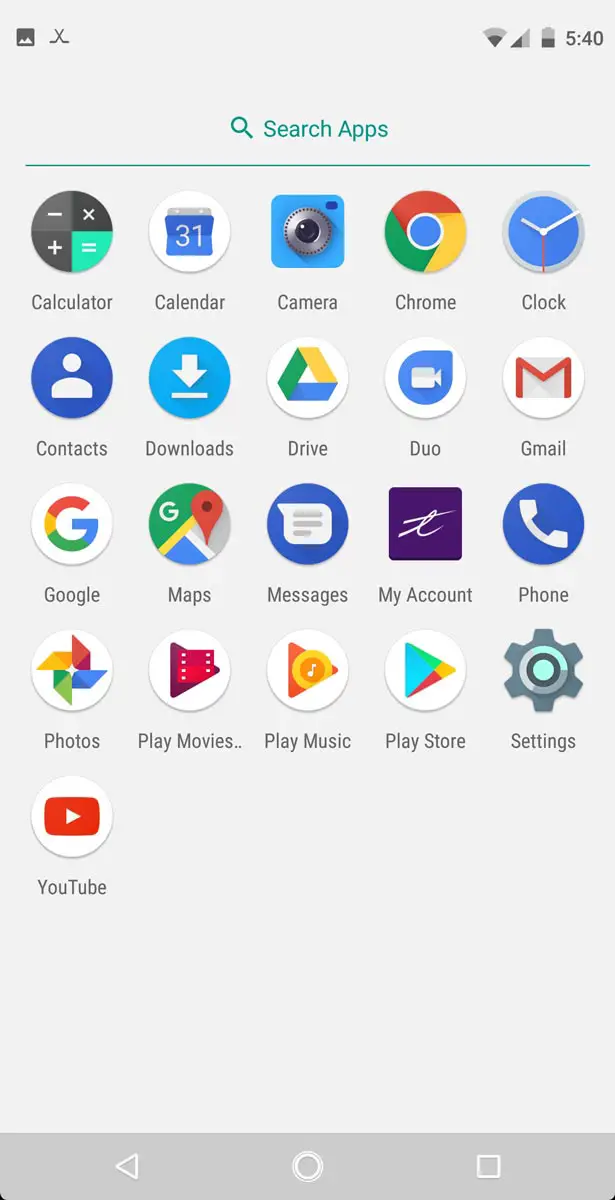
One of the things the Essential Phone does have for going for it, and something that I wouldn’t expect otherwise considering this is Andy Rubin’s baby, is that there are almost no apps pre-installed on this device aside from your basic Android and Google apps, as well as one from TELUS, the exclusive Canadian carrier. While more and more phone OEMs are going this route, there are still plenty of manufacturers which not only include bloatware but also feel the need to utilize their own launchers.
With the Essential Phone, you are getting a stock Android experience the way Android was meant to be. The phone ships with Android 7.1.1 and is expected to see an Android Oreo upgrade early next year.
Performance
Sporting a Snapdragon 835 CPU, 4GB of RAM, and 128GB of internal storage, there’s nothing the Essential Phone can’t handle. Everything from browsing to loading and switching apps and watching videos or playing games loaded quickly and ran well, as one would expect with specifications like this.
Sound Quality
The Essential Phone doesn’t have stereo speakers, but the speaker it does have is fairly loud, crisp, and clear even at full volume. As with most smartphones, the bass end of the spectrum is obviously lacking, however watching a movie or other video while playing games was a fairly decent experience with the onboard speaker. Listening to music was adequate as well and unlike other smartphones I didn’t feel the need to reach for my headphones, although if I were to listen to music for an extended amount of time I would definitely be using headphones instead of the onboard speaker.
Camera
When the Essential Phone first came out, there were more than a few complaints about the camera quality. Since release, there have been a few updates, some of which supposedly addressed the camera issues.
During our testing, the camera performed fairly decently both in indoor and outdoor conditions, with and without the flash. When looking at pictures taken with the Essential Phone, the colors seem fairly accurate and the quality is definitely decent for a smartphone. Zooming in to 100% crop you can definitely tell that it is a smartphone picture but when printed it can be hard to tell the difference,

That being said, the Essential Phone camera software is pretty basic. When clicking on the settings icon you only have two options: play shutter sound and store location. Other settings are pretty standard and include toggling auto brightness, HDR, video resolution (HD/60/4K), timer, and front/rear facing camera. Interestingly enough, on the bottom of the camera app is a record button, still photo button, and gallery icon.
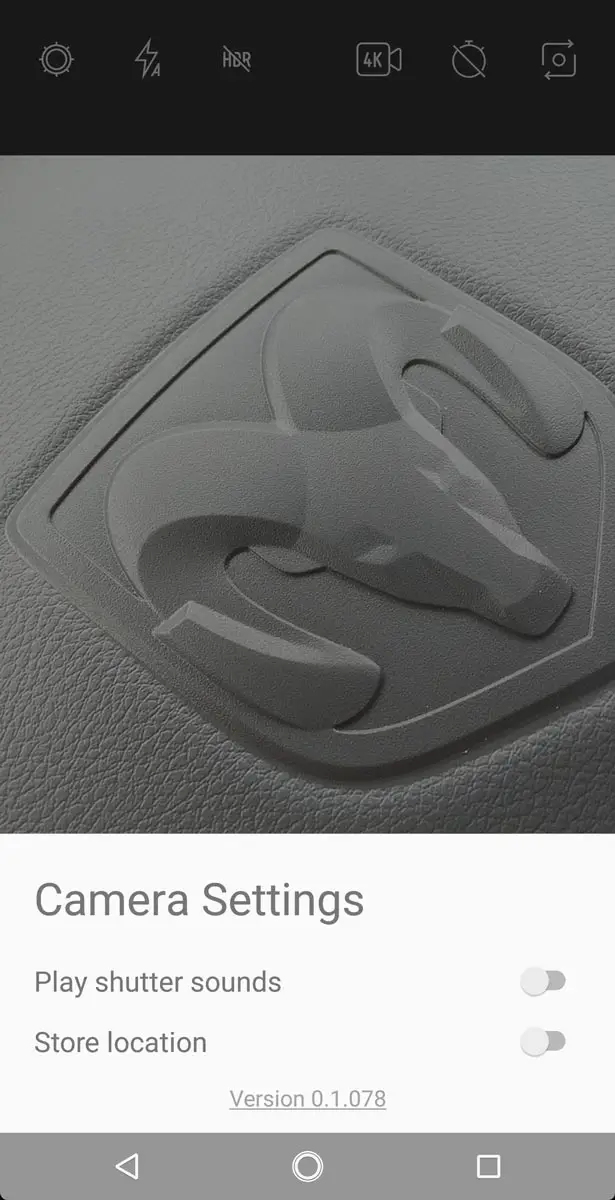
There are also only three modes that the Essential Phone camera app supports: Auto, Mono, and Slo-mo. The first and last are self-explanatory, while Mono mode uses the second rear-facing camera for some pretty cool black and white photos.
Reception/Call Quality
There’s nothing much to be said here as reception and call quality on most high-end phones today is great. During our test calls the other party came in clear and they were able to hear me with no issues.
Battery Life
The Essential Phone sports a 3040mAh battery, which is just slightly larger than what seems to be the standard these days. During our review period, I had no issues getting through an entire workday without having to charge the phone. At the end of each day, I had between 15 and 25% battery depending on my daily usage which consisted of web browsing, emails, texting, and the odd video and/or game here and there.
Accessories
One of the unique features of the Essential Phone, and something that has been tried before by other manufacturers, is an add-on modular accessory system. We were sent the 360° camera add-on alongside our review unit.
The 360° camera add-on looks like a mini periscope. Its design consists of a flat white surface on one side with two pin connectors on it, a middle section which is black in color, and another white piece which bulges out on the front. If you look closely at the size of the front bulge, you’ll notice some small grilles which house the microphones for use with 360-degree video capture. At the top of the attachment are a pair of camera lenses housed in a silver casing.

To use a 360° camera, simply place the pins near the pin receptors on the Essential Phone and a magnet will hold the accessory in place on the phone. Once contact is made, the camera app should open in 360 mode. Easy enough, right?
Unfortunately, I found this to be hit-and-miss during testing. Sometimes the app would open and I’d be ready to use the 360° camera in about 5 seconds or so, but there were other instances when the camera app would launch and then the screen would go black then show the view from the camera then go back to black and so forth before finally stabilizing. There were even a few times when I would have to remove the accessory and reattach it in order to get it to function properly.

Once the camera was attached and functioning, the results were also hit and miss. While taking still 360° photos indoors, the images were fairly grainy and there wasn’t a good balance between darker and lighter areas. Oftentimes, the lighter areas were blown out in order to capture the darker areas. Outside stills were a bit better with light and darker area balance, but unfortunatelythe resolution was still lacking.
Where the camera attachment performed somewhat well was in 360° video capture. Interestingly enough the resolution during video capture seems to be much higher, and while still not overly sharpened crisp, was still much better than still photography. This held true for both indoor and outdoor 360° video tests.
All things aside, the camera module, while a great idea, falls short overall and is probably something that I wouldn’t use that often. Even though it takes longer to use, the quality of 360° photos using the Google camera app is a thousand times better than that of this attachment.
It will be interesting, especially given the placement of the pin receptors on the back of the phone, what other types of modular attachments Essential are planning for the future.
Price/Value
When the Essential Phone was first released, even though it boasts high-end hardware and a great design, the phone didn’t really offer anything unique like other flagship devices do. However, given recent price cuts which bring the device down to $449 USD or $650 CAD (exclusively on TELUS), you will be hard-pressed to find a better phone that offers as much value for the price.
Wrap-up
The Essential Phone is a great idea in offering a phone which supposedly just offers the essentials. While it seemed to stumble at launch, software updates have rectified some of the issues and the camera is slowing getting better with each one as well. While some key functionality and features are missing, like the headphone jack, and wireless charging, given the current price the Essential Phone brings high tech specs to the masses at a mid-range price and is hard to pass up.
*We were sent a review unit of the Essential Phone for the purposes of this review.
Last Updated on February 26, 2018.

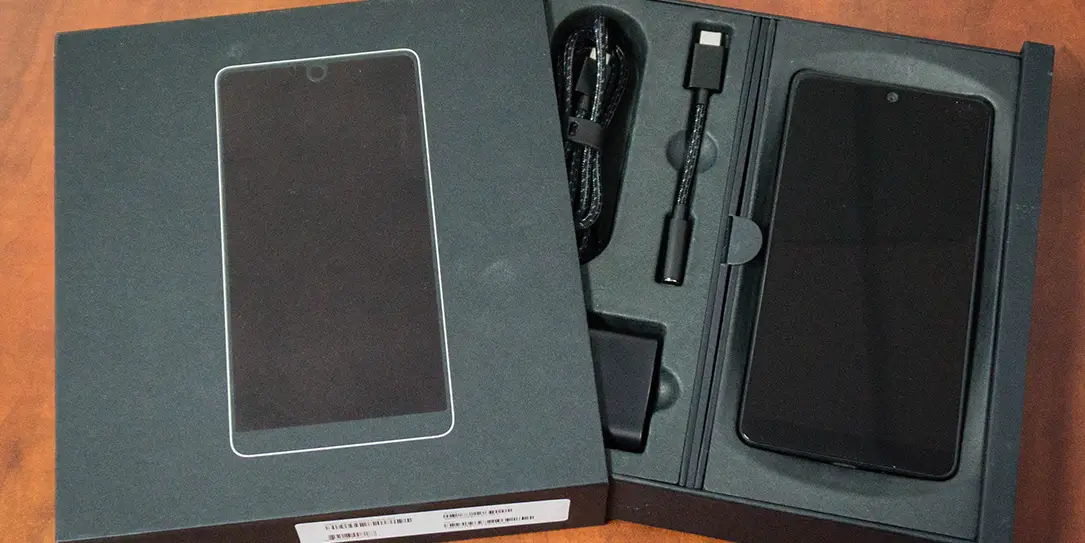









Comments are closed.