 Reviews here at Techaeris are pretty standard fare. For this one, we’re going to be doing things a little differently and Alex and Jason will be tag-teaming the review. While we’ll both be offering our thoughts on the system, Alex will be diving a little deeper into how well it pairs with the Samsung Q8C 4k HDR QLED TV and Samsung MS750/W700 soundbar/subwoofer while Jason will be adding extra thoughts on both 4K and 1080p gaming with the Xbox One X.
Reviews here at Techaeris are pretty standard fare. For this one, we’re going to be doing things a little differently and Alex and Jason will be tag-teaming the review. While we’ll both be offering our thoughts on the system, Alex will be diving a little deeper into how well it pairs with the Samsung Q8C 4k HDR QLED TV and Samsung MS750/W700 soundbar/subwoofer while Jason will be adding extra thoughts on both 4K and 1080p gaming with the Xbox One X.
While Alex did receive an Xbox One X review sample to take a look at, it didn’t arrive until launch day. In addition, Jason picked up an Xbox One X Project Scorpio Edition to replace his original Xbox One. Read on for our Xbox One X review to see if the Samsung QLED setup is worthy of being the official 4K TV of the X1X, as well as if it’s worth upgrading if you have a 1080p display. (Hint: we’ll tell you why the Xbox One X is a Techaeris Top Pick for 2017.)
Specifications
The Xbox One X has the following features and specifications:
- CPU: Custom CPU @ 2.30 GHz, 8 cores
- GPU: Custom GPU @ 1.172 GHz, 40 CUs, Polaris features, 6.0 TFLOPS
- Memory: 12 GB GDDR5 @ 326 GB/s
- Flash: 8GB
- Internal storage: 1TB HDD
- Optical disc drive: 4K UHD Blu-ray
- PSU: 245W, internal
- HDMI resolution and framerate
- 2160p @ 60Hz
- AMD FreeSync
- HDMI Variable Refresh Rate (when ratified)
- HDR10 support: Yes
- Content protection: HDCP 2.2
- Video CODECs: HEVC/H.265, VP9, AVC/H.264, MPEG-2, MPEG-4 Part 2, VC1/WMV9
- HDMI audio, encoded: Dolby Digital 5.1, DTS 5.1, PCM 2.0, 5.1, & 7.1; Dolby TrueHD w/Atmos (from games)
- HDMI audio, passthru: Dolby TrueHD (opt. Atmos), DD+ (opt. Atmos), DTS-HR/MA (opt. DTS:X)
- S/PDIF audio, encoded: Dolby Digital 5.1, DTS 5.1, PCM 2.0
- CODECs decoded: AAC, MP3, MPEG1, WMV
- Connectivity
- 3 USB 3.02
- HDMI (1 HDMI 2.0b out, 1 HDMI 1.4b in
- S/PDIF
- IR receiver/IR Blaster port
- IR Blaster
- Ethernet (IEEE 802.3 10/100/1000)
- Kinect (via external USB adapter)
- Wireless: IEEE 802.11ac dual band (5GHz & 2.4GHz), 2×2 wireless Wi-Fi with Wi-Fi Direct for home networks
- Accessories radio: Dedicated dual band Xbox Wireless radio
- Dimensions: 11.81 x 9.44 x 2.36 in (299.97 x 239.77 x 59.94 mm)
- Weight: 8.40 lbs (3.81 kg)
What’s in the box
- 1TB Xbox One X Console
- One Xbox One controller and two AA batteries
- HDMI cable
- AC power cable
- One month Xbox Game Pass
- 14 day Xbox LIVE Gold
- Xbox One X vertical stand (Project Scorpio Edition only)

Design
The Xbox One X is the third iteration of Microsoft’s Xbox One console family, and with it comes some external design changes over the previous versions.
As far as size goes, the Xbox One X isn’t much bigger than the Xbox One S, only half a centimeter wider, one centimeter deeper and half a centimeter shallower in height. Compared to the original Xbox One, it’s just over 4 centimeters smaller in width, just over 2 centimeters smaller in depth, and 2 centimeters smaller in height. In the weight department, however, it is a full 2 lbs heavier than the Xbox One S and 0.6lbs heavier than the original Xbox One. The reason for this obviously is the fact that the 245W power supply is housed internally, and is larger than the 120W power supply on the Xbox One S and the 220W external power supply on the original Xbox One. It does have the same larger rectangular slab on top of a smaller rectangular slab look as the Xbox One S.

The front of the console features the familiar Xbox logo power button on the right-hand side. Like the One S, this is an actual push button as opposed to the capacitive touch power button that was included with the original Xbox One console. The power button is the only thing located on the upper half of the Xbox One X. Below the power button, on the bottom, smaller half of the console, is a front-facing USB 3.0 port as well as the wireless connectivity pairing button. Just below where the top half rests on the bottom half towards the left side of the console is the disc drive slot with the eject button on the far left and an IR receiver.

Turn the Xbox One X around and you’ll see the majority of the ports for the console. From left to right (when looking at it) you’ll find the figure-eight-style power port, HDMI Out, HDMI In, two USB 3.0 ports, 3.5mm IR Out, S/PDIF optical audio, and Ethernet ports.

Unlike previous versions of the Xbox One, there are no vents on the top of the Xbox One X, which gives it a sleeker look. Instead, the vent holes are located on the left and right side of the latest Xbox console, as well as on the back under the ports.
The Xbox One X, like all Xbox One systems, comes with a single Xbox One wireless controller. There’s not much to say here, especially for those who own an Xbox One but for the sake of being informative for those who may not be familiar with the Xbox One controller, here’s the quick rundown. The Xbox controllers have always been slightly larger than their Sony and Nintendo counterparts, and feature two thumbsticks — the left one on the upper half of the main face of the controller and the right one on the lower right hand half. Offset about 45º from the left thumbstick is the plus shaped D-pad. The main Xbox button sits in the center of the controller near the top with a view and menu button below it. Finally, 45º above and to the right of the right thumbstick are the coloured A/B/X/Y buttons.

Towards the front of the controller, under the face, is a 3.5mm jack and expansion port. Turning the controller around and you’ll see the left and right shoulder bumpers with the left and right triggers below those. Centered between the shoulder bumpers is a Micro-USB port for wired connection and recharging if used with rechargeable battery packs, and the Xbox wireless pairing button. Below the Micro-USB port is a cover with the Xbox One logo stamped into it. Remove this and you can access the battery compartment. The controller comes with a pair of AA batteries, but if you plan on doing some serious gaming you’ll want to pick up an Xbox One Play & Charge Kit.
With regards to colour schemes, the Xbox One X is a matte black across the entire console with a matching black standard Xbox One controller. The Xbox One X Project Scorpio Edition, on the other hand, starts off with the matte black on the left-hand side and through a tiny circle, pattern changes to a darker grey on the right-hand side. It’s subtle, but definitely noticeable and looks pretty sharp. Additionally, the Project Scorpio wordmark is printed in green on the front of the left-hand side of the console just above the disc slot. The same wordmark is printed vertically on the controller and the A/B/X/Y buttons are also smoked out, but aside from that, the controller is the same as the standard version.

Both editions of the Xbox One X are outfitted with a 1TB hard drive. While the Xbox One S comes in 500GB, 1TB, and the 2TB special edition launch versions, you definitely need at least 1TB for the Xbox One X given the size of some Xbox One X Enhanced games by the time you download the 4K textures and content. Forza Motorsport 7, for example, weighs in at 95GB while Gears of War 4 passes the 100GB threshold at 104GB. Download a few games and you’ll have a full hard drive before you know it. The Xbox One X will most likely see a 2TB version at some point down the road, but it should have included a 2TB drive from the outset. Given the fact that it’s not even an SSD, the additional cost wouldn’t be all that much. You can also use external hard drives as well, and there are a number of Seagate Game Drives of various sizes that should give you all the extra storage you need for the larger enhanced games.
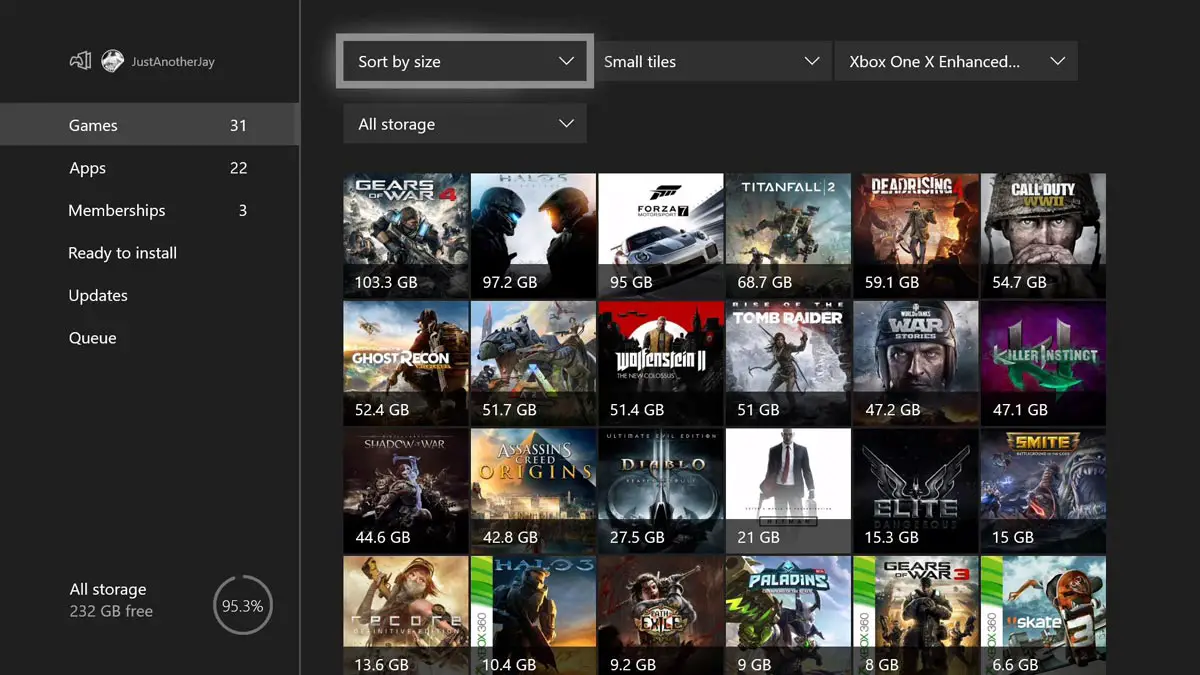
Given the premium specs — and price — of the Xbox One X, it would have been nice to give early adopters an extra treat by including an Xbox Elite Wireless Controller instead of the standard one but that would have most likely driven up the purchase price of the console. That being said, the Xbox One X has a pretty bland, but functional, design and is sure to blend in nicely with rest of the electronics you may have in your A/V shelf or cabinet. On that note, the One X fans do put out some pretty good heat and I’d be leery about putting it in an enclosed cabinet.
Software
If you already have an Xbox One or Xbox One S, you’ll have recently received the more Fluent-design dashboard interface that recently rolled out. Obviously, the Xbox One X uses the same dashboard but the bootup animation is slightly different and, in fact, startled Jason a bit the first time he turned it on. It’s pretty bright, tech looking, and has plenty of bass-heavy sound to start out the 4K gaming experience.
As far as the actual dashboard is concerned, once you get used to it, it’s quick, responsive, and can be customized for easy and quick access to your favourite games or friends. While it was a huge leap from the previous NXOE dashboard experience, the new Fluent design-based dashboard is well thought out, easily navigable, and runs very smooth on the Xbox One X. The Xbox Dashboard has gone through major and minor updates over the past four years and each update, as shocking as some of them may be to the system, tends to be more streamlined and functional than the previous.

Graphics
In this section, we’ll be talking about graphics over three different configurations. Alex has his Xbox One X connected to the Samsung Q8C Curved QLED 4K TV (official 4K TV of the Xbox One X) and a Samsung MS750 soundbar system and W700 subwoofer. Jason, on the other hand, tested his Xbox One X Project Scorpio Edition with an Acer V7850 4K projector and then with an Epson PowerLite Home Cinema 3010 1080p projector. Before we begin, in case you haven’t seen it, check out the Xbox One X 4K Gaming commercial below.
Samsung Q8C and Samsung MS750 and W700 experience
Samsung sent along their 4K HDR Q8C for review a few months ago and we awarded it a Top Pick for 2017. I was super impressed with the television even with its hefty price tag. Samsung asked us to hold on to the Q8C since we were able to get a hold of an Xbox One X review unit. They figured we could cover the TV’s performance given that Samsung QLED TVs are the official TV of the Xbox One X.
They also sent over the Samsung MS750 and W700 so we could experience the Xbox One X not only visually but aurally. We’ll have a full review of the MS750 and W700 combo coming soon but will cover how it sounds with the Xbox One X here.

Samsung Q8C Content and Gameplay Experience
Once you have gone through the Xbox One X initial setup the system will detect your Samsung Q8C as a 4K HDR source. The system will ask you if you’d like to switch to 4K output to make full use of your 4K HDR TV. Once you’ve chosen to proceed in 4K you’re all set in terms of 4K HDR settings on the Xbox One X. There’s literally nothing more to do as the switch is pulled for you.
Unlike the Xbox One S the Xbox One X is capable of 4K HDR video content and 4k HDR gaming content. Jason is going to go over the 4K gaming experience but I’ll cover some of the 4K gaming experience on the Samsung Q8C 4k HDR TV as well.
First, let’s cover 4K HDR playback and streaming video on the Xbox One X. The Xbox One X Blu-Ray player is capable of playing back not only 4K Blu-Ray but also 4K HDR Blu-Rays. It’s also capable of streaming both 4K and 4K HDR content, and some would argue that the HDR aspect is the bigger and more noticeable difference here.
If you’re confused about 4K and 4K HDR it’s really very simple. 4K refers to the resolution of the panel or projector you’re using. There are many 4K TVs out there but unless they’re branded with HDR, you’re only getting 4K. HDR stands for high-dynamic range and this involves the panel’s contrast ratio and color accuracy. While 4K resolution is great, it only gets better when you add HDR to the mix.
https://www.youtube.com/watch?v=tiqp17HOT7s
The contrast ratio is just how bright or dark the TV will get, and HDR produces some of the blackest blacks you’ll find. This helps in especially dark scenes where non-HDR TV’s lose detail in the blacks. With HDR, you’ll be able to see more detail in the darkest part of the picture and those dark spots will not seem washed out or grainy. The color accuracy is basically nailing the colors on screen as close to real life as possible, having HDR helps accomplish this. There are opinions out there that say a 1080p TV with HDR looks better than a 4K TV without HDR. At this point, it’s almost universally agreed upon, if you’re going to upgrade your TV to 4K, be sure you’re getting one with HDR, like the Samsung Q8C.
Now back to our regularly scheduled program…
The Xbox One X HDR gaming content on the Samsung Q8C is absolutely stunning! Assassin’s Creed Orgins looks amazing! The color rendering is spot on as is the contrast ratio and detail. The blackest areas of the game have a deep detail that you’ll not find on a non-HDR TV. The graphics and visuals give you a sense of being in the game and having 65 inches of screen certainly helps.

Madden NFL 18 is also another 4K HDR game that is a visual utopia. The level of detail in the player’s uniforms, sweat on their arms, movements, and detail in the field and stadium is clear and precise on the Q8C. Finally, Forza Motorsport 7 is an absolute dream for those of us who love racing games. The level of detail in night racing in HDR is off the hook here. Microsoft picked a powerhouse partner in Samsung for the official TV of the Xbox One X.

Overall, the gameplay visuals on 4K HDR games is just spot on here, the Q8C did an excellent job of producing excellent contrast and color accuracy. 4K enhanced games looked great as well, I felt the games designed for 4K HDR looked just a bit better on this panel but the enhanced games did produce great visuals. Jason covers more in his sections concerning the Xbox enhanced games and also goes into 1080p vs 4K play.
The Xbox One X also supports 4K and 4K HDR Blu-Ray playback and fortunately, I was able to test this with Planet Earth 2 and The Huntsman: Winter’s War. Let’s start with The Huntsman: Winter’s War. First let me say that the movie itself, as a movie, wasn’t that great, but the visuals in 4K HDR are beautiful on the Q8C. As already mentioned before, the contrast ratio is just spot on in those scenes where there are a lot of blacks. The detail in the blacks is terrific and there is little to no grainy texture in them. The colors were vibrant and you really feel like you’re in the movie.
Planet Earth 2 is just a giant can of amazeballs! Narrated by David Attenborough this follow-up to Planet Earth blows away your visual senses. Filmed for 4K HDR, the colors just fly off the Q8C panel really giving a lifelike picture. Close-ups of the animals show the granularity of reptile scales and the texture of mammal’s fur and hair. The film’s cinematography is seriously enhanced by the Xbox One X and Q8C’s ability to play back 4K HDR. My kids have watched Planet Earth 2 at least four times and each time they discover something new.

In addition to 4k HDR Blu-Ray playback, the Xbox One X also supports CD, DVD, Blu-Ray, and 4K Blu-Ray playback. All of these formats work very well in the Xbox One X disc drive but I did find that the fans on the One X would kick in once in awhile when playing back 4K HDR Blu-Ray discs. I’m not exactly sure why this happened but it only happened on occasion and with the sound up, it was hardly noticeable, but still, something to be aware of.
Overall playing 4K HDR content from Blu-Ray was just amazing and streaming 4k HDR content was equally amazing, though you should be aware that your broadband speed will affect the quality of your 4K HDR streaming experience. If you’re anywhere below 15Mbps, you’re likely not going to get a quality stream. You should have a package that delivers at least 25Mbps download in order to really enjoy 4K HDR streaming content. Hardwiring your Xbox One X into the network is also my preferred method to get the best results. It’s also a good idea to be aware that streaming 4K HDR content in any form is going to take more bandwidth and potentially get you to your monthly cap (if you have one) faster.
Samsung MS750 and W700 Sound Experience
So you’ve spent the money on the Xbox One X and the Samsung Q8C and now you want a sound solution to go with them: enter the MS750 soundbar and W700 subwoofer. The Q8C’s built in speakers already have really great sound for TV speakers but this soundbar/subwoofer combo take it to the next level.
The MS750 is a 5-channel soundbar composed of 11 speaker units with dedicated amplifiers, three wide-range tweeters, six woofers, and two vertical wide-range tweeters. Simultaneous multi-array performance and long-excursion technology supposedly increase the depth and coverage of the soundbar’s bass range.
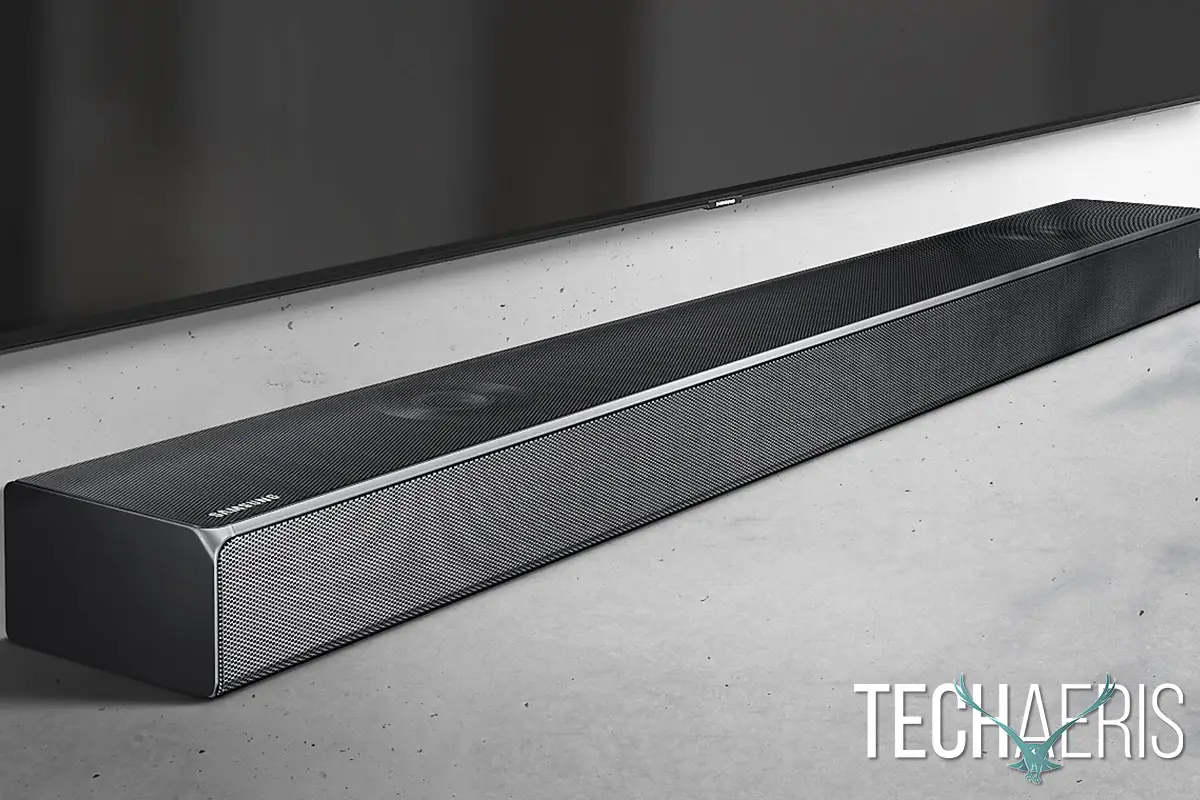
The MS750 features UHD up-scaling where Ultra High-Quality 32-bit audio technology automatically preserves the recording’s original and rich sound. It also is equipped with Smart Sound Mode, which identifies content as Movie, Voice, Music, or Sports and automatically optimizes any scene’s sound effects accordingly. “Wider sound dispersion stems from the wide-range tweeter and cross-over range of 600Hz ~ 20kHz.”
We’re not going to go into all of the technicals on this soundbar and subwoofer since we’re here to talk about the Xbox One X. Good sound is an integral part of any entertainment experience and the Xbox One X delivers HQ sound that is handled really well by the MS750 and W700.
Gaming sound here was phenomenal as I could pick up on small nuances throughout gameplay. I’m not going to say this is a better experience than a good pair of gaming headphones but if you’re not into headphones and want an external sound setup, this setup is pretty amazing for gameplay as it does make you feel like you’re right there and on par with good gaming headphones. The W700 subwoofer supplies plenty of low end for those rumbling moments during gameplay and the vibration feature in the Xbox One X controller only adds to the experience.

Entertainment playback, such as Blu-Ray movies, streaming Netflix, and Plex also offers the same HQ sound and immersive experience as does gameplay. Watching Planet Earth 2 from the Xbox’s Blu-Ray player produces some amazing sound that makes the visual experience so much better. Even the slight buzzing of insects is evident in this soundstage and the crunching of leaves and movement of people and animals sounds amazing.
Overall the sonic experience with the MS750 and W700 when paired with the Xbox One X was a really enjoyable experience. With the Xbox One X’s HQ sound pushing through the Samsung setup, it made for a lifelike and fun time.
Acer V7850 4K projector setup
As Alex has already explained 4K and HDR in the previous section, we’ll just dive into how the Xbox One X performs when hooked up to a 4K HDR projector. For this setup, we’ll be gaming on a 106″ screen using the Acer V7850 projector which isn’t marketed as a gaming projector. To start off, I hit up the Insects interactive demo put out by Microsoft. The demo lets you toggle 4K and HDR on and off, as well as enable or disable spacial audio if you have a Windows Sonic or Dolby Atmos compatible headset or system. Not only does it showcase the difference between 4K and HDR, but it also makes for a great demo to introduce people to the capabilities of the Xbox One X.
Normally playing on a 1080p projector at the same size output, the difference for Xbox One X Enhanced games I’d already played like Forza Motorsport 7, Assassin’s Creed Origins, Gears of War 4, Titanfall 2, and Rise of the Tomb Raider … was night and day. Visuals were so much more crisp, especially text on the dashboard and in-game. For the games that have HDR support, personally, I think this is the bigger, more noticeable difference. Colours were not only richer but there was a wider spectrum and in most cases the colour range looked more realistic and balanced.
Enhancements vary by game. While Forza Motorsport 7 has 4K, HDR, and improved lighting and shadow resolutions, Rise of the Tomb Raider sees enhancements across the board including 4K, HDR, improved anti-aliasing, higher frame rates, enhanced geometry, improved reflection, foliage and shadows, new volumetric lighting, and higher texture filtering. Titanfall 2Dynamic Superscaling, on the other hand, takes a page out of the PC playbook with which fully utilizes the Xbox One X GPU all the time, “for times when even full 2160p doesn’t push the X1X GPU to 100% utilization.” As a result, the game renders at a minimum of 4K/60fps for a more fluid gaming experience.

The same held true for enhanced games I hadn’t played before but was diving into for the first time on the Xbox One X. Call of Duty: WWII and Shadow of War, for example, looked equally sharp on the Xbox One X and the Acer V7850. Even simpler games like Slime Rancher and Morphite were crisper due to their enhancements. To see just how far an Xbox One X Enhanced game can go, I fired up some Halo 3, Gears of War 3, Skate 3, and Mirror’s Edge on the Xbox 360. Next, I fired up the enhanced versions of those same games on the Xbox One X and, again, it was like night and day and it was pretty cool to see older games getting some new life as well. Of course some games are getting more enhancements than others, some the full 4K and HDR treatment, others just 4K or HDR, while even others may simply be getting framerate or other updates to make the game run more smoothly. Even non-enhanced games seemed to look slightly better, but then again that could have been a placebo effect.
With roughly 80 Xbox One X Enhanced games already available, and another 85+ coming soon or in development with more being added to the list, there’s not shortage of games that can take advantage of the graphics and processing power the Xbox One X offers.
Epson PowerLite Home Cinema 3010 1080p setup
Before we get too far, the Epson PowerLite Home Cinema 3010 is a 1080p non-HDR projector. It’s been a workhorse though and has served me well for the past 10 years. So how do the Xbox One X Enhanced games hold up on a standard 1080p setup? Obviously you’re not going to see the 4K or HDR benefits but as previously mentioned, enhanced games are enhanced in a number of ways. However, the Xbox One X does provide supersampling for 1080p. What this means is that the game can be rendered in resolutions higher than 1080p and then downsampled and output to 1080p. What this is supposed to do is provide a clearer, crisper image as opposed to 1080p output from say an Xbox One or Xbox One S. But does it work?
After using the One X with a 4K projector for the first couple weeks, I was saddened to have to go back to my 1080p projector. I must say, however, that at the end of the day I was impressed that I still saw some graphics and performance increases on the Xbox One X over the original Xbox One or the One S. While it’s not as noticeable as going to 4K, there is a slight difference in graphics and it can definitely be noticed in text, especially on enhanced games. Games which provide more than 4K and HDR enhancements also benefit the gamer on a 1080p display. Rise of the Tomb Raider with it’s improved framerate and anti-aliasing, as well as other graphical improvements, looked pretty decent, as did the improved lighting and shadow resolutions on Forza Motorsport 7.
When playing Assassin’s Creed Origins on the original Xbox One, the horizon always seemed hazy and a bit shrouded. On the Xbox One X on 1080p? You can see what feels almost infinitely into the horizon, and reports indicate that the draw distance is up to double that of the Xbox One S. The game definitely loaded faster as well. On the Xbox One there was almost always a loading screen when transitioning back from the eagle Senu’s flying view to Bayek. With the Xbox One X I have yet to see a loading screen when returning to Bayek from Senu. Even Gears of War 4 looked better with its enhanced textures, lighting, and reflections, as well as better shadows and increased draw distances.

The verdict? As more Xbox One X Enhanced games arrive for the console, there will be even more reason to upgrade to a One X even if you “only” have a 1080p display. In addition, Xbox has a decent video describing the Xbox One X Enhanced program.
If you’re still not convinced, here’s a video that showcases the difference in a few games between the Xbox One S and the Xbox One X on a 1080p display.
Performance
On the specifications front is where the Xbox One X differs the most from the Xbox One and Xbox One S. The former iterations of the Xbox console both sported 8 core 1.8GHz CPUs, while the Xbox One X has a custom 8 core 2.3GHz CPU. The GPU has also been upgraded, serving up 1.172 GHz, 40 CUs, Polaris features, and 6.0 TFLOPS instead of 914 MHz (or 853 MHz on the Xbox One), 12 CUs, and 1.4 TFLOPS (1.3 TFLOPS on the Xbox One). An extra third of system RAM has been added with 12GB instead of 8GB, and it also has a faster throughput of 326 GB/s over the previous 218/204 GB/s.
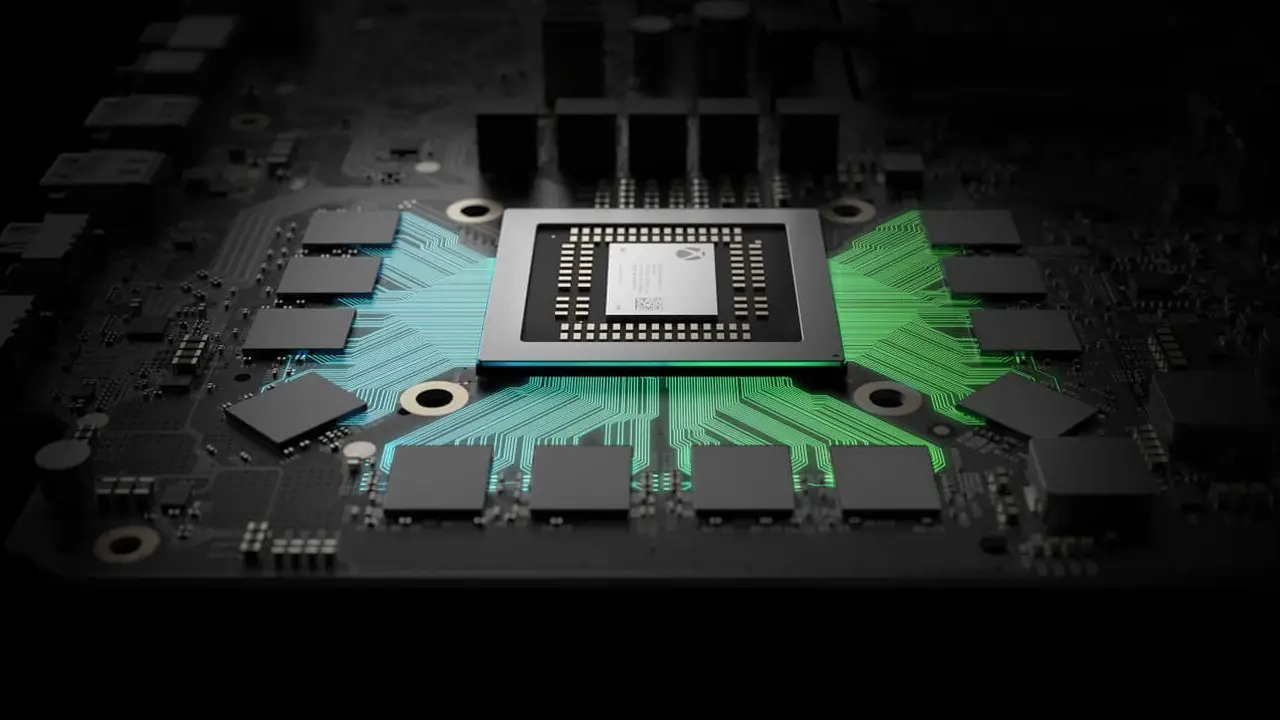
So what does this mean in layman’s terms? It means the Xbox One X, besides being the most powerful console available right now, should run better, faster, and smoother. The Xbox One X does seem a bit snappier for sure, with minor improvements in load times across games. While nothing as extreme as the difference between an external HDD or SSD drive, it did feel a bit quicker. Non-enhanced games also saw improvements with slightly faster load times as well as just a general improvement in general performance boosts. There are even reports of some indie games that didn’t run that great on the Xbox One actually being playable on the Xbox One X due to the increased processing power.
We were also impressed with how quiet the Xbox One X is in comparison to the original Xbox One. From time to time Jason could faintly hear the fan on the Xbox One from across the room, with the Xbox One X Jason tried to listen for it but has been unable to detect it sitting at the same distance. As mentioned above, Alex experienced much the same thing with the exception of the fan seeming to kick in more for UHD Blu-Ray playback.
Price/Value
Being the most powerful console currently on the market also means it’s the most expensive. Coming in at $499USD/$599CAD, it’s substantially more than price of the 1TB Xbox One S models — which usually come bundled with a game or two as well. If you have a 4K setup, it’s definitely worth the price of admission. If you have a 1080p setup, you’ll still see some noticeable differences in graphics and performance in specific games. At that point though, it’s really a personal choice and your timeline for a 4K upgrade may factor into your choice as well. Either way, given the performance and native 4K output of some games, the Xbox One X is pretty reasonably priced.

With more entertainment content coming in 4K HDR in both Blu-Ray and streaming form, buying an Xbox One X is also a good way to future-proof yourself when you’re ready to get that 4K HDR TV or projector for your home theatre setup.
Wrap-up
Whether you have a 1080p or 4K setup, the Xbox One X is definitely the console to behold to date. With Xbox One X Enhanced games, 1080p displays do see a bump in improvements, but those with 4K HDR setups are in for the real treat.
One piece of advice we will give you though if you do plan on upgrading your TV. If it’s not the Samsung Q8C, you should at the very least make sure that the TV is HDR capable not just 4K. You will experience the best picture the Xbox One X has to offer through a capable 4K HDR television so be sure to look for HDR and 4K on the box. And while the soundbar and subwoofer setup isn’t necessary for a great gaming and entertainment experience, it certainly can’t hurt — if you have the scratch to add that to your Xbox One X and 4K HDR TV purchase.
*We were sent a sample of the Xbox One X and purchased an Xbox One X Project Scorpio Edition for the purposes of this review.
Last Updated on January 12, 2019.











Comments are closed.