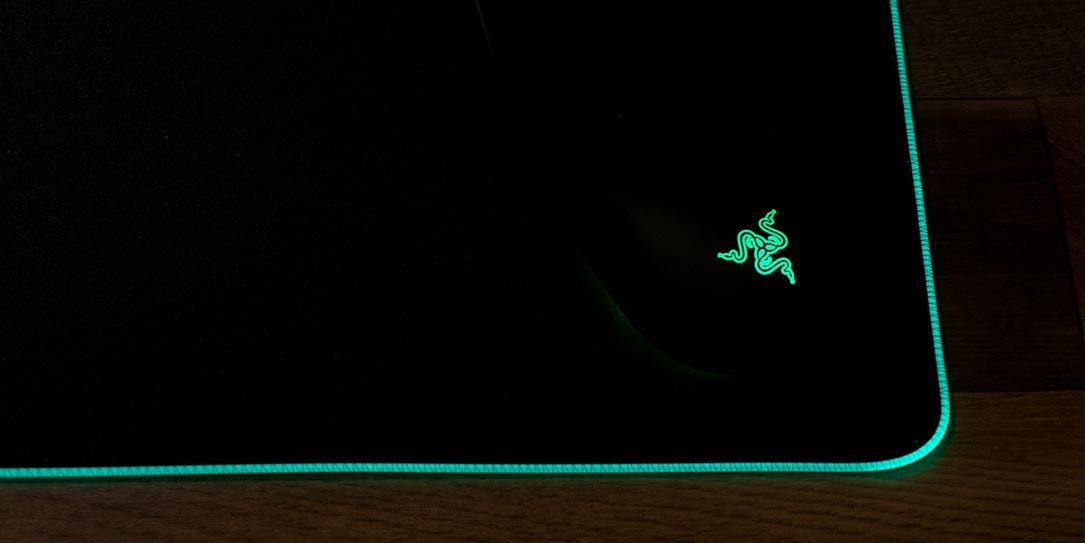In this day and age, plenty of gaming peripherals come complete with RGB lighting customization options. Razer is well known for their Chroma lighting on their gaming peripherals and is bringing their RGB lighting to their Razer Goliathus soft mouse mat. Our Razer Goliathus Chroma review takes a look at a soft mouse mat that is balanced for speed and control and also features Razer’s Chroma RGB lighting around the outer edge for fuller system lighting integration.
In this day and age, plenty of gaming peripherals come complete with RGB lighting customization options. Razer is well known for their Chroma lighting on their gaming peripherals and is bringing their RGB lighting to their Razer Goliathus soft mouse mat. Our Razer Goliathus Chroma review takes a look at a soft mouse mat that is balanced for speed and control and also features Razer’s Chroma RGB lighting around the outer edge for fuller system lighting integration.
Specifications
The Razer Goliathus Chroma has the following features and specifications:
- Powered by Razer Chroma™ lighting with 16.8 million customizable color options
- Micro-textured surface balanced for speed and control
- Razer Synapse 3 (Beta) enabled
- Non-slip rubber base
- Cable catch
- Approximate size: 255 mm/10.05 in (Length) X 355 mm/13.99 in (Width) X 3 mm/0.12 in (Height)
- Approximate weight (excluding cable): 230 g/0.51 lbs
- Cable length: 2.1 m/6.89 ft
What’s in the box
- Razer Goliathus Chroma mouse pad
- Instruction Manual
- Razer Snake Stickers

Design
The Razer Goliathus Chroma mouse mat has a pretty simple design. Roughly 10″ x 14″ in size, it has a Razer Chroma light tube which is stitched in place around the outer edge of the mouse mat. The corners are rounded, which makes sense given the light tube and the USB cable connector/mouse cable catch is located on the top edge towards the left. The Razer nameplate is barely visible in gloss black on the matte black finish of the mouse cable catch. The mouse pad itself is cloth with a micro-textured surface balanced for speed and control on the top and a non-slip rubber base on the underside.
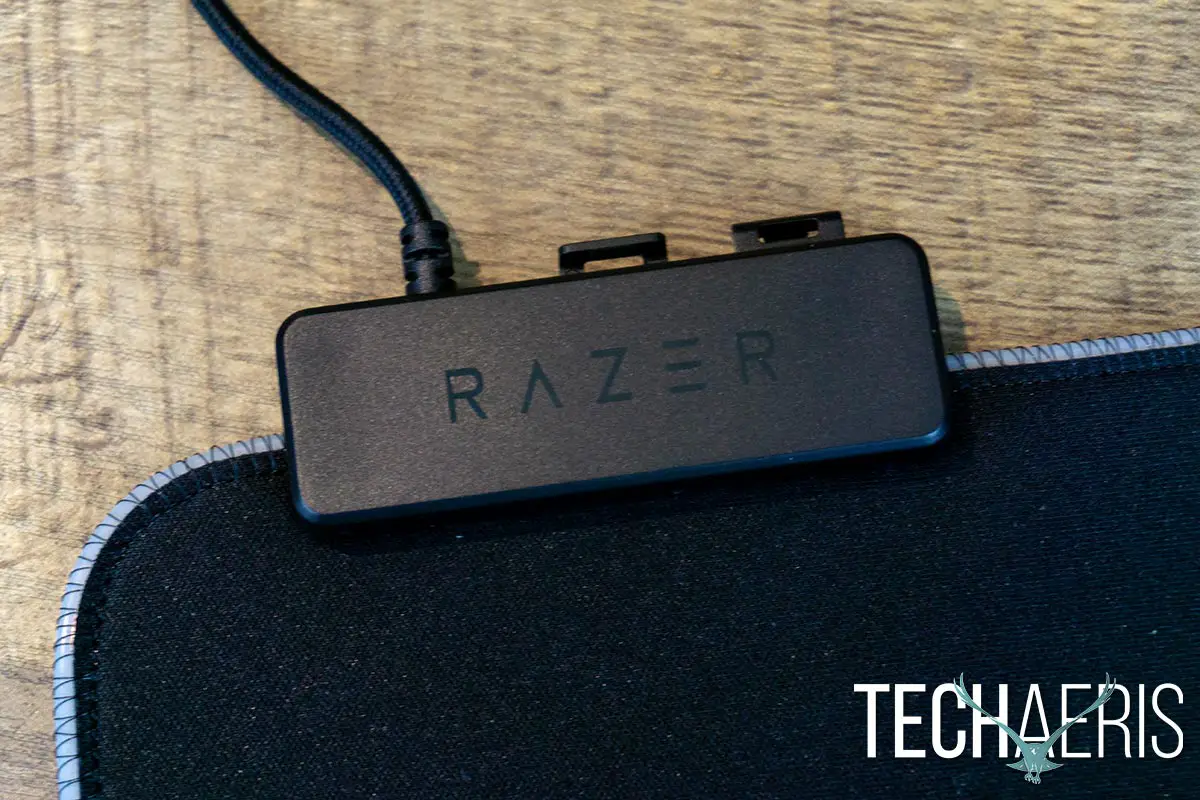
While there’s not much one can say about the design of a soft mouse mat, when lit the stitching offers a cool pattern as well. My main issue with the mouse mat, however, is the placement of the USB cable connector/mouse cable catch. I tried the mouse mat with a number of different mice and there were quite a few of them in which the mouse cable catch felt like it was in the way. It’s only 3/4″ in depth but half of this overlaps the mouse mat and when using the mouse in the upper left hand area, I found I’d frequently hit it with the cable of the mouse which would then bend and then cause some minor resistance against the actual mouse itself. It’s not a huge deal but it definitely was noticeable and could be completely removed by moving the cable connector/cable catch to the left edge of the mouse mat near the top. That being said, there is an Extended version of the mouse mat coming soon which goes under the keyboard and mouse and the placement as is would be fine in that case.
Ease of Use
The Razer Goliathus Chroma mouse mat is simple to use, simply plug it into an available USB 3.0 port on your computer, install the Razer Synapse 3 (Beta) software, and away you go.
Software
As far as the Razer Synapse 3 software is concerned, there’s not much to the Goliathus Chroma settings screen. You can adjust the brightness — from dim to bright, select from Spectrum Cycling, Breathing, Reactive, or Static Quick Effects, utilize Chroma Studio, and enable or disable turning off the lighting when your computer display is turned off. It’s pretty basic and straightforward. The Reactive Quick Effect is kind of cool and, if you have a Razer mouse that is also Razer Synapse 3 supported, makes the light react to your mouse clicks. In other words, whenever you click a button or use the scroll wheel on your mouse, the mat lights up, otherwise, it remains in the unlit state.
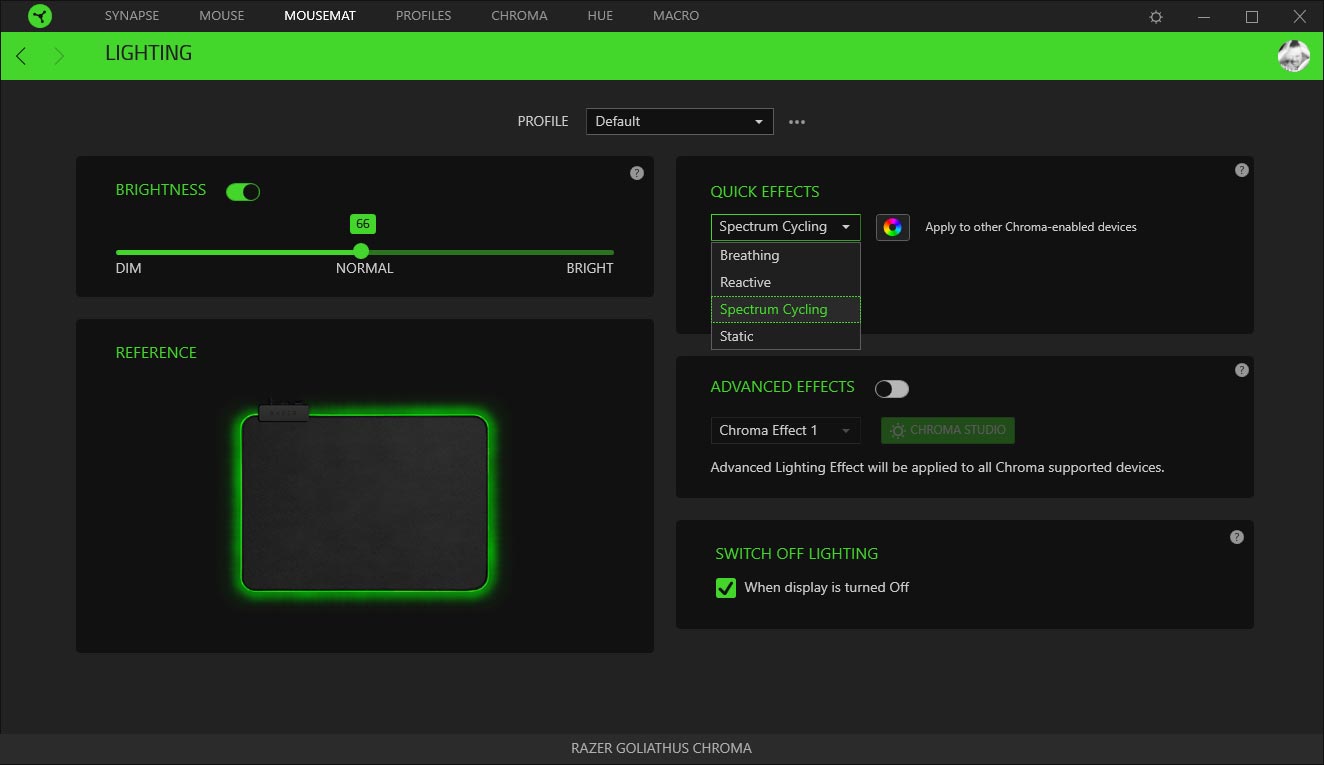
Performance
Razer says that the Razer Goliathus Chroma mouse mat is balanced for control and speed. During gaming, mostly tested with Heroes of the Storm, performance was easily on par with other soft surface mouse pads that I’ve used in the past.
As mentioned in the design section, the placement of the USB cable/mouse cable catch did get in the way on occasion. Again, nothing major but more of a minor inconvenience, especially while in the middle of a game.
Price/Value
The Razer Goliathus Chroma mouse mat falls into the size category of Razer’s medium mouse mats. With an MSRP of $39.99 USD, it’s also twice the price. Razer’s other medium mouse mats are available in either speed or control surfaces, while the Goliathus Chroma is a balance between the two. While it’s fun to have everything configured and matching or interacting with RGB lighting, it is a bit of a steep price to pay. Then again, you are adding a lighting strip and a power component to the pad as well…
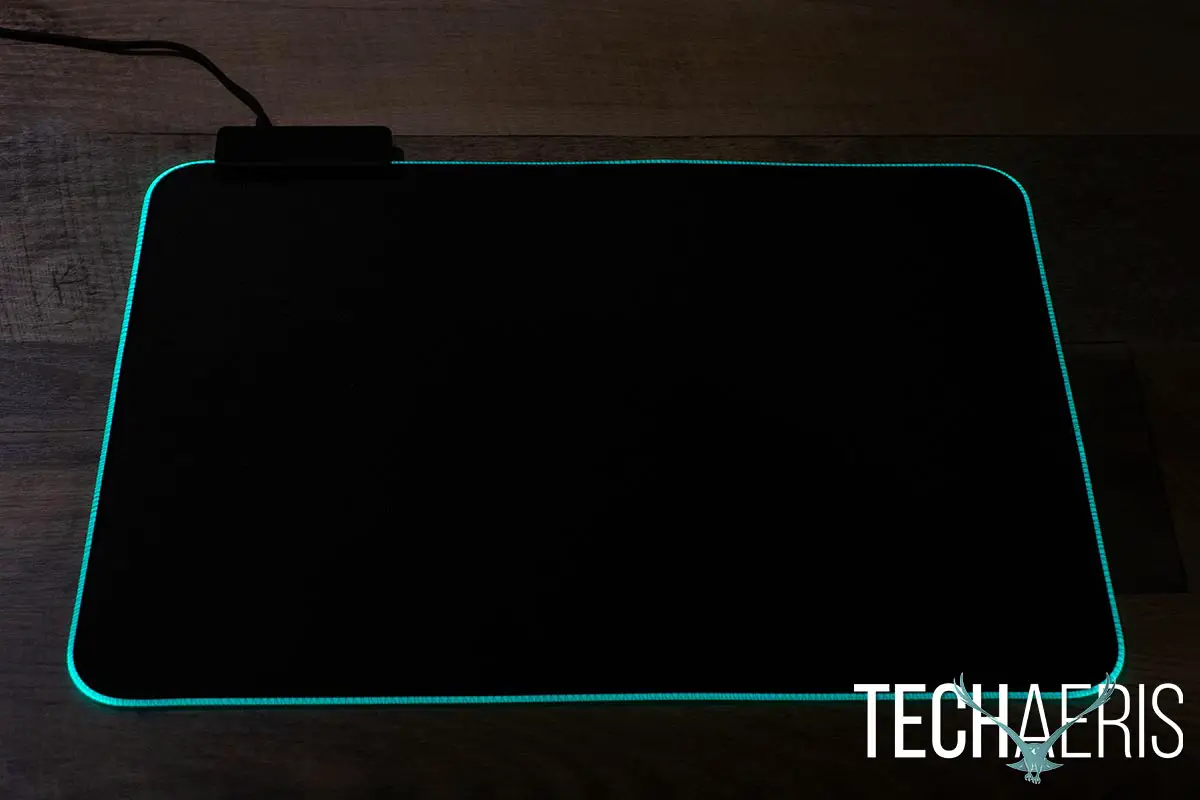
Wrap-up
If you’re deadset on using a soft mouse mat and want RGB lighting to integrate with your Razer mouse and keyboard, the Razer Goliathus Chroma will definitely fit the bill. That being said, it is definitely on the pricey side and it would be nice to see Razer offer up a control and speed specific surface as they do with their other Goliathus mouse mats.