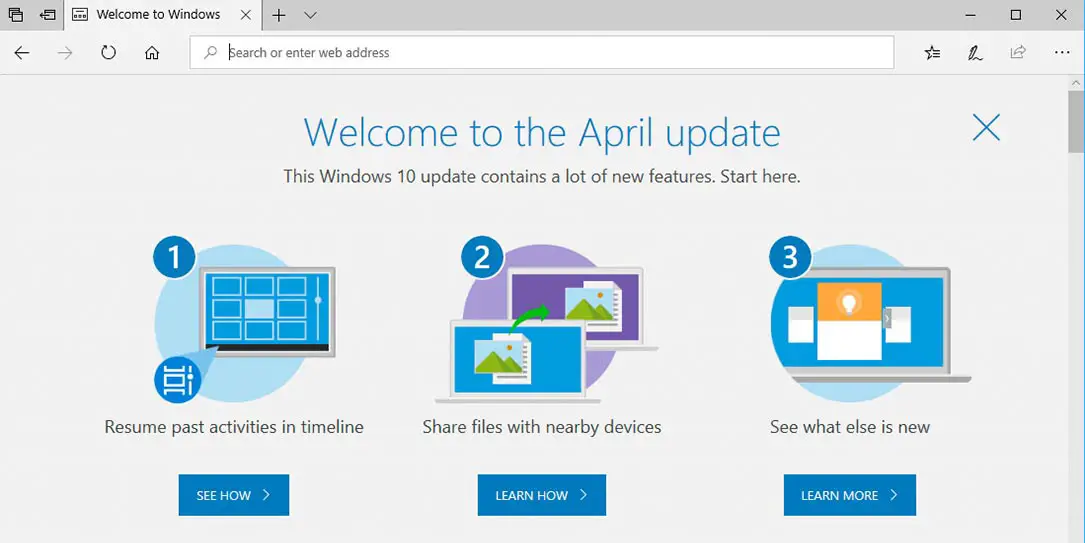Microsoft has a robust Windows 10 testing program with the Windows Insider Preview program. While that managed to catch a critical bug that delayed the release of the Windows 10 April 2018 Update last month, apparently it didn’t catch all the bugs. Some Windows 10 users who have upgraded to the latest Windows 10 (version 1803) have hit the forums complaining of apps such as Chrome freezing temporarily. I’ve personally upgraded three computers and one of the three does indeed experience the odd freezing issue or black screen under the latest Windows 10 Update. While some users have rolled back to their previous version of Windows, Microsoft has outlined a temporary workaround that should alleviate the issue and get you back working faster.
- Try a Windows key sequence to wake the screen. If you have a keyboard connected, simultaneously press the Windows logo key + Ctrl + Shift + B. If you’re on a tablet, simultaneously press both the volume-up and volume-down buttons, three times within 2 seconds. If Windows is responsive, a short beep will sound and the screen will blink or dim while Windows attempts to refresh the screen.
- If you’re using a laptop, close and open the laptop lid.
Pressing the Windows key + Ctrl + Shift + B restarts your graphics driver, so it would appear that whatever issue is causing apps to freeze is graphics related. Of the three computers I’ve updated, the two with NVIDIA GeForce GTX 10xx cards seem fine, it’s the one with the NVIDIA GeForce GTX 960M that seems to be having the occasional issue. The odd thing about that is the computer I had on the Windows Insider Preview was the one with the 960M and I had no issues with apps freezing.
Of course, the above workaround isn’t guaranteed and, at least in our case experience minor freezing, waiting it out also works — albeit a pain in the butt, especially when trying to get some much needed work done. Hopefully, a fix is coming soon, and Microsoft has indicated they are working on one and hope to have it released for the upcoming Patch Tuesday on May 8th.
Have you updated to the Windows 10 April 2018 Update and experiencing freezing when using Cortana, Chrome, or other apps? Does the workaround suggested by Microsoft work to get your computer unfrozen? Let us know in the comments below or on Google+, Twitter, or Facebook.
[button link=”https://answers.microsoft.com/en-us/windows/forum/windows_10-win_cortana/some-devices-may-hang-or-freeze-when-using-certain/612a341b-340a-4ac0-8866-df5346327a52?tm=1525304726596&auth=1″ icon=”fa-external-link” side=”left” target=”blank” color=”285b5e” textcolor=”ffffff”]Source: Microsoft[/button]