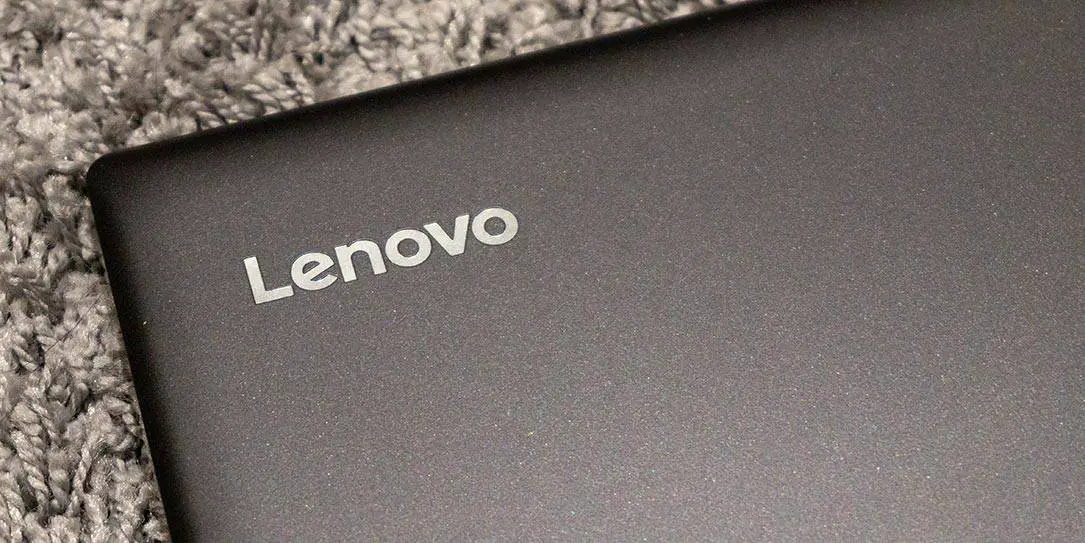Not everyone needs the fastest and biggest laptop out there and that’s where options like the Lenovo Flex 6 come in. An entry-level portable convertible, our Lenovo Flex 6 11″ review takes a look at this laptop designed for those on the go with a budget. Read on to see what we thought of it.
Specifications
The Lenovo Flex 6 11″ sent to us has the following features and specifications (configurable when ordering):
- Processor: Intel Celeron N4000 Processor (1.10GHz, up to 2.60GHz with Burst Technology, 4MB Cache) (Intel Pentium Silver N5000 Processor (1.10GHz, up to 2.70GHz with Burst Technology, 4MB Cache) available)
- Graphics: Intel UHD Graphics 600 (Intel UHD Graphics 605 available)
- Display: 11.6″ HD (1366×768) color, anti-glare, 16:9 aspect ratio, 250 nits, 10-point multi-touch, one class solution
- Storage: 64GB eMMC flash memory onboard (128GB eMMC available)
- Memory: 2GB DDR 2400 MHz (4GB DDR 2400 MHz available)
- Wireless: 802.11ac 1×1 Wi-Fi + Bluetooth 4.1
- Ports: USB 2.0, USB 3.0 w/always-on charging, USB Type-C, HDMI, Audio Combo jack, 4-in-1 Card Reader (SD, SDHC, SDXC, MMC)
- Camera: 720p HD camera with microphone
- Audio: 2 stereo speakers powered by Dolby Audio Premium
- Keyboard/Touchpad: 6-row, multimedia Fn keys, buttonless Mylar surface multi-touch touchpad
- Battery: Li-polymer, 3-cell (36Wh), 6-hours
- OS: Windows 10 Home
- Dimensions: 11.57 x 8.03 x 0.7″
- Weight: 2.75 lbs
- Color: Onyx Black
What’s in the box
- Lenovo Flex 6 11″
- Power cable
- Product information
Design
The Lenovo Flex 6 11″ definitely has a compact design and is just over 11 1/2-inches across and 8-inches deep. It’s also thin and light due to it’s PC/ABS case. The entire laptop is black with the Lenovo logo in silver on the upper left corner of the lid.

Upon opening the laptop on its dual aluminum hinges, one is greeted with a standard 6-row keyboard. The top row features half-height function keys and the arrow keys are located in the lower
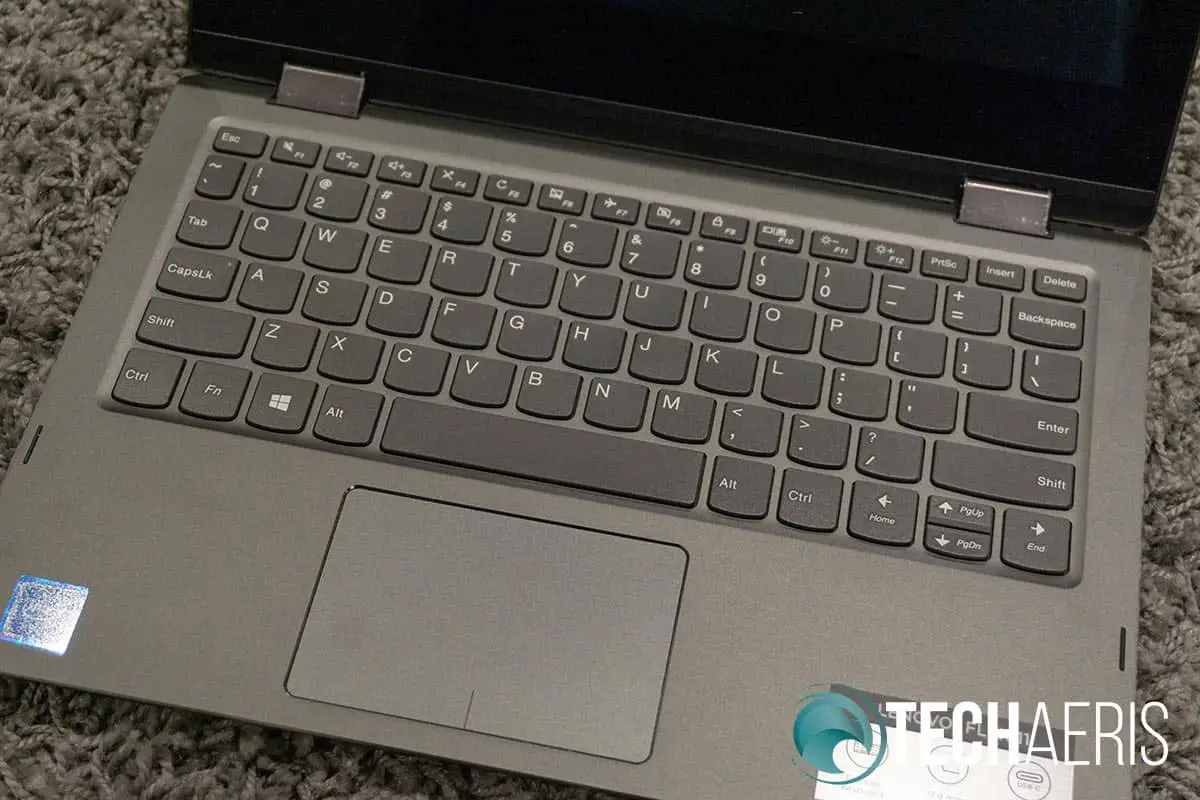
The left side of the laptop houses the power port, USB-A port, 4-in-1 card reader, and the audio jack. The right side of the laptop is where you’ll find the One Key Recover port, power button, USB Type-C (DisplayPort & USB 3.0), USB-A 2.0, and the HDMI port. One thing I did find was that on a couple occasions while moving the laptop over a bit I’d brush against the power button on the side and put the system into sleep mode

The underside of the laptop has four rubber feet as well as two stereo speakers towards the front near the edges
In addition, the Lenovo Flex 6 on the can be used in four different modes: laptop, tent, stand, and tablet. Overall, it’s not much to look at but has a simple design that works and is extremely lightweight
Display
Sporting an 11.6″ screen, the Flex 6 11″ has an HD resolution of 1366×768. While it’s not a bad resolution given the screen size and it is clear and crisp enough, you can definitely notice the lower resolution at a glance. Keeping in mind this is an
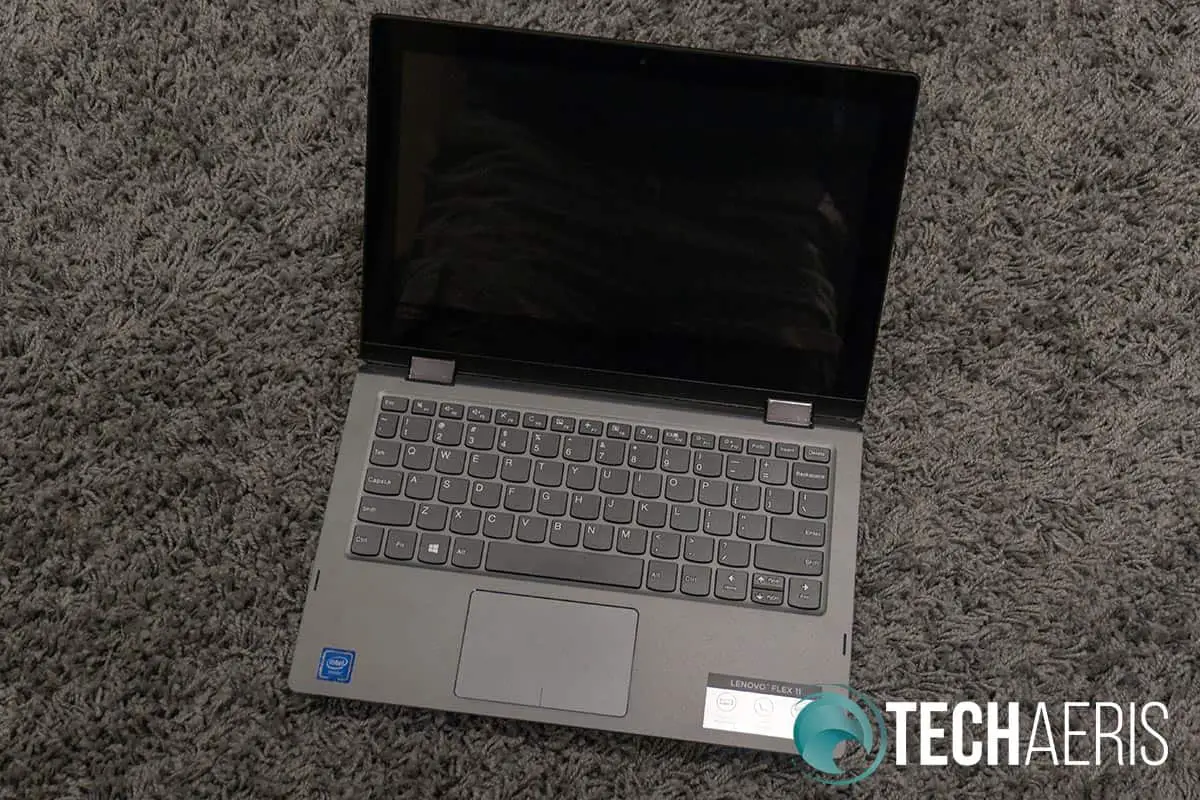
That being said, the screen is definitely acceptable with decent viewing angles and brightness for most lighting conditions.
Given the fact that the Flex 6 can be used in four different modes, the display also features multi-touch. During our testing and use in modes that
Software
The Flex 6 11″ runs on Windows 10 Home. As one would expect with Windows 10 these days, it runs pretty well in laptop or tablet mode on the Flex 6. As for additional software, the usual Windows 10 pre-installed culprits are present, as well as Lenovo App Explorer, Lenovo Vantage, LenovoUtility, and McAfee.
Performance
Performance with the Lenovo Flex 6 11″ — as tested — was hit and miss. As one would expect, once opening more than a few tabs in Microsoft Edge and the system gets sluggish. Being this device is based on portability and on-the-go productivity, most of our testing was done on battery power over a hotspot or directly connected to Wi-Fi. As a result, there were times when the system responded fairly well given the Celeron processor and 2GB of RAM, but there were others when it would feel extremely sluggish during the same session doing the same tasks
When plugged in, performance seemed to be slightly better but there were still times when the system seemed to lag, especially when first using it. After a few minutes, things seem to “catch up” and performance seems to be more adequate. The biggest “lag” I noticed seems to come and go while typing as, at times, it took a while for your characters to catch up while typing.
Sound Quality
The stereo speakers on the Lenovo Flex 6 11″ are crisp and clear and get fairly loud. However, as is the case with most smaller ultraportable laptops, there is almost no bass. Still, the speakers are acceptable in a pinch and the laptop does have a 3.5mm audio jack for better sound with your favourite headphones.

Camera
The 720p HD camera worked decently enough during our test hangouts call. The area we were in was fairly bright and the picture was clear enough as one would expect.
Battery Life
Lenovo claims a 6-hour battery life between charges and during testing while completing basic web-related tasks like word processing and watching a few YouTube videos, we were easily able to hit this mark and then some on multiple occasions. Of course, battery life varies widely based on what you are using but given the somewhat limited performance and the HD screen, you’d be hard pressed to run enough things to drain the battery in quick order.
Price/Value
With a
Wrap-up
The Lenovo Flex 6 11″ is a portable convertible that is lightweight and compact with decent battery life and semi-acceptable performance for basic computing tasks on the go. To be totally honest though, unless you absolutely need Windows 10, I’d go with a similarly priced Chromebook as you’ll get much better performance with similar specifications for basic tasks like word processing and web browsing.
*We were sent a review unit of the Lenovo Flex 6 11″ for the purposes of this review.
Last Updated on February 3, 2021.