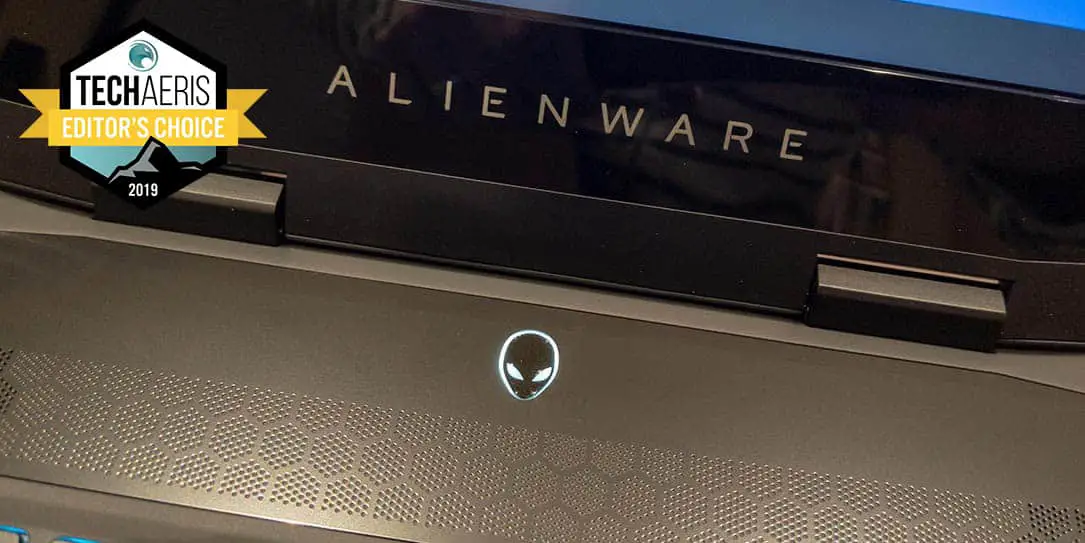Alienware is one of those brands which is synonymous with gaming. The trend these days is to make at least some of one’s gaming laptop lineup slimmer and sleeker, almost to the point of being able to them apart from a regular laptop. Our Alienware m15 review takes a look at one of their latest gaming laptops which features a 15.6” screen and a relatively compact form factor while still retaining that gaming laptop look.
Alienware is one of those brands which is synonymous with gaming. The trend these days is to make at least some of one’s gaming laptop lineup slimmer and sleeker, almost to the point of being able to them apart from a regular laptop. Our Alienware m15 review takes a look at one of their latest gaming laptops which features a 15.6” screen and a relatively compact form factor while still retaining that gaming laptop look.
Specifications
The Alienware m15 sent to us has the following features and specifications (configurable when ordering):
- Display: 15.6″ FHD (1920 x 1080) 60Hz Anti-Glare IPS, 300-nits 72% color gamut (15.6-inch FHD (1920 x 1080) 144Hz Anti-Glare TN, Display with 5ms response time and 15.6″ UHD (3840 x 2160) 60Hz Anti-Glare IPS, 400-nits, sRGB, 100% color gamut available)
- Processor Options and Core Logic: Mobile Intel® CM246 Chipset; 8th Generation Intel® Core™ i7-8750H (6-Core, 9MB Cache, up to 4.1GHz w/ Turbo Boost)
- Graphics: NVIDIA® GeForce® GTX 1070 Max-Q design with 8GB GDDR5 (NVIDIA® GeForce® GTX 1060 OC with 6GB GDDR5 also available)
- Memory: 16GB (2x8GB) DDR4 2666MHz (8GB (1x8GB) DDR4 2666MHz and 32GB (2x16GB) DDR4 2666MHz available)
- Memory Slots: 2-SODIMMs
- Storage: 256GB SATA M.2 SSD + 1TB (+8GB SSD) Hybrid Drive
- Additional Storage options
- 1TB (+8GB SSD) Hybrid Drive
- 256GB SATA M.2 SSD
- 128GB or 180GB PCIe M.2 SSD + 1TB (+8GB SSD) Hybrid Drive
- 512GB PCIe M.2 SSD + 1TB (+8GB SSD) Hybrid Drive
- 1TB PCIe M.2 SSD + 1TB (+8GB SSD) Hybrid Drive
- 118GB Intel Optane SSD + 1TB (+8GB SSD) Hybrid Drive
- 256GB PCIe M.2 SSD + 256GB PCIe M.2 SSD
- 512GB PCIe M.2 SSD + 256GB PCIe M.2 SSD
- 1TB PCIe M.2 SSD + 1TB PCIe M.2 SSD
- Audio: Alienware Sound Center and Audio Recon software; 2.0 Speaker configuration; 7.1 Digtial Audio out using HDMI out connection
- Networking and Wi-Fi: Killer Networks E2500 Gigabit Ethernet NIC; Qualcomm QCA6174A 802.11ac 2×2 MU-MIMO WiFi and Bluetooth 4.2 (Killer Wireless 1550 2×2 AC and Bluetooth 5.0 available)
- Ports: Power/DC-in Jack, RJ-45 Killer Networks e2500 Gigabit Ethernet Port, Type-A SuperSpeed USB 3.0 Port, Type-A SuperSpeed USB 3.0 Port with PowerShare technology, Thunderbolt™ 3 Port (USB Type-C™ with support for SuperSpeed USB 10Gbps, 40Gbps Thunderbolt, and DisplayPort), Alienware Graphics Amplifier Port, HDMI 2.0 Output, Mini-DisplayPort 1.3 (certified) Output, Audio Out 1/8″ Ports (Compatible with inline mic headset), Noble Lock port (cable and lock sold separately)
- Battery: Lithium Ion (60 Wh) Battery (Lithium Ion (90 Wh) Battery available)
- A/C Adapters: 130W (180W available)
- Integrated Camera Details: Alienware FHD camera
- AlienFX Lighting Zones: 6 unique programmable zones with up to 16.8 million distinct colors
- Keyboard: Alienware AlienFX mSeries keyboard with alphanumeric keys; 1.4mm key travel
- Touchpad: All-points addressable (APA) trackpad
- Software: Windows® 10 Home 64-bit (Windows 10 Pro, 64-bit available), Alienware Command Center, Killer Control Center
- Exterior Chassis Color: Neubla Red (Epic Silver available)
- System Dimensions: 14.3 x 10.8 x 0.70-0.83-inches (363 x 275 x 17.9-21.0mm
- Average weight: 4.78 lbs (2.16 kgs)
What’s in the box
- Alienware m15
- Power cord
Design
The Alienware m15 is one of Alienware’s new models designed around their “Epic” industrial design lanugage, with a “thin and light” design. As a result, at the time of its release, the Alienware m15 was the company’s thinnest laptop.
Constructed using magnesium alloy, while thinner, the Alienware m15 still has some heft to it and feels solid when lifted up. Our review unit came with the Nebula Red coloured lid, which looks quite sharp in my opinion. In addition, it’s covered with a soft touch finish which actually reduces fingerprints never feels cold to the touch. Should you wish something less flashy, an Epic Silver colour option is also avaliable.

The base of the lid is straight between the hinges then angles in slightly towards the middle of the lid. The top, on the other hand, angles in as well but forms a peak in the middle. Each corner is slightly angled as well, giving the entire design an edgy look. Three lines inset in the top of the lid meet in the middle. Finally, the familiar Alienware Head sits near the top of the lid in the middle.
As far as ports are concerned, the m15’s multiple ports are located on the left, right, and back edges of the laptop. The right side houses the right speaker grille near the front, two USB-A SuperSpeed USB 3.0 ports, and a fan exhaust vent. The left side mirrors the right with the speaker and vent while a 3.5mm audio port, USB-A SuperSpeed with Powershare, and Killer Networks E2500 Gigabit Ethernet NIC are spaced in between them. A Noble Lock port sits just behind the exhaust vent.
The back edge of the laptop also has a pair of exhaust vents on either side. In between these, from left to right (when looking at it) are the HDMI 2.0, mini-DisplayPort 1.3, Type-C USB Thunderbolt 3, and Alienware Graphics Amplifier ports along with the power port.
When opening the lid, the angled design obviously carries across to the bottom of the laptop. The hinges are inset just a bit so the lid becomes a bit recessed and flows well with the laptop chassis. The bottom chassis itself has a matte black finish. The Alienware head, which doubles as the power button, sits on the top edge in the middle, while a honeycomb design with what looks like speaker grille holes runs across the top from edge to edge. We already mentioned speaker grilles and in fact, this is a second air intake to help with cooling. Both the Alienware head and intake grille are set in a metal piece which, unfortunately, attracts fingerprints.

Below the intake grille, a full-sized keyboard with 4-zone AlienFX RGB lighting and a full numeric keypad (which is a first on a sub 17-inch Alienware laptop). The keyboard and palm rest are finished with the same soft matte finish as the lid, albeit in black. Above the number pad are four programmable macro keys, which can come in handy. With a travel of 1.4mm, the keyboard is quite responsive and rather enjoyable for not only typing but also gaming. With its four RGB lighting zones, you can customize various sections of the keyboard with up to 16.8 million colour choices.
The trackpad is centered below the space bar, which makes it off-centered from the rest of the base. While it looks a bit odd for those of us with OCD when it comes to things being centered, it does make sense as it is well positioned to use while typing. As far as being responsive, it works great while using the m15 without a mouse for productivity work. The bottom left and right regions actually click when pressed down and I certainly appreciate that kind of tactile feedback when using a trackpad.
Speaking of RGB lighting, in addition to the four zones on the keyboard, the lighting on the power button Alienware head above the keyboard and the Alienware head on the lid are also customizable.

The display is framed by thinner, gloss black side bezels — roughly ¼-inch — while the top and bottom bezels vary from 5/8-inch to an inch on the top and 7/8-inch to 1 ¼-inch on the bottom. The Alienware wordmark is centered on the bottom in grey while the camera is centered in the top bezel.
Flipping the m15 over, you’ll notice four lengthy rubber feet in each corner. Near the front, the speakers wrap down a bit under the chassis to provide some audio bounce off of whatever solid surface you have the laptop placed on. A full third of the bottom just below the back feet has grills for the system fans to pull in air. Finally, the rear exhaust vents also wrap down around towards the bottom of the chassis as well.
Overall, the Alienware m15 definitely looks like a gaming laptop at a glance, yet is thinner and lighter than what we’ve seen from the company in the past for a system this size.
Display
Our review unit came with the middle of the three display options. With an FHD (1920x1080p) resolution, the Anti-Glare TN display offers up great viewing angles and colour. In addition, and more important for gaming, the display also offers a 144Hz refresh rate and a 5ms response time. While gaming, the difference is definitely noticeable when reduces to 60Hz in the game settings (if applicable).
Clear and crisp with decent colours, it offers great viewing while gaming or watching videos. As it only has 72% color gamut coverage, it’s not the best for high-end photo editing but worked well enough for my purposes.

Software
Shipping with Windows 10 Home, there’s not much to say there. Being the defacto Windows version these days, you won’t find a Windows laptop, gaming or otherwise, that doesn’t ship with it. For those needing the few extra features, Windows 10 Pro is also available as an upgrade in some regions.
As for other installed software, the usual Windows 10 culprits are also included. Thankfully, there is no McAfee or Norton anti-virus to be seen. As for Alienware programs, there are a few that come pre-installed. These are the Alienware Command Center, Alienware Customer Connect, Alienware Digital Delivery, Alienware Mobile Connect, Alienware OnScreen Display Application, Alienware Product Registration, and Alienware Update. These are all pretty much as they sound, allowing you to connect to customer service, get updates, and the likes.
Alienware Mobile Connect allows you to connect and use your Android or iOS device on your computer via Bluetooth. You’ll need to download the Alienware Mobile Connect app to your smartphone and follow the steps to pair your device. While it works well enough for getting notifications and sending and receiving messages. While it also allows you to make and receive calls, it’s not something I really used. You can also supposedly cast your smartphone to the laptop but, with my Pixel 3, I couldn’t get that part to work.
Alienware Command Centre is the app you’ll want to hit up for adjusting your lighting controls, save themes on a per-game basis, create and assign macros, monitor your CPU, GPU, and fan speeds and temperatures, adjust power settings, and even adjust your CPU and system fan speeds. Interestingly enough, even though the Alienware Command Center comes pre-installed, you need to download and install the Alienware Sound Center, OC Controls, and FX Systems apps from the Microsoft Store in order to utilize that functionality.
Once you’ve got the app and all the sub-apps installed, the Alienware Command Center is pretty straightforward to configure and use. Adjusting your lighting is easy, although it’d be nice if there was a WASD gaming option instead of the preset zones. Macros are equally easy and I actually found them very useful for use in Photoshop for common tasks.
Finally, the laptop also comes with the Killer Control Center for tweaking and setting priorities for your apps and games with regards to your network bandwidth. This app allows you to view your current network status and speeds, set limits on a per-app basis, analyze WiFi networks, and extend your current network or use the m15 as a hotspot.
While there are a few pre-installed apps, they are fairly useful and enhance the laptop gaming experience.
Performance
Not only was our review unit powered by the 8th Generation Intel® Core™ i7-8750H CPU but also came with 16GB RAM and the NVIDIA® GeForce® GTX 1070 Max-Q design with 8GB GDDR5 video card. In case you’re unaware of what Max-Q is, NVIDIA explains it best:
“Max-Q is an innovative approach to crafting the world’s thinnest, fastest, quietest gaming laptops. It hits the sweet spot of ultimate GeForce gaming and impossibly sleek design. Finally, a gaming laptop you can put on your lap.”
On that note, performance wise the Alienware m15, as tested, performed fairly well for day to day tasks like word editing, email, web browsing, and video watching. I could have more than 15 Chrome tabs open with Spotify streaming or even a game running and the system showed no signs of hiccups. In addition, it handled Photoshop and Lightroom just fine for photo editing and graphics work.

For our game performance testing, we tested at the native 1080p resolution with games install on the SSD drive (unless otherwise indicated) For Heroes of the Storm, set to Extreme settings and 1080p resolution, we averaged about 105fps but saw the frame rates hit as high as 140 and as low as 55. Either way, the game is totally playable on this system on Extreme settings.
The next four games, we ran through the in-game benchmark systems and got the following frame rates:
- Forza Horizon 4
- Ultra: min 77.6/max 117.1/avg 93.5
- Forza Motorsport 7
- Ultra: min 52.2/max 70.8/avg 60.7
- Tomb Raider (w/ V-Sync off)
- Ultimate: min 94/max 170/avg 131.7
- Gears of War 4
- Ultra: min 83.2/avg 101.5/avg GPU 115.3
As you can see, the Alienware m15 with the GeForce GTX 1070 Max-Q did rather well at 1080p resolutions and maximum game settings. Of course, we did play the above games on the optimal settings as indicated above and they all ran smoothly and as expected given the benchmark results.
While gaming or using CPU-intensive applications like Photoshop, the advanced thermal technology that Alienware uses in the m15 with its ample air intake and exhaust vents kept the system running smoothly. It can get a bit louder once the fans kick in but overall the system stayed relatively cool while in use, all things considered.
Sound Quality
With two speakers, the Alienware m15 offers decent volume and crisp, clear sound. Again, as is the case with most laptops, there’s not much bass so you’re not going to get the desired booms from explosions or even bass levels while listening to music.
That being said, the Alienware Command Center has multiple audio profiles you can toggle through. In addition, the laptop does a decent job of emulating 7.1 surround sound but you’ll still want to hook up to a headset or speakers for optimal gaming sound.
Camera
The webcam included with the Alienware m15 has an FHD resolution which is a step up from the standard 720p HD resolution on most laptops. During our test Hangouts call, the other party said the picture was pretty clear and more than acceptable. Whether you want to use it for video calls or for live streaming while playing games, it should do the trick if you don’t want to shell out for a more expensive webcam solution.
Battery Life
While the Alienware m15 comes with a 60Whr or 90Whr battery, our test unit came with the lower capacity battery. According to Alienware, you should be able to get up to 7.1 hours video playback or up to 13.4 hours on idle with the standard 60Whr battery.
During our testing, we got about 3 hours while undertaking basic tasks like word processing, and background video streaming with the display brightness set to 60%, backlit off, and “better performance” power settings.
When performing the same tasks but lowering the power setting to “better battery,” we saw a slight increase (but not much) and got about 3 3/4 hours before needing to plug in. Keeping those numbers in mind, you could extend it a bit more by using the “best battery” option (at the expense of performance) or significantly reduce it using the “better performance” settings. During our gaming while on battery test, we got about an hour and a half before we had to plug back in.
Price/Value
With an MSRP starting at CA$1899.99/US$1399.99, our review unit came in at CA$2799.99/US$2049.99 and is currently on sale for CA$2499.99 (not on sale in the U.S.). Of course, you can get the newer models with NVIDIA GeForce RTX graphics as well. That being said, as configured, the price on the slightly higher-than-average side. It is well constructed and still has that gaming look, as well as great performance so there is definitely some value there.
Wrap-up
There’s no question there are plenty of slimmer gaming laptop options out there. With its advanced thermal cooling technology, sleek gaming design, and various customizable options, the Alienware m15 definitely meets the criteria for a gaming laptop. While some of the configurations can be pricey, it does offer solid construction, great performance, and comfortable use.
*We were sent a review unit of the Alienware m15 gaming laptop for the purposes of this review.
Last Updated on February 3, 2021.