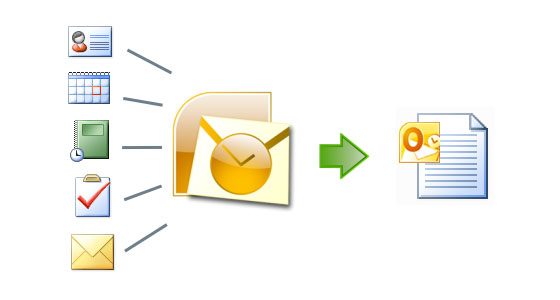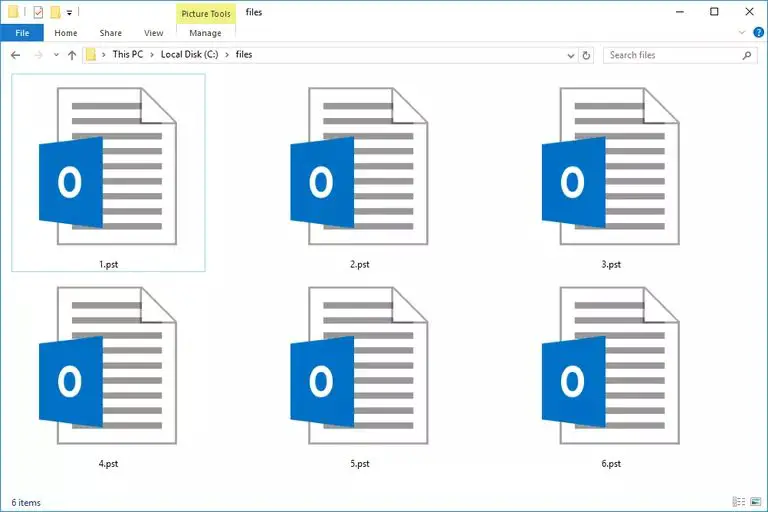Emailing is an essential part of our daily business and personal routines. Besides being a quick, useful, and convenient way to communicate, it is also used to store important information.
Often, it is crucial to keep the history of email records for future reference, in case a misunderstanding occurs or even legal action. For this reason, learning how to export public folders to PST format is not only useful but it will be an invaluable asset. Thus, with the available information, one will be armed and dangerous and ready to prove one’s rightness.
If you have created a backup of your public folders and store them as.PST files, it can be done in two ways: manual or automatic. In the first case, one just needs to select a folder to be exported, choose the destination folder for.PST files, and click on the Run button. It is a quick and straightforward way. However, in this case, users need to remember that after a certain period of time, it’s required to repeat this procedure once again. GRAPHIC ONE NEXT
A user may create a batch file or run specific add-in programs from the command line, to carry out this procedure automatically. Users who prefer to export using an automatic mode also want to have more possibilities and functions which can be provided by special utility software.
Among the variety of add-in programs, one might try the ReliefJet application, which provides certain functions as well as offering additional benefits for the user.
Advantages Provided by Top Exporters to PST
● From the command line, one may create diverse scripts before exporting to.PST files.
Thus, from public folders, emails can be exported to individual files in the format PST.
● Various macros can be used for files creation. For instance, one may need to save each folder separately – and this is possible with this function.
● Any required actions with files, folders, and storages can be implemented with the help of this add-in utility.
● Those who require additional assistance can get in touch with the support team who will clarify supplementary functions and features.
Irrespective of the intended use, whether it’s for personal or professional application, one may purchase a license and employ a utility which meets the requirements of each user perfectly. The license only needs to be purchased once as it is provided for a lifetime. Those who still have doubts have the opportunity to install a utility for a trial period. Once you are sure that this is the right product, you can then purchase a lifetime license.
Undoubtedly, every person wants to keep their files/folders safe. Therefore, a backup file is required. Alternatively, one may need to export to the format of PST to share certain folders. Nowadays, there are easy and efficient add-in utilities, which will facilitate this type of action.
Last Updated on February 3, 2021.