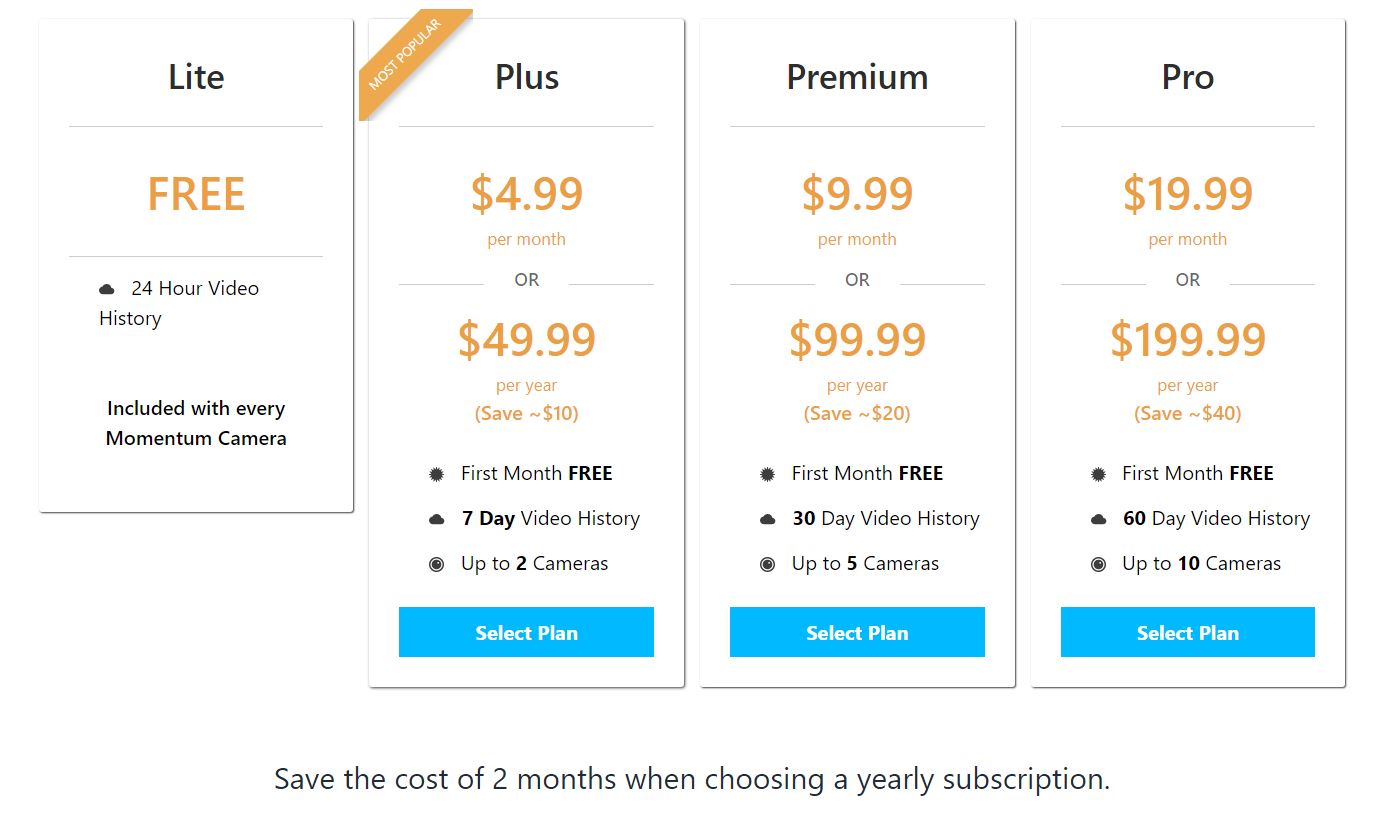Home security has never been easier. You have everything from video doorbells to easily installed indoor and outdoor home security cameras. The Momentum Robbi is one of the latest out on the market and you can grab this guy for under US$100.
The Momentum Robbi has a few tricks up the sleeve that makes it a solid choice. But it also has a few things we’d like to change; although, not enough to make it a deal-breaker. Read on for the full review of the Momentum Robbi indoor home security camera.
Specifications
The Momentum Robbi has the following features and specifications:
- Camera: 1080p
- Field of View: 130° wide-angle lens
- Motion Detection: Adjustable sensitivity with push notifications
- Night Vision: Infrared LEDs that illuminate up to 25 feet with Automatic Night Vision Mode
- SD Card Slot: Micro SD Slot (up to 128GB SD Card)
- Connectivity: 802.11 b/g/n Wi-Fi connection @ 2.4/5GHz
- Audio: Two Way Audio
- Dimensions:
- Height: 4.51″
- Width: 2.52″
- Thickness: 2.03″
- Weight: 0.27 lbs
- Power: 5V DC
- Warranty: 1-year limited
What’s In The Box
- Momentum Robbi
- AC power adapter
- USB Cable
- Mounting sticker
- 2x wall anchors
- Screws
- Manual and documentation
Design
The first thing I noticed when I opened the Momentum Robbi is its lack of heft and just how light it is. That doesn’t necessarily mean it’s built poorly, but I did find that the materials used here feel a bit on the cheaper side. This is also a good time to let you know that this is an indoor camera and not weatherproof. So perhaps the build quality matches the application? I don’t know, but I think the materials could have been a bit better.
The main camera module sits on a pedestal that pivots and moves to allow you to position the camera where it suits you best. The bottom is used. too, for the various mounting options. There is a reset button at the top and a microSD card slot on the right side.

The speaker/siren is on the back and of course, the sensors and camera are on the front. While the unit feels a bit cheaply made, I think it will hold up over time with indoor use as long as it’s not subjected to rough conditions. In other words, set it and forget it and you should be okay.
Overall, the design and look of the Momentum Robbi is appealing. It looks good sitting on a shelf or mounted on the wall. I just wish they would have invested a bit more into the materials used for the construction. This isn’t a deal-breaker, and the build quality doesn’t affect the performance, it’s simply something I personally think could be better.
Ease of Use/Setup
Physically setting up the Momentum Robbi is pretty simple. I opted to just place it on a shelf. But you can mount it to the wall or a ceiling with the included hardware. It’s all very easy to do.
Once you have the mobile app all connected and you’re live, the operation and use of the Momentum Robbi is pretty simple. We’re going to go over the software and app in the next section and score that separately from the ease of use.
Overall, the setup was nothing with this camera, very easy to set up and very easy to use once the mobile app is fully connected and you’re live.
Software/App
The Momentum Robbi application is available for Android and iOS. Initially, I tried to set the Robbi up with my Google Pixel 3 XL. This process was excruciating and took hours of time and I was never able to actually connect the app with the camera.
After contacting Momentum and trying some things they suggested, I decided to give up and try using my Samsung Galaxy S10+ instead. Going through setup should be simple, but I also had some issues with the S10+. It wasn’t until I performed a full reset on the Momentum Robbi (and adjusting some network settings) that I finally got connected.
Connecting to the Robbi consists of opening the app, choosing the device you want to connect to, scanning the QR code, connecting to the Robbi’s Wi-Fi hotspot, and then finishing up with the setup. Part of the problem with the Robbi is it does not work on the 5GHz network and requires a 2.4GHz network to function.
Because of this, some people might run into problems if their network mixes their bands and doesn’t dedicate two bands you can choose from. My Linksys router uses a mixed channel, so I had to manually go into my router and tell it I wanted two separate channels to choose from, a 2.4GHz channel and a 5GHz channel. This is fine if you’re technically capable of even finding your router settings and adjusting them. But many users are not and may become frustrated with setup.
Once I had the app connected, which took longer than it should have, I was able to access the camera. Oh, and yes, I went back and tried to connect the Pixel 3 XL with the new network settings and it still would not connect. The iPhone XS Max was able to connect and the Samsung Galaxy S10+, but the Pixel was left out in the cold.
Once in the Momentum Robbi app, things look fairly basic. You have a still of what the camera saw a few minutes ago and that refreshes every so often. You have the Dashboard, Activity, and Rules.
- Activity: This shows you the activity your Robbi picked up depending on the rules you’ve set it up with.
- Rules: Here you can set up how the Momentum Robbi will work, basically when to record, what to do, when to do it, and what times.
You can also pair other Momentum devices with the app and use it to monitor those as well. The look and feel of the app is a bit outdated and I think it could use a refresh and sprucing up, but it is functional.
Overall, I had some issues setting up the mobile app and getting connected to the Momentum Robbi. For whatever reason, the Google Pixel 3 XL just did not work with it. That’s not to say that yours won’t, mine could very well have some wonky setting I am missing.
Once I did get connected to the camera, I found the app a bit outdated and in need of a design overhaul. But that doesn’t diminish the functionality of the app. It works and does what you need it to do. We’ll go over more of that in the performance section.
Performance
So for all of my gripes about the Momentum Robbi app and setup, the thing actually performs really well. It gives you 1080p video and 1080p photo capture. You can monitor the camera from anywhere and see exactly what is going on. You have the ability to have a two-way talk with anyone on the other side of the camera. It has a built-in siren you activate at will. These are all great features and they’re all done really well.
While the app isn’t the cleanest or nicest looking app I’ve seen, the functionality is all there. Most of what you need to do and see is at your fingertips and clearly marked and easy to access.
But really, the biggest feature here is that Momentum gives you 24-hours of free cloud storage and there is MicroSD card storage on board so you don’t even have to sign up for any plan if you don’t want to. Just slap a 32GB MicroSD card in there and have it record to that and you’re golden.
Of course, should someone actually steal your camera and you don’t get to the cloud backup within 24-hours, then you’re out of luck, but that may be a risk some are willing to take. If you are interested, the Momentum Capture Plans are as follows:
- Lite: Free with 24-hour video history
- Plus: US$4.99 a month or US$49.99 a year
- Premium: US$9.99 a month or US$99.99 a year
- Pro: US$19.99 a month or US$199.99 a year
Now, I did not place the Momentum Robbi in a spot where I am comfortable sharing video. So we’re using some sample footage from Garry Kolb of The Gadgeteer below to show you what to expect. You can read his review here, he ran into some issues I did not and vice versa.
Overall, the Momentum Robbi home security camera performs very well and returns great video and images. The performance makes up for some of its other shortcomings.
Price/Value
The Momentum Robbi home security camera is priced at US$99. Given the build quality and the app setup, I think it would be better priced at US$89 but it’s not that far off. Honestly, if the Robbi hadn’t done well in the performance category, I don’t think I could recommend it. But even with it’s few flaws and frustrations, I think it’s a decent value.
Wrap Up
The Momentum Robbi is a decent choice for an indoor home security camera. It does have a few things that I’d like to see changed, but it’s not a bad effort and it should be on your list if you’re looking for a camera like this.
*We received a sample of the Momentum Robbi for the purposes of this review.
Last Updated on February 3, 2021.