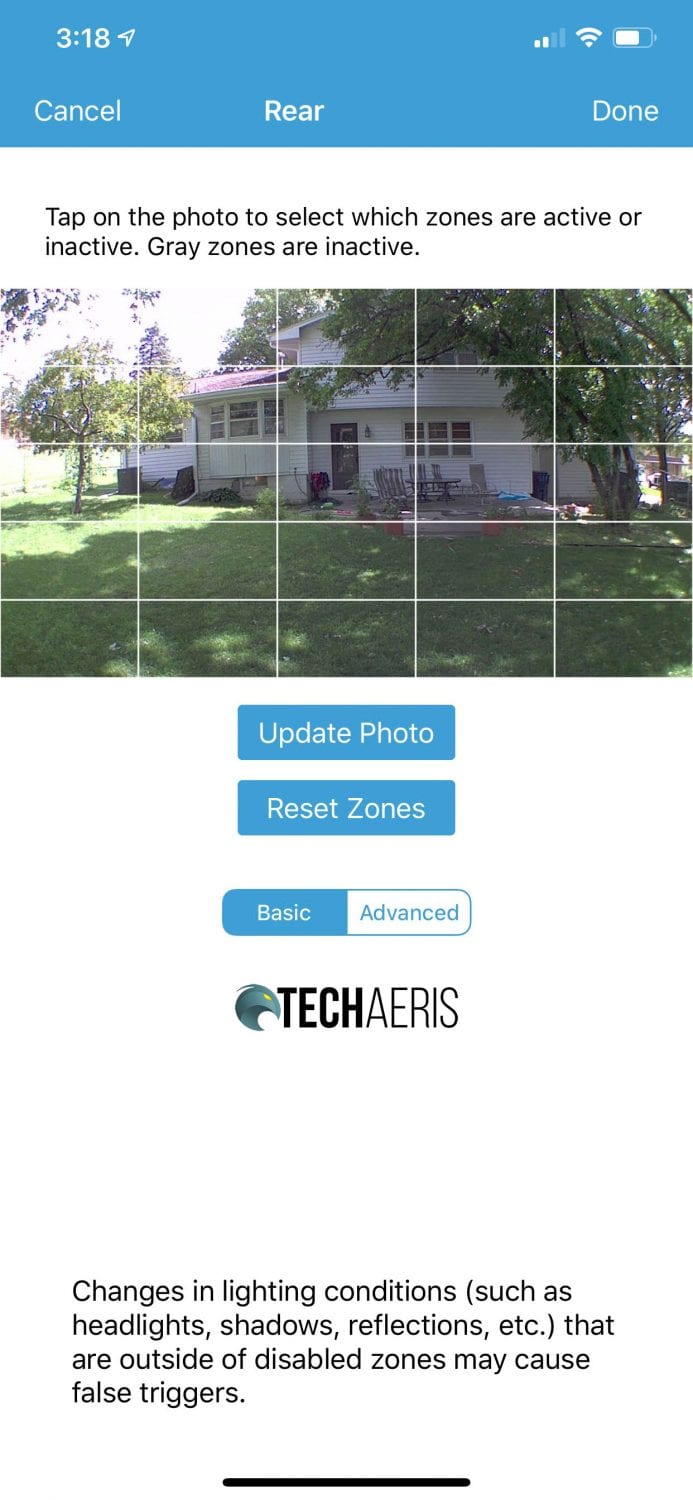Outdoor home security is no longer out of reach for the average consumer. Outdoor home security cameras have gotten smaller, better, cheaper, and easier to use. The Blink XT2 security camera is a small hockey puck-sized camera that will cost you under US$90 and has, possibly, a two-year battery life.
The Blink XT2 is made by Blink, which is owned by Amazon, and it works with Amazon Alexa. This tiny little package delivers 1080p video and can be used indoors and outdoors. Our time with the Blink XT2 security camera has been relatively hassle and problem-free. Read on for our full review of the Blink XT2 security camera.
Specifications
The Blink XT2 has the following features and specifications:
- Field of view: 110 degrees diagonal
- Size: 2.8 x 2.8 x 1.4 inches or 71 x 71 x 34 mm
- Weight: 3.15 oz or 89 grams
- CPU: Immedia Proprietary – AC1002B, 4 cores / 200 MHz
- Power: 2 AA 1.5V lithium metal (non-rechargeable) batteries
- Battery life: Two AA lithium metal batteries last up to two years. Battery life will vary based on device settings, use, and environmental factors. Use of two-way talk will reduce battery life.
- Wireless: Single-antenna Wi-Fi with diversity. Supports public and private Wi-Fi networks that use the 2.4 GHz 802.11g/n; does not support connecting to ad-hoc (or peer-to-peer) Wi-Fi networks.
- Connection type: Wi-Fi
- Requirements: iOS 10.3, Android 5.0, or Fire OS 5.1
- Camera resolution: 1080p
- Camera frame rate: Up to 30 frames per second
- Audio: Speaker output and 2-way audio recording
- Free cloud storage
- Works with Alexa
What’s In The Box
- Blink XT2 security camera
- 2 AA 1.5V lithium batteries
- Mounting kit
- User guide and documentation
Design
The Blink XT2 isn’t much to look at in terms of aesthetics, but its value in design comes from how small it is. It’s about the size of a hockey puck, though a rounded square and not a circle. It is built from sturdy and high-quality plastics and what I am assuming is glass for the lens.
On the front of the Blink XT2 you’ll find the camera, microphone, motion sensor, and night vision infrared light emitter. On the back of the XT2 you’ll find the mounting point, an access port for a MicroUSB port (should you want to use a rechargeable battery), and the latch mechanism to open the back compartment.
The build quality is pretty good. It doesn’t feel like a tank by any means, but it feels sturdy enough to hold up to the elements and an occasional drop from time to time. There’s nothing amazing about the looks of the Blink XT2. It is probably a good thing that it’s fairly nondescript. No need to draw attention to something intended to keep tabs on what really matters.
The Blink XT2 comes with the Blink Sync Module. We have three total Blink XT2 cameras, and the Sync Module is needed to link them all in the app. The Hub is about the same size as the camera but much lighter. It connects to Wi-Fi and has a power out plus two LED indicators. Again, not much to write home about in terms of design. It’s nice that the Module is small and can be tucked away and not get in the way.
Overall, the designs of both the Blink XT2 and the Blink Sync Module are pretty basic, but they are well built and will hold up in daily use as well as against the elements. That is important considering these are intended to be outdoor cameras.
Ease of Use/Setup
The setup and use of this camera system couldn’t be easier. If you’re only using one Blink XT2 all you need to do is download the app, sign up for an account, add the Sync Module and connect your camera(s).
Before doing anything, download the Blink app and create your account. Once you have the app downloaded and an account created, you can open the app and it will prompt you as to what your next steps should be.
The app will ask you to plug in the Sync Module so it can connect the Module to Wi-Fi. Once you do this the Module will create its own Wi-Fi network which you will connect to. This will allow the Module to connect to your Wi-Fi after you supply your Wi-Fi credentials. Once you have the Module all connected in the app you can start adding your Blink XT2 camera(s).
You’ll need to carefully open the back of the camera(s) by holding down the gray mounting point, which doubles as the latch. Gently pull back the back cover while holding down the latch. You should be careful not to use any prying tools as there is a gasket on the inside you do not want to damage. The gasket provides moisture protection to the internals.
Once you have the back cover off, you’ll want to install the two AA lithium batteries that are included with the camera. Leave the back cover off as you will need to need to scan the QR code located on the inside so you can pair the camera to the app. Once you have the batteries installed, go back to the app and make sure your Sync Module is plugged in and paired.
Once in the app, just tap ‘add a camera’ and scan the QR code inside the camera. Once you scan the QR code, the app will detect the camera and power cycle it. You need to be patient as updates might be downloading at the same time. When the camera is ready, you will see it in the app and you can then access it from there.
At this point, you can gently snap the back cover back on. Be sure to be careful doing this and make sure the gasket is properly aligned for the best moisture protection. If you have more than one camera you just need to repeat the steps for each of the cameras you have.
Once you have all of your cameras operating you can start mounting them where you please. One pro tip, plug your Sync Module in and place it where you know it is going to stay. Otherwise, you will need to unplug it and move it to its final resting place. This will disconnect the cameras and you will need to wait for them to reconnect when you plug the Module back in. It’s not a huge deal but it does take a few minutes for everything to come back online.
Mounting the cameras is a breeze. I just used the supplied mount and screws and mounted the three cameras in locations I wanted to keep an eye on. I was even able to mount one camera on a tree. Mounting is easy and with no wires needed, it is a breeze. Just take care not to over-torque the screws so you don’t crack the plastic mount.
Overall, these are very easy to setup. They are also very easy to install. You will spend a little more time in the process if you happen to have more than one camera to set up.
Software/App
The Blink app that controls the Blink XT2 cameras is pretty simple to use. It’s worth noting as well, Amazon owns Blink and Ring, and both apps are similar to each other. It’s also worth noting that the Blink app and Ring app work together with the Neighbors app. The Neighbors app is like a social media app for users of Ring and Blink products. You can share clips from your security camera to the neighborhood and with law enforcement.
When the app is open you will see your Blink XT2 security camera or multiple cameras on the main page. Here you can choose to arm or disarm the security camera. You can also choose to watch live video or just take a snapshot. When you are in live view you can hear the audio as well as use the onboard mic. Just hold the talk button down and you can speak through the camera.
You can choose to save or discard that video clip from your live view as well. There is also a file folder icon at the top right which is where you can access the video clips saved in the free cloud storage. These clips are not saved forever but you have access to them for a time and you can even set how long clips will remain.
Diving into the Blink XT2 settings, you can set the name of the security camera. You can also monitor the battery life as well as the temperature of the camera. In settings, you can also set the motion detection features of the security camera. You can easily set the motion zones by tapping on the squares where motion should be detected. The squares that are not selected will not be included in detection.
You can also set the retrigger time of the motion, so if something sets off the camera and you want it to trigger the camera again after 10s you can set it that way. The sensitivity of the Blink XT2 is also controlled here, I wouldn’t recommend a very high sensitivity for motion as that will detect things like falling leaves.
The security camera settings also give you control over the length of the clips it records. You can set this anywhere from 5-seconds to 60-seconds. Be warned, the longer the clip and the higher the motion sensitivity the quicker your battery will drain.
There’s also night vision control in the Blink XT2 app. You can turn it off, on or leave it on auto. The intensity can be controlled within the app as well. You can also enable or disable the microphone within the app and set the speaker volume. Video quality is also controlled here, but once again, setting to the highest quality will affect battery life.
Overall, the app is very simple to use. It might take a few minutes of time to dial in everything you need to and get things running just right, but once it’s all done, you can forget about it. When you have the system armed, you will get notifications of movement and you will be able to go live or just look at it later. I think most people should be able to figure the app out with little problem. There is a small learning curve, but it’s not horrible.
Battery Life
The Blink XT2 security camera boasts a battery life of 2-years with the included lithium batteries. That claim is going to vary wildly depending on your use. The system does warn you that certain things will affect battery life. I was getting multiple alerts from the backyard when the kids would play. The system had warned that battery life would decrease quickly with so many alerts, so I simply disarmed the system when the kids were outside playing.
It’s hard to say just how well the batteries will perform. As I said, this is highly dependent on your own use and setup. I think 2-years on two AA lithiums is pretty impressive, and you can buy them fairly cheaply when they need to be replaced. You could also buy rechargeable AA batteries and use the MicroUSB port to charge them when needed.
Overall, I think battery life is going to be acceptable for most users.
Performance
The Blink XT2 is a 1080p security camera. You can set the quality to lower but I don’t think anyone is going to do that. The video quality is excellent when the subject is fairly close to the camera. You can zoom in the live view, but the picture breaks up a bit when you do this.
1080p is a great resolution and the Blink XT2 does a good job of producing a clear picture. While that is the case, I found that when the subject was further out of the frame, the harder it was to see a face. There was still a great shot of body type, clothes, color of clothes, and things like seeing what they had in hand.
Audio quality on the Blink XT2 security camera is decent. There is some lag when speaking to the other person. Often times I would see the person speaking but their voice would take a second to come over my phone. The same when I spoke to them, my voice would take a second to get over to them. This wasn’t as bad when I was in the house already, but it was evident when I was away from home. This probably has more to do with the network than anything else and I get the same type of lag on my Ring system.
The only real issue in performance was the occasional instance where it took more than 30-seconds to connect to the Blink XT2 from the app. This could be attributed to network connectivity, but I’m not sure.
Overall, I think at its price point, this system performs very well. The fact that it is weatherproof, has a small footprint, and offers up 1080p video makes this a great performer.
Price/Value
A single-camera system will cost you US$99.99 with the 5-camera system costing US$379.99. You can add cameras for US$89.99 each. I think the Blink XT2 security camera is pretty awesome considering the price point and the features it has. I know the system had some issues at launch with some Amazon reviews being pretty horrible. But I think the company has ironed out most of those issues and I did not experience any major problems during my testing.
Wrap Up
I’d recommend the Blink XT2 security camera to just about anyone looking for an easy to use wire-free security camera system. I was able to monitor my home from Germany while I was at IFA 2019. If I can do that from Germany, it should work for most here just miles away from their home. The Blink XT2 security camera is one of the easiest ways to get home security monitoring from your phone at a great price.
*We received a sample of the Blink XT2 for the purposes of this review.
Last Updated on February 3, 2021.