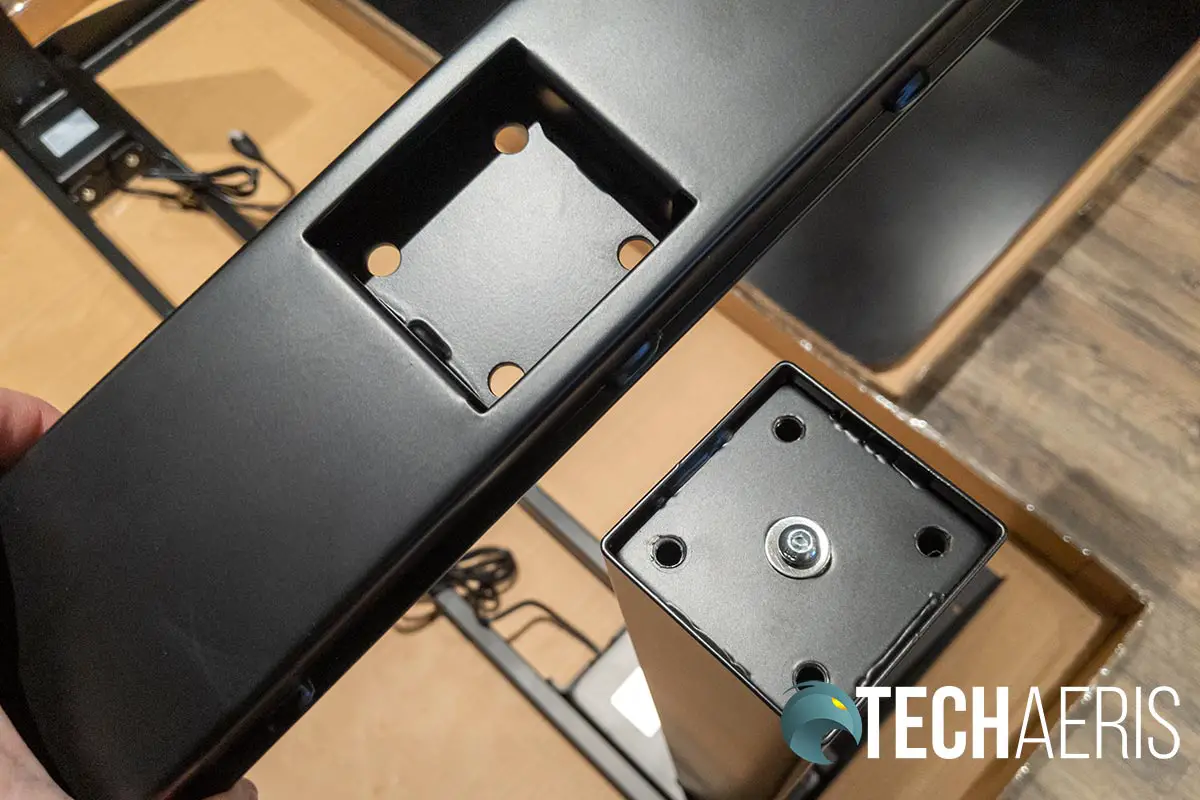It’s been a while since we reviewed something from Autonomous but I can say I’m still happy with their original ErgoChair. We’ve also reviewed a number of sit/stand desks and desktop converters in the past. Our Autonomous SmartDesk Home Office review takes a look at one of the company’s many affordable sit/stand desk options. Read on for our full review!
Specifications
The SmartDesk 2 Home Office has the following features and specifications:
- Fully adjustable
- 4 programmable heights
- Smooth, silent dual motor system
- Up to 300lb capacity
- 30-day trial
- Material
- Top: High-quality MDF wood or natural bamboo (Classic Top only)
- Frame: SPCC steel with rounded edges
- Dimensions
- Classic Top: 53″ x 29″ x 1″
- XL Top: 70.5″ x 30″ x 1″
- Motor type: Dual
- Lifting speed: 2.3”/sec
- Lifting capacity: 300 lbs
- Noise level: 45 dB
- Height range (with top): 28″ – 48″
- Length range: 39″ – 71″
- Frame foot width: 27.5″
- Outlet voltage: 110-240V
- Colours
- Classic Top: White, Black, Walnut, White Oak, Bamboo
- XL Top: Black, White, Walnut
- Frame: White, Black, Grey
- Certifications: ANSI/BIFMA, UL Certification
- Warranty: 5 years frame, 1 year top
- Weight: ~110lbs
What’s in the box
- Desk top
- Leg (x2)
- Control box
- Key pad
- Bracket (x2)
- Power cable
- Support Beam
- Foot (x2)
- Screws (40, plus 5 extra)
- Washers (12, plus 1 extra)
- 4mm Allen wrench
- Adhesive cable ties
- Instructions
NOTE: Screwdriver required for assembly and is not included
Design
As is the case with most standing desks, the SmartDesk2 Home Office ships in two boxes, one for the desk top and one for the frame. Both the top and the frame are nicely packaged with plenty of plastic/foam to keep the parts from getting damaged.
The desk top comes in two sizes: Classic Top and XL Top. Our review sample was the smaller Classic Top size which is 53-inches wide, 29-inches deep, and 1-inch thick. The XL Top is 72-inches wide, 30-inches deep, and 1-inch thick. The top itself is constructed of MDF, has nice rounded edges and corners, and is covered with a laminate finish. The Classic Top is also available in Natural Bamboo if you wish for something a bit classier looking. There are two holes, just under 2 1/2-inches in diameter, near the back for cable management. The desk includes hole covers as well for a tidier look.
At any rate, the top feels nice and sturdy, and the thickness is decent enough for your average computer setup. The laminate finish is sturdy as well, however, in the case of our black review sample, it does tend to show smudges, fingerprints, and dust fairly easily.
The frame is manufactured from SDCC steel and feels very sturdy as well. Once assembled and with the desk top in place, the entire SmartDesk 2 Home Office feels very solid and sturdy. There is no discernible wobble and each foot bar has two plastic adjustable feet for levelling in case your floor has a low spot.
Finally, the key pad itself is a small plastic box that attaches to the underside of the front right of the top. There are only pre-drilled guide holes in this spot for the key pad, although if you really wanted or needed to, you could drill your own holes on the left underside for different placement. The key pad, from left to right, has an LED display, up and down arrow buttons, four numbered buttons (1 through 4), and a final button labelled M (more on that in a moment). When the buttons are pressed, the key pad lights up from behind.
Overall, the SmartDeks 2 Home Office looks pretty typical for a standing desk. It definitely feels solidly constructed and is solid once assembled and set up, regardless of the height it is set at.
Installation/Assembly
The product page on the Autonomous website says the desk should take about 15-30 minutes to assemble. In our case, it took about 45 minutes but that was because I was assembling it solo. It would definitely be easier with two people but can be done with one. You will, however, definitely want two people to flip the desk over to its proper orientation when the assembly is completed.
The instructions are fairly decent and straightforward for the most part. As mentioned above, the SmartDesk 2 Home Office includes Allen keys but you will also need a screwdriver and tape measure.
As for the actual assembly, the legs sit on top of the foot bars and don’t have a cap that it slides into. Rather it’s a reverse cap — flat on the bottom against the legs and inset on the part that goes against the floor, as seen in the image below. That being said, once assembled, it is very sturdy in that regards.
As mentioned above, there are only one preset drill holes for the control unit, however it would be easy enough to place it on the other side.
Finally, everything is screwed in place and there is no snap click or anything like that as is the case on some other sit/stand desks.
Ease of Use
Once assembled, the desk is super easy to use. After the initial reset, pressing the up or down arrows raise or lower the desk accordingly. When you have it to a specific height, press the M button until the LED flashes then press the 1, 2, 3, or 4 button to save that height to memory. The next time you have the desk lowered or raised, pressing the corresponding number button will automatically adjust the desk to the saved height.
Performance
Autonomous states the SmartDesk 2 Home Office can hold up to 300 lbs. During our review time, we used the desk with a -inch monitor, laptop, keyboard, and mouse on top. We did add a few boxes of stuff to add weight when testing the lift and lower function and, while we didn’t hit anywhere near the weight limit, the desk did raise and lower just fine with the added weight.
The dual-motor system is relatively quiet and operates at 2.3-inches/second. When lifting or lowering, the movement is smooth with no pausing or jerky motions regardless of how much we had placed on the desk. Going from completely lowered (28-inches) to fully raised (48-inches), we timed it at about 9 seconds, more or less confirming this speed.
Price/Value
If you’ve looked into sit/stand desks, you likely know how expensive they can be. Even sit/stand desk converters run upwards of US$400 and higher.
The Autonomous SmartDesk 2 Home Office is one of the more affordable setups that I’ve seen and is cheaper than many sit/stand desk converters, never mind full-blown sit/stand desks. Starting at US$379 for the Classic Top, you’re looking at $429 for the Bamboo Top and $469 for the XL Top.
Better yet, the company has started its Black Friday sales and the SmartDesk 2 Home Office can be snagged for as low as $339. The sale runs now through December 4th so you have a week or so (as of the time of this review) to act.
Wrap-up
If you’re looking for a solid sit/stand desk that doesn’t break the bank, you’ll definitely want to consider the SmartDesk 2 Home Office from Autonomous. Not only is it solid when assembled, but there are also various colour options and two desk top sizes to suit your needs. Most of all, it’s one of the more affordable electric sit/stand desks on the market today.
In some of our articles and especially in our reviews, you will find Amazon or other affiliate links. As Amazon Associates, we earn from qualifying purchases. Any other purchases you make through these links often result in a small amount being earned for the site and/or our writers. Techaeris often covers brand press releases. Doing this does not constitute an endorsement of any product or service by Techaeris. We provide the press release information for our audience to be informed and make their own decision on a purchase or not. Only our reviews are an endorsement or lack thereof. For more information, you can read our full disclaimer.
Last Updated on February 3, 2021.