
Fingerprint scanners for logging into devices like smartphones are becoming very common. Newer laptops likely come with a fingerprint scanner option. However, not all do and older laptops definitely don’t have this feature. Our Kensington VeriMark IT Fingerprint Key review takes a look at a USB key which adds fingerprint biometric login to almost any Windows PC. In addition, the VeriMark IT stores the fingerprint information on the key itself, making it ideal for businesses where users log on to multiple computers. Read on for our full review!
Specifications
The Kensington VeriMark IT Fingerprint Key has the following features and specifications:
- Ideal for enterprise deployment and easily integrated into current IT infrastructure. Users keep their key for secure login to popular services, while IT can easily manage employee access, privileges, and passwords.
- Enables the latest web standards approved by the World Wide Web Consortium (W3C). Authenticates without storing passwords on servers, providing business professionals more security, convenience, privacy, and scalability.
- Exceeds industry standards for False Rejection Rate (FRR 2%) and False Acceptance Rate (FAR 0.001%). Fingerprint data is secured in the sensor, so only an encrypted match result is transferred; versus match-on-host, where unsecured fingerprint data is transferred.
- Durable zinc alloy body with LED accepted/rejected indicator, and flared tail for easy grip.
- Designed to secure the fingerprint data it collects and can be used to support a company’s cybersecurity measures consistent with (but not limited to) such privacy laws and regulations as GDPR, BIPA, and CCPA.
- Supports Windows Hello™ and Windows Hello™ for Business, Azure, Active Directory, Office 365, Skype, OneDrive and Outlook
- FIDO2/WebAuthn compatible
- Match-in-Sensor™ fingerprint technology
- Robust design
- Protected privacy
| Part Number | K64704EU |
| Secure Fingerprint Match-in-sensor | Synaptics FS7600 |
| USB Data Encryption | • AES-256/SHA-256 • SSLv3 for secure session establishment • TLS 1.2 for secure communication • RSA-2048 public key cryptography for key exchange, authentication and data validation |
| False Rejection Rate (FRR) | 2% |
| False Acceptance Rate (FAR) | 0.001% |
| Operating System Supported | Windows 7, 8.1, 10 |
| Plug & Play | Software installation required for Win 7, 8.1, Driver will automatically be downloaded via Windows update |
| Web Authentication | • Only Win10 support • Edge™ (version 44.18362.1.0 and later) • Firefox® (version 66.0.32 and later) |
| Software | Kensington Fingerprint application (for Win 7, 8.1) |
| USB Interface | Support USB 2.0/3.0 Type A |
| Dimensions | 16 x 22.5 x 9.8mm (0.6 x 0.9 x 0..4″) |
| Weight | 4g (0.14oz) |
What’s in the box
- Kensington VeriMark IT Fingerprint Key
- Product Information Card
- Two-Year Limited Warranty
Design
The Kensington VeriMark IT Fingerprint Key is pretty simple. At a glance, you’d easily mistake it for a wireless USB receiver. It is well constructed as it uses a zinc alloy in its construction. Just under an inch in length, when inserted into a USB Type-A port, it does stick out about 3/8 of an inch. The head is slightly wider and taller than the plug itself and has a black fingerprint scanner plate on it. On the top of the plug surface is a lock icon that lights up in white or red, depending on what it’s reporting back to you.
Overall, aside from the fact it juts out a bit due to the indicator LED lock icon, the key is very solidly built.
Ease of Use
While the Kensington VeriMark IT is compatible with Windows 7, 8.1, and 10, I only tested it on Windows 10. I mean at this point, what IT manager in his right mind would have Windows 7 machines still running on a business network? At any rate, simply insert the key into a free USB Type-A port and you’re pretty much good to go.
Once inserted, open the Sign-in options page in the Windows 10 settings. Selection Windows Hello Fingerprint and follow the prompts. Once set up, you’re good to go!
Performance
When scanning your fingerprint, the Kensington VeriMark IT Fingerprint Key lock icon turns white when scanning. If it recognizes a match, it will blink once. If it doesn’t recognize a match, it will blink red three times. When scanning, the process is nice and quick with the laptop I tested on logging in within a couple of seconds after placing and removing my finger from the fingerprint key.
While I don’t really use WebAuthn/FIDO2 for login, I did test this out using the yubico demo at https://demo.yubico.com/u2f/. On that note, I was able to register my biometric authentication for the site and login to the test playground with no issues at all.
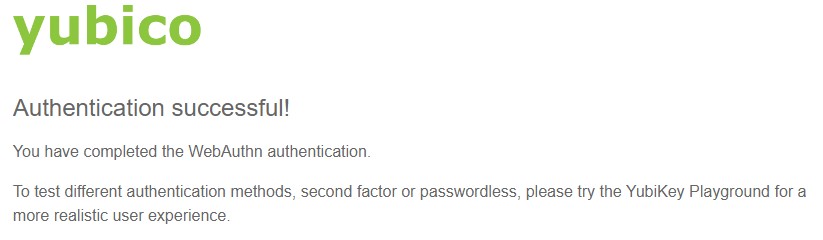
While it worked perfectly for the most part, I found that I had to remove and reseat it once in awhile. This occurred mostly after the computer had been in sleep mode and happened maybe once every other week.
Being in a business setting with multiple computers to log in to, it was easy to remove the fingerprint key from one computer and plug it into another for easy biometric login.
Price/Value
With an MSRP of US$59.99, the Kensington VeriMark IT Fingerprint Key is pretty reasonably priced given its construction and performance. In fact, it’s currently on sale for under $45 on Amazon right now, which definitely offers a much better value.
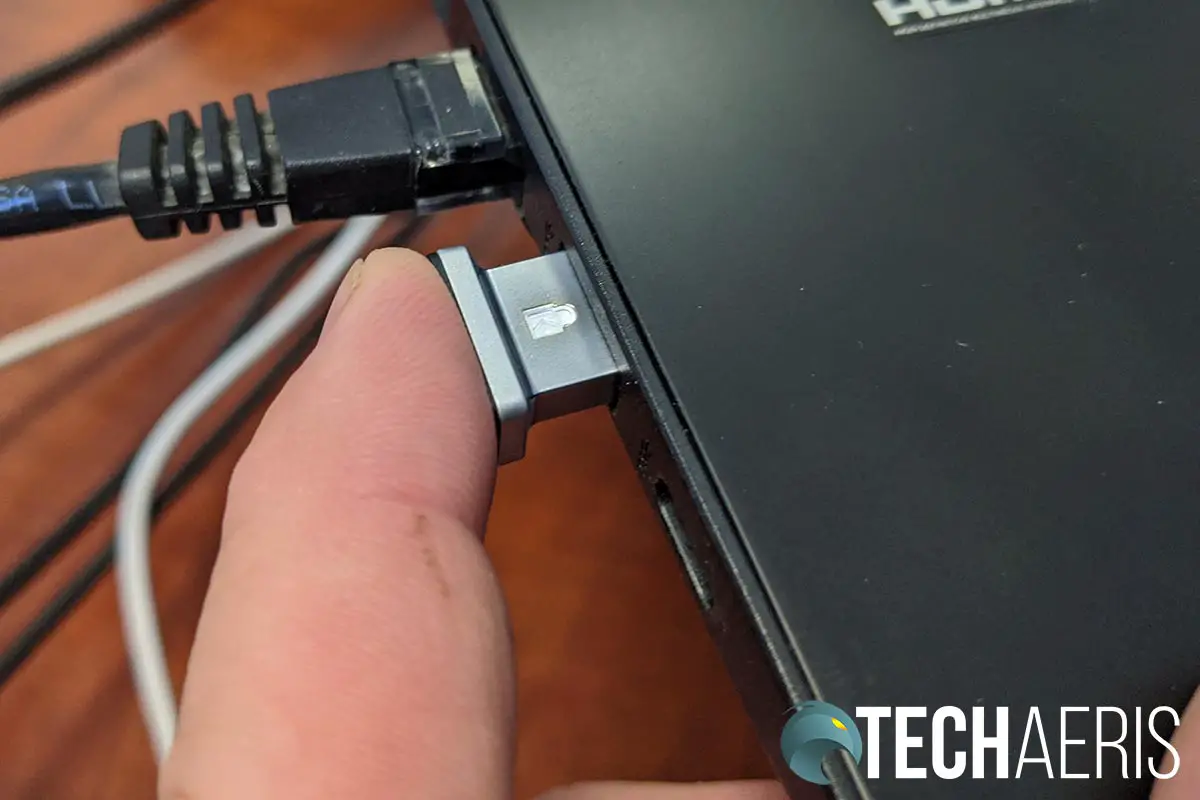
That being said, if you’re looking to roll these out on an enterprise-wide scale, it could quickly add up. If you’re looking for use on a single computer, there are other VeriMark Fingerprint Key options for a bit less as well.
Wrap-up
The Kensington VeriMark IT Fingerprint Key is a pretty solid solution for controlling biometric login on multiple computers in a business environment. While it could be pricey in larger rollouts, it’s a small price to pay for enhanced security in the workplace.
In some of our articles and especially in our reviews, you will find Amazon or other affiliate links. As Amazon Associates, we earn from qualifying purchases. Any other purchases you make through these links often result in a small amount being earned for the site and/or our writers. Techaeris often covers brand press releases. Doing this does not constitute an endorsement of any product or service by Techaeris. We provide the press release information for our audience to be informed and make their own decision on a purchase or not. Only our reviews are an endorsement or lack thereof. For more information, you can read our full disclaimer.
Last Updated on February 3, 2021.












