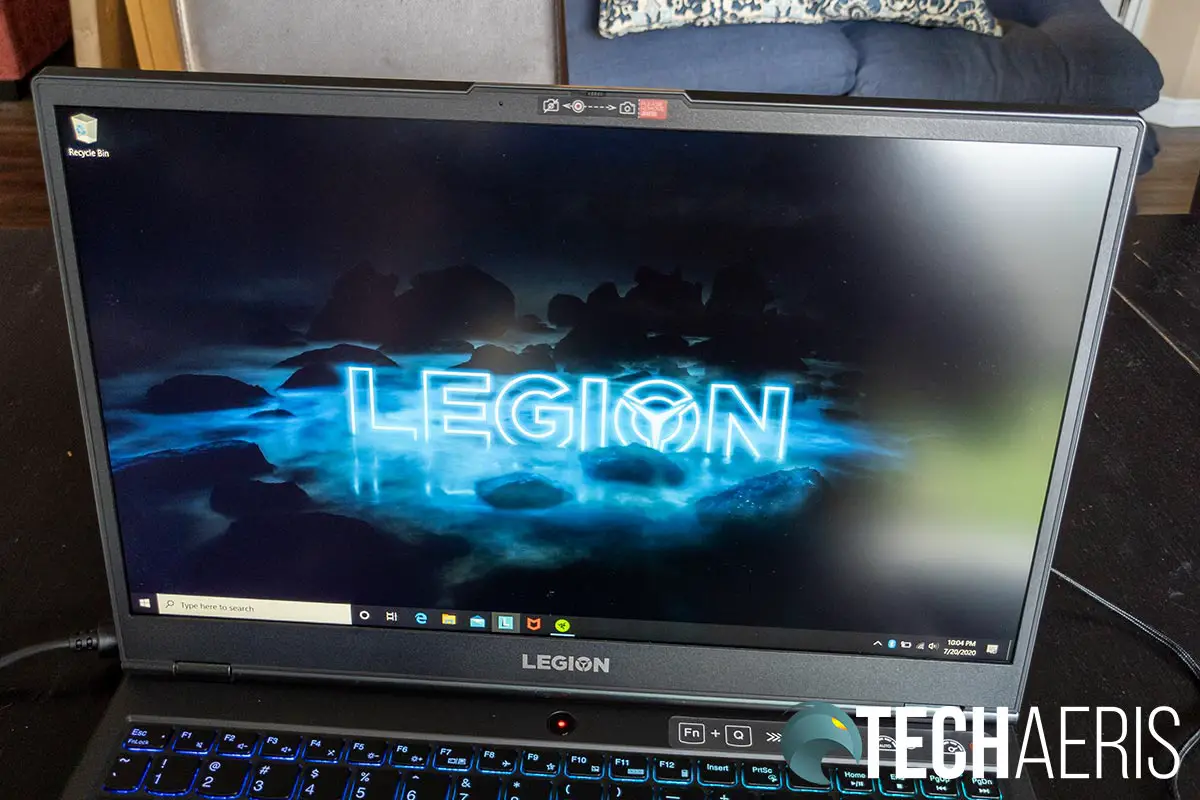Gone are the days of large, heavy gaming laptops that really weren’t that portable. There are a number of companies that manufacture sleeker, smaller gaming laptops which are definitely more portable than their predecessors. Lenovo has been one of the companies at the forefront with their Lenovo Legion lineup for some time. Our Lenovo Legion 5 review takes a look at one of their latest gaming laptops that can be customized to suit your needs and price range. Read on for our full review!
Specifications
The Lenovo Legion 5 15IMH05H as tested has the following features and specifications:
| Product | Lenovo Legion 5 15IMH05H |
| Processor | Intel Core i7-10750H (6C/12T, 2.6/5.0GHz, 12MB) |
| Graphics | NVIDIA GeForce GTX 1660 Ti 6GB GDDR6 |
| Chipset | Intel HM470 |
| Memory | 1x 8GB SO-DIMM DDR4-2933 (up to 16GB available) |
| Storage | 512GB SSD M.2 2280 PCIe NVMe |
| Display | 15.6″ FHD (1920×1080) IPS 250nits Anti-glare, 120Hz, 45% NTSC (up to 500nits, 240Hz, 100% sRGB available) |
| Ports | 4x USB 3.2 Type-A Gen 1, USB 3.2 Type-C Gen1 (with DisplayPort 1.2 functionality), HDMI 2.0, Ethernet, Power, 3.5mm audio/mic, Lock Slot |
| Ethernet | 100/1000M |
| WLAN + Bluetooth | WiFi 6 802.11AX (2 x 2) & Bluetooth® 5.0 |
| Case Material | PC/ABS |
| Camera | 720p HD, 1.0MP resolution, privacy shutter, fixed focus |
| Microphone | Integrated dual-array microphone |
| Surface Treatment | Painting |
| Color | Phantom Black |
| Keyboard | 4-Zone RGB LED backlight, English (US) |
| TPM | FW TPM 2.0 |
| Battery | Integrated 60Wh (80Wh available) |
| Battery Life | Up to 6.8h (60Wh) Up to 7.7h (80Wh) |
| Power Adapter | 230W Slim Tip |
| Operating System | Windows 10 Home 64, English |
| Bundled Software | Office Trial |
What’s in the box
- Lenovo Legion 5
- 230W Power Adapter
- Product guide
Design
Lenovo changed their Legion laptop design awhile ago and the latest version follows that same design scheme. The lid features the Legion logo in the upper left (when looking at it) and the Lenovo logo in the lower right. Unlike some of their other Lenovo Legion offerings, the Y in the Legion logo doesn’t light up when the system is turned on. It’s not a huge deal, but worth mentioning as it does add a little touch when it does.
The lid is set forward from the back of the laptop about an inch or so to accommodate the back ports. The top edge of the back of the laptop has icons indicating which ports are were for easier access. Speaking of ports, this laptop has plenty of them. The right side has a USB Type-A port, while the left side has a second USB Type-A port and a 3.5mm combo jack. The back has an Ethernet port, USB Type-C port, two more USB Type-A (for four total), a full-size HDMI, power, and a lock slot. Speaking of the power port, it is Lenovo’s proprietary square jack. The 230W power brick isn’t exactly small either and is roughly 3 1/2 x 6 1/2 x 1 inch in size. Rounding out the side and back edges of the laptop are four vents for airflow.
Opening up the laptop and you’ll find a full-sized RGB keyboard with a slightly squished numberpad on the right. The number arrows are full size as well but the bottom row is offset below the rest of the keyboard. The power button is centered on the top and has an LED light in the middle. White indicates auto-fan mode, blue indicates quiet mode, while red indicates full fan mode. Finally, the trackpad is centered underneath the spacebar, off towards the left side of the palm rest.
Initially, I found the keyboard to be a bit spongy. After time I got used to it but it is a bit too soft for my liking. As much as I like a number pad on a 15.6-inch and larger laptop, for some reason while using this laptop, I found it annoying. Maybe it’s due to the sizing and placement of the keyboard but I found I had to move the laptop to the right in order for my typing to be accurate. By doing so, this meant my eyes were slightly to the left of the center of the display instead of centered like is normal. While gaming, on the other hand, I was able to center the laptop normally given the typical one hand and mouse use for most games.
The underside of the lid is where, of course, you’ll find the display panel. The top bezel is about 1/2-inch thick and the camera with built in privacy shutter is centered across the top. The side bezels are just over 1/4-inch thick while the bottom is about an inch and you can add another 1/4-inch for the hinge below that. The LEGION logo is printed centered in the bottom bezel.
The bottom of the laptop has four long rubber feet. The back half (or close to) has fan air intake vents from one side to the other. The front half of the sides and front of the laptop has an angled edge. The dual speakers sit near the front of each side on these angled edges, firing down and slightly towards the left and right.

The Lenovo Legion 5 doesn’t look like a gaming laptop at a glance but does have a couple of gaming-centric features like the RBG backlit keyboard and fan speed customization.
Display
Our review unit shipped with the 1920×1080 FHD IPS display with 45% NTSC color gamut, 120Hz refresh rate, and 250 nits of brightness. For the record, this is arguably the bottom of the pile, so to speak, with regards to the display options for this series. The other three options all come with 100% sRGB color gamut. Two are available with 300nits brightness, one with 60Hz and the other 144Hz refresh rate. The last option comes in at 500nits brightness and 240Hz refresh rate. Both the 144Hz and 240Hz refresh rate options also come with Dolby Vision.
As such, while the display was decent enough, the color was a bit bland at points, not to mention 250 nits isn’t very bright, especially in brighter working conditions. I often found I was using the laptop at near full brightness, even at night in a darker room. One thing that was nice about the display was the anti-glare finish which does a pretty good job of reducing glare when brighter lights are around.
The 120Hz refresh rate was nice and smooth as well, assuming you could get your game taking advantage of it. We’ll discuss that more in the Performance section below. On that note, if you are considering this laptop, I’d personally opt for the 300nits, 144Hz refresh rate or 500nits, 240Hz option with their Dolby Vision and 100%sRGB color gamut support.
Software
As is usually the case, not much to say here. The Lenovo Legion 5 runs Windows 10 Home and comes with McAfee, Lenovo Vantage, LenovoUtility, Lenovo Welcome, and Office 365 Trial pre-installed (alongside the other Microsoft mandated games and bloatware). McAfee, of course, gets an instant uninstall. Lenovo Welcome simply walks you through your new system while Lenovo Vantage is the most useful of the pre-installed software. With Lenovo Vantage you can check your current CPU and GPU output, remaining hard drive space, perform system updates, and run system checks. You can also customize the 4-zone RGB lighting, toggle network boost, set apps to auto close when launching games, lock the touchpad, toggle rapid charge, toggle WiFi security, and toggle Dolby Audio.
Performance
While our review unit wasn’t too shabby, it’s definitely not the top of the line in the specifications department. While it does feature an Intel Core i7-10750H (6C/12T, 2.6/5.0GHz, 12MB) processor, it only came with 8GB of RAM (16GB is available), and the NVIDIA® GeForce® GTX 1660Ti 6GB (up to NVIDIA® GeForce® RTX 2060 6GB also available). Again, not too shabby but something to keep in mind while reading this section.
I have a pretty usual list of games I test on PC. When I test them, I punch them up to the highest settings. As such, all the numbers you see below are running these games at 1080p on their highest settings where possible. Of course, you will get higher numbers if you reduce the video settings in the games below to high or medium.

During testing, we achieved the following frames per second (fps) in the following games:
- Heroes of the Storm: 105-180 fps
- Forza Horizon 4: 109.4/92.9/135.5fps (avg/min/max) on Ultra settings
- Forza Motorsport 7: 57.5/43.9/63.4 fps (avg/min/max) on Ultra settings
- Wolfenstein: Youngblood: 31/22/37 fps (Riverside) RTX On, High; 30/19/37 fps (Lab) RTX On, High
- Gears 5: avg 81.6 fps
- Middle Earth: Shadow of War: 72/34/122 fps (avg/min/max on default settings)
- Gears Tactics: 118.5 fps avg on Ultra settings
While our gaming performance wasn’t too bad, if you do a lot of gaming you’ll want to add more RAM and likely go with the RTX 2060 instead of the GTX 1660Ti video card for a bit of a bump in performance.
Most people use their laptops for gaming but the Lenovo Legion 5 is more than capable of web browsing, email, and media consumption. As configured, it did o.k. when tasked with photo and video editing in Adobe Photoshop, Lightroom, and Premiere Pro. You won’t want to be exporting large chunks of 4K video with it, but you can beef it up if you will be doing video editing on it as well. Plus you’ll want a better color gamut coverage for doing so.
Sound Quality
With Dolby Audio on board, the Lenovo Legion 5 does get pretty loud and doesn’t have too bad if a soundstage for a laptop. It could use more bass for sure, but it does a decent enough job with the two speakers it has. When gaming, you could get a basic sense of the direction footsteps or other sounds were coming from. Then again, if you’re a gamer, you likely have a gaming headset for your gaming sessions. On that note, the speakers on this laptop do in a pinch for both gaming and media consumption.
Camera
The one area that continually lacks on most laptops is the camera. Given the uptick in game streaming the past couple of years, you’d think gaming laptops at least would feature a better camera. The Lenovo Legion 5 sports a 1MP 720p HD fixed focus front camera. While it is acceptable for video conferencing and streaming, it could definitely do with an upgrade to at least 1080p.
Battery Life
Again, gaming laptops aren’t the greatest for battery life. During our testing, I was able to get roughly 3 hours. During this time, I was mostly doing internet/word processing (writing up this review, checking email) related tasks with the screen set to 80% brightness and the battery setting to better performance. When switched to better battery, I was able to get an extra hour or so out of it. While it’s not the 6.8 hours that Lenovo claims, it is what I’d expect given the settings I was running the system under.
As such, it’s not the greatest but will get you through a few hours of basic computing tasks. Of course, once you start gaming, you’ll be cutting your battery life down drastically, not to mention likely gimping your gaming performance.
Price/Value
With a starting MSRP of US$999.99, the Lenovo Legion 5 is a pretty decently priced system based on build quality and its entry-level gaming performance. It’s also versatile enough to be used for office needs, including photo-editing and basic video work.
Of course, this price is based on the AMD Ryzen 5 version. As tested, our review unit comes in around the $1,549.99 mark, which still isn’t too bad. Maxed out with 15GB of RAM, 1TB SSD, an NVIDIA® GeForce® RTX 2060 6GB, and the 240Hz refresh rate option, you’re looking at just over $2000.
Wrap-up
If you’re looking for an entry-level gaming laptop that you can take on the go, the Lenovo Legion 5 is a decent option. While our review unit, which won’t break the bank, was a bit lacking in the higher graphics settings for some games, you can customize the system with a better video card and more RAM. Had our review unit had a better screen and more RAM with the better video card, it definitely would have scored higher than it did. Regardless of the customization option you choose, the laptop does just fine doubling for getting some work done when you’re not gaming.
In some of our articles and especially in our reviews, you will find Amazon or other affiliate links. As Amazon Associates, we earn from qualifying purchases. Any other purchases you make through these links often result in a small amount being earned for the site and/or our writers. Techaeris often covers brand press releases. Doing this does not constitute an endorsement of any product or service by Techaeris. We provide the press release information for our audience to be informed and make their own decision on a purchase or not. Only our reviews are an endorsement or lack thereof. For more information, you can read our full disclaimer.
Last Updated on February 3, 2021.