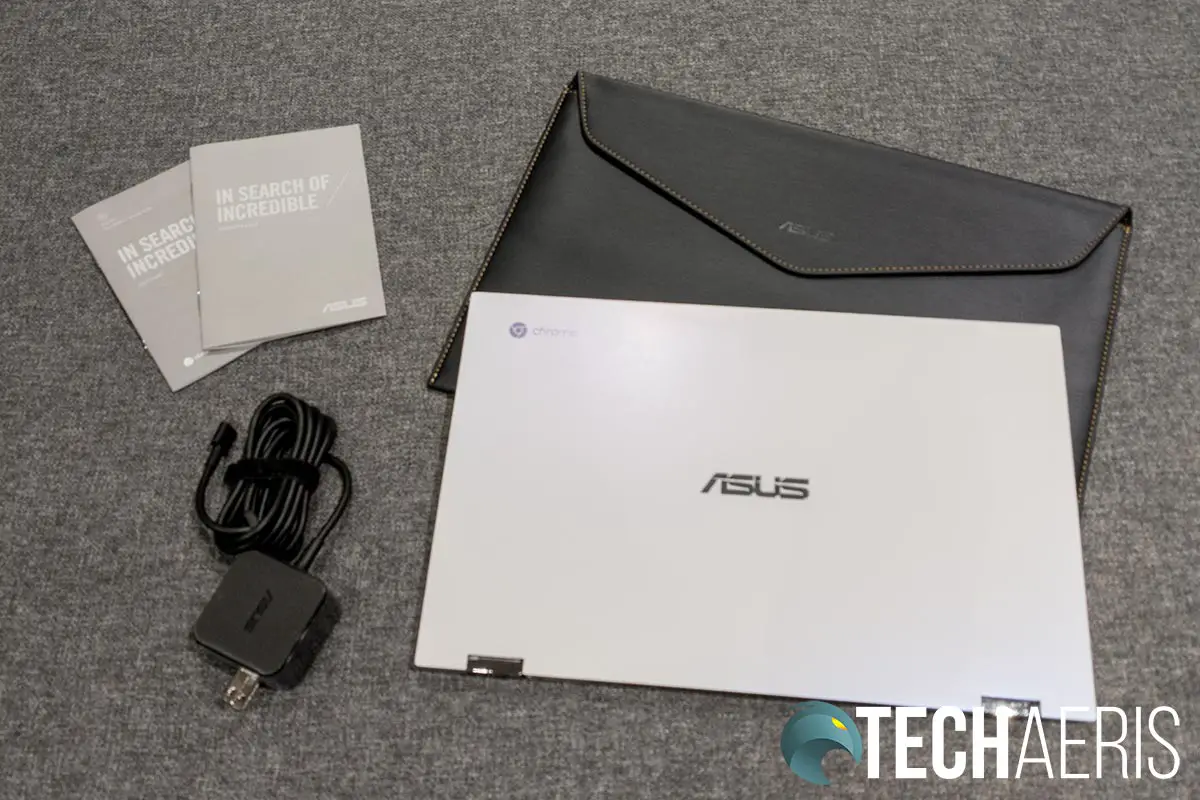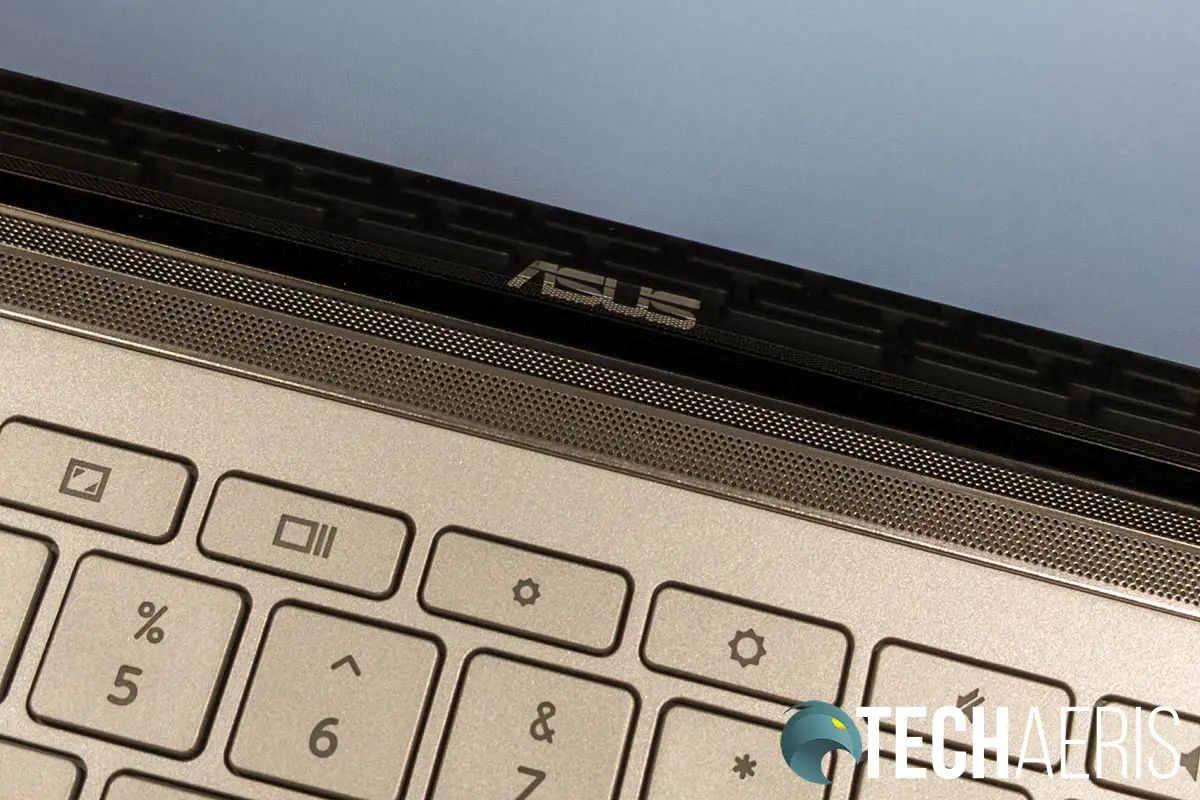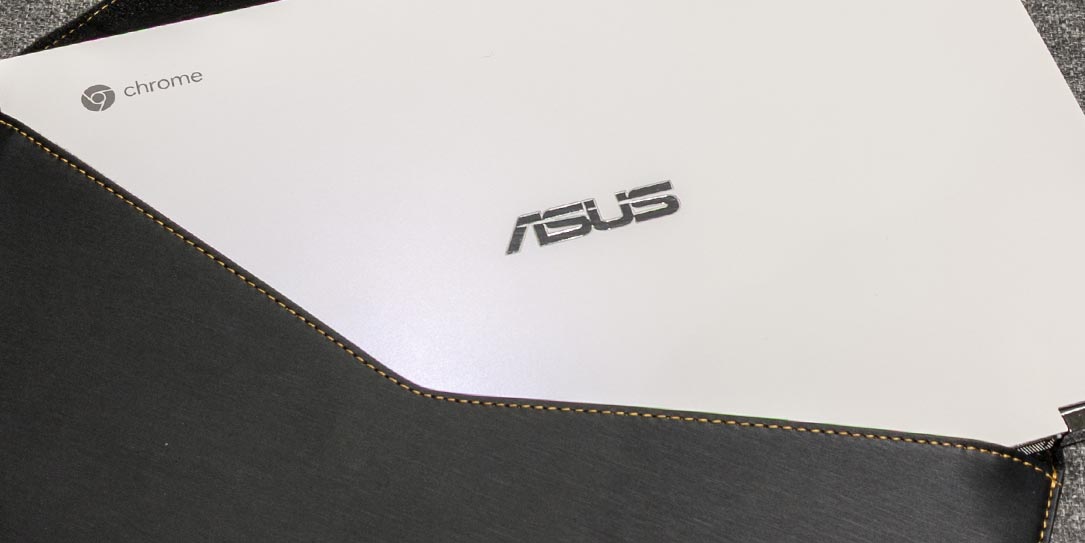While education may come top of mind when one hears the term Chromebook, there are a few models that are higher end for the business crowd. Instead of plastic shells and lower quality builds and specifications like the affordable education versions, these often have a nicer build quality and beefier specifications.
Our ASUS Chromebook Flip C436FA review takes a look at higher quality Chromebook, both in specs and build quality. Read on for our full review!
Specifications
The ASUS Chromebook Flip C436FA sent to us has the following features and specifications:
| Model | C436FA-SD599T-W |
| Processor | Intel® Core™ i5-10210U processor 1.6GHz quad-core with Turbo Boost (up to 4.2GHz) and 6MB cache (Intel® Core™ i3-10110U processor 2.1GHz dual-core with Turbo Boost (up to 4.1GHz) and 6MB cache available) |
| Graphics | Integrated Intel UHD Graphics |
| Display | 14” LED-backlit Full HD (1920 x 1080) 16:9 display Four-way NanoEdge display with 85% screen-to-body ratio 4.9mm-thin side bezel and 7mm bottom bezel Wide 100% sRGB color gamut 178° wide-view technology |
| Memory | 16GB / 8GB 2133MHz LPDDR3 |
| Storage | 512GB / 256GB / 128GB PCIe® NVMe 3.0x 2 M.2 SSD |
| Interfaces | 2 x USB 3.2 Gen 1 Type-C™ (Up to 5Gbps, supporting display and power delivery), 1x Audio combo jack, 1x MicroSD card slot |
| Keyboard | Full-size backlit with 1.2mm key travel, Integrated fingerprint sensor |
| Touchpad | Intelligent palm-rejection, Precision touchpad technology supports multi-gestures |
| Audio | Omnidirectional quad-speakers system with surround-sound for maximum audio performance Long-travel voice coils for improved low-frequency response 3.5mm headphone jack Certified by Harman/Kardon |
| Camera | HD camera |
| Wireless Connectivity | Intel Wi-Fi 6 (802.11ax), Bluetooth V5.0 |
| Battery | • Up to 12 hours battery life • 42Wh 3-cells lithium-polymer battery • 45W power adapter • Plug Type: Type-C (Output: 15V DC, 45W, Input: 100-240V AC, 50/60Hz universal) |
| Colour | Aerogel White, Transparent Silver |
| Dimensions | 1.37 x 31.95 x 20.53cm (0.53 x 112.57 x 8.08″) |
| Weight | 1.17kg (2.58 lbs) |
What’s in the box
- ASUS Chromebook Flip C436FA 2-in-1 Chromebook
- USB-C™ power adaptor (45W)
- Product information booklet
Design
As mentioned in our intro, the ASUS Chromebook Flip C436FA has a more refined and quality build to it. In fact, it looks pretty much like a Windows ultrabook or a MacBook Pro with its thin aluminum design. The lid of our review unit was the Aerogel White colour option and it looks pretty eye-catching. Under the right light, it has an opalescent shimmer. The Asus logo is stamped in the middle in silver and the Chrome OS logo is in the upper left (when looking at the lid).
On the left edge of the Chromebook, you’ll find a USB Type-C port, power indicator LED, volume rocker and power button, and one speaker grille. On the right edge, there is another USB Type-C port, a microSD card slot, and a second speaker grille.

The lid is attached to the main body of the Chromebook by two shiny chrome hinges. Opening it up and you’ll see the six-row keyboard (five full-height rows and one half-height row with your functions). At the far right of the top row is the fingerprint sensor button. A rather large 1 1/2-inch by 5-inch touchpad is centered in the palm rest area. Typing on the keyboard isn’t too bad, it’s definitely low profile and soft but I could average over 100 wpm when typing.
The display has relatively thin bezels. The left and right edge are about 3/8 of an inch, the top about 1/2 an inch in order to house the webcam, and the bottom is about 5/8 of an inch. The ASUS logo is centered on the bottom bezel.
The top edge of the base of the laptop between the hinges and the bottom edge of the display has a perforated metal strip. This isn’t for decoration but serves a purpose. ASUS has used the hinge, as a couple of other OEMs have also started to do, to add extra speakers. A laptop soundbar so to speak.
Being a 2-in-1 laptop, this device can be used in four different ways: laptop, tablet, stand, and tent mode. The laptop switches to each of these smoothly and quickly and I had no issues in any mode I used it in.
The Chromebook Flip C436FA also has a backlit keyboard, although it took Googling to figure out how to use it. While there are brightness adjustment keys on the keyboard, these are for display brightness. If you hold the alt key while pressing the brightness up or down keys, voilà! You’ll be able to adjust the backlit keyboard brightness.
Overall, this is one pretty slick and light looking Chromebook.
Display
With a 14” LED-backlit Full HD (1920 x 1080) 16:9 display which covers 100% sRGB color gamut, the screen is nice and crisp. It also has 178° wide-view technology so it is easy to see at wider angles. It’s decently bright although in sunlight it can be a bit hard to see. For most indoor applications though I had no issues.
As far as the touchscreen is concerned, while it worked well for the most part it did feel sticky occasionally like it was putting up some resistance when I was dragging my finger across the screen. Additionally, sometimes taps wouldn’t register the first time and I’d have to tap the screen two or three times in order for it to register.
Software
Like all Chromebooks, the ASUS Chromebook Flip C436FA runs Google Chrome OS. As of the time of this review, it is running the latest Chrome OS release 86. As the operating system is developed to be, it is relatively lightweight and responsive. In addition, it comes with various Google apps like Google Chrome, Gmail, Google Docs, Google Play Music, and much more. You can also install other apps and games from the Google Play Store.
Chrome OS also has some new gestures that were released in Chrome OS release 81. These mimic the gesture navigation in Android phones, so you may be familiar with them already. When in tablet mode, you can perform a long swipe up from the bottom of the screen to go home, short swipe up to show pinned apps, and swipe up and hold to view currently open apps. You can also swipe left to go to the previous screen and split your screen by swiping up from the bottom, holding, then dragging a window to one side. During testing, the gestures worked as advertised.
You also have peace of mind for years to come as Chromebooks typically come with a few years of updates.
Performance
Chrome OS is relatively lightweight as an operating system as it is. With anIntel® Core™ i5-10210U processor 1.6GHz quad-core with Turbo Boost (up to 4.2GHz) and 6MB cache, 16GB of RAM, and a 512GB SSD, the ASUS Chromebook Flip C436FA had no issues with any application or game I tried. Browsing was as one would expect as was word processing and other office tasks. Video and music streaming was fine as well, and the screen size was great for watching Netflix.
Gaming was a bit of a treat as well, although a 14-inch screen for Call of Duty: Mobile in tablet mode is a bit unwieldly. For Xbox cloud streaming though, the larger screen was definitely nice and the system worked well with a Bluetooth Xbox controller to control it.
Sound Quality
The Chromebook Flip C436FA features an omnidirectional quad-speakers system with surround-sound for maximum audio performance certified by Harmon/Kardon. Couple with the side speakers and the ones in the hinge, the audio from this 2-in-1 Chromebook is actually very impressive.
The sound stage is pretty nice and you definitely get a feel for spatial audio. The speakers are quite loud as well, although depending on what you are watching the laptop does vibrate a little bit. Sound is definitely balanced although there’s not a lot of bass, which is usually to be expected.
Camera
The ASUS Chromebook Flip C436FA has a single front-facing camera. Thankfully it’s not a chin cam and is properly placed in the top bezel. As far as quality is concerned, it’s about average given today’s “standards.” It’d be nice to see companies start upgrading these to 1080p cameras, especially given the amount of working from home going on these days. That being said, the one on this model works just fine for video conferencing.
Battery Life
ASUS claims up to 12 hours battery life with the Chromebook Flip C436FA. During testing, in which we mostly browsed the web, performed word editing tasks, checked email, streamed some music, and watched a few videos on YouTube, we consistently saw above 10 1/2 hours of battery life. The brightness was turned up to about 75% and the backlit keyboard was enabled as well. While it’s not the 12 hours as advertised, it’s definitely decent given the fact I had the brightness up.
Accessories
The ASUS Chromebook Flip C6436FA also comes with a pretty nice folio case. While it has a leather look to it from afar, it’s actually a fabric type material. Dark in colour, the gold stitching adds a touch of class to it as does the stamped ASUS logo on the flap. It looks rather like an envelope and the triangular flap on the top lifts up to allow access to the main pouch. The inside is lined with felt to prevent scratching the Chromebook while it is inside. When closed, the flap is held shut by way of a magnet.
Photo Gallery
Price/Value
The ASUS Chromebook Flip C436FA isn’t exactly cheap and starts around US$799.99+/ CA$1299.99. This is a tough one for me because I’m so entrenched in the Windows ecosystem. As I mentioned earlier, most people think of education when they hear about Chromebooks. I’ve not personally come across businesses who use Chromebooks for their main day-to-day operations.
That said, the build quality and specs are there to justify the price point. If this was a Windows laptop, it’d likely be a tad more expensive so there is that to consider as well. If you can get away with using Chrome OS and the Google Play Store for your work and play needs, you could do a lot worse than this system.
Wrap-up
If you use Chrome OS and are looking for a beefier, nicer looking Chromebook, the ASUS Chromebook Flip C436FA is a pretty decent choice.
In some of our articles and especially in our reviews, you will find Amazon or other affiliate links. As Amazon Associates, we earn from qualifying purchases. Any other purchases you make through these links often result in a small amount being earned for the site and/or our writers. Techaeris often covers brand press releases. Doing this does not constitute an endorsement of any product or service by Techaeris. We provide the press release information for our audience to be informed and make their own decision on a purchase or not. Only our reviews are an endorsement or lack thereof. For more information, you can read our full disclaimer.
Last Updated on February 3, 2021.