
With more laptops these days coming with fewer ports due to their slimness, a dock is almost a must-have. Fortunately, Thunderbolt 3 docks allow users to add multiple displays and other devices through a single connection to their laptop, if so equipped. There are many choices on the market and, from past experience, Plugable makes some of the sturdiest.
Estimated reading time: 6 minutes
Our Plugable TBT3-UDC3 review looks at a Thunderbolt 3 dock with dual USB-C ports, dual display ports, 96W of power delivery, and more. Read on for our full review!
Specifications
The Plugable TBT3-UDC3 Thunderbolt 3 and USB-C Dual Display Dock with 96W host charging we reviewed has the following features and specifications:
- 11 PORTS OF CONNECTIVITY: This Thunderbolt 3 and USB-C dock enables two 4K monitors (1x HDMI, 1x HDMI or DisplayPort), Gigabit Ethernet, headset audio jack, and USB expansion including 2x USB-C 3.2 Gen 2 (10Gbps), and 3x USB 3.0 ports (2x USB 3.0 5Gbps, 1x USB 3.2 Gen 2 10Gbps)
- 100W CHARGING: Thunderbolt 3 charging dock provides up to 100W charging (96W certified) for compatible USB-C and Thunderbolt 3 laptops via 2.6ft Thunderbolt 3 cable; speeds comparable to most original laptop chargers including the MacBook Pro 16″
- 4K DISPLAY FLEXIBILITY: Laptop docking station with an HDMI 2.0 and DisplayPort 1.4 port. For dual HDMI monitors, DisplayPort to HDMI adapter included. Drive dual 4K 60Hz displays via Thunderbolt 3, or dual 1080p 60Hz or single 4K 30Hz display via USB-C. M1 Macs only support a single display
- WIDE COMPATIBILITY: This Thunderbolt 3 dock allows for flexibility with both USB-C and Thunderbolt 3 laptops thanks to the newest Intel Titan Ridge chipset, perfect for work-from-home or office environments utilizing both Windows and macOS
- 2 YEAR WARRANTY: We love our Plugable products, and hope you will too. All of our products are backed with a 2-year limited parts and labor warranty as well as Seattle-based email support
What’s in the box
- Plugable TBT3-UDC3 Docking Station
- Power Adapter
- 0.8m 40 Gbps Thunderbolt 3 Cable
- Active DisplayPort to HDMI adapter
- Quick Start Guide
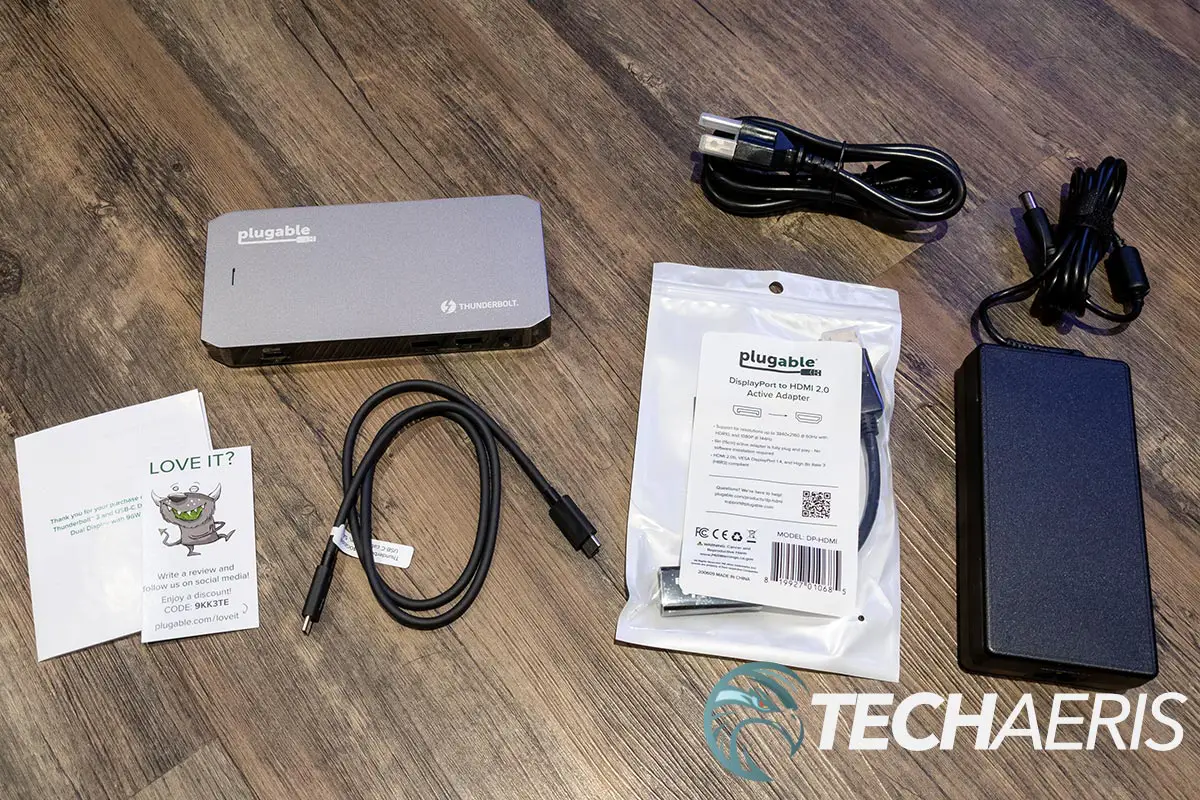
Design
The Plugable TBT-3 UDC3 Thunderbolt 3 and USB-C Dual Display Dock with 96W Host Charging has a pretty standard design as far as docks are concerned. Rectangular in shape, the dock is 6 3/4-inches wide, 3 1/4-inches deep, and roughly 3/4-inch in height. The top, bottom, and short sides are a nice aluminum finish. The Plugable and Thunderbolt logo are printed on the top with a small slot for air ventilation.
The front and back of the dock, where the ports have a glossy black finish. On the front is where you’ll find the Thunderbolt 3 port with 96W power delivery, two USB 3.0 ports, and a 3.5mm headphone jack. The back houses the rest of the ports: a 1000BASE-T Ethernet port, USB 3.2 Gen 2 Type-A port, two USB-C 10Gbps ports, a DisplayPort port, an HDMI port, and the power port.

Finally, the bottom of the dock has four small square rubber-like feet for added grip, as well as a sticker with the model number and other information on it. A proprietary power adapter is also included. In addition, Plugable has included a 40Gbps three-foot Thunderbolt 3 cable and an active DisplayPort to HDMI adapter for those running dual HDMI monitors.
Overall, the TBT3-UDC3 docking station has a pretty standard and non-descript design that will look decent enough sitting on your desk while in use. Given the price, however, it would have been nice to have the entire outer shell constructed out of aluminum instead of the plastic on the front and back.
Ease of Use
As with most powered Thunderbolt 3 docks, the Plugable TBT3-UDC3 Docking Station is simple enough to use. Plug the docking station into the power adapter and a wall outlet. Next, attach the included Thunderbolt 3 cable into the TB3 port on the front of the docking station and the other end into a Thunderbolt 3 port on your laptop. Finally, plug in your monitors, network cable, and any other USB devices you want to be connected to, and you should be good to go.

Performance
As far as docking stations go, the Plugable TBT3-UDC3 has more than enough ports for the average user’s needs. I had a single monitor (5120×1440), USB headset, USB mouse, USB keyboard, and Ethernet attached to it during testing. Occasionally, I would have an external USB drive connected via USB-C. All functioned as one would expect, at the expected speeds.
You can drive two displays at 4K/60Hz over the DisplayPort and HDMI ports with the dock. When using the USB-C ports, you are limited to two displays at 1920×1080/60Hz or a single display at 4K/30Hz. On that note, that is a limitation of USB-C. Still, the option is there to use any of the four available ports, depending on your monitor setup. I had no issues driving a 4K/60Hz monitor over HDMI with the Samsung G9 and its 5120×1440 resolution over DisplayPort at the same time.
Price/Value
With an MSRP of US$335, the Plugable TBT3-UDC3 Thunderbolt™ 3 and USB-C Dual Display Dock with 96W Host Charging is pretty pricey. You can find other Thunderbolt 3 docks with power delivery for a bit cheaper, but most of them only offer up 60W or 87W of power delivery.
Fortunately, it is currently on sale on the Plugable website for $239, making it a much better value. It does have a solid build quality and decent performance, and the 96W power delivery is more than enough for most slim laptops these days.

Wrap-up
If you’re looking for a Thunderbolt 3 docking station with power delivery and the ability to drive two displays at 4K/60Hz, the Plugable TBT3-UDC3 is a great choice. It is a bit pricey, but performs well and is a steal at the current sale price.
In some of our articles and especially in our reviews, you will find Amazon or other affiliate links. As Amazon Associates, we earn from qualifying purchases. Any other purchases you make through these links often result in a small amount being earned for the site and/or our writers. Techaeris often covers brand press releases. Doing this does not constitute an endorsement of any product or service by Techaeris. We provide the press release information for our audience to be informed and make their own decision on a purchase or not. Only our reviews are an endorsement or lack thereof. For more information, you can read our full disclaimer.










