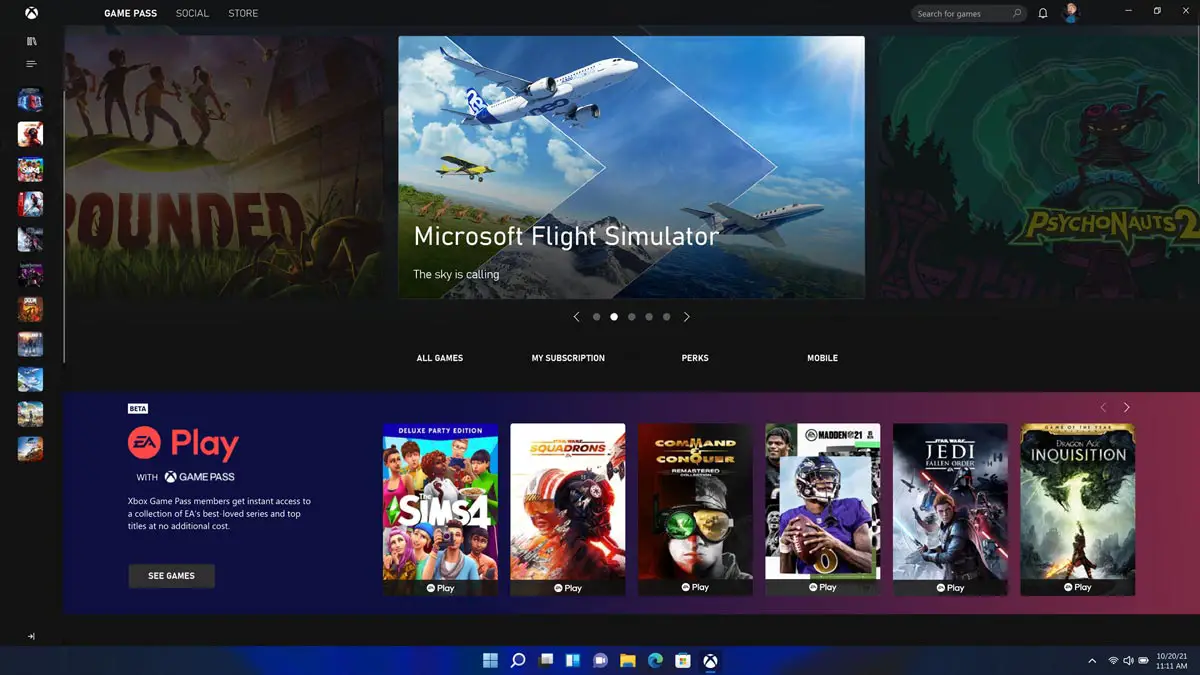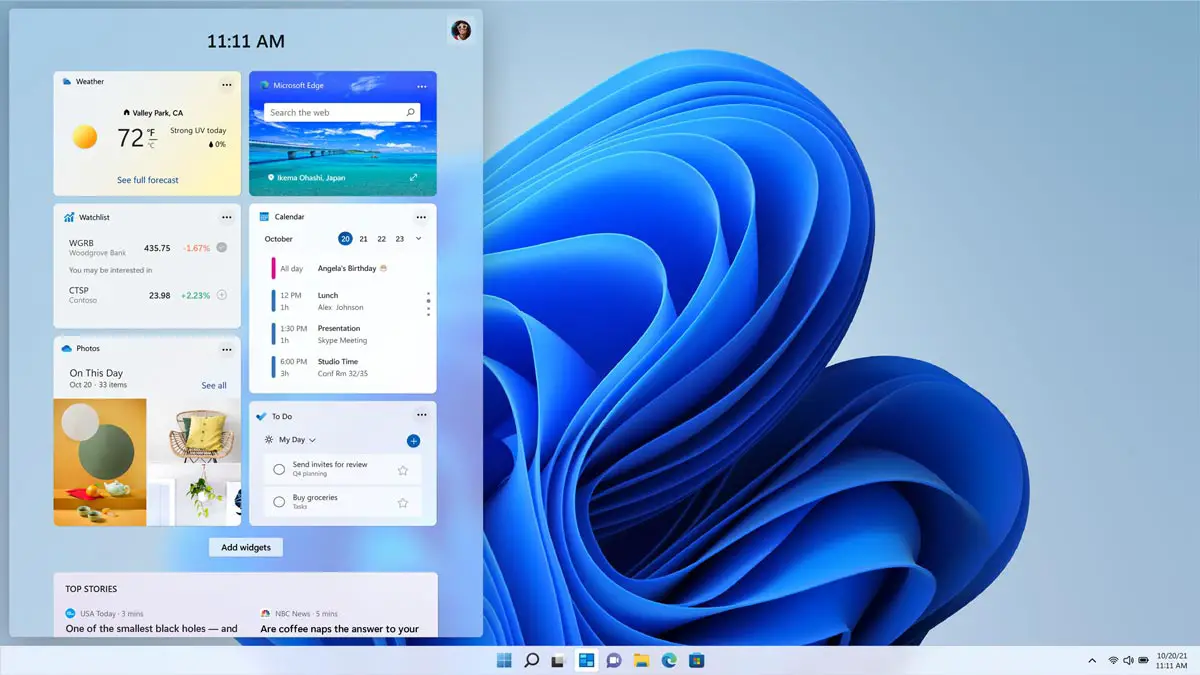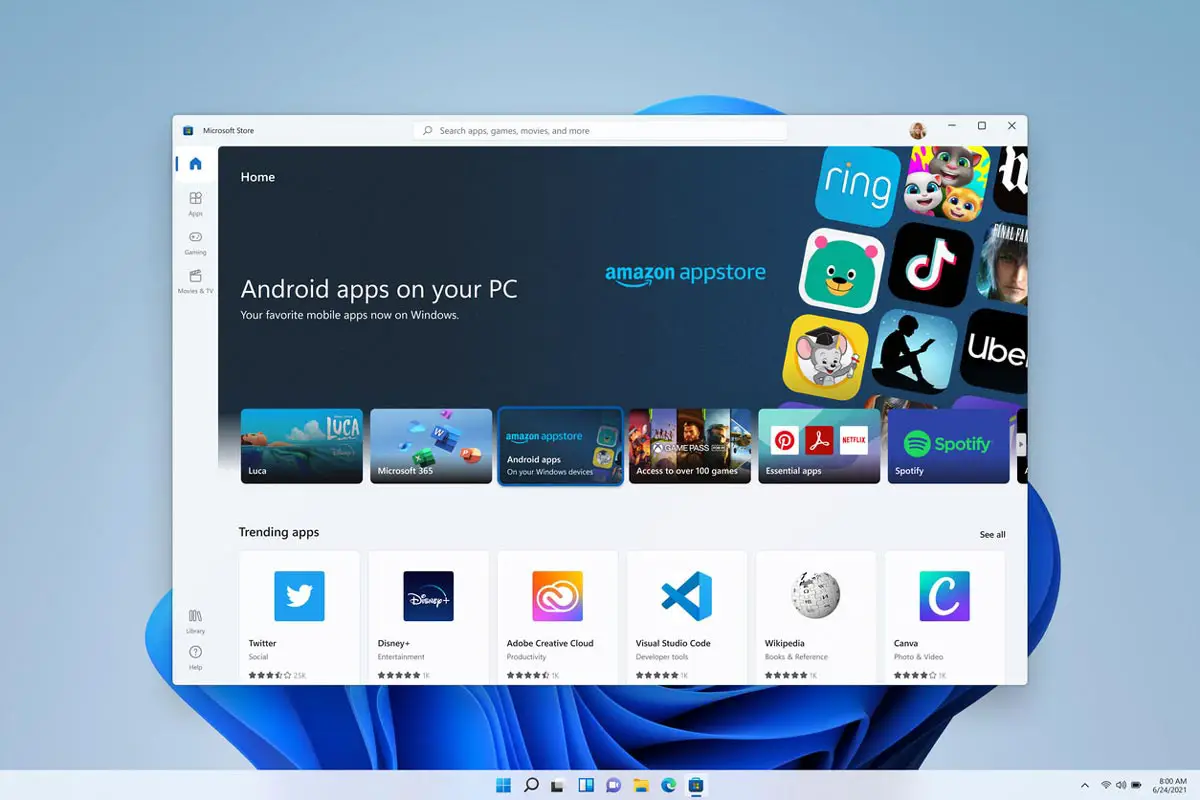It turns out Windows 10 isn’t the last version of Windows after all (as indicated by Microsoft years ago). Windows 11 was officially announced today, after weeks of leaks. The next version of Microsoft’s PC operating system features a new look and plenty of new features. It will be released later this year as a free upgrade to eligible Windows 10 PCs as well.
Estimated reading time: 6 minutes
An overview of the top features include:
- Microsoft has modernized the design and user experience in Windows 11, from the new Start button and taskbar to each sound, font and icon. New Snap Layouts, Snap Groups, and Desktops in Windows 11 allow for easier multitasking and organization of your Windows.
- New Teams integration directly into the Taskbar can instantly connect you through text, chat, voice or video with anyone, anywhere across Windows, Android and iOS.
- Windows 11 delivers the best PC gaming experiences yet, offering Auto HDR, Direct Storage, and access to the Xbox app to play great games with Xbox Game Pass.
- With Widgets, a new personalized feed powered by AI, opens a curated view directly from your desktop. For creators and publishers, Widgets also opens new real estate within Windows to deliver personalized content.
- The new Microsoft Store is your single trusted location for apps and content, creating a more open ecosystem for developers and creators, as well as a faster, more secure experience for IT professionals.
Let’s take a look at some of the new front-end features and updates coming to Windows 11.
Modernized design
At a first glance, you wouldn’t be faulted for thinking the new Windows 11 interface looks a lot like macOS with its centered taskbar. When you really think about it though, it should be easier to access your taskbar — especially with wider screen monitors like the 35″ UWQHD or 49″ DQHD varieties. The Start Menu has changed as well, showing pinned apps and recommended apps and files you’ve recently accessed. These recommended files will even integrate with Microsoft 365 on iOS or Android devices, helping to streamline your workflow.
Snap Layouts and Snap Groups join Desktops in making it easier to multitask and organize your open apps. When configured, you can load up an interface which optimizes your desktop based on your screen size.
Communication
With more social distancing and working from home over the past year-and-a-half or so, online communication has become more important than ever before. Various solutions do exist, and with Windows 11, Microsoft is integrating Microsoft Teams right in the taskbar. Furthermore, people you connect to don’t need to install the Teams app as it falls back to two-way SMS.
Gaming
Computers are not only used for working and Windows has been steadily improving the gaming experience. Microsoft is all-in with gaming and Xbox Game Pass and those integrations will go even further with Windows 11. New gaming features in Windows 11 will include DirectX 12 Ultimate, which sends more graphic data directly to your video card, DirectStorage as seen on the Xbox Series X|S for faster access, and Auto HDR for more vibrant and “captivating” visual experiences. And then, of course, there’s Xbox Game Pass for PC or Xbox Game Pass Ultimate which allows gamers to access over 100 PC games for a reasonable monthly fee.
Widgets
Widgets aren’t new to the mobile world and they’re coming to Windows 11. Instead of having to constantly check your news feed or weather on your smartphone, which is often tailored to you based on your likes and browsing habits, Widgets will allow you to access an AI-powered personalized feed. In addition, brands and developers can create customized Widgets to deliver personalized content to end-users.
Microsoft Store
The Microsoft Store is getting an overhaul as well. The company is hoping to make it easier for users to discover new apps, games, shows, and movies within the app. In addition, third-party apps like Disney+ and Adobe Creative Cloud will be searchable and installable from the Store. Android apps will also be served from the Microsoft Store with a new Amazon Appstore integration. While it’s not as robust as the Google Play Store, it will allow users to install and use Android apps right from their Windows 11 desktop.
Upgrading
Microsoft also announced that Windows 11 will be available on new PCs and through a free upgrade for eligible Windows 10 PCs beginning this holiday season. Eligible PCs will have to have a legitimate copy of Windows 10 installed, as well as meet the minimum requirements. You can find out if your system will meet these requirements by running Microsoft’s PC Health Check. On the Intel side, it’s looking like an i3-8000 or higher processor is needed, at least according to the Windows Insider programme. If you’re interested in trying out Windows 11 beforehand, you can register for the program and test it out starting next week. We will mention though that you may run into software not working properly, so join at your own risk.
What’s leaving
As with any operating system upgrade, there are bound to be some features that are leaving. ZDNet has discovered quite a few Windows 10 features that won’t be in Windows 11:
- S Mode features
- Internet Explorer (yay, and about time!)
- Cortana
- Live Tiles (replaced by Widgets)
- People Icon
- Timeline feature
- Roaming desktop wallpaper
- App Quick Status on lock screen
- Tablet Mode
- Math Input Panel (replaced by Math Recognizer app that can be installed on demand)
- Snip & Sketch (renamed to Snipping Tool)
- Wallet app
- Apps no longer installed by default but available from Store: 3D Viewer, OneNote for Windows 10, Paint 3D, Skype
Check out an overview of Windows 11 in the video below.
What do you think about the new look of Windows 11 and the new features? Let us know on social media by using the buttons below.