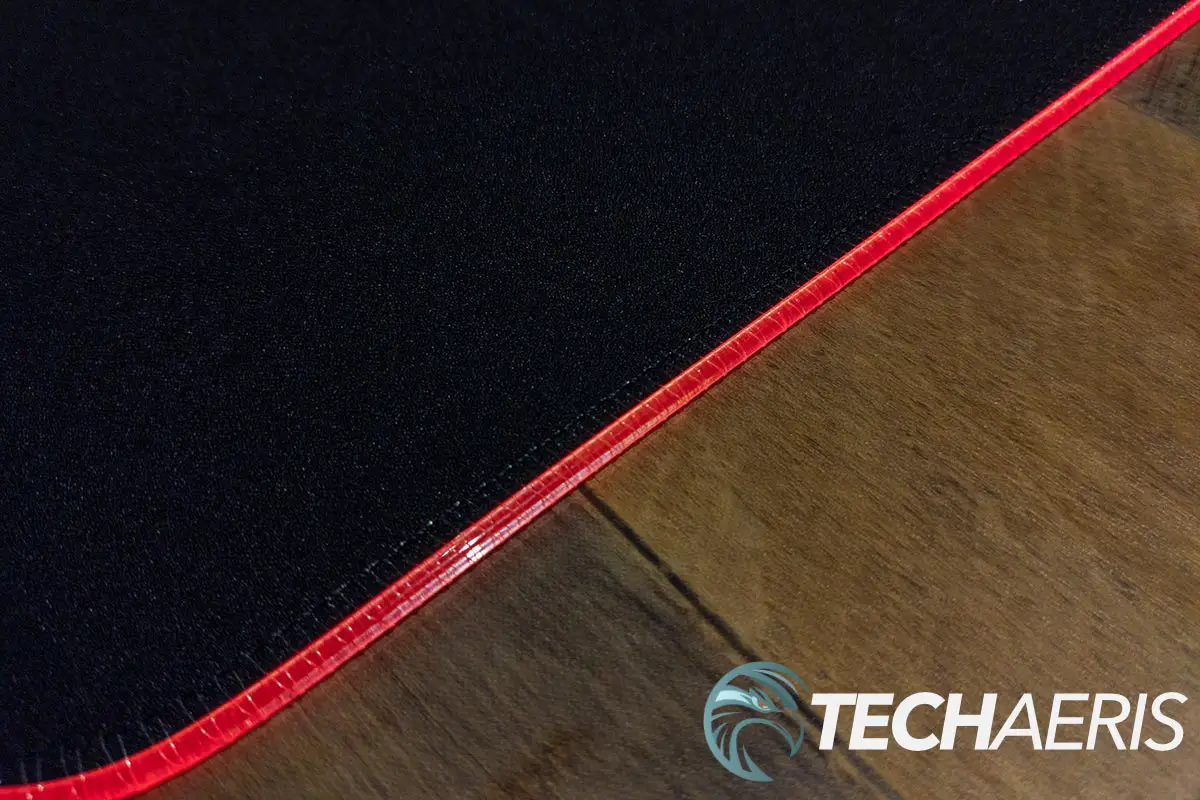There was a time when mouse mats were pretty basic, with a one-size-fits-all approach. These days, there are various sizes, surfaces, and even RGB options to enhance your gaming station.
Estimated reading time: 5 minutes
Our HyperX Pulsefire Mat review looks at a large keyboard/mouse mat with a densely woven cloth surface and customizable RGB lights that can be changed on the fly. Read on for our full review!
Table of contents
Specifications
The HyperX Pulsefire Mat we reviewed has the following features and specifications:
- Dynamic RGB Lighting effects: Customize stunning, smooth 2-zone lighting effects and bring your setup to life!
- Conveniently swap onboard profiles with built-in touch sensor: Switch between your stylish setups at the touch of a button.
- Densely woven cloth surface tuned for precision: Get a smooth, consistent glide thanks to the precision surface. It’s designed to be durable, rollable, and portable.
- Anti-slip rubber base: The textured rubber underside grips tight so you won’t lose control when the action heats up.
- Seamless, anti-fray stitching: The seamless anti-fray stitched edges provide resistance to daily wear and tear.
- Customizable with HyperX NGENUITY Software: Set up lighting to give your mouse pad a personalized touch, and save it directly to the onboard memory so you have access to your profiles no matter where you game.
- Material: Cloth, rubber
- Size: XL
- Light effects: 2 RGB lighting zones
- Cable type: Attached, braided
- Cable length: 1.8m
- Onboard memory: 3 profiles
- Dimensions: 900 x 420 x 4mm
- Weight: 1000g
What’s in the box
- HyperX Pulsefire Mat
- Quick Start Guide
Design
As far as mats go, the HyperX Pulsefire Mat is relatively standard fare, with a couple of exceptions. This mat is large, roughly 35 1/2″ wide, 16 1/2″ deep, and a mere 0.15″ thick. At that size, it is more than large enough for both your keyboard and mouse, and, to be honest, I’ve grown to love this size of mat. Not only do I think it looks nicer on your desk, but you don’t have to worry about your mouse going over the edges of the mat when using it.
The surface itself is a durable, black, densely woven precision surface. The underside is an anti-slip rubber surface to prevent slippage when placed on your desk. The two noticeable differences are a small control unit on the upper left with a braided cable coming out of it and a stitched finish around the outside with an RGB LED strip attached to the edges of the mat.
Once plugged in, the edges of the mat light up, adding some more flair to your setup.
Ease of Use
Using the HyperX Pulsefire Mat is as simple as plugging it into a free USB-A port on your laptop or desktop computer. Once on, you can tap the HyperX logo on the touch selector to switch between three different presets. If you wish to disable the lighting temporarily, hold the sensor for about 3 seconds, and the lights will turn off. Tapping the selector will turn them on again.
For more customization, you can install the HyperX NGENUITY software. Here you can set up different effects or colours and save them to one of the three profiles. There is a minor… glitch, if you will, here. Once you’ve saved your new profiles, you must force close the NGENUITY app for the touch selector to work. If the app is running, tapping the selector will do nothing. Once it’s closed, you can cycle through your new presets.
Performance
As mentioned above, the HyperX Pulsefire Mat has a densely-woven precision surface. Cloth surfaced mousepads are still the norm, and I found it worked just fine while gaming or for productivity purposes with various mice. The RGB LED strip works great and, depending on your setup, ties nicely into your other RGB LED peripherals — especially if you go the solid colour route.
Price/Value
The HyperX Pulsefire Mat has an MSRP of US$49.99. Given the size alone, it’s a pretty good value… toss in some customizable RGB lights and this desk mat for your keyboard and mouse is a solid deal.
Photo Gallery
Wrap-up
If you’re a fan of the larger mat for your keyboard and mouse and have RGBs set up on your other components, the HyperX Pulsefire Mat adds just that much extra lighting while still providing the performance you want for gaming.
In some of our articles and especially in our reviews, you will find Amazon or other affiliate links. As Amazon Associates, we earn from qualifying purchases. Any other purchases you make through these links often result in a small amount being earned for the site and/or our writers. Techaeris often covers brand press releases. Doing this does not constitute an endorsement of any product or service by Techaeris. We provide the press release information for our audience to be informed and make their own decision on a purchase or not. Only our reviews are an endorsement or lack thereof. For more information, you can read our full disclaimer.