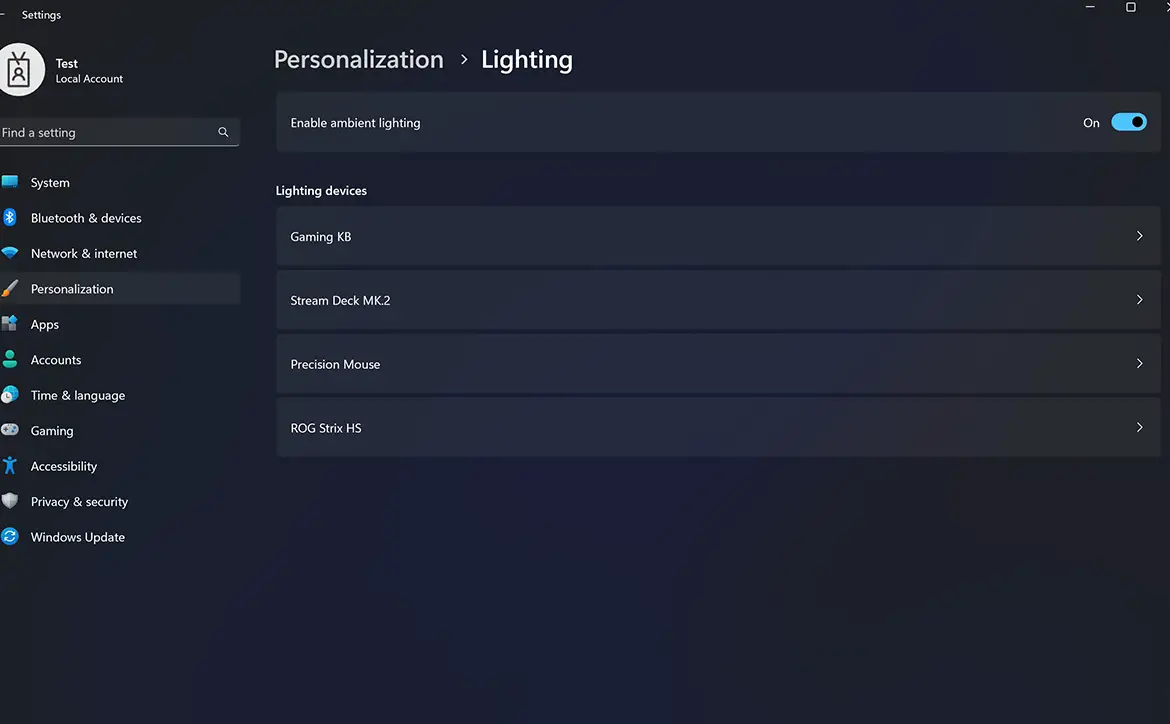We’ve all experienced how inconvenient it can be to have RGB accessories on our PCs and use multiple programs to control and sync them all. It would be fantastic if someone could combine them all into a single program. Who would have thought that Microsoft could be “that” person to finally step up and make that happen with a future Windows 11 update?
Estimated reading time: 2 minutes
Two images shared on Twitter by @Albacore show a new setting discovered in Build 25295 of Windows 11 for what appears to be a new gaming center option to control your RGB accessories. According to the tweet, the spec is from 2018, so this could be an ongoing feature that will be added once it works properly.
New settings for device lighting make an appearance in build 25295. Is this the beginning of the end for low quality RGB gamer gear apps? 🎮 The spec for this is from 2018 and references to the feature have been around for years. Not cancelled after all 🥳https://t.co/oG4JbKsoeB pic.twitter.com/bMtxCH8REo
— Albacore (@thebookisclosed) February 10, 2023
The first image depicts what can be controlled, including a gaming keyboard, a streaming deck, a mouse, and a headset. The second image shows that the brightness, lighting effect, and speed can all be adjusted. What’s really cool is that you can also sync your RGBs and the accent color in Windows.
As someone who uses three different programs to control the RGB on my computer, going through all three programs to ensure all lighting is synced up becomes tedious. Microsoft going above and beyond by centralizing everything is a nice bonus. If this update rolls out, it will be interesting to see what will happen to the other programs shipped by Logitech, Corsair, Razer, and other manufacturers. They could remain as a backup option or find a way to integrate their software into Windows.
Do you intend to use this feature if and when it becomes available in Windows 11 to sync your RGB settings? Or do you intend to continue using the various apps to control your RGB? Please share your thoughts on any of the social media pages listed below. You can also comment on our MeWe page by joining the MeWe social network. Be sure to subscribe to our RUMBLE channel as well!