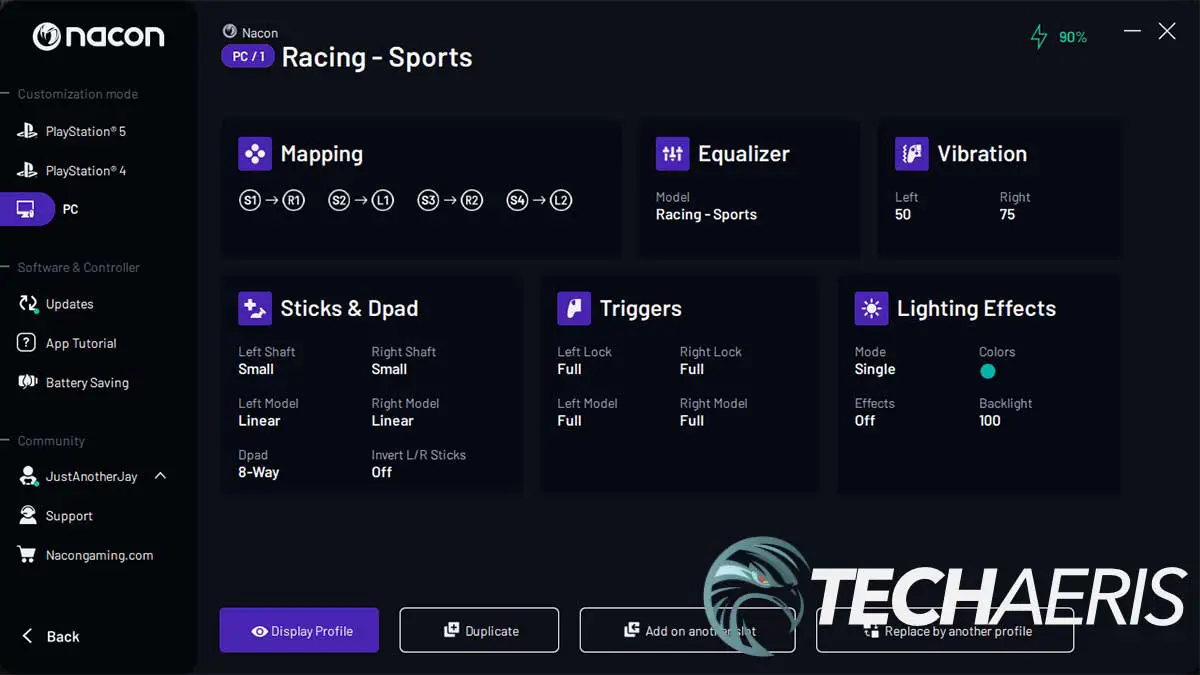While most gamers stick to the first-party controller that comes with their consoles, there are plenty of other options which range from budget to premium offerings. Even though they are pricier, these premium offerings can offer gamers a leg up against the competition depending on the features and customizability of the controller.
Estimated reading time: 13 minutes
Our NACON REVOLUTION 5 Pro PS5 Controller review looks at a mostly outstanding game controller that is, unfortunately, missing a few key features due to limitations from Sony. Read on for our full review.
Table of contents
The Quick Take
The NACON REVOLUTION 5 PRO PS5 Controller is one of the most comfortable I’ve used. It has a solid build quality with a very comfortable design, even after extended gaming sessions. The biggest selling features of the controller, in my opinion, are the swappable sticks and D-pads, adjustable weight options, and the ability to be used in wired or wireless mode on the PS5, PS4, and PC. While the 10-hour battery life is sufficient for most gaming sessions, it’s not nearly long enough if you’re away for the weekend.
It’s also a bit pricey considering it’s missing key PlayStation 5 DualSense features like haptics, vibration, and adaptive speakers on the PS5. While that is a limitation from Sony, it still affects the price/value of this controller. The physical customization options as well as the included hard-shelled carrying case do add to the price/value though. On the flip side, it is a near-perfect PC controller (minus the fact you can’t connect via Bluetooth) if you plan to use it for that instead.
Specifications
The REVOLUTION 5 PRO PlayStation 5 controller we reviewed has the following features and specifications:
- Magnetic Hall effect technology: the sticks and triggers have greatly increased precision and durability thanks to magnetic technology that eliminates “stick drift”
- Trigger Blocker: adapt to any situation in the game by customizing the amplitude of your triggers
- Multipoint wireless connectivity: connect the controller to your console, then easily and instantly switch between the sound on your console and your audio Bluetooth® peripheral
- Full customization: 4 profiles saved per platform, 3 sets of weights, 3 stick sizes, 3 sets of stick heads, 1 external microphone jack and no less than 60 customization options
- Application: customization via the dedicated PC/Mac application (Android and iOS application available in 2024).
- Vibration: The controller is equipped with two vibration motors compatible only with PC and PS4™ games. In PS5® mode, for specific PS5® games that you play on the PS5® console, the controller will not vibrate.
- D-pad: In partnership with professional player Mister Crimson, we offer you exceptional control and precision.
- Joystick position: Asymmetric
- Multifunction button: Sound, lights, and button mapping management
- Connection: RF USB key, Detachable USB-C/USB-A cable, Bluetooth 5.2 connection with audio headphones
- Other features: 4 profiles (per platform), configurable buttons, programmable triggers, configurable joysticks, joystick customization, two D-Pad formats, shortcuts, volume control, LED player indicator, adjustable weight, storage case included
- Battery life: More than 10 hours
- Cable length: 3m (9.8′)
- Compatibility: PS5/PS4/Windows
- Dimensions: 190 x 189 x 89mm (7.48 x 7.44 x 3.50″)
- Weight: ~308g (10.86oz)
What’s in the box
- NACON REVOLUTION 5 PRO PS5 Controller
- 3m (9.8′) Braided USB-C to USB-A cable
- Wireless USB-A adapter
- 6x weights (2x 10g, 2x 14g, 2x 16g)
- 4x metal joystick rings (2x 30°, 2x 38°)
- 6x joystick heads w/ three different heights (2x concave, 4x convex)
- 2x directional pads
- External microphone jack
- Soft cloth
- Hard-shell case
- Accessory storage box
- Quick Start Guide and regulatory documentation
Design
The REVOLUTION 5 PRO PS5 game controller is similar in shape and size to the official Sony DualSense that ships with the console. With a mostly soft matte black coating, the sides and back of the controller handles have a soft rubber grip textured with diagonal lines. The grips make it very comfortable to hold and use while gaming, even for a couple of hours on end.
Unlike the DualSense controller, the REVOLUTION 5 PRO features a staggered Xbox-style stick layout. Looking at the face (top) of the controller, there is a roughly two-inch by one-inch touchpad with the NACON logo printed on it. On either side of the touchpad is a thin LED strip which is used to indicate the current profile when the controller is used in Advanced Mode. To the left of the touchpad are the share button and the left joystick. To the right is where you’ll find the options button and four action (square, triangle, circle, x) buttons. Below the touchpad to the left is the D-pad and to the right right is the right joystick. Between these, you’ll find the PS4 LED player status indicator, the PS home button, and the mute button.
Before we get to the underside of the controller, a few things about the face. Both joysticks can be removed and replaced with six different joystick heads. The heads have three different heights, with two being concave and four being convex. When the joystick heads are removed, you can also add a metal joystick ring which affects the maximum angle you can tilt the joysticks. These rings allow you to set either 30° or 38° angles. Finally, the directional pad can also be removed and swapped between a traditional plus-shaped pad or a circular one.
Moving to the underside of the controller, a pair of trigger stoppers sit just behind the controller. Toggling them reduces or increases the travel from full to about half-length, giving gamers more control over aiming and firing or other game functions attached to the trigger pulls. Towards the bottom of the underside is a profile button, the format selector (PS4, PS5, and PC), and the Classic/Advanced mode setting selector. On either side of these buttons is a programmable shortcut button. Finally, on the inside of each handle is yet another programmable shortcut button, for a total of four.
One last note about the underside of the controller. The bottom of either handle does slide off, exposing a hollowed-out section in which you can place any of the included weights if you want to make the controller heavier than it is. Personally, I found it has a nice weight to it as it is. I did try it out with each of the different included weights and didn’t find it made that much of a difference either way in my gameplay.
On the top edge of the controller, you’ll find the wired/wireless mode button, USB-C input port, and multi-function button in addition to left and right bumpers and triggers. On the bottom edge, you’ll find a 3.5mm audio socket. You can either plug a wired headset directly into this or use the included microphone jack as a microphone when connected to a wireless headset.
The included USB-A dongle is about two inches long and about 3/4 inches wide. On the top side is a pairing button and pairing LED.
Ease of Use
Like most wireless controllers, the REVOLUTION 5 PRO is pretty easy to use. To use it on a PS5 or PS4, set the format selector button on the underside of the controller to PS5 or PS4, depending on the console you’re using. Next, make sure the wired/wireless mode is set to the right setting. If wired, plug in the USB-C/USB-A cable to the controller and PS5. If going wireless, plug the USB dongle into the console. In either case, press the PS Home button and you should be good to go.
To use the controller on a PC, the process is fairly similar. Select PC on the format selector button. Make sure the wired/wireless mode is set to the right setting. If wired, plug in the USB-C/USB-A cable to the controller and your PC and it should be auto-detected. If in wireless mode, plug the USB dongle into the PC, press the PS Home button and you should be good to go.
With the controller, you can select between Classic or Advanced mode. While in Classic mode, the controller acts as a classic DualSense, DUALSHOCK 4, or PC controller and you can map the four rear shortcut buttons, trigger travel range, and audio control. It’s fairly easy to do so via the multi-function button on the underside and various shortcut and other buttons. For full customization, however, you’ll want to use the Revolution 5 Pro app on your PC in advanced mode.
The controller also has Bluetooth functionality. However, the only thing you can use it for is to pair a wireless headset to the controller. The controller will not pair via Bluetooth to a PC, smartphone, or anything else unfortunately. The nice thing here, however, is that you can pair your headset to the controller and both connect to your console via the dongle.
Software
While the REVOLUTION 5 PRO game controller can be used out of the box, the Revolution 5 Pro app on the PC lets you fully customize the controller. With the app, you can:
- Customize the amplitude of the Left and Right joysticks and their dead zones.
- Reassign functions to the controller buttons (except the Share, Options and PS buttons).
- Modify the dead zones on the Left and Right triggers.
- Customize the intensity of the joystick vibrations.
- Choose between the different D-pads available: 8 directions or 4 directions.
- Customize shortcuts.
- Controller firmware updates.
At a minimum, you’ll want to use the app to at least keep up to date on controller firmware updates. As for the app itself, it’s straightforward and easy to navigate. The home page shows a picture of the controller with a battery life circle slightly above it. On the left side are six buttons: three for Customization Mode (PS5, PS4, or PC) and three for Software & Controller (Check for updates, launch tutorial, battery saving features). If there is a firmware update, the app will let you know and allow you to choose to install it.
Once you select a Customization Mode, the next screen will let you customize everything mentioned above and save them to one of four profiles. There are four preset profiles as well: Racing – Sports, FPS, Arcade – Fighting, and Infiltration. Customization is pretty straightforward and the app does a good job of giving you pointers as you go.
Performance
So… performance. Overall, the REVOLUTION 5 PRO PS5 controller has solid performance. With Hall Effect sensors and magnets, the joysticks and triggers are very responsive and precise. The Trigger Blocker and button mapping all work as expected, giving you more control over your gaming experience.
I said “overall” in the previous paragraph, and for good reason. While the common functions work just fine, unfortunately, the controller lacks haptics and vibration for PS5 games. In addition, trademark DualSense features like adaptive triggers and an internal speaker are also absent. The explanation for this missing functionality is that Sony does not allow third-party controllers to integrate completely with the PS5. So, despite NACON’s device being officially licensed by the company, and it is marketed as a PS5 controller, it is missing some key DualSense features.
Flip over to using it on a PC, however, and the REVOLUTION 5 PRO controller is near flawless with its performance and vibration/haptic feedback. It’s very comfortable to hold and even after a couple of hours of use in a single session, my hands weren’t tiring nor getting overly sweaty like they do with some other controllers.
On that note, while the score may seem a bit low for this section, it’s because we scored it based on this being marketed as a PS5 controller and the missing features (again, no fault of NACON’s).
Battery Life
NACON mentions that the REVOLUTION 5 PRO PS5 controller gets up to 10 hours on a single charge. During testing on both a PS5 and a PC, I averaged about 9 1/2 hours on the PlayStation 5 and just over nine on the PC. The key difference in battery life here likely being that vibration and haptics work on the PC but not the PS5.
In the grand scheme of things, ten hours is plenty of battery life for daily gaming, however, if you were taking it somewhere for the weekend, depending on how much gaming you do, it may not last the entire time you’re away without needing to plug it in.
Accessories
As mentioned above, there are plenty of accessories included with the REVOLUTION 5 PRO. To start, NACON included a very nice hard-shelled carrying case. The controller fits nicely in the bottom, nestled around the hard plastic accessories case which sits between the controller handles. Below where the controller sits is a cutout for the USB dongle. On the top half of the lid is a mesh pouch for storing the included USB-C to USB-A cable.

The other accessories help elevate the PRO moniker at the end of this controller’s name. Open the accessories case and you’ll find six weights (two each of 10, 14, and 16g), four metal joystick rings (two each of 30° and 38°), four joystick heads, a directional pad, and an external microphone jack. These extra accessories are not only easy to swap out but are also well constructed, helping to ensure their longevity.
Price/Value
With an MSRP of $199.99, the NACON REVOLUTION 5 PRO is pricey, but in line with other premium controllers on the market. If your focus is PC gaming, then it’s a pretty solid deal. However, as it is marketed as a PS5 controller, the price doesn’t quite justify the features, considering it is missing key ones like haptics and vibrations when used on the PlayStation 5, to no fault of NACON.
Photo Gallery
Wrap-up
At the end of the day, the NACON REVOLUTION 5 PRO PS5 game controller is a solid controller. The customizability with interchangeable sticks, weights, and D-pads is fantastic, as is the comfort and Hall Effect joysticks and triggers. If you’re gaming on PC, this controller is almost a no-brainer if you’re looking for a premium controller. However, it is a bit of a tougher sell for use with the PS5 (which it is marketed for) due to it’s lack of haptic feedback, vibration, adaptive triggers, and an internal speaker.
NACON REVOLUTION 5 PRO PS5 Controller
$199.99Nailed it
- Very comfortable design
- Solid build quality
- Swappable sticks, D-pad
- Adjustable weight option
- Near-perfect PC controller
- Onboard profiles
- 10 hour battery life should get you through most gaming sessions
- Includes carry case
Needs work
- Lacks haptics and vibration on PS5
- No adaptive triggers on PS5
- No internal speaker
- Only 10 hour battery life
- Bluetooth is only for audio connectivity
- Pricey given the missing PS5 functionality
In some of our articles and especially in our reviews, you will find Amazon or other affiliate links. As Amazon Associates, we earn from qualifying purchases. Any other purchases you make through these links often result in a small amount being earned for the site and/or our writers. Techaeris often covers brand press releases. Doing this does not constitute an endorsement of any product or service by Techaeris. We provide the press release information for our audience to be informed and make their own decision on a purchase or not. Only our reviews are an endorsement or lack thereof. For more information, you can read our full disclaimer.
Last Updated on June 15, 2024.