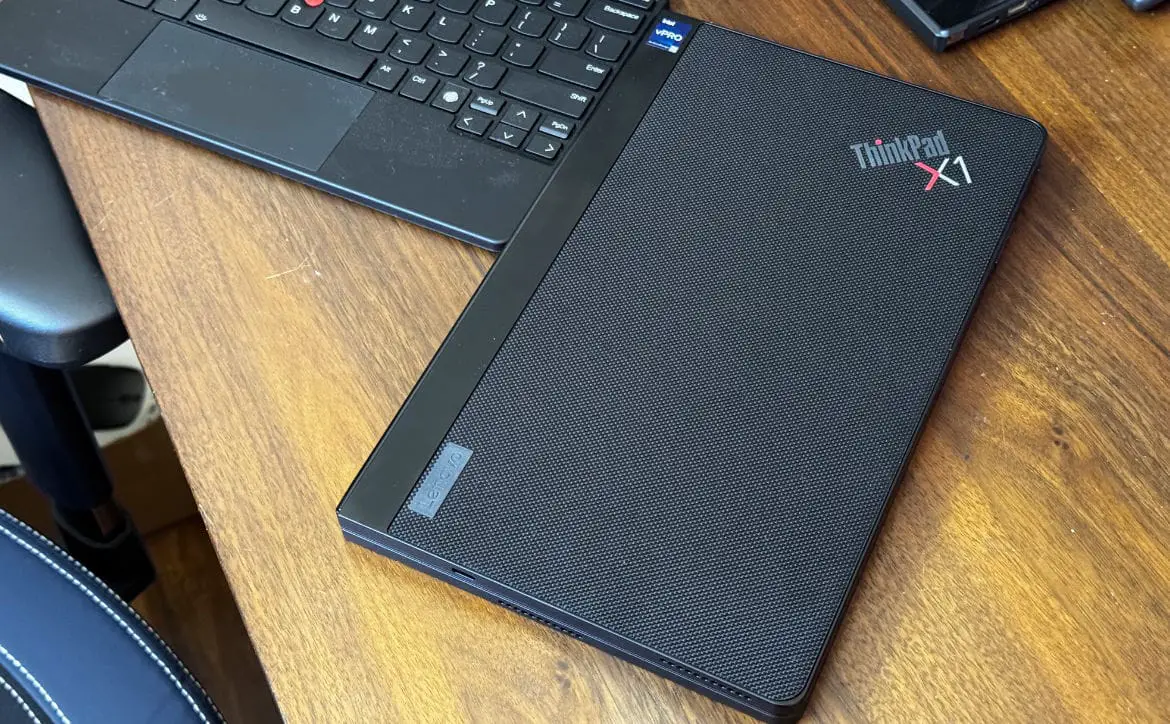Foldable devices. Some see this category as a fleeting moment in tech history but I’ve still maintained my bullish stance on them. I think foldable devices will continue to grow and we will see more in the coming years. Foldable mobile phones were the first to come on the scene, and they have improved to the point of everyday usability. Lenovo introduced the X1 Fold a few years ago, and while a good first effort, it had a lot of work that needed to be done. They are back, with the Lenovo X1 Fold 16, which looks pretty remarkable on the surface.
Estimated reading time: 16 minutes
I concede that, at this point, foldable PCs are a niche product for the average consumer. This is why I think Lenovo has been using the ThinkPad platform for its foldable PC ideas. Currently, I can see the Lenovo ThinkPad X1 Fold 16 appealing to more of the business users than your average at home or gaming individual. The compact and portability of this device is aimed toward business, and the internals are more suited to business users who aren’t graphics intense users. So let’s jump into the full review of the Lenovo ThinkPad X1 Fold 16.
Table of contents
The Quick Take
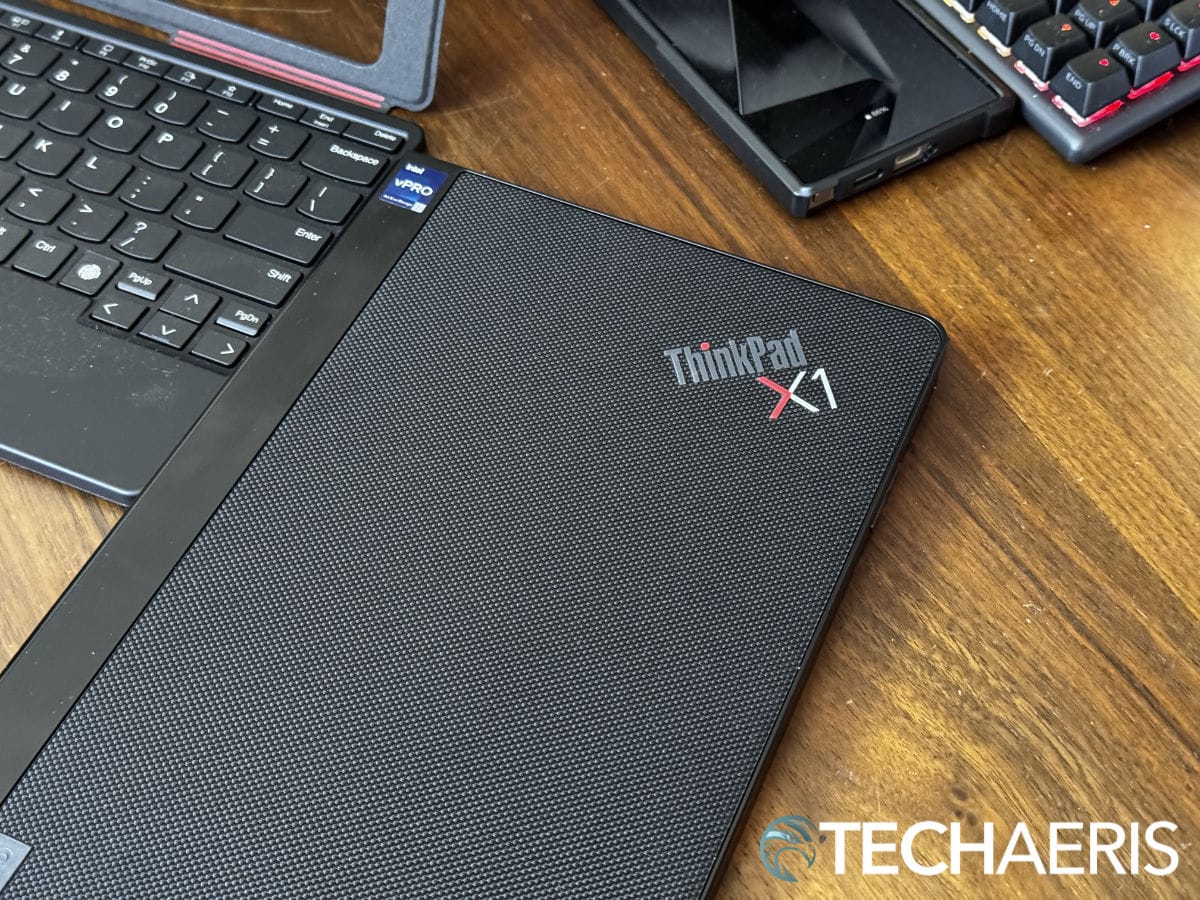
The quick take here is this. The Lenovo ThinkPad X1 Fold 16 is a great second effort from Lenovo. It is clear to me that this device is not meant for the average user, nor should the average user buy this expecting perfection.
Foldable displays have plenty of issues that need addressing, but probably the biggest issue is keeping the internal technology in pace with the display technology. Some have complained about the internal specs of the X1 Fold 16, but given that the display technology is still new. It is understandable that Lenovo has to rely on internal tech that might not be up to the competition but is needed to make the foldable idea work.
The display itself is brilliant, it is one of the best OLED displays I’ve ever seen on a device like this. Lenovo has improved the hinge system, the bezels, the look, feel, and build quality. The new full-size ThinkPad keyboard is a massive plus over the previous generation. Though Lenovo is calling this a first-generation product, which it technically is but it is also a follow-up to the smaller 13.3″ X1.
There are big improvements across the board on the ThinkPad X1 Fold 16 but I wouldn’t steer the average consumer to this device. Business users are a better fit with this one. Business users who are on the move are even better. This device needs someone who aggressively uses it, day in and day out, to get the most testing it can get. It’s also expensive and probably unreachable for most average users. But for the curious and adventurous business user, I think this is a fun and unique laptop that you can make use of.
Specifications
The ThinkPad X1 Fold 16 sent to us has the following features and specifications:
- CPU: 12th Generation Intel® Core™ i7-1260U Processor with vPro® (E-Core Max 3.50 GHz, P-Core Max 4.70 GHz with Turbo Boost, 10 Cores, 12 Threads, 12 MB Cache)
- GPU: Integrated Intel® Iris® Xe Graphics
- RAM: 32GB LPDDR5 5200MHz
- Display: 16.3”, 4:3, 2560×2024, Folding OLED, multitouch, SDR 400nits, HDR 600nits, 100%DCI-P3, VESA DisplayHDR™ True Black 600, Dolby Vision™
- Storage: 1TB PCIe SSD Gen 4
- Networking: Intel Wi-Fi® 6E AX211, 802.11ax 2×2 Wi-Fi + Bluetooth 5.1
- Ports:
- 1x USB-C 3.2 Gen 2 (supports data transfer, Power Delivery 3.0 and DisplayPort™ 1.4a)
- 2x Thunderbolt 4 / USB 4 40Gbps (support data transfer, Power Delivery 3.0 and DisplayPort 1.4a)
- Camera: IR & 5.0MP discrete, MIPI, fixed focus (Optional: Computer Vision)
- Keyboard:
- ThinkPad® Bluetooth® TrackPoint® Keyboard and Stand
- TrackPoint pointing device and glass surface multitouch touchpad with 3 haptic buttons, 50 x 110mm (1.97 × 4.33 inches)
- Pen: Lenovo Precision Pen or Precision Pen 2
- Audio:
- Stereo speakers, 2W x3, Dolby® Atmos®, 2 of 3 speakers enabled in each posture
- Four array microphones, far-field, Dolby Voice, 2 of 4 microphones enabled in each posture
- Battery:
- 48Wh battery, supports Rapid Charge (charge up to 80% in 1hr)
- 64Wh (48Wh + 16Wh) battery, gets 4 hours of runtime with a 30-minute charge
- Dimension/Weight:
- Folded: 176.2 × 276.2 × 17.4 mm (6.94 × 10.87 × 0.69 inches)
- Unfolded: 345.7 × 276.2 × 8.6 mm (13.61 × 10.87 × 0.34 inches)
- Starting at 2.78lbs device only (Keyboard & Stand: 1.38lbs)
What’s In The Box
- ThinkPad X1 Fold 16
- Pen
- Keyboard
- Power Supply and Cable
- Manuals and Documentation
Design
Most of the reason Lenovo considers the ThinkPad X1 Fold 16 a 1st generation product is because of the design. The larger screen, the nicer materials, the improved usability, and the nicer aesthetic certainly do set it apart from the X1 Fold 13.3″. So, I guess, my referring to it as a 2nd generation product is mostly because of the foldable display idea it carries over with it.
There are numerous improvements in terms of design. The first noticeable improvement is the fold flat capability. The previous X1 Fold had a gap at the hinge, but this one folds completely flat. This is thanks to the bell-shaped hinge system that keeps an internal curve to the display. So Lenovo was able to move the needed curve inside, to where you cannot see it and it eliminates the need for the chassis to be rounded. This new design gives us a thinner device and helps prevent debris from entering the device.
The Lenovo ThinkPad X1 Fold 16 opts for a separate stand, instead of the integrated stand from the old 13.3″ model. This is fantastic and annoying at the same time. The new stand design is 100% better than the integrated stand from the 13.3″ X1 Fold. But it’s also an extra piece of gear to keep track of. Not a massive deal for some, but others might find it annoying.
The stand itself is not bad. It has magnets to help keep the ThinkPad X1 Fold 16 aligned as well as the keyboard. The support is sturdy, but there is a little slight bounce when tapping with your finger or pen, nothing that bothered me but you should be aware it is there. The magnets also double as a way to keep the stand in place when transporting the device folded up. The stand offers up plenty of different options and you can use it in both portrait and landscape modes. Lenovo also includes a pen in the package, which is a nice add for those who can make use of it.
Now on to the Lenovo ThinkPad X1 Fold 16 hardware itself. It is night and day versus the old 13.3″. The materials feel much more premium and better thought out. The majority of the exterior of this laptop is covered in what Lenovo calls, recycled PET Woven Performance Fabric.” Whatever the heck that word salad is, it feels and looks great, which is all that matters to most of us. Brands need to ditch the sustainability marketing words.
The front of the device has this woven material along with the ThinkPad X1 and Lenovo branding, tastefully done. Flipping the device over gives you more of the same. The spine of the device is the hinge area and it is all aluminum and feels sturdy.
The “bottom” of the device houses vents and speakers, along with one of the Thunderbolt 4 ports. The “top of the device has another vent and the USB 3.2 port. The “side of the device houses the volume rocker, power button, and the other Thunderbolt 4 port.
Unfolding, it reveals the massive 16.3″ OLED display. The webcam is at the top in portrait mode, but on the left when put into landscape. The bezels aren’t super skinny but they’re also not massive, they are more than acceptable for this type of design. Yes, you can see the crease when the display is off, but it is barely (if at all) noticeable when the display is in use. The technology has come a long way in the past few years. The same is true for foldable mobile device displays.
Of course, you also have multiple modes you can use this in too.
- Carry Mode: The keyboard and stand magnetically attaches to the bottom of the X1 Fold. This compact design means it’s no larger than a 12-inch laptop and fits into almost any bag.
- Portrait Mode: Rotate the X1 Fold vertically and place it on the stand with the keyboard attached or detached. This mode allows users to utilize a taller screen for reading or coding. Split the screen horizontally for multi-application use, such as browsing and multitasking.
- Landscape Mode: Rotating the X1 Fold horizontally creates the classic laptop experience with the 4:3 aspect ratio display. This mode is ideal for productivity applications like spreadsheets, photo editing, or media consumption.
- Clamshell Mode: Magnetically attach the Bluetooth keyboard to the display, and you’re ready to go anywhere. This mode provides a full-sized keyboard in a tiny 12-inch footprint. Ideal for tight spaces and airplane tray tables. In this mode, the camera is correctly positioned at the top of the display for video conferencing and meetings.
Clamshell mode was my least favorite. It is the same experience as the 13.3″ X1 Fold, cramped and hard to work with. But I am sure there are some users who might like it.
Overall, the design improvements of the Lenovo ThinkPad X1 Fold 16 make it a new thing versus the old 13.3″ device. I know many who have said that this should have been the first foldable Lenovo PC instead of the 13.3″ version. That might be true, but we would likely be saying that of this device had it come out and something better replaced it. This is brand-new design and tech that still needs time to grow.
Display

The 16.3″ 600 nit HDR display is spectacular. This is the most exciting thing about the Lenovo ThinkPad X1 Fold 16. I love this display’s brightness, color, and contrast. It is a joy to work on, and media consumption looks spectacular on it.
You also get 100% DCI-P3 color gamut and VESA DisplayHDR™ True Black 600 certification. It is, of course, touch-enabled, so you can use your finger or the optional Lenovo Precision Pen.
Improvements have been made to the support structure behind the OLED panel. A magnesium and carbon fiber alloy frame supports the back side of the display panel to give it rigidity but also makes room for the new hinge design.
The bezels are not super thin, but they’re not ugly either. I actually like the size of the bezels as they give you a bit of something to grab when handling the PC.
Scrolling and gestures are all smooth on the touchscreen. The included keyboard is responsive to the display with no lag. The crease in the display is visible, but mostly only when the unit is off. When there is content on screen, it is hardly noticeable.
This isn’t a 4K display, and I think that is just fine. Business users would probably not have a use for 4K, and 4K takes more battery. Instead, you get a 2560 × 2024 4:3 display, which is somewhere in the higher end of 2K to 3K. You do have the option of an SDR display with 400 nits, I’d skip that.
Overall, this is one of the best display’s on any laptop. It really is a winner and I think a good reason for business users to buy this laptop.

Software/Ecosystem
Windows 11 is the star of the show in terms of software. There’s not much to say about Windows 11, it works like every other Windows PC out there. My one big complaint about Windows 11 on PCs like this, and tablets, is the on-screen keyboard. I just do not like it, so I rarely use any PC in tablet mode with the on-screen keyboard. Otherwise, Windows 11 is nice.
Performance
One of the gripes I’ve read from other reviewers is that the hardware running inside the Lenovo ThinkPad X1 Fold 16 is outdated and not the best you can get. There are reasons for this, you may think they’re bunk and stupid, but it is what it is.
When Lenovo was designing this, they made it to work with the hardware and specs available to them at the time. By the time they pushed it to market, there were new CPUs and GPUs that couldn’t be put into production because no testing was done with them.
Because the display tech is so different, it takes time to develop and Lenovo could spend years continuing to refine and never actually release anything because of the constant hardware updates. So rather than try to retest with new hardware, they used what they knew worked. I can accept this for a 2nd generation device. You might find that unacceptable, and that is your right.
One big upgrade to performance is the new full-size keyboard, a true ThinkPad keyboard. I think pairing this keyboard with the ThinkPad X1 Fold 16 was perfect. It feels like a laptop keyboard, though the trackpad is slightly small but understandable given the footprint. The keyboard is a high point here.
There are also a myriad of ways to use multiple apps with the ThinkPad X1 Fold 16. Instead of listing them all, you can take a look at the image below for how this works.
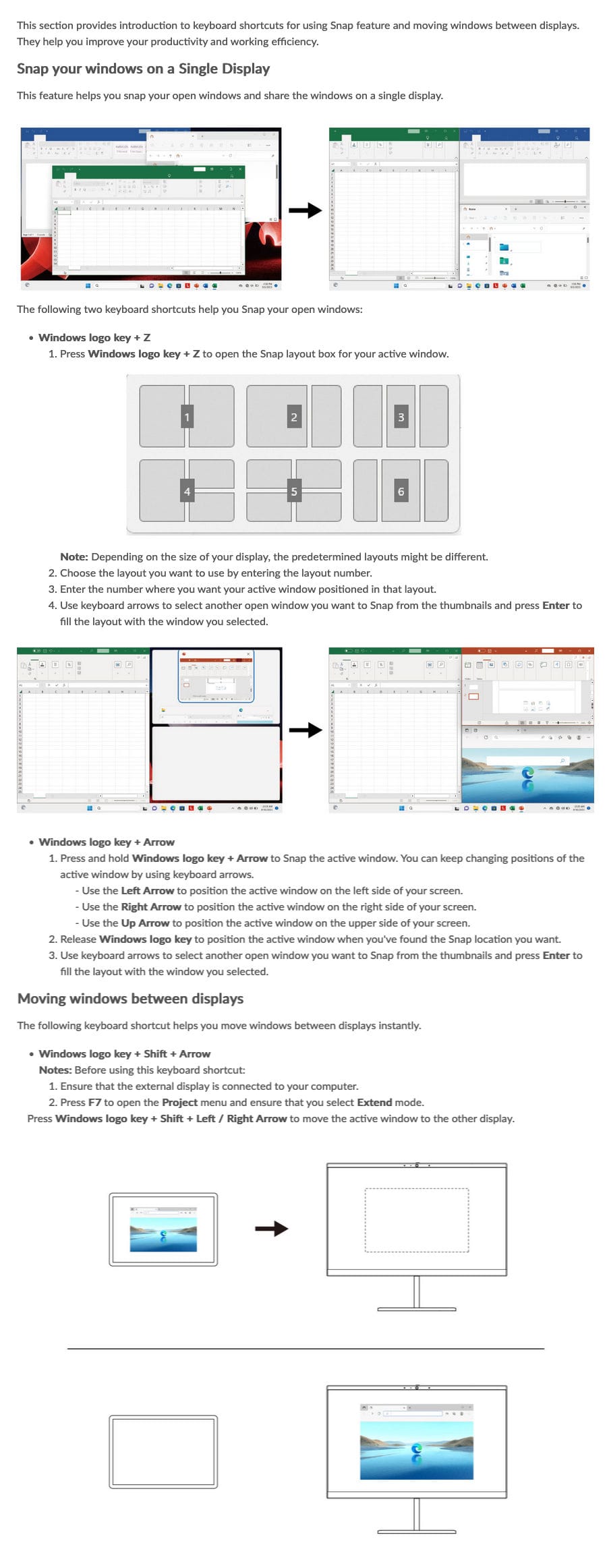
The Lenovo X1 Fold 16 also has no fans. Lenovo developed a patented thermal solution that uses graphite. Graphite has a comparable thermal conductivity to copper, but it’s lighter and more flexible, allowing the X1 Fold its full range of motion. When fully opened, two graphite panels on each side make contact and transfer heat from the hottest components and dissipates it throughout a larger surface area. I didn’t really push the X1 with any heavy programs, I never felt it getting hot. So it seems the new cooling system is spot on.
That all being said, the performance was acceptable to me for business users. I would certainly not steer gamers, or heavy CAD or content creators to this laptop. The lack of dedicated GPU and older CPU and other parts being used would not benefit them.
But for the average business user, these specs on our unit are more than enough. What you’re paying for, ultimately, is that folding display and the early adoption fee.
Speakers/Sound

The specs of the speakers aren’t obvious, but Lenovo says they support Dolby Atmos and Dolby Voice. They are pretty decent to my ears, especially for video and call conferencing.
The new X1 Fold is equipped with three speakers and four microphones. The system intelligently selects only two of the speakers or microphones to be active at any one time based on rotation and position, ensuring proper left and right orientation, stereo sound output and spatial microphone input.
Voice sounds really crisp and clean on these speakers. Media consumption, such as movies and music, that was thinner than it should be. Not unexpected from a business laptop like the ThinkPad X1 Fold 16. So the sound is passable, great for business, not so much for entertainment.
Camera
The specs of the camera only mention that it is 5MP, I couldn’t find the resolution. Either way, it is fine, nothing major to praise and nothing major to criticize. It’s an average webcam that gets the job done.
Battery Life

Battery life isn’t the strongest on the market and it will depend on how you use the X1 Fold 16. The brighter the display, the more juice you take. The heavier the software, the more battery you will use. If you’re consuming a lot of media, the more battery it will take.
I am aggressive when it comes to using my devices, so I have brightness at full all the time and I turn off battery saver settings in all devices. Most of what I did with the ThinkPad X1 Fold 16 was day-to-day work like email, writing, browsing, documents, lots of media, and socials. I was able to get around three hours of runtime, which is less than the 4-hour estimate, but like I mentioned, I am aggressive.
I suspect you can get those 4-hours, if you were conservative and only running light loads. The battery life isn’t stellar, but it’s not awful either. I found it to be more than acceptable, you might disagree.
Price/Value
I am not going to sugar coat this, the Lenovo ThinkPad X1 Fold 16 is expensive. Lenovo’s site says you can buy a bare-bones base model starting at $2500, but that is literally bare bones. The models offered on B&H Photo start at $3,600 and our unit clocks in at $4,200. That is a lot of money and it is why I think business users who have company money to buy without too much backlash are the target audience here. I do think there is value here too, if you’re the type to early adopt and you can see a path for this tech.
Wrap Up
The bottom line on the ThinkPad X1 Fold 16 is this. There are a ton of really great improvements to this new attempt at a folding PC from Lenovo. I give them a lot of credit for addressing many of the previous issues and improving things. I am not convinced that we’re at a consumer level place for folding PCs yet. So it makes sense that they’re starting with their business line of laptops for this run of folding displays.
I would recommend the ThinkPad X1 Fold 16 for the business person who is an early adopter and is OK with some of the sacrifices that have to be made here. This certainly is not a device for gamers, heavy content creators, or mom-and-pop consumers. But it is still fascinating and fun and exciting. I am eagerly awaiting to see where the tech goes from here.
ThinkPad X1 Fold 16
Starts at $2,500Nailed it
- Great looking design and build quality
- Foldable display that is 600 nits, OLED, HDR, and huge
- Great portability
- Great full sized keyboard
- Decent sound
- Fanless design, never got hot in our use
- Decent battery life
Needs work
- Very very expensive
- Probably not for the average consumer
- Still a bit of a niche product
- Performance is middle of the road, better suited to business and not heavy content creation or graphics heavy jobs
In some of our articles and especially in our reviews, you will find Amazon or other affiliate links. As Amazon Associates, we earn from qualifying purchases. Any other purchases you make through these links often result in a small amount being earned for the site and/or our writers. Techaeris often covers brand press releases. Doing this does not constitute an endorsement of any product or service by Techaeris. We provide the press release information for our audience to be informed and make their own decision on a purchase or not. Only our reviews are an endorsement or lack thereof. For more information, you can read our full disclaimer.
Last Updated on March 14, 2024.