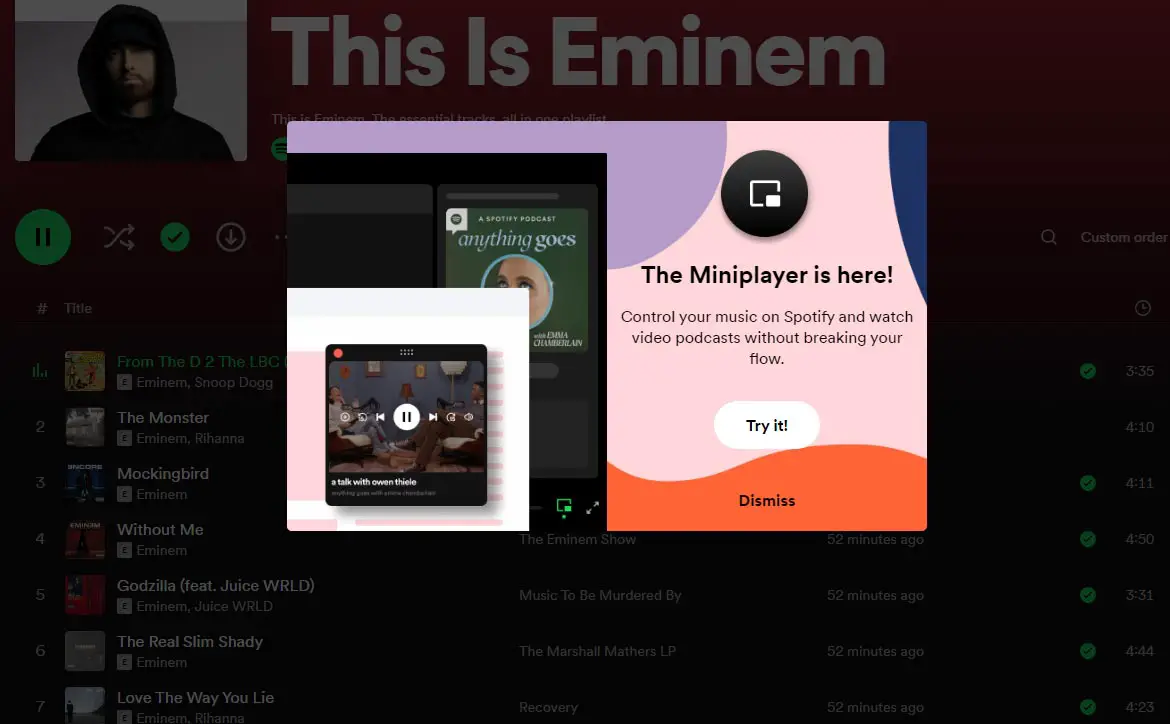A feature of any good music app on Windows is a miniplayer. Unfortunately, Spotify didn’t have one for its Windows app — that is until now as it has recently added a Spotify Miniplayer feature for added functionality.
Estimated reading time: 2 minutes
One of my biggest complaints over the years with the Spotify Windows app is that, while you could resize it, you couldn’t resize it down very small. In fact, I often found myself missing the good ol’ Google Play Music miniplayer which allowed you to quickly access key functions like play/pause, track skipping, and more.
It only took a few years, but the Spotify Miniplayer for the Windows app is finally here — at least for Spotify Premium users. For the first release, Spotify did a great job with its Miniplayer, especially with the design. Using a fluid, adaptable design, the Miniplayer can be configured as a rectangle, square, or minimal bar. While adjusting the shape, different functions are added or removed to fit the space.
For example, in the square and rectangular formats, the user is presented with the album cover art with the track and artist information below. Mousing over the album cover art brings up the playback controls, including buttons to add to a playlist, as well as shuffle and repeat controls. When sized down to a minimal bar, the album art is on the far left with the track title and artist name beside that with only a play/pause and skip to next track button.
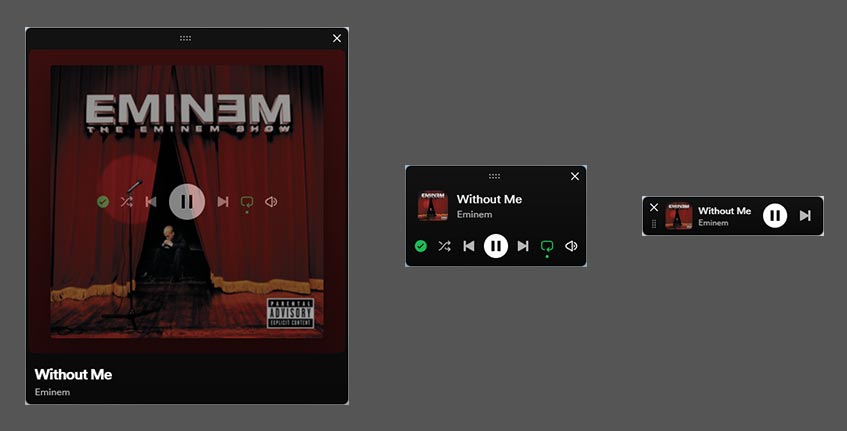
Personally, I love the minimal bar and have it set to the upper middle portion of my monitor. It also floats over other windows so you never leave focus with it. In addition, if you do want more control or to access other features, you can also click the Artist name, Song name, or the Album Art to open it in the main Spotify app. Alternatively, hovering over the Spotify icon in the Windows taskbar lets you choose between the full Spotify app window or the Miniplayer (assuming you have the Spotify app minimized). If it doesn’t, you can right click on the Spotify icon in the notification area and show the main Spotify app.
To launch the Spotify Miniplayer, look for a new double square icon located in the lower right corner just to the right of the volume slider in the Spotify app.

What do you think about the Spotify Miniplayer? Is it a feature you’ve been waiting for and will use? Let us know on social media by using the buttons below.