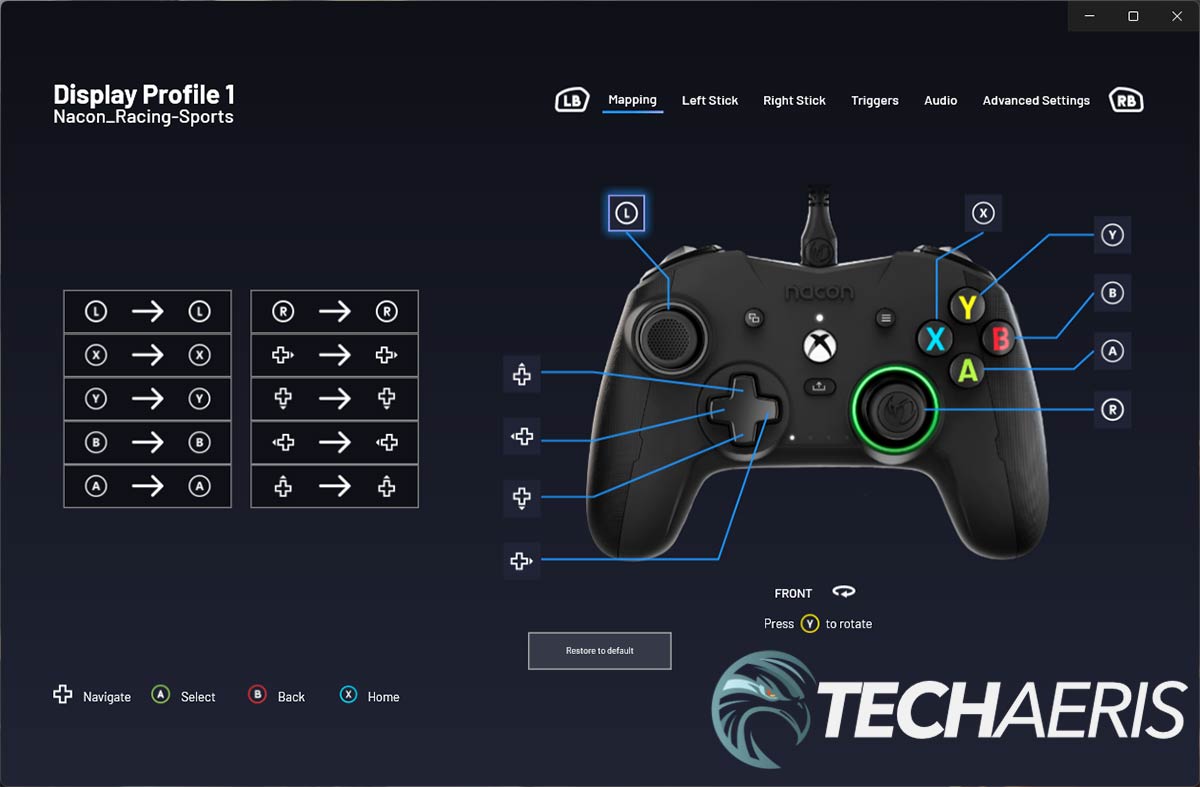While most gamers stick to the first-party controller that comes with their consoles, there are plenty of other options available that range from budget to premium offerings. Even though they are pricier, these premium offerings can offer gamers a leg up against the competition depending on the features and customizability of the controller.
Estimated reading time: 13 minutes
Our NACON Revolution X Pro Controller Camo review looks at a customizable Xbox and PC game controller that doesn’t cost a penny more for the limited edition camo finish. Read on for our full review.
Table of contents
The Quick Take
The NACON Revolution X Pro Controller Camo for Xbox is one of the most comfortable I’ve used. It has a solid build quality with a very comfortable design, even after extended gaming sessions. The biggest selling features of the controller, in my opinion, are the swappable sticks and D-pads, adjustable weight options, and the ability to be used in wired mode on the Xbox Series X|S, Xbox One, and PC.
For those after better sound without needing to splurge for an expensive sound system, the Revolution X Pro Controller also features Dolby Atmos support. Overall, it is a near-perfect Xbox and PC controller.
Specifications
The Revolution X Pro Controller Camo for Xbox/PC we reviewed has the following features and specifications:
- Designed for Xbox: Official “Designed for Xbox” wired controller for Xbox Series X|S, Xbox One and Windows 10 PC.
- Enter the arena: Play to your full potential with the professional ergonomics and patented sticks of the Revolution X, offering superior amplitude and precision.
- Optimized comfort: Choose between concave or convex sticks and use the different bases provided to adjust sensitivity on the fly. For a tailored gaming experience, the handles include compartments for adjusting weight.
- Revolution X app: Available from the Microsoft Store for Xbox consoles and PC. Create and save up to 4 profiles on the controller to adapt your playstyle to any type of game.
- Dolby Atmos® for Headphones: Unleash the power of Dolby Atmos® for your games with automatic access included. Connect your headset to the controller and enjoy the competitive advantage of precise audio.
- Joystick position: Asymmetric
- Connection: Wired
- Other features: Onboard profiles, configurable buttons, programmable triggers, configurable joysticks, joystick customization, shortcuts, RGB backlighting, LED player indicator, adjustable weight, storage case included
- Cable length: 3m (9.8′)
- Compatibility: Xbox/Windows
- Dimensions: 59.94 x 160.02 x 109.98 mm (2.36 x 6.30 x 4.33″)
- Weight: ~328g (11.58oz)
What’s in the box
- NACON Revolution X Pro Controller Camo for Xbox
- 3m (9.8′) Braided USB-C to USB-A cable
- 6x weights (2x 10g, 2x 14g, 2x 16g)
- 4x metal joystick rings (2x 30°, 2x 38°)
- 4x joystick heads
- External headphone jack
- Soft cloth
- Hard-shell case
- Accessory storage box
- Quick Start Guide and regulatory documentation
Design
The Revolution X Pro Controller Camo for Xbox game controller is similar in shape and size to the official Xbox controller that ships with the console. With a mostly soft matte green camo coating, the sides and back of the plastic controller handles have a textured grip. The grips make it very comfortable to hold and use while gaming, even for a couple of hours on end.
As expected, the Revolution X Pro Controller Camo for Xbox features a staggered Xbox-style stick layout. Looking at the face (top) of the controller, the NACON logo is printed in white on it. Below the logo is an LED status button with the View button to the left and the Menu button to the right. The Xbox button sits under the LED light and the Share button is in the standard spot below the Xbox button.
On the left side of the controller is the left thumbstick with the D-Pad offset beneath it. On the right side are your standard X/Y/A/B buttons with the right thumbstick offset beneath the button array. Finally, four LEDs sit between the D-pad and the right thumbstick to indicate which profile is in use.
Before we get to the underside of the controller, a few things about the face. Both joysticks can be removed and replaced with four different joystick heads. Two of the joystick heads are concave with textures while the other two are convex and smooth. When the joystick heads are removed, you can also add a metal joystick ring which affects the maximum angle you can tilt the joysticks. These rings allow you to set either 30° or 38° angles to reduce or increase joystick play. Unfortunately, there isn’t an additional D-pad included to swap that out with a different style.
A profile selection button and the Classic/Advanced mode settings switch are at the bottom of the underside of the controller. On either side of these buttons is a programmable shortcut button. Finally, on the inside of each handle is yet another programmable shortcut button, for a total of four.
One last note about the underside of the controller. The bottom of either handle does slide off, exposing a hollowed-out section in which you can place any of the included weights (two each of 10g, 14g, and 16g) if you want to make the controller heavier than it is. Personally, I found it has a nice weight to it as it is. I did try it out with each of the different included weights and didn’t find it made that much of a difference either way in my gameplay.
On the top edge of the controller, you’ll find the USB-C input port in addition to the left and right bumpers and triggers. Unfortunately, there are no physical trigger locks here, although you can adjust the trigger sensitivity in the app. On the bottom edge, you’ll find a 3.5mm audio socket. You can use this to plug a wired headset directly into the controller.
Ease of Use
Like most wired controllers, the Revolution X Pro Controller Camo for Xbox is pretty easy to use. To use it on an Xbox Series X|S or PC, simply plug the USB-C end of the included cable into the controller and the USB-A end into a free port on your Xbox Series X|S or PC.
With the controller, you can select between Classic or Advanced mode. While in Classic mode, the controller acts as a classic Xbox or PC controller and you can map the four rear shortcut buttons. It’s fairly easy to do so and the instruction manual has easy instructions to follow. For full customization, however, you’ll want to use the Revolution X app on your PC in advanced mode. More on that in the next section.
To activate the included Dolby Atmos feature, head to the Microsoft Store, download the free Dolby Access application, connect your controller, and it will be automatically recognized and activated.
Software
While the NACON Revolution X Pro Controller Camo for Xbox can be used out of the box, the Revolution X app on the PC lets you fully customize the controller. With the app, you can:
- Personalize the response curve of the Right and Left sticks as well as their dead zones
- Reassign the buttons on the controller (except for View, Menu, Xbox and Share)
- Modify the dead zones of the rear, right and left triggers
- Personalize the vibration levels of the controller and triggers
- Switch between an 8-way or 4-way D-pad
- Personalise the shortcuts
- Adjust audio equalization
- Update the Revolution X controller
At a minimum, you’ll want to use the app to at least keep up to date on controller firmware updates. As for the app itself, it’s straightforward to navigate. The home page shows a picture of the controller with two options: Management of Profiles and Update Controller.
Once you choose the Management of Profiles option, you can choose to edit one of the preset default profiles (Racing-Sports, FPS, Arcade-Fighting, Infiltration) or create a new one from scratch. While you can’t directly modify the default profiles, you can duplicate them to a new profile and modify those. When you choose to edit a profile, you can then re-map your buttons, set the response curve on the left and right sticks, set the trigger sensitivity, adjust the audio equalizer, hand grip vibration, trigger vibration, lighting, and switch between 8-way and 4-way D-pads.
NOTE: if the app doesn’t respond to your controller, ensure the mode switch on the back is set to Advanced.
Performance
This controller is almost a no-brainer if you’re looking for a premium Xbox/PC controller.
Overall, the NACON Revolution X Pro Controller Camo for Xbox controller has solid performance when used on the Xbox or PC. The joysticks and triggers are very responsive and precise. The advanced customization like trigger and stick adjustments and button mapping all work as expected, giving you more control over your gaming experience.
In fact, it is near flawless with its performance and vibration/haptic feedback. It’s very comfortable to hold and even after a couple of hours of use in a single session, my hands weren’t tiring nor getting overly sweaty like they do with some other controllers.
Accessories
As mentioned above, there area number of accessories included with the NACON Revolution X Pro Controller Camo for Xbox. To start, NACON included a very nice hard-shelled carrying case. The controller fits nicely in the bottom, nestled around the hard plastic accessories case that sits between the controller handles. On the top half of the lid is a mesh pouch for storing the included USB-C to USB-A cable and soft cloth.
The other accessories help elevate the Pro moniker at the end of this controller’s name. Open the accessories case and you’ll find six weights (two each of 10, 14, and 16g), four metal joystick rings (two each of 30° and 38°), and two additional joystick heads. These extra accessories are not only easy to swap out but are also well constructed, helping to ensure their longevity.
Price/Value
With an MSRP of $99.90, the NACON Revolution X Pro Controller Camo for Xbox is very reasonably priced given the feature set. With an included case, customizable weight, and further customization with the app, the Camo version costs the same as the regular version, something that’s rare in this day and age when releasing a limited edition colorway for an existing controller. While the Camo colourway seems to be sold out, you can still pick up the grey Urban Camo or matte black versions of the controller.
Photo Gallery


Wrap-up
The NACON Revolution X Pro Controller Camo for Xbox game controller is a solid controller. The customizability with interchangeable sticks and weights is fantastic, as is the comfort and overall performance of the controller. If you’re gaming on Xbox or PC, this controller is almost a no-brainer if you’re looking for a premium controller.
NACON Revolution X Pro Controller for Xbox
$99.90Nailed it
- Solid feeling build quality
- Funky camo option
- Swappable thumbsticks and angle rings
- Adjustable weight option
- Customizable onboard profiles
- Carry case included
- Includes Dolby Atmos for headphones
- Plug and play
- Fairly reasonably priced
Needs work
- No swappable D-pad
- No physical trigger lock switches
In some of our articles and especially in our reviews, you will find Amazon or other affiliate links. As Amazon Associates, we earn from qualifying purchases. Any other purchases you make through these links often result in a small amount being earned for the site and/or our writers. Techaeris often covers brand press releases. Doing this does not constitute an endorsement of any product or service by Techaeris. We provide the press release information for our audience to be informed and make their own decision on a purchase or not. Only our reviews are an endorsement or lack thereof. For more information, you can read our full disclaimer.
Last Updated on May 9, 2024.