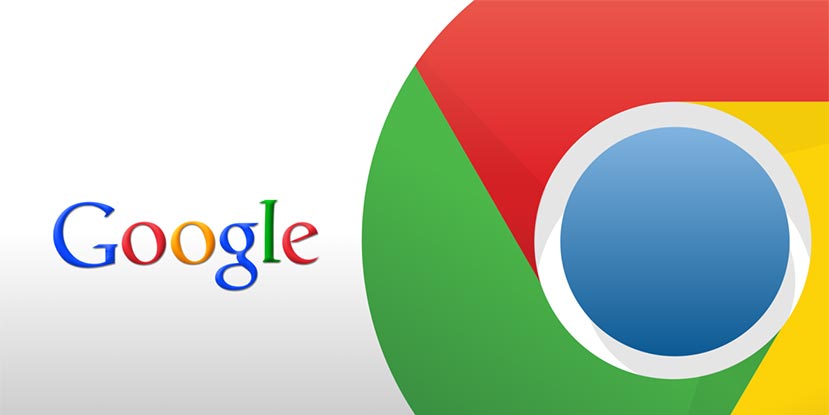There was a time when Chrome was the fastest and lightest web browser on the block, winning the hearts and minds of those who used it. Over the years though, the Google-made browser has become quite large and bloated. and performance has dropped into a tailspin. It has gotten so bad for some — especially Mac users — that the Chrome team has vowed to return Chrome to its former glory of being fast and easy on the RAM.
While Mac users recently got a taste of the new faster and quicker Chrome in the latest canary build, PC users have still had to wait. But they wait no longer as Chrome 45 has made significant improvements in how the browser handles memory management. Chrome has always allowed users to continue browsing where they left off. Be it a power failure, an accidental closure of Chrome or a computer restart, users could open Chrome complete with reopened tabs from their previous browsing sessions. However, this continuing where one left off forced users to wait as Chrome sluggishly opened multiple tabs at once.
With the push to Chrome 45, the team developed a smarter approach to restoring tabs in a more efficient manner. According to a blog post, most recent tabs will be restored based on most recent to least recent priority. Tabs will stop being restored based on memory detection by Chrome. Basically, if you’re low on resources, Chrome will stop restoring the least viewed tabs. As you’ll see from the video below, it works fairly well compared to Chrome 43.
Another feature in Chrome 45 is the ability for the browser to detect an idle page that isn’t performing any tasks and aggressively clean up old, unused memory. According to the Chrome team, this was found to reduce webpage memory usage by up to 10 percent on average. This ability was found to be even more significant on complex web apps like Gmail. In usage, nearly a quarter of memory used by the tab was freed up.
In previous versions of Chrome, it was found that the web site was brutal on battery life. A new setting that was introduced in June auto-pauses Flash content that’s not vital to a web site, increasing battery life by up to 15 percent depending on the OS. That, however, will be turned on for users in Google’s staged-rollout fashion.
According to the blog post, that’s just the tip of the iceberg and we can expect Chrome to get even more powerful and even faster in the upcoming versions.
[button link=”http://chrome.blogspot.com/2015/09/chrome-improvements-for-faster-and-more.html” icon=”fa-external-link” side=”left” target=”blank” color=”285b5e” textcolor=”ffffff”]Source: Google’s Blog[/button][button link=”http://lifehacker.com/chrome-updates-with-speed-improvements-and-better-memor-1728577172″ icon=”fa-external-link” side=”left” target=”blank” color=”285b5e” textcolor=”ffffff”]Via: Lifehacker[/button]Last Updated on November 27, 2018.