The last time I used Inbox by Gmail was when it was just starting to come out in beta phase when you needed an invite. I waited and waited for the invite and once received, I installed the application and tried it out. Inbox was used for a total of 10 minutes and then I uninstalled it. There’s absolutely nothing wrong with the application, I guess I didn’t like how all my email accounts were mixed together. I know that you can separate the accounts, but I guess I got used to the Gmail app.
Now there’s going to be something new coming to the application later this week (Android and iOS) and it’s called Smart Reply. In essence, you’re given three responses based off the email for you to save some time when replying to an email. That’s actually pretty helpful. I wonder if it’ll help me reply to my work emails a lot faster? Though I do what I can to avoid them in general.
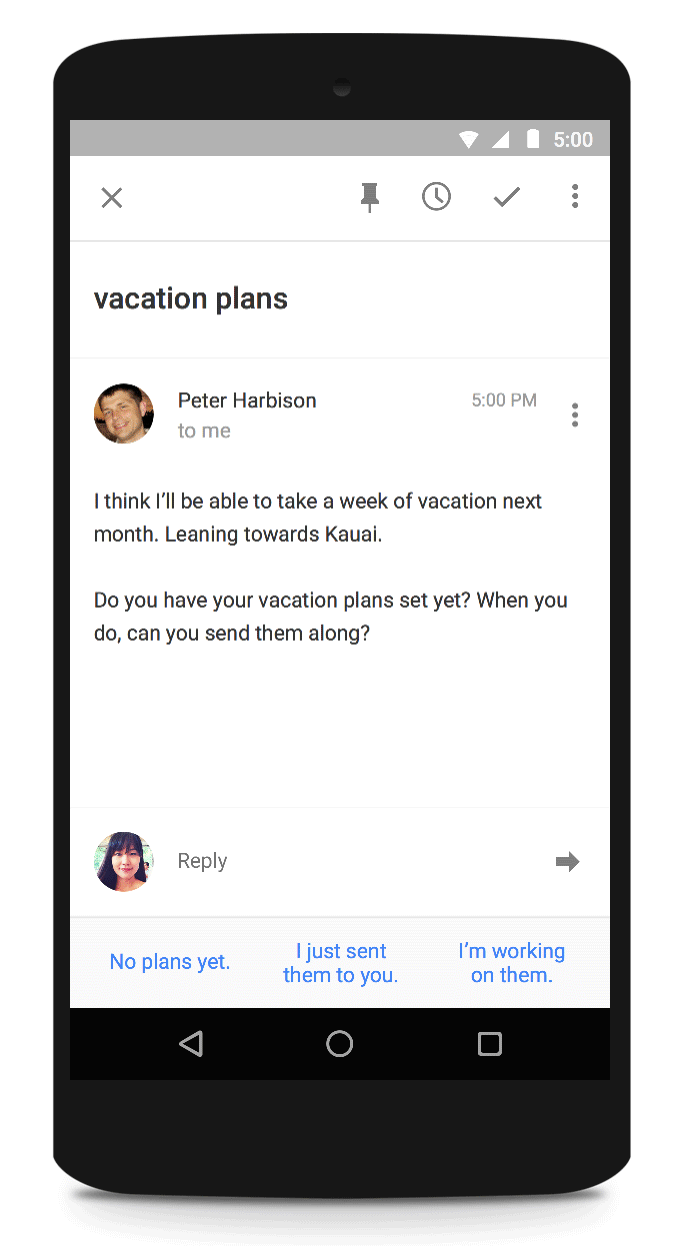
The way that Smart Reply works is that Inbox recognizes specific emails that need to be responded to and generates general language responses thanks to machine learning. Also, if you do wish to learn more on how Smart Reply works, you’re able to read more on it by clicking here.
I guess I’ll have to check out Inbox again as it has been quite some time since I’ve used the application last. Plus I’d like to try out Smart Reply in the newest update, again, coming out later this week. If you’re using Inbox right now, how excited are you about this update? Let us know by leaving your comments down below, or on Google+, Facebook, or Twitter.
[button link=”http://gmailblog.blogspot.ca/2015/11/computer-respond-to-this-email.html” icon=”fa-external-link” side=”left” target=”blank” color=”285b5e” textcolor=”ffffff”]Source: Gmail Blog[/button][button link=”https://itunes.apple.com/us/app/inbox-by-gmail-new-email-app/id905060486?mt=8″ icon=”fa-apple” side=”left” target=”blank” color=”285b5e” textcolor=”ffffff”]Get Inbox from Apple App Store[/button][button link=”https://play.google.com/store/apps/details?id=com.google.android.apps.inbox” icon=”fa-android” side=”left” target=”blank” color=”285b5e” textcolor=”ffffff”]Get Inbox from Google Play[/button]Last Updated on November 27, 2018.











Comments are closed.