When I received my iPhone 6s Plus the very first thing I did was restore from a backup of my iPhone 6 Plus. All worked fine for a day or two then suddenly, the black screen. At first I thought the iPhone was completely dead as it did not respond to a home button or power button press. Knowing my way around the iPhone my third option was a hard reset (power and home button press for ten seconds) and that brought the phone back to life. Now it seems users are having iPad Pro black screen issues as well. The difference for iPad Pro users is, Apple has acknowledged the problem is out there.
The iPhone 6s Plus black screen issue still hasn’t received an official acknowledgment but I did eventually get it fixed. I’m not certain these users are restoring their iPad Pros from a previous backup or not but that was the issue for the black screens I experienced on the 6s Plus. The problem with the iPhone 6s Plus black screen was tied to the App Store and a rouge app (I never did find out which one). In order to stop the black screens I had to do a factory reset and restore the phone as a new device, not from a backup. Once I had the phone setup as a new device the black screens stopped.
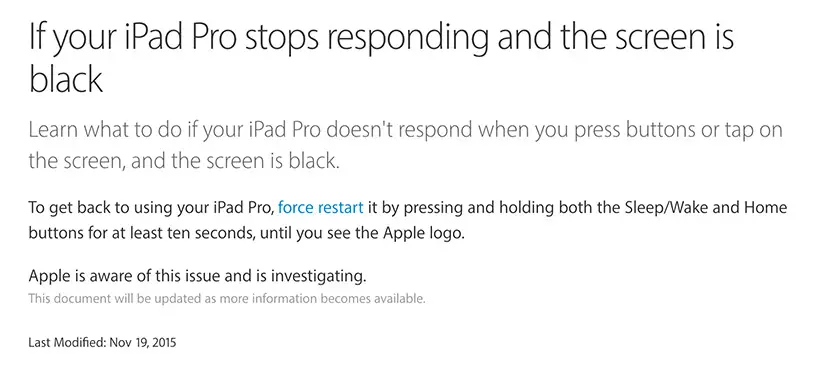
This could be the same issue that iPad Pro users are experiencing, though I’m not sure if Apple will allow you to restore from a previous iPad backup, since the Pro and other iPad’s are different devices (but the same), this method may not work at all. If you’re experiencing iPad Pro black screen issues and are restoring from an iPad backup, you might try setting up as a new iPad and let us know if this works for you, we’d be very interested in the results.
If you have something to add to this story let us know in the comments below!
Last Updated on November 27, 2018.










