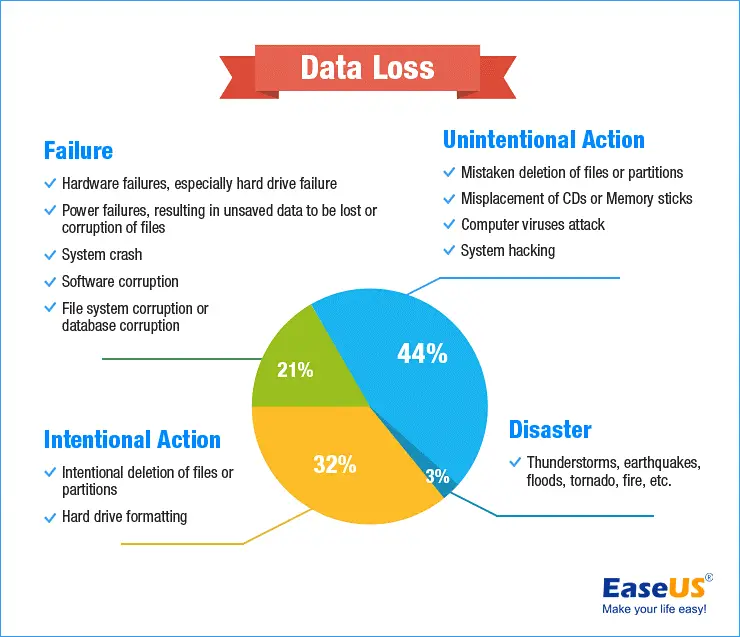Causes for Data Loss
Software Corruption:
Almost every one of us has noticed that sometimes the software we are using suddenly shuts down without any reason while we are performing some important task just like making a movie or editing a movie/picture etc. Such type of scenario is called “Software Corruption.” Such events happen due to consumption of too much memory or due to diagnostic tools we are using. So as a result due to software corruption, system crashes, and mistaken deletion we lose 44% of our data. To avoid such events diagnostic utilities should be used with caution and we should have a habit of saving our documents frequently so that we do not lose too much of our data.
Virus Attack:
As we know, when a virus attacks our system it slows down our system and also often steals any personal information it can find. We can also say that the virus spreads in our system like a fire in the jungle causing damage to our important data. Therefore 14% of data loss occurs due to attack of the virus. So to prevent such virus attacks we need to install a better antivirus and keep the antivirus software updated.
Natural Disasters:
One of the reasons of losing our data is the “Natural Disasters” which cannot be controlled by us. Natural disasters include earthquakes, fire, tornado, thunderstorm and floods. These are such incidents which are not in our control. As a result of natural disasters, 3% of our data is lost.
Human Errors:
When we talk about the causes of data loss, human errors are the most common one. Types of human errors include: 1) Clicking on the format or delete button by mistake 2) causing damage to the hard drive un-intentionally.
For your information 50% of all hard drives die within 5 years because of their poor quality or due to physical damage which results in the loss of data. Moreover 36% of the data lost is the customer information and financial data whereas 15% of the household experience if theft annually.
Mentioned above are some of the causes which results in the loss of our data and more importantly human errors are the most among them. So we need to be well aware of what we want to delete or format rather than crying for deleting the wrong file or folder. But in case we lose our data how can we get it back? There are different ways and different programs to get your data back but the best software to recover all of your deleted data is “EaseUS Data Recovery Wizard.”
EaseUS Data Recovery Wizard:
It is the most secure and effective data recovery software which gives you the best experience of “how to recover the deleted files.” In order to know how to recover the deleted files, just follow these steps.
NOTE: Download and install this data recovery software on your system BUT remember not to install this software on a drive from which you have lost your files otherwise all the deleted files will be overwritten.
1. Select Types of Files Lost:
After launching the software you will see the 1st page as “Select types of lost files.” As you can see in the picture below there are a total of 6 categories in which all the types of formats are mentioned i-e Graphics, Document, Email, Audio, Video and finally other. By default all these categories are marked but you can uncheck them if you do not need them and as a result the speed of the scanning gets accelerated. Then click on the button “Next.”
2. Select the Disk:
Now you go on to select the drive from which the data has been lost. Then click on the button “Scan” and as a result the specific disk will be scanned by the software and will list all the deleted files. In case you lost a partition then select Lost Disk Drives and click on the scan button to continue scanning.
3. Recover:
After the scanning process is completed, you will see a list of all the files which were deleted and among them you can recover whatever you want. Once you select the files to be recovered, click on the “Recover” button. Remember this time to select a different disk for the recovered files in order to avoid overwriting any data.
These are all the steps to know “how to recover deleted files” by using EaseUS Data recovery Software.
Last Updated on August 11, 2019.