
We’ve previously reviewed the PROBOX2 EX+ and PROBOX2 Z here at Techaeris, and were suitably impressed by the pair of streaming media devices. In fact, both received our Top Pick of 2016 award. The company has just released an updated device, and our PROBOX2 Air review takes a look to see what’s changed with their latest Android TV box.
Specifications
The PROBOX2 Air Android TV Box has the following features and specifications:
- First Android 6.0 Media player in the market
- “1-click swap UI” concept TV Box (new 2016 PROBOX2 APEX UI or previous UI)
- “Adoptable Storage” enables a user to set up their TF card/USB Drive as internal storage, and store applications, their data, and media on an adopted TF card/USB Drive.
- KODI 16.0
- Enhanced Decoding Performance:
- UHD 4K 60fps HW decoding, supports multiple formats including H.265 10-bit, H.264 and VP9
- FHD 1080p 60fps HW encoding, supports H.264
- Supports Dolby / DTS (by Kodi) and S/SPDIF (5.1CH, 7.1CH)
- HDMI 2.0b, supports HDR10 and HLG HDR processing, color and saturation become more clear and prominent.
- Extremely light, small, and stylish
- CPU: Amlogic S905X Quad Core ARM Cortex-A53 CPU up to 2GHz
- GPU: Penta Core ARM Mali-450 GPU up to 750MHz+
- Memory/Storage: 2GB DDR3/16GB eMMC
- Wireless Connectivity: 802.11ac Dual Band WIFI (2.4Ghz / 5.8Ghz), Bluetooth 4.0
- OS: Android 6.0 Marshmallow
- Video Output: HDMI 2.0b, up to 4K*2K @ 60fps, Support HDR, HDMI-CEC, HDCP 2.2
- Audio Output: Via HDMI 2.0b, optical SPDIF (5.1CH, 7.1CH)
- Power: DC 5V 2A adapter (CE, FCC, CCC Certified)
- Peripheral Interface: RJ-45 Ethernet Port (10/100Mbps), USB 2.0 Port x 2, OTG Port, TF Card Reader, IR Sensor (Remote included)
- Supported Video Format: UHD 4K 60fps HW decoding, supports multiple formats including H.265 10-bit, H.264 & VP9 DAT/MPEG/MPE/MPG/TS/TP/VOB/ISO/AVI/MP4/MOV/3GP/ FLV/MKV/M2TS/MTS/M4V/ WMV/ASF/RM/RMVB
- Supported Audio Format: MP2/MP3/WMA/OGG/FLAC/APE/AAC/WAV/OGA/ALAC Programmable with 7.1/5.1 down-mixing
- Dimensions: 99mm x 107.5mm x 16.3mm
- Weight: 190g
What’s in the Box
- 1x PROBOX2 Air
- 1x Power Adapter
- 1x IR Remote
- 1x Dual-Band Antenna
- 1x HDMI Cable
- 1x User Manual
Design
The PROBOX2 Air Android 6 media player is a bit of a mix between the PROBOX2 EX+ and PROBOX2 Z. It features the more slim design of the Z, and is slightly smaller width and depth wise, while being thinner than the EX+. A single thin LED light graces the front of the box, and the dual-band antenna attaches to the right of the box, and is smaller than the antenna included with the EX+.
The back of the device is where you’ll find your power adapter port, 1 USB 2.0 port, HDMI port, Ethernet port, and SPDIF input port. The left side of the PROBOX2 Air houses the second USB 2.0 port and a microSD card slot.
Even with the antenna attached, it’s a nice compact design and like the EX+ and Z models is pretty nondescript when placed with your other AV equipment.
The included remote is pretty standard and includes power, mute, media, music, web, app, skip, home, return, menu, mouse cursor, and number buttons as well as a navigation wheel and OK button. Our review sample came with the Remote+, which I much preferred to the standard included remote. The Remote+ is slightly smaller, and is a unique tailor-made media remote controller with Air mouse function, Gyroscope, Gaming pad, built-in microphone and directional pad for easy navigation in media applications like the Kodi. The remote includes the standard power, menu, home, back, and volume buttons, as well as a mouse cursor/gamepad toggle, directional pad, and four gaming buttons labelled A, B, Y, and X.
Ease of Use
Like its other siblings, the PROBOX2 Air really is simple to use. Attach the antenna if you are planning on using a wireless connection, or plug in an Ethernet cable if you are going to be using it with a wired connection. Connect the HDMI and SPDIF cable as required, and finally plug it in. If you’re using the Remote+, plug the included USB receiver into the USB slots on the side of the PROBOX2 Air.
Once you’ve booted up for the first time, you are guided through a quick setup which lets you choose your language, time zone, picture scaling, and finally network setup if connecting wirelessly. There’s a nice DMCA warning screen reminding you to only view legal content, and then you’re good to go once you accept.
Being a streaming media box, your primary use will most likely be for video streaming, so you’ll start off by launching the Kodi tile from the home screen. In this case it’s Kodi 16.1 (Jarvis), and this time around, Exodus (my streaming add-on of choice) came preinstalled as well.
Using the Remote+ made navigating the interface and Kodi a breeze, especially when used with the mouse cursor option. You can also use a USB keyboard or mouse with the PROBOX2 Air as well if you choose, but I didn’t see the need at all.
Software
The interface on the PROBOX2 Air received an overhaul from the previous models, and now includes a new PROBOX2 APEX UI launcher. Like the previous UI, it is nice and clean, and you do have the option of switching to the previous UI, or even another launcher of your choice like Nova Launcher. The Home menu has changed, and now three smaller tiles are on the left side which take you to Kodi, Google Play, and the Task Killer app. The main larger tiles are more rectangular in shape and include Movies & TV, Favorites, Music, Stream, Internet, Game, Photo, Social, and Files. These tiles are folder shortcuts, and opening them gives you access to apps that you’ve categorized for each folder.
The final major change to the UI also lets you add a row of your favourite apps along the bottom for easier access. Also gone is the More tab, which previously housed your settings and other options, and the settings button as well as the UI switcher icon now sit on the lower right hand side of the Home screen. The lower left hand side of the screen is where you’ll find your USB, Ethernet, Wi-Fi, and Bluetooth icons.
The new interface is really quite nice, and simplifies the PROBOX2 interface even further by placing even more choices on the main screen without it feeling cluttered or overwhelming. It also supports 16 languages (the old UI only supported 7) including English, Spanish, Dutch, Italian, French, Deutsch, Hebrew, Russian, Portuguese, Thai, Japanese, Korean, Polish, Simplified Chinese and Traditional Chinese, Vietnamese, with more languages being added in the future.
Kodi is of course the streaming media player of choice these days, and it came pretty much ready to go.
Performance
Movies and TV shows streamed as expected from Exodus, and local and network storage streaming worked great as well. I also tested out some Google Play music streaming and Netflix, both with no issues. Most of my streaming was done over Wi-Fi and it was fast enough to keep up with the video and there was no stuttering during my use of the box.
I did have a minor issue with Kodi, and that is due to some changes with Kodi 16. Initially the video streams from Exodus were on the dark side, and the brightness and contrast options on Kodi have been hidden. In order to get them back, you need to go into Settings > Video > Acceleration and disable “Mediacodec (surface).” From my understanding, this is a new feature in Kodi for 4K output (which I currently don’t have as my use of the PROBOX2 Air was done on a 1080p projector) so the video output defaults might just be fine on a 4K TV, but in case you’re using a 1080p display you may have to disable it. Aside from that little “glitch,” I had no issues with streaming from the PROBOX2 Air.
I quickly tested the Android 6 adoptable storage setup process as well, and it worked as expected. PROBOX2 also has a nice little walk-through on their website, but it is a pretty straightforward process that gives you an option to increase the “internal” storage space with a microSD card.
Price/Value
Priced at $79.99USD, the PROBOX2 Air most definitely a fantastic value considering its easy setup and use. I’d also highly recommend the Remote+ for an extra $20USD (for a package price of $99USD/$134.99CAD), as it’s just that much easier for navigation and control of the system.
Wrap-up
If you’re looking for a streaming device to stream local and online content, you should definitely pick up a PROBOX2 Air Android TV Box. Priced right and easy to use, this was another easy addition to our Top Picks of 2016, and even though the EX+ and Z received Top Pick awards as well, the PROBOX2 Air is the one to get — that is until PROBOX2 comes out with a new updated model.
[button link=”http://amzn.to/2chkbZm” icon=”fa-shopping-cart” side=”left” target=”blank” color=”285b5e” textcolor=”ffffff”]Purchase from Amazon[/button]*We were sent a review sample of the PROBOX2 Air for the purposes of this review.
Last Updated on February 20, 2020.

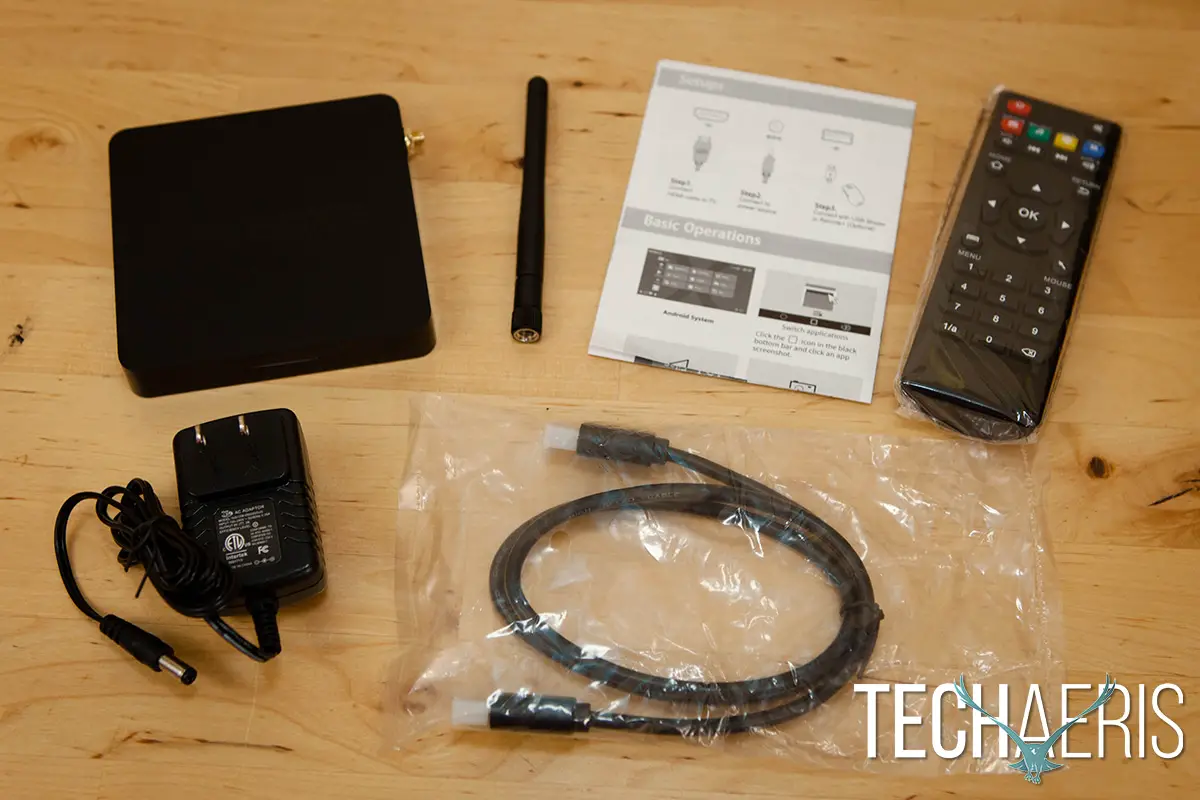



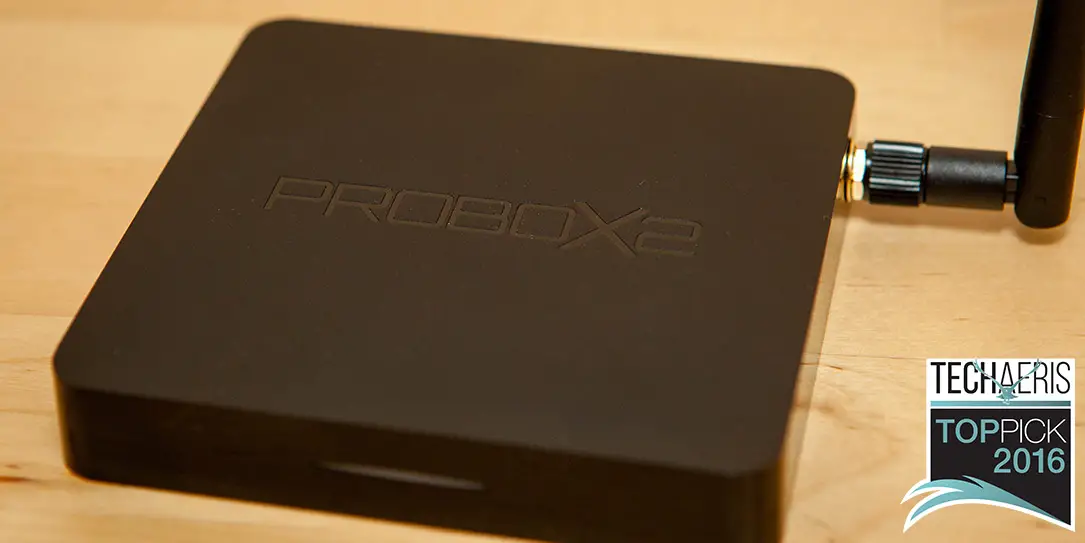









Comments are closed.