Not everyone wants to build their gaming desktop computer or have the space for a gaming setup like the Lenovo Ideacentre Y900 and Y27g gaming monitor. In fact, some of us much prefer using a laptop, and for those gamers out there who do, there are plenty of choices. Our Lenovo Ideapad Y900 review takes a look at a gaming laptop that has the full power of a gaming desktop in a notebook form factor.
Specifications
The Lenovo Ideapad Y900 as tested had the following specifications:
- Processor: Intel 6th Gen Core i7-6820HK (2.7GHz)
- Graphics: NVIDIA GeForce GTX 980M (8GB VRAM)
- Memory: 16GB DDR4 2133MHz (up to 64GB, 4x SODIMM slots)
- Display: 17.3″ FHD (1920×1080) 16:9 IPS anti-glare
- Storage: Samsung 256GB SM951 NVMe PCIe SSD + 1TB 5400RPM
- WLAN & Bluetooth: Killer Wireless-AC 1535, Bluetooth 4.0
- Ports: 2x USB 2.0, 2x USB 3.0 (1x Always-on charging), 1x USB 3.1 Type-C (DisplayPort, Thunderbolt), 1x microphone, 1x headphone jack, 1x HDMI 1.4b, 1x DisplayPort, 1x RJ45 Gigabit Ethernet, 1x 6-in-1 card reader
- Camera: 720p with internal dual array microphones
- Keyboard: Multicolor mechanical backlit keyboard
- Touchpad: With multicolour highlight ring
- Audio: JBL stereo speakers (2 Watt x 2, 3 Watt x 1), Dolby Audio
- Battery: 6 cell, 90 Wh
- Operating System: Windows 10 Home, 64-bit
- Dimensions: 16.73″ x 12.4″ x 1.42″
- Weight: 10.1 lbs
What’s in the box
- 1x Ideapad Y900 laptop
- 1x 230W power supply
- 1x External DVD drive/burner
Design
Simply put, this thing is a beast. Gamers looking for a portable solution aren’t necessarily looking for something small, but rather something that will get the job done. The Lenovo Ideapad Y900 gaming laptop has that sleek gaming look to it and follows the look of previous Lenovo Y series laptops. The Ideapad Y900 is housed in a black aluminum case with a cross hairline brush texture. The top of the lid has the red Y logo in the middle, which lights up when the system is turned on, and the Lenovo word mark in the upper left corner (when looking at it).

The left side of the laptop is where you’ll find your AC power, DisplayPort, HDMI, Gigabit Ethernet, USB 3.1 Type-C, and two USB 3.0 ports. On the right side of the laptop, you’ll find the rest of the ports including and two USB 2.0 ports, the microphone and headphone jacks, 6-in-1 SD card reader, and the power indicator light, Kensington Lock, and the OneKey Recovery button. My main complaint about this setup is when you have 3.5mm headphones plugged in, and I did find that you had to wrap the cable around the backside of the laptop and down the left side to avoid getting the cable tripped up with the mouse. It seems like an odd design decision, but of course if your one of those lucky left-handers, it might suit you just fine. The laptop itself doesn’t have a DVD drive as one would expect in a laptop of this size, but it does come with an external DVD drive/burner.

Opening the laptop up and you’re greeted with a six-row mechanical keyboard with a full number pad to the right, with full-size arrow keys below it. The power button is on the far right, and on the far left of the keyboard are four programmable Y-function keys, as well as the Turbo slider switch. The system also comes with red W, A, S, and D keys and a key puller so you can swap them out for the default black ones if you wish. The mechanical keyboard features 2mm of key travel and has a 1ms response time as well as anti-ghosting capability. I definitely enjoyed gaming with the mechanical keyboard, as well as using it for day to day word processing.
The F5 through F12 keys double as media controls, airplane mode, and Windows Start and touchpad off locks. The number pad has a bunch of other features like volume up and down, muting, keyboard brightness, and insert/delete/print screen — among others. One of the interesting things about the keyboard is that the secondary key functions — like the Fn keys and your characters above the number row — are reversed. In other words, the ! is below the 1, the @ below the 2, and so forth on each key. From what I can gather, the reasoning behind this is due to the placement of the LED light behind each key. If you type by looking at your keys or even look down occasionally, you might find yourself hitting the shift key to type a 1 for instance — at least I did a few times here and there. As for the extra functions on the number pad, you have to toggle NmLk off to use them. Initially, it was a bit odd, but after extended use of the laptop it became second nature — but it’s something worth pointing out.

Above the keyboard is red speaker grill, with a stretched glowing red U shape in the middle. Below the keyboard is one of my favourite features of the laptop, a slightly raised textured rubber hand rest area which is very comfortable for extended gaming sessions. The trackpad is inset in the middle of it where you’d expect to find it on a laptop.
The keyboard, touchpad, and speaker zone are programmable using the Nerve Center app to one of three custom lighting solutions. Altogether there are nine individual lighting zones, including seven on the keyboard — one of which is for your WASD key area.

Finally, flipping over the laptop there are nine red grilles on the bottom, and two finned exhaust vents coming out the back.
Overall, the Lenovo Ideapad Y900 has a couple of interesting quirks with the keyboard layout and the way the additional functions work as well as the placement of the microphone and headphone jacks, but it is a well designed and solidly built gaming laptop.
Display
You would think with all the smaller screens coming out in 1440p, 2K, and even 4K resolutions, that a 17.3″ laptop would be a prime candidate for a resolution higher than FHD. That being said, even with its 1920×1080 resolution, the display is crisp, and I don’t mind the 1080p resolution on a larger screen. Granted you’ll get more real estate with higher resolutions, but I almost wonder if the FHD display is on purpose to allow the system to perform better during gaming.
Equipped with the NVIDIA GeForce GTX 980M and 8GB of VRAM, the laptop does support NVIDIA G-SYNC technology as well, which is also perfect for hooking up to an external monitor like the Lenovo Y27g if you so desire.
The anti-glare IPS screen is easily viewable from most angles, and colours are pretty vibrant without being over saturated. You’re not going to completely eliminate glare in every situation,but the screen on the Ideapad Y900 did manage to cut most of it out except in the brightest situations.
Software
The Ideapad Y900 ships with the 64-bit version of Windows 10 Home, and it runs great on the laptop. There are some pre-installed apps as well such as the usual Lenovo App Explorer, Companion, and Account Portal, but there are some other apps you’ll be using as well.
The Lenovo Nerve Center is aptly named — here is where you’ll be able to configure the lighting setups of your keyboard, as well as monitor CPU, GPU, and fan speeds. You can also set network priority if a game is running and enable sound enhancement while gaming as well through the Lenovo Nerve Center.

The Magic Y Key app lets you assign macros to the Y keys on the left-hand side of the keyboard. More importantly, it also allows you to configure up to three different profiles and assign macros and other keys to every single key on the keyboard, enabling you to customize it with pretty much any configuration you can think of.
The system also comes with a 90 day free trial of OnePlay VIP which allows you to access and play over 2,000 games.
Performance
With its Intel i7-6820HK overclockable processor, the NVIDIA GTX 980M discrete graphics, 16GB of RAM, and a primary SSD drive, there’s no question that the Lenovo Ideapad Y900 can handle just about anything you can through at it. When Turbo mode is activated, the CPU overclocks to 4.10 GHz from its normal 3.60 GHz state, and not only did games run fantastic but desktop apps that require heavy processing like Photoshop or Premiere were very snappy as well.
As far as gaming goes — after all, this is undoubtedly a gaming laptop — there wasn’t a game that the system couldn’t handle. Forza Motorsport 6: Apex and Forza Horizon 3 both looked fantastic with the system detected high settings, and both ran at a pretty solid 60 fps. Other games like Tomb Raider looked visually stunning on ultra settings, and gameplay was smooth, colours were vibrant, and images were sharp and crisp.

On the off chance that 16GB of RAM isn’t enough for you, there are four SODIMM slots which support a maximum of 64GB of RAM.
Speakers/Sound
Laptop speakers never sound the greatest, and most gamers will use headphones while gaming on one, but it would be nice to have a decent sounding system, so you don’t feel like you have to wear headphones to get great sound. The first time I fired up a game on the Ideapad Y900, I was more than impressed. Lenovo has once again used JBL components for the audio in this system, and there are two 2W speakers and one 3W subwoofer. The bass subwoofer is located at the bottom of the chassis on the laptop, and while you’re not going to be shaking any windows with it, the sound and bass levels are more than adequate for not only playing games but also for enjoying music and watching movies.
The included Dolby Audio app allows you to customize your audio experience with preset settings that include Dynamic (which performs automatic adjustments to provide the best sound), Movie, Music, Game, and Voice. If you want to tweak it further, you can customize the Equalizer, and toggle the Surround Virtualizer, Dialogue Enhancer, and Volume Leveler in the Personalize tab of the app.
Camera
The 720p camera is more than suitable for video conferencing or for capturing you while you’re streaming or playing remotely with friends. The picture was pretty crisp, and it seemed to handle multiple lighting conditions decently for the most part.
Battery Life
With a beast like this, battery life isn’t going to be high on your list of priorities, as you’re most likely going to want to be gaming with the system plugged in. One of the big caveats with the Lenovo Ideapad Y900 is that when running on battery power, you cannot toggle the Turbo mode on — presumably to save conserve battery life. Having said that, the laptop still performs well with the games I tested while running on the battery, but you’re going to be draining it like there’s no tomorrow. Lenovo claims a battery life of up to 5 hours, and while gaming I was able to get between 3 and 4 hours on it while doing other tasks like word processing or web surfing I was able to squeeze out around 4 1/2 hours.
Price/Value
The performance you’re getting in this bad boy isn’t cheap, and the Lenovo Ideapad Y900 will set you back $2,499.99USD. However, Lenovo is currently offering 20% off — that’s a $500 savings — which brings the price down to $1,999.99USD. Even at the regular price, I’d seriously consider it for the performance, RAM, graphics, and SSD that is included. At the current discount, if you’re in the market it’s a pretty decent value.
Wrap-up
If you’re looking for a powerful gaming laptop with a mechanical keyboard, you can’t go wrong with the Lenovo Ideapad Y900 — especially with the current 20% discount.
[rwp-review id=”0″]*We were sent a demo unit of the Lenovo Ideapad Y900 for the purposes of this review.
Last Updated on November 12, 2016.

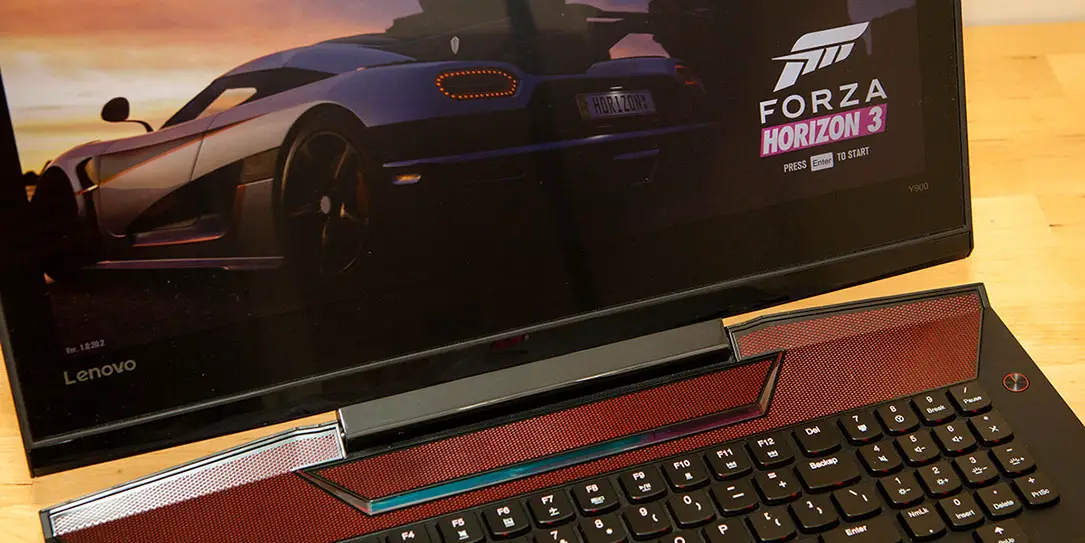









Comments are closed.