With hackers finding more ways to get your personal information, and with more banking access and cards adding RFID chips for contactless payments, there is a greater need for software and products to keep your personal information safe. For those of you unfamiliar with RFID, here’s a quick primer from Wikipedia:
Radio-frequency identification (RFID) uses electromagnetic fields to automatically identify and track tags attached to objects. The tags contain electronically stored information. Passive tags collect energy from a nearby RFID reader’s interrogating radio waves.
The big issue with RFID is that with the right tools the RFID signal can be captured, allowing a hacker to steal your information. RFID blockers are a growing market and our SignalVault review takes a look at their RFID Blocker cards and TravelVault Passport Cases to see if they actually work.
Specifications
The SignalVault RFID Blocker and TravelVault RFID Passport Case have the following features and specifications:
- E-Field Technology does not require batteries, charging or activation
- Protects over 350,000 consumers worldwide
- Perfect for traveling and can fit in any sized wallet, phone case or money clip
- Tested by N.T.S. (formerly Qualtest, Inc.) and passed all testing for Radio- Frequency Identification blocking and signal protection
What’s in the box
- 2x SignalVault RFID Blocker cards
or
- TravelVault RFID Passport Case

Design
The SignalVault credit & debit card protector comes as a set of two. The same size as a credit or debit card, they are slightly thicker due to the RFID blocking technology. Both sides are black, with the SignalVault logo on one side, and the instructions on the other.

The TravelVault RFID Passport Case, on the other hand, is larger and is roughly 3 3/4″ x 5 1/2″ and 1/2″ thick. Our review samples were black and pink, and are constructed of a faux leather material. The TravelVault logo sits on the front of the case embossed in a metal feeling plate.
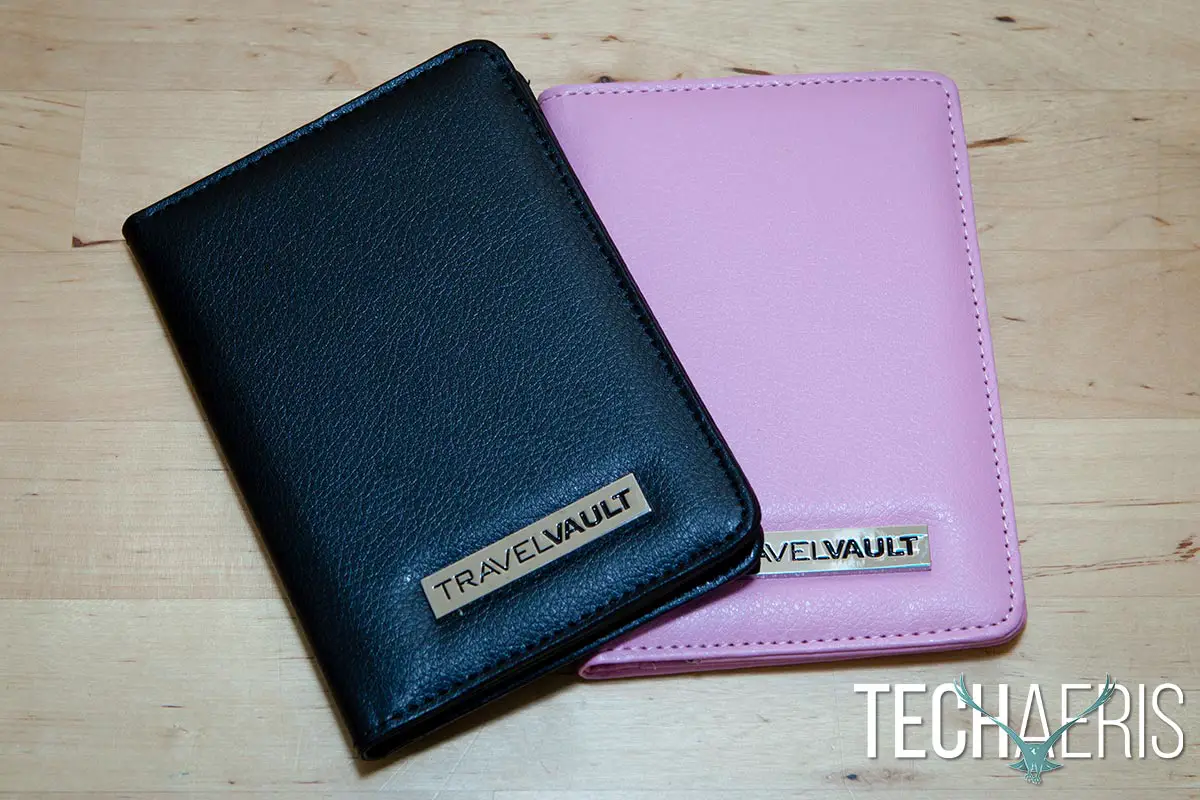
Opening up the TravelVault, you can definitely feel a bit of extra thickness to it due to the RFID blocking technology that’s sandwiched inside it. The left side of the inside has a flap with three card slots in it and you can fit a couple cards in each slot. The right side has a slot in which you slide the back cover of your passport.

While I had no complaints about the SignalVault RFID Blocker cards design, it was a bit tough putting our passports into the TravelVault. While the black one was rather tight, I had to take a butter knife and slide it around the inside of the pink one in order to get the back cover of the passport to slide in. It’s not the end of the world, and I’d rather have it tight but there shouldn’t be any reason to need to work it loose enough so that you can fit your passport inside.
Protection
Installation is easy, and there are a few different ways to do so based on your wallet type.
- Men’s Bi-Fold Wallet: Place one SignalVault on the left side of your wallet, behind your cards with the centered SignalVault logo facing out. Place the second SignalVault on the right side of your wallet, behind your cards with the SignalVault logo facing out. If using only one device, make sure the SignalVault installed side of your wallet is facing out towards any potential hacker.
- Men’s Tri-Fold Wallet: Place one SignalVault on the outermost folding side of your wallet, behind your cards with the centered SignalVault logo facing out. Place the second device on the center panel of your wallet, behind your cards with the centered SignalVault logo facing out. If using only one device, make sure the SignalVault installed side of your wallet is facing out towards any potential hacker.
- Women’s Horizontal Checkbook Style Wallet: Place one SignalVault on the left side of your wallet, behind your cards with the centered SignalVault logo facing out. Place the second SignalVault on the right side of your wallet, behind your cards with the SignalVault logo facing out. Make sure the SignalVault is facing out towards any potential hacker.
- Women’s Vertical Checkbook Style Wallet: Place one SignalVault in the top slot, with the centered logo facing out. Place the second device 3-4 slots down with the centered SignalVault logo facing out. Make sure the SignalVault is facing out towards any potential hacker.
As we don’t have an RFID reader handy, I headed up the street to the local store which accepts contactless payment. While I usually remove my card from my wallet and tap it on the card reader to pay, I kept it in my wallet, sandwiched between the two SignalVault cards. As hoped, the reader couldn’t pick up my card. I removed the two SignalVault cards and, keeping my debit card in my wallet, tapped again and the terminal accepted my payment.
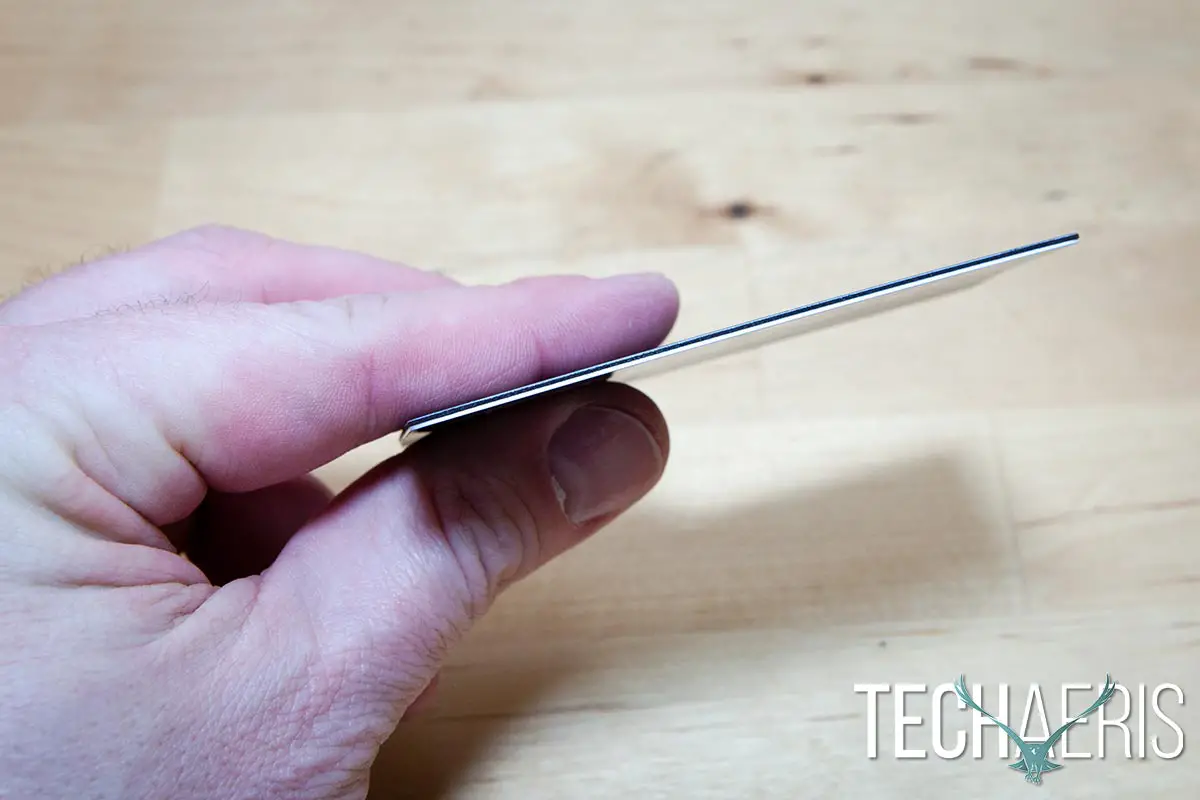
According to SignalVault, this protection is two-fold as the SignalVault cards and TravelVault Passport Cases use a microchip that detects scanners and creates white noise to mask your information as well as a signal blocking component.
In addition, the SignalVault RFID Blocker Cards were tested by Qualtest, Inc. now part of N.T.S. in their Electromagnetic Interference Chamber. Testing proved the SignalVault effectively protects credit and debit card information from unsolicited attempts to capture your information, and you can view the full results of the test online.
Note that while SignalVault and TravelVault will help, no type of RFID protection is 100% guaranteed as the company notes.
The SignalVault Credit & Debit Card Protector is designed to be used in a wallet and can not provide protection for cards outside of its protection range. No form of RFID protection is 100% effective in all scenarios so the protection offered by the SignalVault Credit & Debit Card Protector is limited in certain scenarios. We recommend two SignalVault Credit & Debit Card Protectors per wallet and in some cases, your wallet may require different positioning of your RFID enabled credit and/or debit cards to provide maximum protection.
Price/Value
The SignalVault RFID Blocker Cards are regularly $24.95USD for the pair but are currently on sale for $19.95. While that may seem a bit steep, it’s a small price to pay for peace of mind when it comes to your personal credit and debit card information. Even better, the SignalVault cards are currently on sale for $9.95 for one or $14.95 for two (you’ll definitely want to pick up two) on Amazon.
The TravelVault RFID Passport Cases are also on sale for $19.95, down from $24.95. If you’re interested in getting both, SignalVault has a combo package where you can get both the SignalVault RFID Blocker Cards and a TravelVault RFID Passport Case for $29.95 (down from $37.95), which definitely adds some great value.
Both the SignalVault and TravelVault come with a 100% protection guarantee as well.
If your credit or debit card information is stolen via RFID Theft and used fraudulently to make unauthorized purchases by someone unknown to you after you have installed the SignalVault Credit & Debit Card Protector properly in your wallet, SignalVault, LLC. will reimburse you for any charges that are not covered by your credit card company or financial institution. You must provide SignalVault, LLC. with a copy of your police report and identity theft affidavit before processing your request. The SignalVault is intended to be placed between the RFID reader and your smart card with the SignalVault logo facing the RFID reader. In this position, the SignalVault is best situated to help prevent unauthorized attempts to steal your personal information. An unauthorized attempt is an attempt made by a party unknown to you and without your permission thus constituting a crime. Any authorized attempt or demonstration aimed at stealing your information does not fall under the protection provided by the SignalVault.
Wrap-up
While the jury is still out as to if people actually need RFID blocker cards or wallets, if you are concerned about protecting your credit, debit, and other card data, the SignalVault RFID Blocker Cards and TravelVault RFID Passport Cases should do the trick.
SignalVault RFID Blocker Cards
TravelVault RFID Passport Case
*We were sent samples of the SignalVault RFID Blocker Cards and TravelVault RFID Passport Cases for the purposes of this review.
Last Updated on August 15, 2022.










