Today’s media is rapidly moving to the digital format, physical media is becoming increasingly used less and less. Music is downloaded and can be played through a myriad of devices. Movies and TV are now streamed through iTunes, GooglePlay and Netflix, even our personal videos are now living in digital format on YouTube. And while the age of physical media is drawing to a close, there will always be one form of media some people simply cannot live without, the physical photo.
LifePrint’s WiFi photo printer is an amazingly portable and useful gadget with some very amazing and intuitive features. First off, the things is small, about the size of an external hard drive. Second, with LifePrint you can print from anywhere. Taking a picture on a California vacation, print it from there to your LifePrint in Texas. Third, networked friends and family. The LifePrint will allow you to send pictures to your friends and family who have a LifePrint so they can print them at their leisure. You just took a great pic of your baby, send it to Grandma and she will have the option to print it on her LifePrint or not. The whole project is just very cool and I’m not even a huge fan of physical pictures, although I can see my wife wanting this. You can get in on the Kickstarter starting at only $99! Check out the video after the break for a great overview of LifePrint.
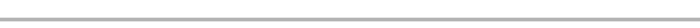

Take a photo with your smartphone, open the LifePrint App, and print. Easy. Your photo will wirelessly print in about 60 seconds and be waiting for you when you get home. This will even work if you’re on vacation half-way across the world while your printer is on your desk at home. You will not be required to be connected to WiFi to print. As long as you have 3G connection or better, you’re good to go.

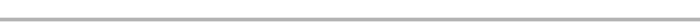
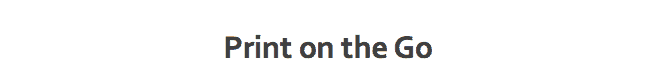
Bring your LifePrint with you and share those special moments with friends and family. Your printer will print about 30 photos on a full charge and is small enough to easily fit in one hand.
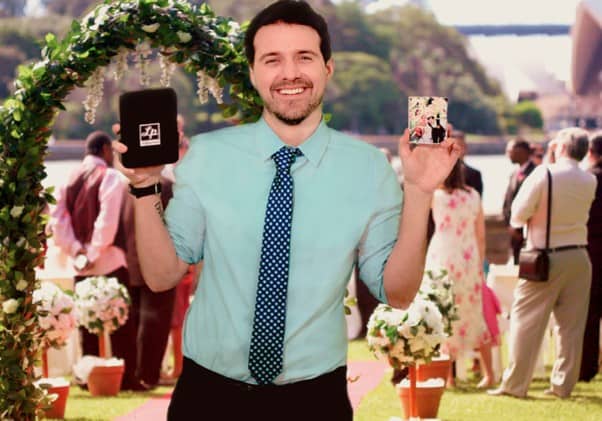
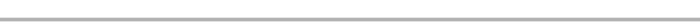

Instantly share actual photographs with friends and family all over the world. For example, through the LifePrint App, I’ll be able to “follow” my sister who lives in Japan and she’ll be able to “follow” me back. That way, she can send me photos of my new niece from 5,000 miles away, and I can send her photos of me eating In N Out burger in California to make her jealous.
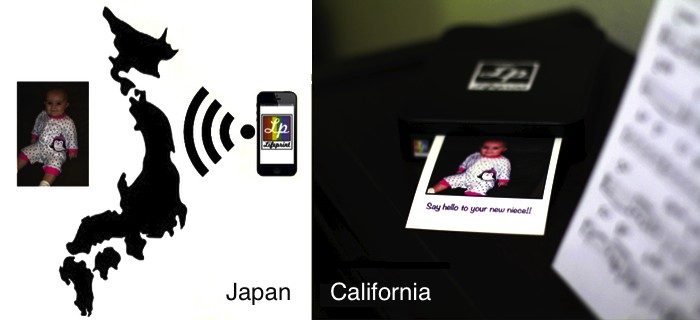
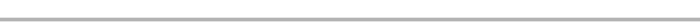
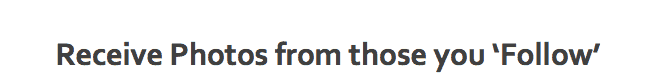
As our network grows, you’ll even be able to “follow” celebrities, nature photographers, fashion models, sports teams, and so on… just like you do on Instagram. But instead of just ‘liking’ the image on your phone screen, you’ll have a real photograph to enjoy.
If you happen to be a celeb or artist, LifePrint gives you a unique opportunity to share actual photographs with your fans and followers so you can connect with them in a way you’ve never been able to do before.
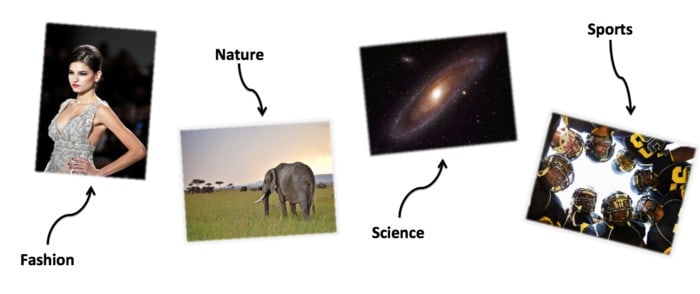
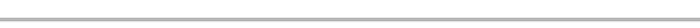

After you’ve printed a photo, the LifePrint app allows you to easily share it on your Facebook, Twitter, and other social media with our unique hashtag #LifePrinted. That way, you can get more ‘likes’ and attract more followers.

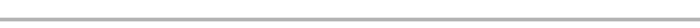
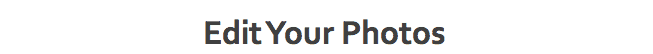
Within the app, you’ll be able to edit your photos giving you just the right style and tone you’re looking for. Of course, if you have other photo editing apps you prefer, you’ll be able to print those photos as well. Anything that saves to your camera roll, you can print. LifePrint App Photo editing options include:
- Color filters
- Picture Stitching (combining multiple photos into one photo)
- Adding ‘talk bubbles’ and other text
- Border selection
Looking for a more retro vibe? Just select one of our borders within the app and get the style you’re looking for. You can even write a note in the border area or add a date stamp.
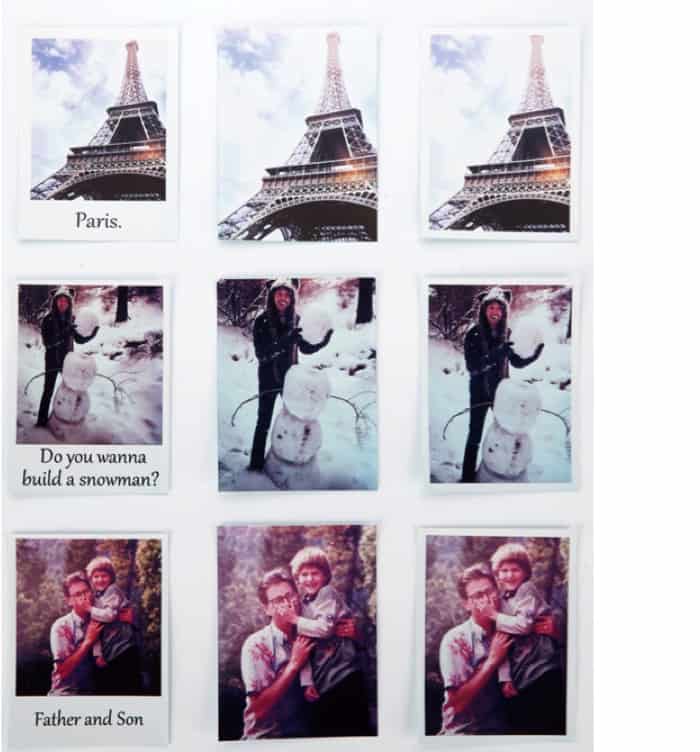
See app screen shots further down for additional info on photo editing
Check out LifePrint over on Kickstarter HERE
Last Updated on November 27, 2018.










