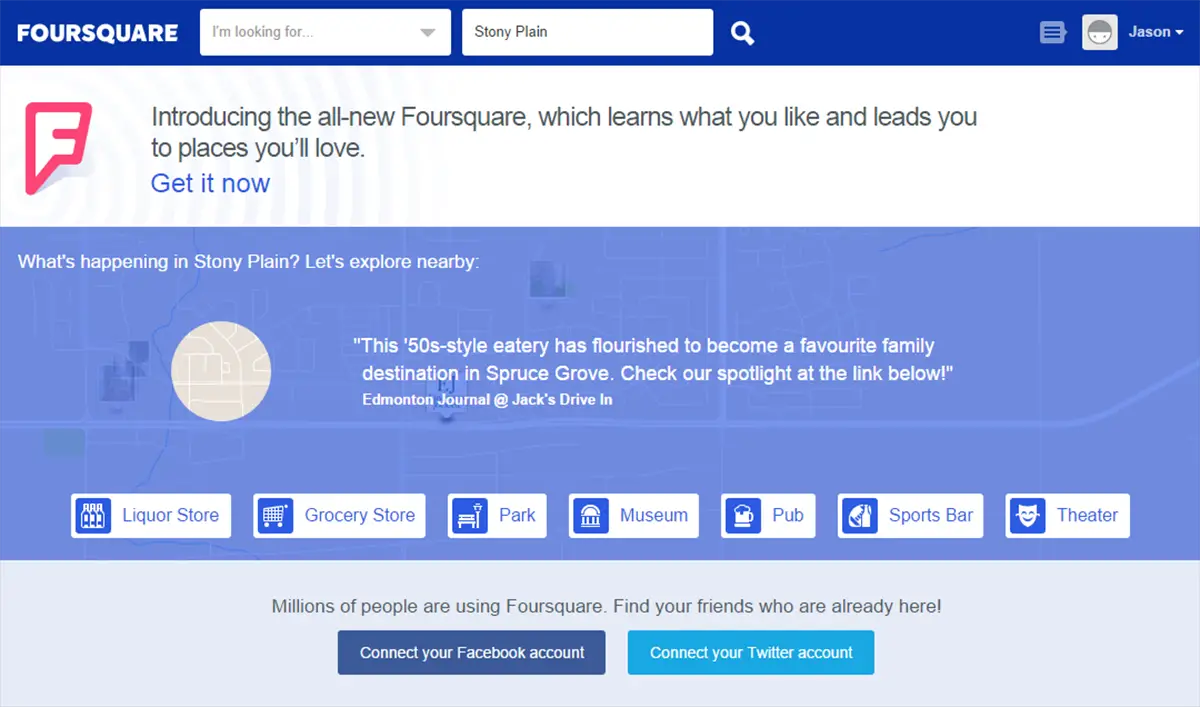It’s been a while since I logged into Foursquare – over a year, if not two, in fact. When I heard about Foursquare’s app redesign a couple weeks ago, I was curious to see they had dropped the check-in functionality of the app. Today, the redesigned app launched for Android and iOS so I thought I’d take the Android version for a spin and see if there was anything new to entice me back.
As previously mentioned, I haven’t used Foursquare in ages but from what I recall, the app looks very different. That being said, it doesn’t seem to follow many of the Android design guidelines that users of well developed apps have become accustomed to.
Application Functionality
When first launched, the Foursquare app prompts you to select items that interest you. As you fill up your selections, you can continue or show more to continue customizing your interests. Figuring more is better, I selected a full list. Most of these seem to be food related however which can be attributed to the number of food categories within the app itself.
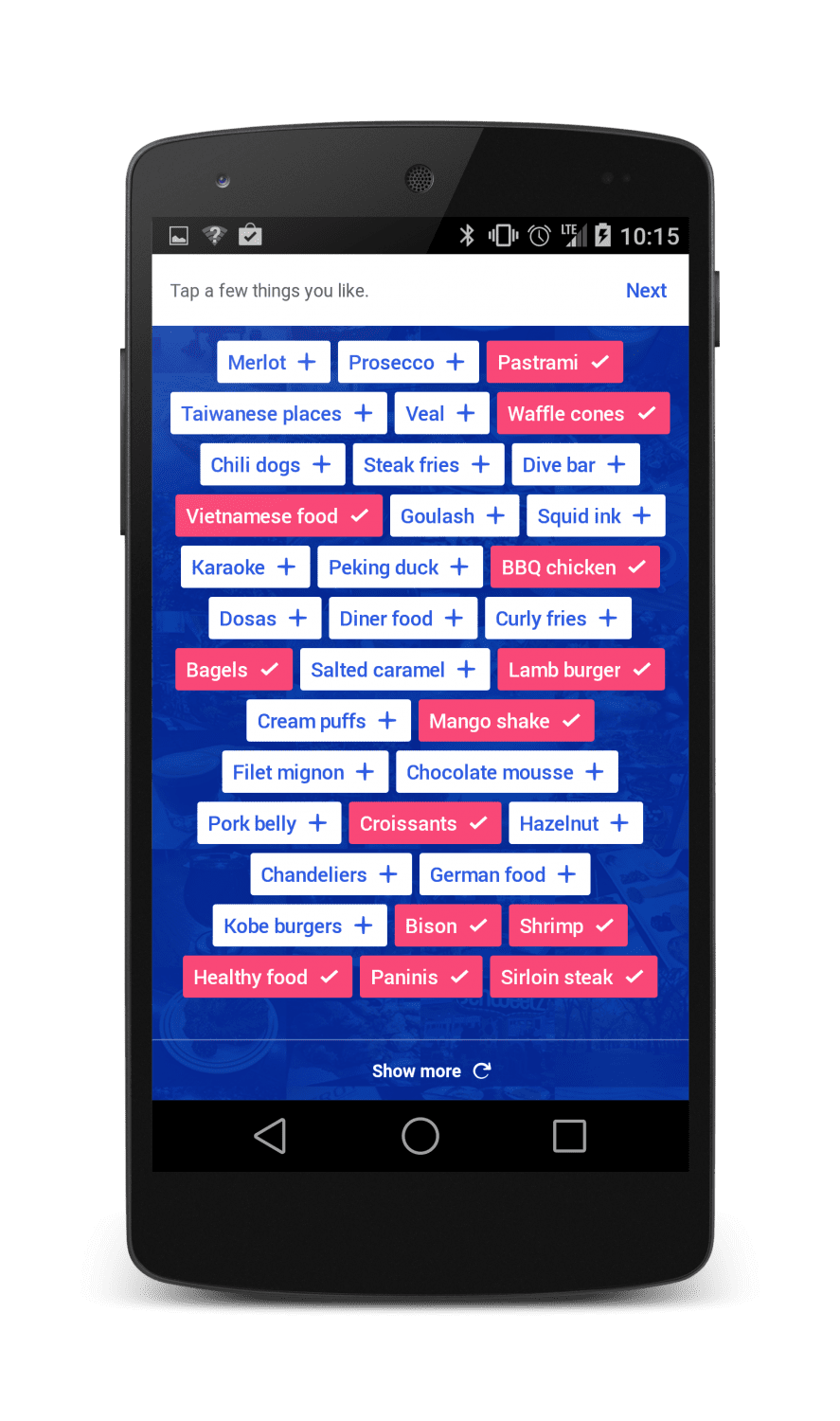
After submitting your selections, Foursquare lets you know that when you’re close to places that feature the things you like, they’ll show them on the selection screen for you.
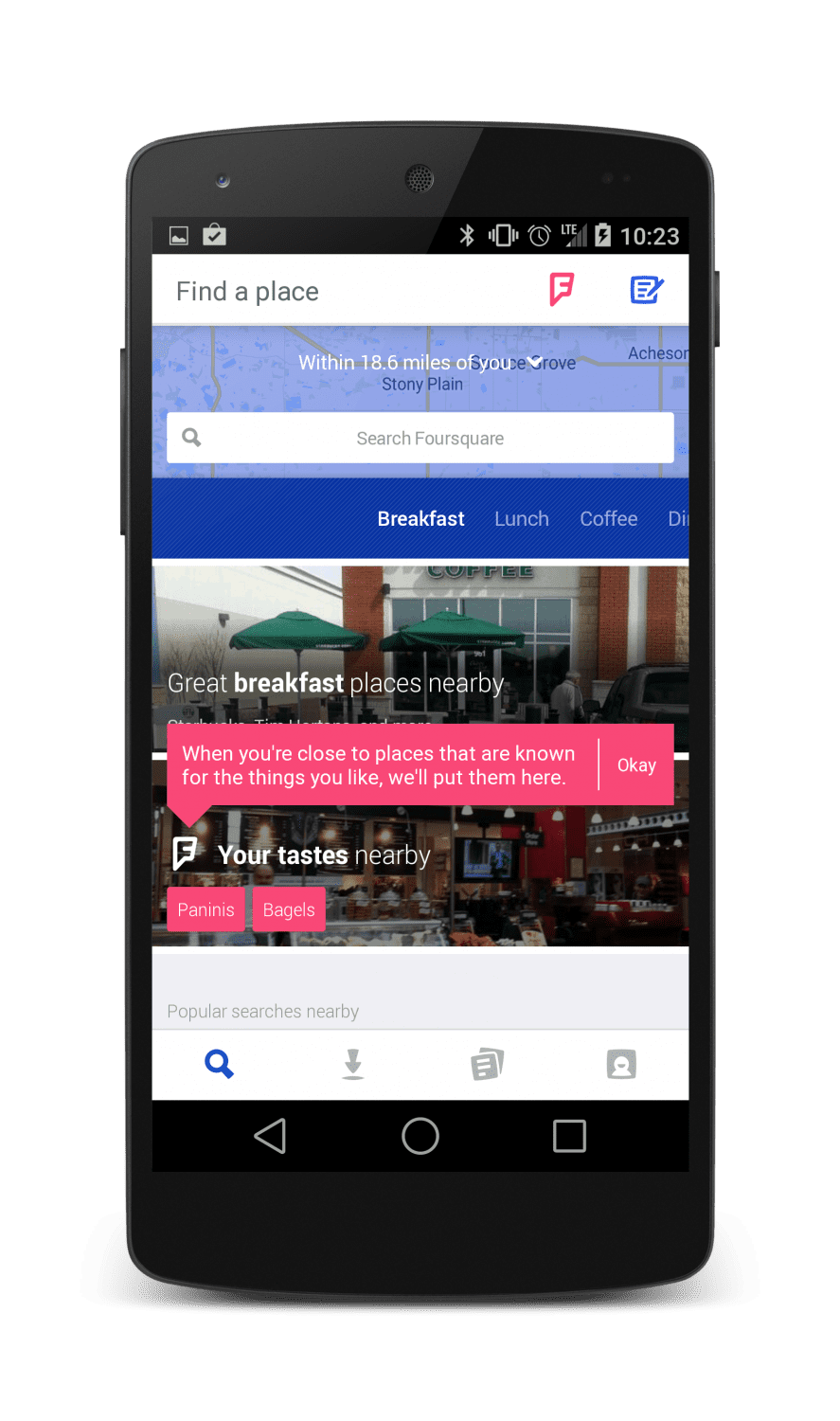
After selecting one of the categories – Breakfast, Lunch, Coffee, Dinner, Dessert, Nightlife, Shopping, Fun, and Sights – you’re presented with a list which you can then filter by cost, distance, best match, categories, and more.
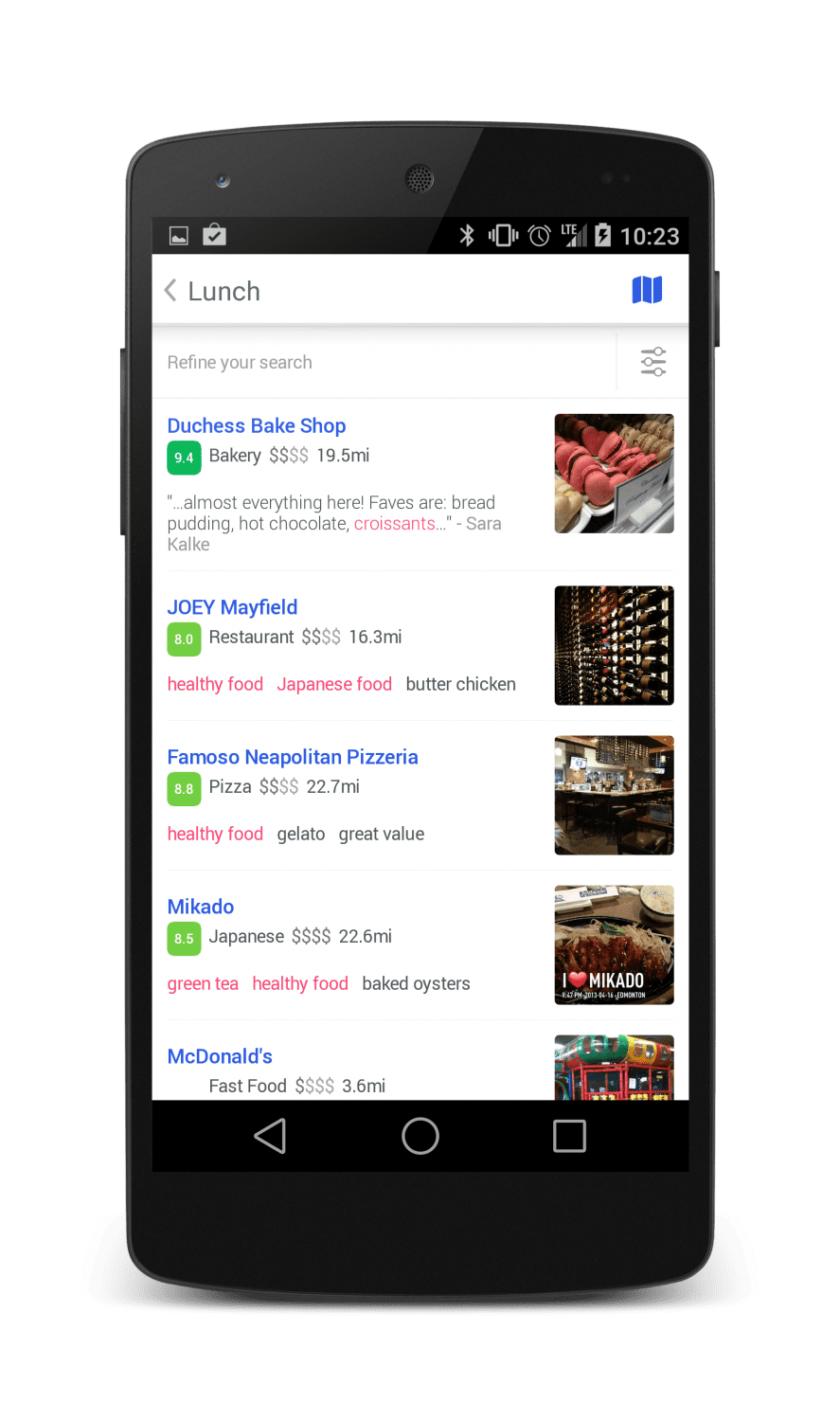
Of course, Foursquare indicates that your best option is the filters under the “Only on Foursquare” option.
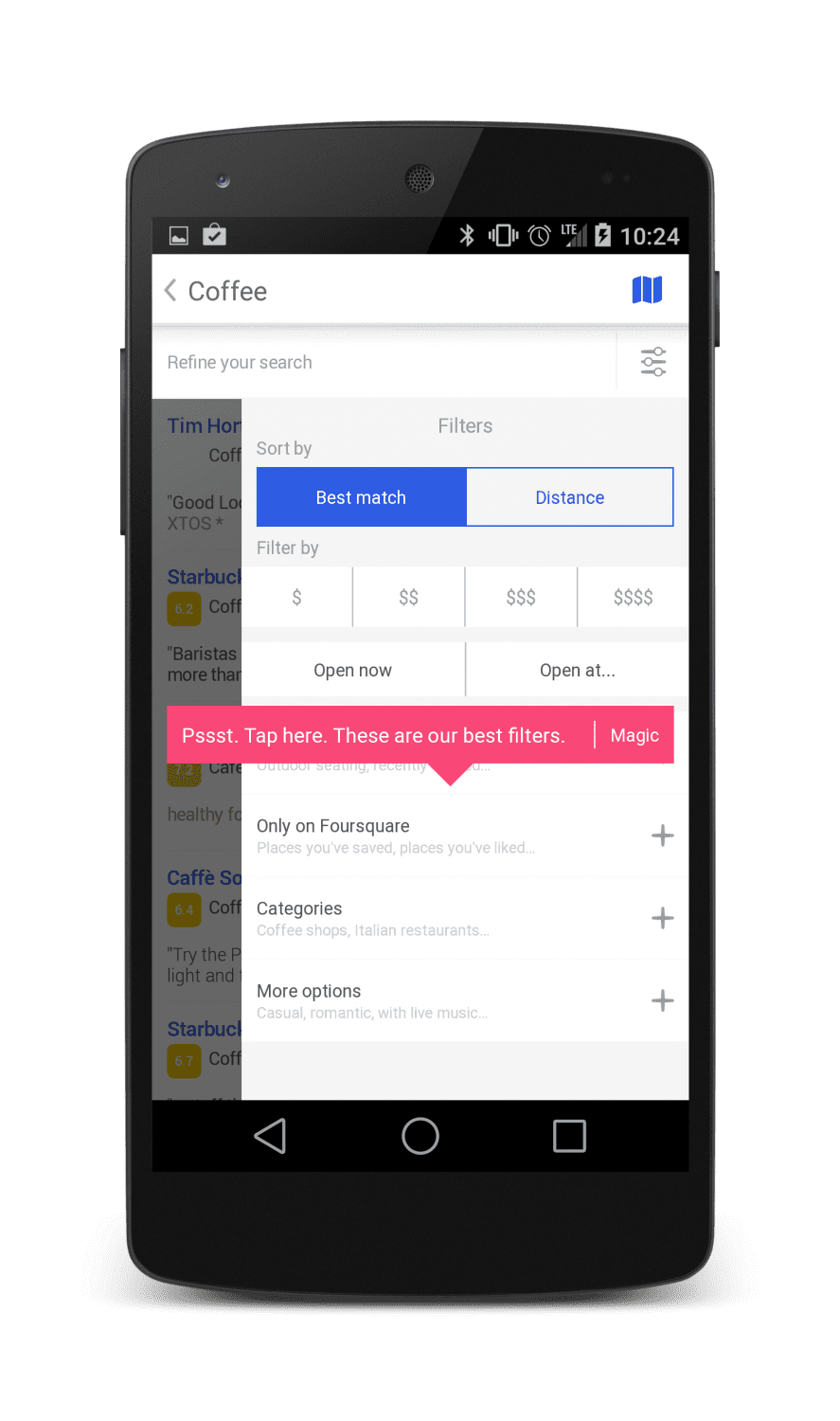
Selecting a venue gives you more details about the establishment – including address, phone number, menu, ETA, and more – and lets you rate, save, and share the business. Should you wish to check in, you can do so – however this button takes you either to the Swarm by Foursquare app if you have it installed or the Google Play Store if you don’t.
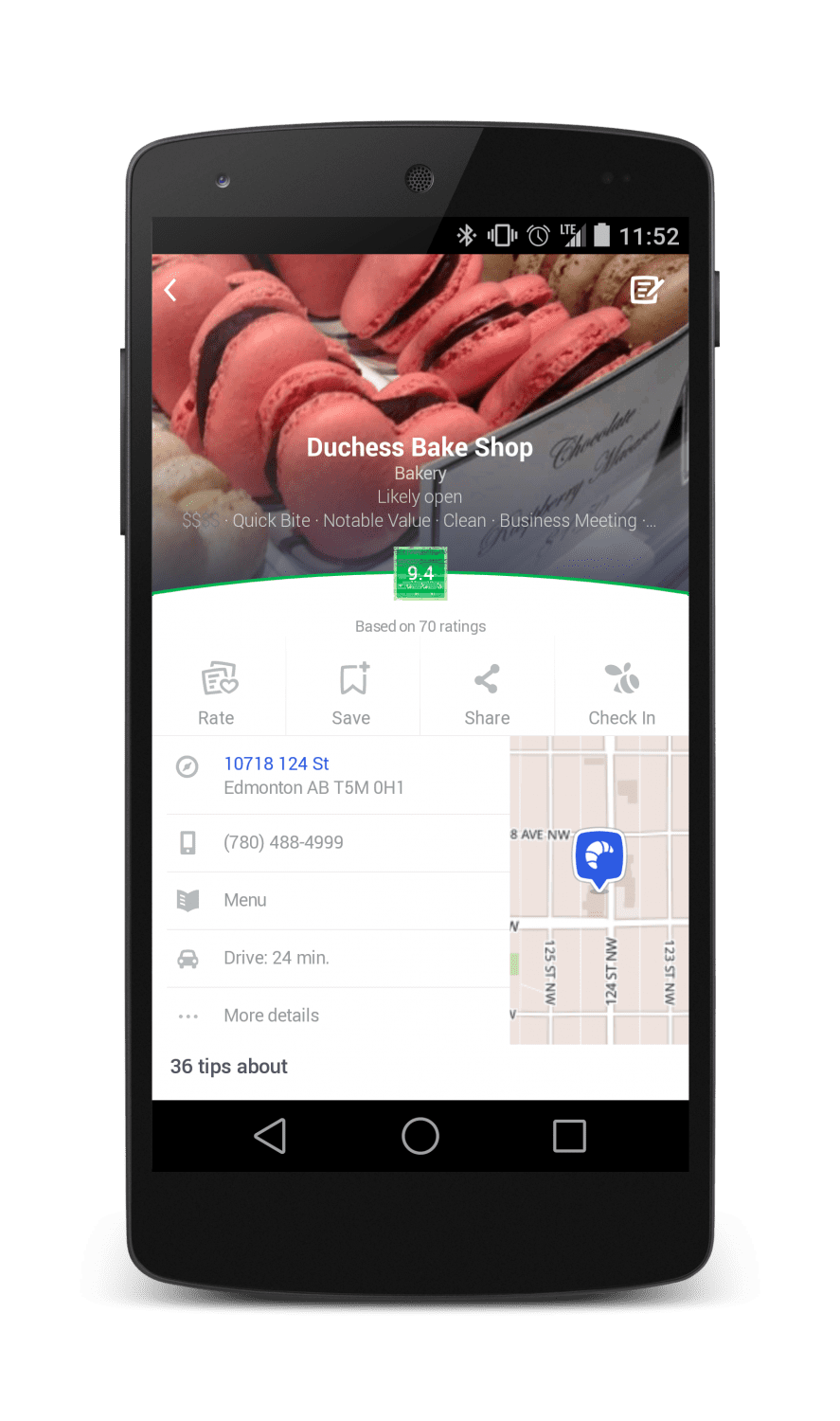
Initial Impressions
While the interface is fairly polished, easy to navigate, and displays more than enough information to assist you in making a choice between nearby establishments, I didn’t really see any added functionality that would want sway me for sticking with my current method of finding out what’s nearby – Google Now or even just Google Search. Foursquare also didn’t remove the check in functionality altogether, they just moved it out of their core app and into a secondary app called Swarm by Foursquare – effectively requiring users to install (and switch – albeit somewhat seamlessly) between multiple apps in order to check in and see what’s nearby.
I can understand why Foursquare felt the need to refocus their app with more and more users opting to check in using social media – if they choose to even check in at all any more. However, given other location and review apps that already exist – Yellow Pages and Yelp to name a couple – as well as the default functionality within the Google Now launcher, it may be too little, too late for Foursquare.
If you’re looking for a stand alone local review app, I’d recommend that Foursquare would be a great app to try out. For the rest of us who have come to rely on Google features available within the Android system, I don’t feel the updated Foursquare is unique enough to warrant installing a stand alone app for something your device can already do.
What do you think about the recent changes and change in focus and functionality to the update Foursquare app? Let us know in the comments below!
[button link=”https://play.google.com/store/apps/details?id=com.joelapenna.foursquared%20″ icon=”fa-download” side=”left” target=”blank” color=”285b5e” textcolor=”ffffff”]Get Foursquare on Google Play[/button][button link=”https://itunes.apple.com/us/app/foursquare/id306934924?mt=8″ icon=”fa-download” side=”left” target=”blank” color=”285b5e” textcolor=”ffffff”]Get Foursquare on iTunes[/button]Last Updated on November 27, 2018.