Along with many other exciting announcements made by Microsoft yesterday, one was the (official) announcement of their new Internet browsing application, code name Project Spartan. As much as we love to make fun of Internet Explorer, the silly Dad who, no matter how hard he tries, just cannot make himself cool enough for the new kids on the block. Mixed analogies, I know, but you get the picture. Internet Explorer just isn’t getting used the way that Microsoft wants it to, thus Project Spartan.
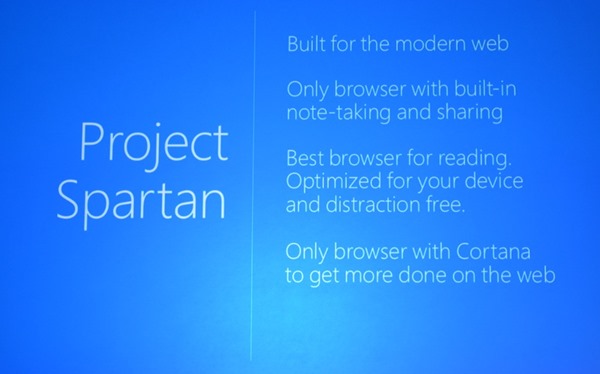
Spartan will be the standard browser on the Windows 10 operating system, and from what Microsoft has said, they built Spartan from the ground up. Spartan has a new rendering engine, as well as a minimalist design that Microsoft has really made their own. Microsoft says that the design brings the focus to the content in the browser, not to the browser itself.
Spartan has some very handy tricks up its sleeves; the first is annotating the web. They call it Note Taking and essentially when you enter into the mode, Spartan will take a snapshot of the webpage, freezing moving content and dynamic media. This is not simply an image, though, because text and links and preserved. In this Note Taking mode you can circle, draw, type, and comment all over the webpage, as well as collaborate with others while doing it. Then you can share this annotated webpage via any application.
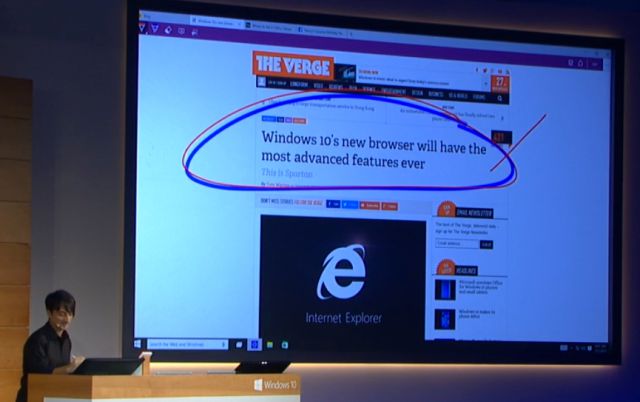
Secondly, Reading Mode. Reading Mode standardizes the main content on a website and compiles into easily readable format. You can also tweak this format by changing font, background, etc. Then you can add things to a reading list which will sync across devices, and will even save your reading list offline so you don’t have to worry about downloading content to read before you get on a flight or go somewhere you will have patchy service. This Reading Mode also has built in support for PDFs.

The third main feature demonstrated in Project Spartan was the integration of Cortana. Cortana is everywhere in Windows 10, I suppose this is a surefire way of getting people to use her. In Spartan, Cortana is in the address bar, and when beginning to type something in, Cortana will display the information that she thinks you are looking for. An example demonstrated was, when typing “Delta” into the search box, Cortana returned information in the suggestions below about flights that it knows you are booked on or tracking. She will also return information for things like the weather as well. If Cortana can’t give you the information you need in the suggestions, she can help you once you are in a webpage itself. For example, if you were browsing a restaurants website and couldn’t find the menu, you could ask Cortana to find the menu. From there, if you have questions about words in the menu or ingredients, you can right click, and Cortana will bring up information about that ingredient or word.
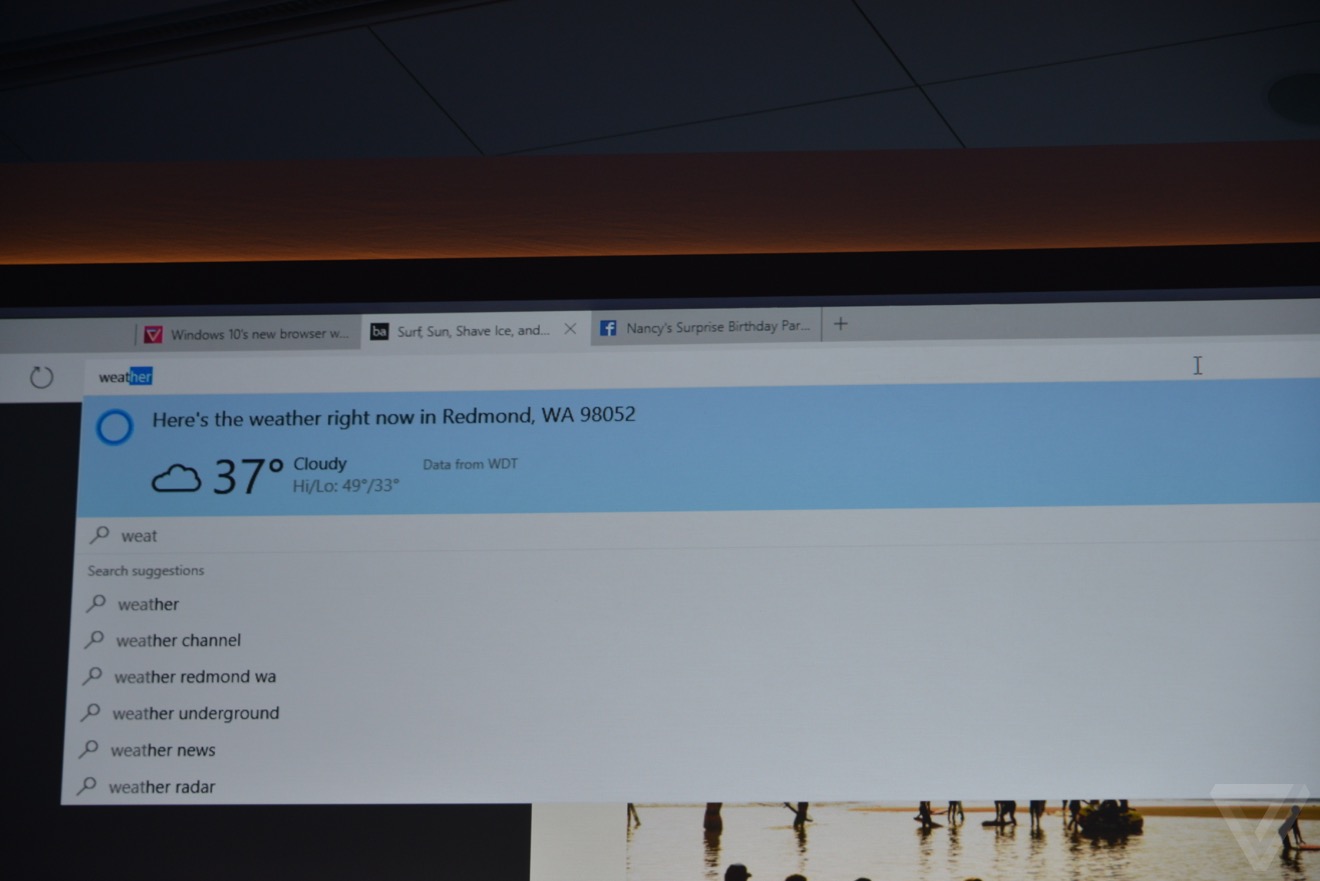
Altogether Spartan looks like a powerful browsing engine and offers a lot of useful features in a neat package. For now, it’s in its early stages and will be released for Windows 10 later this year and Windows Phone 10 soon after. Let us know what browser you use now, and if you could see yourself switching to Spartan in the future.
Featured image courtesy MeetUp
Last Updated on November 27, 2018.










