Martian probably isn’t a name that’s come up during your queries for a smartwatch. You’ll probably see all sorts of news about the Moto 360’s, the LG G Watches, and even the currently unreleased Apple Watches of the world, but Martian is definitely a name that you should remember. They’re doing some great work with a truly smart watch that is compatible with both iOS and Android. The Martian line of watches are exactly that – watches. Their smarts are implemented in a way that does not detract from the overall style and functionality of the device. This is a watch with a lot going for it, and in this Martian Victory review, I’ll tell you exactly why this is a company that you should remember.
Design
When you think of a smartwatch, you probably think of a black rectangle or circle that comes to life once you push a button. Martian throws that all on its ear. The Martian Victory Voice Command watch that I’ve been reviewing is a sharp looking analog quartz watch with Japanese movement that just happens to also be smart. The watch itself is stainless steel with a silicone band. The watch face is circular, though the watch only covers roughly ¾ of the face. The bottom quarter is where the smarts come in – a 96×16 OLED display. Also included on the watch are two control buttons on the left side, your standard winding crown and a recessed Micro USB charging port on the right. It’s important to keep in mind the recessed nature of the Micro USB charging port because I’ve seen that some people have had issues getting their cables to work. I’ve not found this to be an issue, and in fact have easily charged my Martian with the default cable from my Nexus 5, the cable that came with my Limefuel external battery, as well as with my Torso charging cable. Your mileage may vary of course, but as long as the tip of your Micro USB cable isn’t too bulky you shouldn’t have any issue charging your Martian. Though there is a cover over the USB port, the exposed nature of the charging solution means you aren’t going to want to get your Martian too wet. The occasional splash isn’t going to be the end of the world, but you won’t want to wear it in the shower or while swimming.

Maybe the best thing you can say about the design of the Martian Victory smartwatch is that onlookers probably won’t even know that it’s a smartwatch. I was speaking with a coworker when I received a message on hangouts. The watch vibrated (more on that later) and the OLED display lit up. I glanced down and continued on with the conversation until my coworker asked: “Did you just get a text message on your watch?” I explained that yes, in fact I did and extolled some of the very same virtues about the Martian Victory that you’ll be reading in the rest of this review. The design is classic, and the smarts are subtle enough that many may not even realize just how smart your watch really is.
If you haven’t worn a watch recently – as I have not – you might initially be surprised by the added weight of any watch. The dimensions of the Martian Victory are pretty comparable to the Moto 360 though. The watch face is slightly smaller, though very slightly taller than the Moto 360, and the overall weight is slightly heavier than the leather band version of the Moto 360. The watch definitely has some heft to it, though not so much that it is distracting or uncomfortable, even for someone who hasn’t worn a watch in years.
Display
You might have read the specs a few paragraphs above and wondered to yourself how exactly a 96×16 OLED display might work. To be honest, it works really well. The display is bright, and text is crisp and easy to read even at a glance. You can set the scroll length and speed in the Martian companion app (more on that later too) to suit your needs. The display even shows icons for some of the notifications – e-mail, hangouts, Twitter, etc. – before scrolling through the text of the notifications. This might not be the giant-black rectangle/circle of most other smart watches, but the Martian display is sufficiently smart to handle most all of your needs.
Software
The Martian Victory’s software is handled through on-watch firmware, and the accompanying Android/iOS app. The watch firmware helps the device to display the various information that your phone can throw at it, and the app handles what information is thrown, and how it throws that information to your watch. Any app that can create a notification on your phone can also create a notification on your wrist. These notifications are customizable as well. I mentioned the watch vibrating earlier, and you can set distinct vibration patterns for any notification on your phone. These patterns are in groupings of four, and can be set to either pause, short, or long vibrations. So say you want e-mail reminders to be two long vibrations, hangouts to be one short, one long, and Twitter to buzz you with two short vibrations? No problem! Just set those up in the app, and when your watch is connected it will buzz with the patterns you’ve set. The app itself is easy to navigate, and changes can be made quickly and easily. A few other features of the app include an hourly ringer, alarms, and default time/temperature measurements.
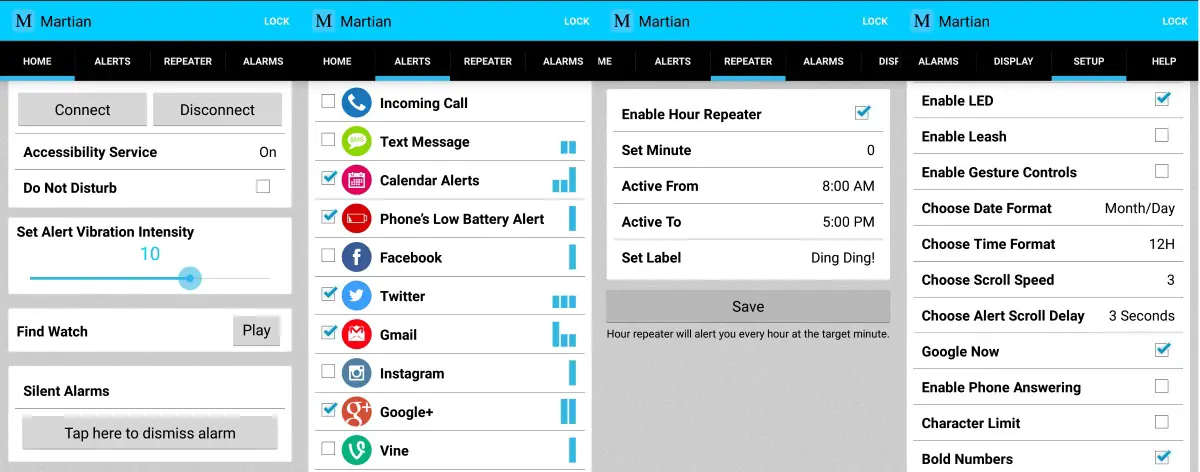
Speaker/Microphone
I mentioned earlier that this is a Voice Command series watch, and how exactly would you be able to command using your voice if there were no microphone or speaker? Thankfully, the microphone and speakers function exactly as they should. My only real complaint with the voice function of the watch is that my phone sees it as a Bluetooth headset or speaker so any videos, games, etc. will play through the watch instead of the phone speaker, and any phone calls will by default go through the watch. That’s good news if you’re diving since most states have banned the act of holding your phone up to your head while behind the wheel. You can answer and carry on your phone conversation from your wrist without any issue. This is slightly less ideal when you’re anyplace else though, as most people probably want to keep their phone conversations private. There are a few options to avoid this though, you can either turn off the watch when your phone rings, or simply change the speaker setting from Bluetooth Device to Telephone after you answer the phone call.
Otherwise the speaker and microphone can be used for any voice commands that you can complete on your phone. This includes – but is not limited to – voice calls, sending a text message, hearing a received text message, creating a note for yourself, etc. etc. etc. Basically if you can use your voice with Google Now or Siri to complete a task, you can use your voice with your Martian Voice Command Watch to complete the same task from your wrist.
Performance
I won’t touch too much on the “watch” portion of the smartwatch, because, well, it’s a watch. It tells time, and performs exactly as it should. The “smart” portion of the smartwatch also performs admirably, though with the occasional quirk. When you receive a notification, the watch will vibrate based on the settings that you’ve chosen in the app. The vibration is actually quite robust, but you can tone it down in the app settings. The notification will then scroll across the display (speed, and notification length can be set in the app as well) allowing you to glance at your notification without pulling your phone out of your pocket. Did you miss the notification? No problem, just tap lightly on the screen and it will scroll through again as long as you tap just after the initial notification. You can also send a call to voicemail by shaking your wrist, or even use the watch as a remote shutter for your phone’s camera. If that’s not enough, the watch face LED that’s used for pairing and notifications can also be used as a light. You aren’t going to find your way in the darkness or anything, but if you’re fumbling with your keys and need a bit of help finding a lock, or other similar close-range uses, the light is definitely functional. If you’re prone to leaving your phone places, Martian also includes a Leash function. If your watch loses contact with your phone, it will vibrate to alert you of that fact. That feature alone might make Martian worth the purchase price for some users.
For the most part, all of these processes work perfectly. The notifications will occasionally repeat themselves… well, repeatedly without tapping the screen or any other intervention. This is rare, and could possibly be Bluetooth dropping or some other connection issue, but it does occasionally happen.
Battery Life
Here’s one of the main ways that Martian differentiates themselves from all other smartwatches. You’ll regularly hear people complaining that their Motos/LGs/etc. won’t last through a day. You won’t have that problem with your Martian Voice Command. The “watch” portion of your Martian will last for years. That’s really all there is to say about that. It’s a standard watch running on a standard watch battery and it’s going to last far longer than a day. The “smart” part will also far outpace its smart competitors in terms of stamina. Martian lists a standby time of 7 days, which can honestly be stretched even farther if you turn the smarts off at night, or when you aren’t using it. I’ve regularly gotten 10-12 days of battery life even with a very heavy load of notifications simply by turning the smarts off overnight. Even with the smart functions turned off, or if the smart battery dies, you’ll still be able to use your Martian as a watch, so its functionality continues to far outshine the competition who will leave you with a worthless black square or circle when the battery dies.
You can easily keep track of your watch battery using your phone. A constant notification appears in your tray showing an approximation of the power left in the watch. I certainly don’t expect an exact real-time number to display at all times on my phone, but the battery meter does behaving oddly at times. I’ve found that the watch regularly dies when the battery meter shows right around 16% on the phone. Similarly, even after a full charge, the battery meter usually shows 92% though it will also jump back up to 100% occasionally. Oddities aside, you won’t be disappointed with the battery life on your Martian.
Accessories
About the only accessory that I can think of for this watch is the watch band. The included ribbed silicone band works, though as someone with big wrists it could be a bit more comfortable. I really would just prefer a slightly looser fit, though I’ve become accustomed to normal sized things not fitting me properly. The good news is that you can easily replace the watch band with any 22mm band. If you’d prefer a leather, metal, or any other variety of band you should be covered as long as it’s 22mm.
Price/Value
With a list price of $299, the Martian Victory is definitely not an impulse buy. At its full list price it is slightly more expensive than some of the previously mentioned watches such as the Moto 360 or LG G Watch, though it offers functionality that those other devices simply cannot match. It is, however, a quality timepiece with added smart functionality not found on a standard wristwatch. It’s also a quality smartwatch with added watch functionality not found on your average smartwatch. Martian does also offer a slightly cheaper Voice Command watch, the G2G (list price $249), and if voice control isn’t your thing, there is the Martian Notifier line, which includes the same great notification options, but without voice control features at a lower price.
Wrap-Up
Martian is definitely a company that you should consider for your next smartwatch purchase. This is truly a smartwatch that takes the “watch” portion of that name very seriously. The smart features are implemented in a way that makes them helpful yet unobtrusive, and Martian’s future looks very bright. They’ve got a new line of Stainless Steel watches coming soon, and they look spectacular. Guess Watches has also partnered with Martian to bring their smart functionality to Guess’ line of smartwatches. The other guys want you to think that a smartwatch needs to be a screen on your wrist that also happens to tell time. Martian gives you an excellent watch with some great smart features that help keep your phone in your pocket.
[rwp-review id=”0″]*We were sent a demo unit of the Martian Victory Voice Command watch for the purposes of this review.
Last Updated on November 27, 2018.















Comments are closed.