Motorola updated their Moto X device last fall and now it has received an update to Android 5.0.1 Lollipop. In an increasingly mid-sized smartphone market, manufacturers are having to find ways to set themselves apart from the competition. Let’s take a look and see what Motorola has done with their latest device upgrade in our Moto X (2014) review.
Specs
Motorola’s Moto X (2014) features the following specifications:
- 5.2″ Full HD AMOLED (1920×1080)
- 2.5 GHz Quad Core Qualcomm® Snapdragon 801 processor
- 2GB RAM, 16/32/64GB Internal Memory
- Rear Camera 13MP
- Front Camera 2MP
- 2300 mAh Fast Charging battery
- Wi-Fi, NFC, Bluetooth 4.0, GPS, microUSB 2.0
- accelerometer, gyro, proximity, compass, barometer, temperature
- Android 5.0.1
Design

The Moto X features an aluminum frame with a curved plastic rubberized back. The backing is nice as it’s not slippery and comfortable to hold. While the curved back adds a nice look to the device, it does make it a bit of a pain to use on a flat surface as the phone rocks back and forth when trying to tap the screen or type out a message.
The edge-to-edge screen is curved at the edges which allows a nice feel to the device when your thumb or finger slides on or off the edges. The phone itself is nice to hold and fits well in the palm of my hand. The Motorola dimple on the back is nicely placed as well and my finger fits nicely when holding the phone in one hand.
If you’re in the US, you can customize your Moto X as well with different colors and different materials for the back. Other markets are unfortunately left to choosing between a few variations.
Display
The 1080p AMOLED display is nice and bright and rich in color. The adaptive brightness setting in Android 5 works well and allows for the screen to be adequately viewed in almost any lighting condition. The screen is easily viewable from a wide range of angles as well.
Software
The Moto X is about as close to stock Android as you will get on a non-Nexus device. Motorola has added a few additional features to the device but once updated to Android 5, the Moto X uses the Google Now Launcher.
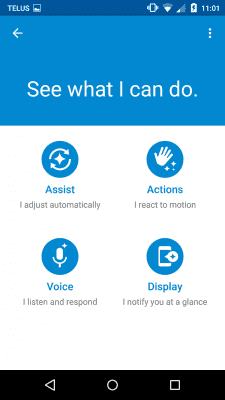
Motorola has added a few useful features over stock Android including gesture actions, always listening voice control, location or function based “adjustments,” and display notifications at a glance. Actions include a wave to silence gesture, reaching for the phone to turn the display on, and twisting your wrist quickly twice to launch the camera app. After just a couple days with the Moto X, these actions become natural when using the device.
Like other devices that use Google Now, the Moto X features voice control. The key difference however is that you can set up voice control on the Moto X to respond even when the screen is off.
The Moto X assist settings allow you to allow or disallow specific apps, turn off notifications, and even have the phone read text messages to you depending on your setting. The four assist categories the device currently has are Sleeping, Driving, Home, and Meeting and the customization options vary based on which mode you wish to use.
There are a couple of apps/games that still don’t function properly under Lollipop, that’s not the fault of the device but is worth noting. Most popular applications have been updated to work with the latest version of Android but there are still a few that don’t work all that well.
Speakers
The speakers on the Moto X are decent enough, but unfortunately there’s only one speaker unlike the dual stereo speakers in the Nexus 6. This lack of dual speakers pretty much puts this device at the same level as most of the other smartphones in the same category when it comes to sound – ok for listening to music but nothing that is going to blow you away.
Performance
The Moto X performs well on Android 5 Lollipop, it’s smooth and very responsive. I didn’t notice any hangups or lag when launching apps, switching between apps, or playing games.
Cameras

The camera on the Moto X is decent enough, but struggles in lower light conditions while the flash is off. The ring LED flash works well and helps give more even lighting as it surrounds the camera lens. The Motorola camera app is quicker to load and take photos than the Google camera app, and also allows you to take burst photos. I was impressed with how quick the burst was. The camera app also comes with HDR functionality, and allows you to set your focus point. The way this is done is a bit awkward though in that you are required to drag the focus point across the screen as opposed to just touching where you want to focus. Touching and holding the screen to set the focus, as one might expect, instead unleashes burst mode and until you get used to it you might find yourself with a lot of similar photos on your device.
Reception/Call Quality
While I don’t make or receive many calls these days, the reception and call quality on the Moto X was clear and there were no complaints on either end of the call.
Battery Life
Given the addition of gesture actions, always listening voice controls, and fading display notifications, one would expect a hit on battery life. With all these enabled, I was still able to get through an entire day on a single charge with no issues.
The one thing that is oddly missing from the device is the ability to wirelessly charge it using Qi charging. It does support turbo charging with Motorola’s turbo battery charger for a quick battery charge in a short time, however it is not included with the device and is something that you’ll have to pick up for an additional cost.
Ecosystem
Again, there’s not much to say here as this is an Android device and allows you to install apps from the Google Play Store or the Amazon App Store. There isn’t much extra in the way of custom store fronts or proprietary app stores on this near-to-stock smartphone.
Accessories
As previously mentioned, you can customize your Moto X if you live in the US. While this isn’t an accessory per se, it does allow you to customize your Moto X to your liking. There are also plenty of cases available for the Moto X. One accessory you’ll definitely want to look at picking up though is the Motorola Turbo Charger for quick charging.
Price/Value
The Moto X is decently priced compared to other options in the same category. It does lack Qi wireless charging though, and considering turbo charging is a feature of the device I feel that the Turbo Charger should have been included as well.
Wrap Up
Motorola’s updated Moto X is a solid device in the 5″ screen range. It has a few useful functionality additions and is the closest you’ll get to a Nexus device. The Moto X is a solid device, and given the customization options and price it’s definitely worth looking at if you’re in the market for a 5″ Android device.
[rwp-review id=”0″]**We were sent a demo unit of the Moto X (2014) by Motorola Canada for the purposes of this review
Last Updated on November 27, 2018.











Comments are closed.