
Mechanical keyboards are a bit of a niche product. They harken back to an earlier model of keyboards, back when each key had to have its own switch because there just wasn’t any other sort of technology out there. Some swear by mechanical keyboards, claiming any number of ways that the experience is better – less typos, greater durability, etc. Mechanical keyboards are particularly popular among gamers since the very specific keypress can feel more accurate, or any number of other reasons. Rapoo was nice enough to send me their KX compact wireless mechanical keyboard. Did my typos go away? Did the keyboard survive the review process? Keep reading for our Rapoo KX Review.
Design
The Rapoo KX is a beautifully designed keyboard. The keys themselves are a smooth plastic – available in 5 different colors – with full 2-level backlighting while the surrounding frame is a nice brushed stainless steel. The keys themselves use yellow Kailh switches and provide the expected mechanical clacking noise when depressed. The back of the keyboard is a soft touch plastic with a very nice feel to it. Also included is a capacitive row of function keys with tactile feedback vibration. Honestly, the entire keyboard feels sturdy, and very well made with quality materials. The aesthetic of the keyboard is very classy, and it’s an exceptionally nice looking device.
Difficulty/Ease of Use
Looks are great and all, but that will only go so far with a keyboard. The big question is how well does it work? Quite well, actually. Compact keyboards can be hit or miss for me, since I have big hands. While there was a bit of a learning curve to get up to speed on the Rapoo KX, It was a relatively short curve as I was able to hit close to my normal typing speeds pretty quickly. Early on I was finding that I was absolutely not used to the longer key travel of mechanical keyboards, and the small form factor had me fumbling over my fingers a bit and knocking into adjacent keys. That was fairly short-lived though. After only a few minutes of use I found the right method to stop tripping over my fingers and effectively use the keyboard. If you regularly use the right Shift key (which I don’t) you may have some troubles as it’s positioned somewhat awkwardly, but overall I honestly found that I like this keyboard more than other low profile compact keyboards that I’ve used. The wireless version of the KX keyboard connects to your computer via a USB dongle that can be stored in the back of the keyboard when not in use whereas the wired version obviously connects via a USB cable.
Productivity
The big question is whether or not I found that I had less typos on the Rapoo KX: I’m really not sure that I did, though that could also be from a relatively small sample size. I don’t think I made any more mistakes than usual, but I also don’t think there were really any less. One thing I will say with mistakes is that it took just slightly longer to fix those mistakes due to an unfamiliarity with the keyboard. I’ve been typing on a Microsoft Natural keyboard for years, so there are definitely some differences in those experiences. The majority of this review was actually typed on the Rapoo KX (though re-read and edited using my old faithful Natural keyboard) so clearly it can be used productively. I’m not sure I could replace my full-size keyboard with this keyboard full time, but it would be perfect to use with my Chromebook. The only downside to using this with the Chromebook is that the function keys don’t work quite as they should, though I’d imagine that is the Chromebook’s fault.
Battery Life
For a device that can be conceivably used for hours at a time, battery life on the KX has been very good. I was initially worried because several times when I turned it on, the “low battery” light would flash a few times but then stop. I did re-charge one of these times, but it seems that the flashing indicator does not mean that the battery is low. You should be able to get at least a week’s use out of the wireless model even with pretty heavy typing. The keyboard can still be used while it is charging though, so the battery dying really isn’t the end of the world.
Price/Value
You can find the Rapoo KX mechanical keyboard on Amazon (conveniently linked below) for around $84. The world of mechanical keyboards is typically more expensive than non-mechanical as there are quite a few more moving parts. With quality full-size mechanical keyboards running in the $100 -$150 range, a compact keyboard like the Rapoo KX is priced pretty fairly.
Wrap Up
Mechanical keyboards definitely aren’t for everybody. Though if you weren’t at least partially interested you probably wouldn’t have made it this far, now would you? The Rapoo KX is a high quality compact mechanical keyboard. The key action is fluid and not too tight, and the satisfying mechanical clacking of the keys is present as expected. There’s just something about using a mechanical keyboard that is immensely satisfying. If you’re looking for a compact mechanical keyboard, the Rapoo KX should be at the top of your list.
[button link=”https://amzn.to/3bUvIZK” icon=”fa-shopping-cart” side=”left” target=”blank” color=”285b5e” textcolor=”ffffff”]Purchase from Amazon[/button]*We were sent a demo unit of the Rapoo KX Mechanical keyboard by Rapoo for the purposes of this review
Last Updated on February 20, 2020.






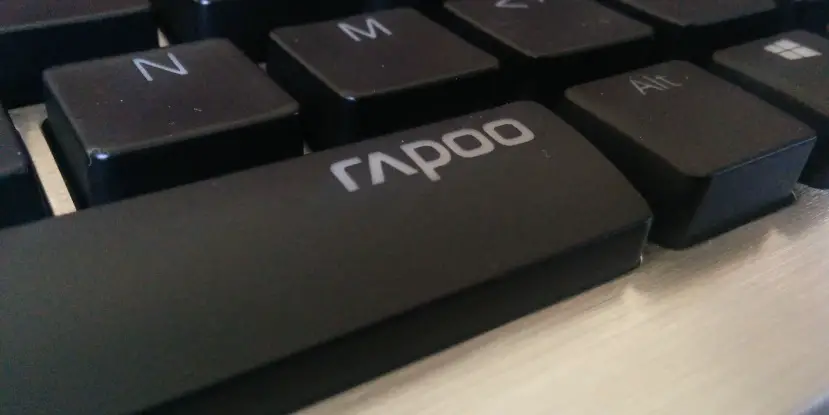









Comments are closed.