
Lenovo first introduced the YOGA tablet line last year and return with both 8″ and 10″ updates with the YOGA Tablet 2 series. We took a look at the 8″ Android version earlier this month, and now we take a look at the larger version in our Lenovo 10″ Windows YOGA Tablet 2 review.
Specifications
The Lenovo YOGA Tablet 2 10″ features the following specifications:
- 10.1″ Full HD IPS (1920×1200)
- Intel Atom Processor Z3745 (up to 1.86GHz burst)
- 2GB RAM, 32GB Storage
- Rear Camera 8MP
- Front Camera 1.6MP
- 9600 mAh battery
- 2x front large-chamber speakers, JBL® subwoofer, Dolby® Audio, Wolfson® Master Hi-Fi™
- WiFi 802.11 a/b/g/n, MiMo, Bluetooth® 4.0, microUSB OTG
- microSD card support up to 64GB
- Windows 8.1
- Bluetooth keyboard with touchpad
Design

As with the rest of the YOGA Tablet 2 line, the 10″ version is thin, built solidly, and the black design on the Windows version looks really sharp. In addition to the Stand, Tilt and Hold modes introduced with the initial YOGA Tablet series, the YOGA Tablet 2 also features a new hang mode in which the kickstand rotates almost 180 degrees which allows the tablet to be hung from a hook.
Stand mode is great for watching videos and listening to music, tilt mode for browsing, typing and playing games. Even though it’s a larger tablet, the 10.1″ tablet is very comfortable to use when holding it in one hand and the round kickstand design along the edge of the tablet rests well in your hand and makes it feel like you are holding a book or a magazine.
When in landscape mode, on the left side of the tablet you’ll find the round power button, microUSB port and volume keys. On the right side you’ll find the headphone jack and HDMI port. Near the bottom you’ll find the two front facing stereo speakers, and on the back under the kickstand a microSD card slot.
The 10″ YOGA Tablet 2 also comes with a Bluetooth keyboard which fits nicely on the rounded part of the tablet. When closed, the keyboard also acts as a cover over the screen of the tablet which is a nice bonus feature.
Display
The display looks great and functions well. There were no issues with touch and the 10-point multitouch display is very responsive with no lag. The IPS screen also looks great in all modes at almost any viewing angle. In brighter lighting situations though, there is quite a bit of glare (which is pretty standard for most tablets) so you may have issues if you’re sitting in direct sunlight or near a lamp.
Software
The Lenovo Windows YOGA Tablet 2 runs Windows 8.1 with Bing. It runs well on the tablet, my only issue is when using touch controls some of the items are a bit small considering the resolution and the 10″ screen size. Occasionally I found that I’d be clicking the wrong thing or wrong field due to the small size of the region I was trying to target. That being said, when coupled with a Bluetooth keyboard (which came with our review unit), the Tablet is more or less a mini-laptop and works very well.
As this is a Windows tablet, there isn’t much in the way of customization that Lenovo can add like they do with the Android versions. Included with the Windows installation though is a free year of Office 365 Personal and 1TB of cloud storage.
While the tablet runs Windows 8.1, I was able to install DuOS successfully and run a variety of – but not all – Android apps on the tablet. I only mention this as I am primarily an Android mobile user, but being impressed with the Windows version of the YOGA Tablet 2 I was curious to see if I could run Android apps on it.
Speakers
The speakers on the tablet are great sounding, and when watching a movie the stereo sound is great and adds depth to what you are watching as opposed to sounding flat as with some other tablets. Various types of music also sound good, and comes through crisp and clear.
Performance
The YOGA Tablet 2 performs very well. Apps launch and run smoothly, and tablet based games run smoothly as well. Movies running full screen look great and don’t suffer from any freezing or stuttering. With the Bluetooth keyboard and a Bluetooth mouse attached, the YOGA Tablet 2 all but functions as a normal Windows laptop. Apps like Adobe Lightroom and Photoshop had no issues running on it, and even games like Hearthstone ran fine as well. Even Heroes of the Storm ran – although on lowest settings and at 12-20fps, which isn’t optimal but it was still playable. While your mileage may vary depending on the game, at least some of the more basic and lower GPU-intensive games are playable on the tablet.
Cameras
Both a front- and back-facing camera are included with the YOGA Tablet 2. The 8MP back camera is average but is good for a quick snap here and there. It did seem to take a bit of time focusing when indoors. The included camera app also has a panoramic mode which allows you to take photosphere-like images.
The front camera is pretty low resolution as well but works well enough for Hangout video chats.
Battery Life
The 9600mAh battery provides plenty of juice. Lenovo claims it gets about 10 hours of life per charge, and based on my usage I don’t see why it wouldn’t. I’d frequently get 3-4 hours out of it and still have 60% or more battery left after doing some surfing, playing a couple games, and watching portions of a movie. Depending on what you are doing, the YOGA 2 Tablet should last you for an acceptable amount of time before requiring a recharge. After using it over the course of a few days, I managed to get about 8 1/2 hours out of it watching a movie, doing some text editing, web surfing, and playing some games before needing to plug it in with 10% battery charge left.
The Bluetooth keyboard on the other hand lasted about 3-4 hours before it died and required recharging.
Ecosystem
Since the YOGA Tablet 2 runs Windows 8.1, pretty much any Windows app can be installed on it – as well as taking advantage of some of the mobile/tablet specific apps that can’t be installed on a desktop version of Windows 8.1.
Accessories

As mentioned under the specifications, Lenovo has included a Bluetooth keyboard with this version of their YOGA Tablet 2. The keyboard is thin and has a hard metal back, but still has a bit of give if you twist it due to how thin it is. The keyboard snaps on to the round portion of the tablet using magnets and when the kickstand is out to use the tablet in stand mode it more or less looks (and functions) like a small laptop. It also doubles as a case when closed while attached to the tablet. When attached it functions well, although there were a couple times when using the touchpad where I had troubles selecting the exact text I wanted and I’m not sure it wasn’t just my ineptitude at using a touchpad. The power switch on the side of the keyboard is a bit small though, and takes a bit of effort to toggle between the on/off position – especially if you have larger fingers.
Price/Value
Based on the current $369USD selling price (Lenovo has a $30 instant savings on their website), the Lenovo YOGA Tablet 2 10″ (Windows) is an exceptional value. Given that most Windows apps run just fine on it, and the fact that it includes a fairly nice Bluetooth keyboard makes it a great choice for Windows tablet that you can also use as an ultra-portable laptop if you desire.
Wrap Up
The Lenovo YOGA Tablet 2 10″ is a great Windows tablet for the price. While you can get some cheaper laptops for the same price, the resolution, portability, and battery life on the YOGA 2 definitely makes it worth a look, especially when coupled with a Bluetooth keyboard. Given the recent release of applications like DuOS which allow you to run Android applications on a Windows computer, and the success I had running it on this tablet, I’d seriously consider the Windows version of the YOGA Tablet 2 as my next tablet purchase.
[button link=”http://amzn.to/1xos4kH” icon=”fa-shopping-cart” side=”left” target=”blank” color=”285b5e” textcolor=”ffffff”]Purchase Headset from Amazon[/button]*We were sent a demo unit of the YOGA Tablet 2 10″ (Windows) by Lenovo for the purposes of this review
Last Updated on February 20, 2020.













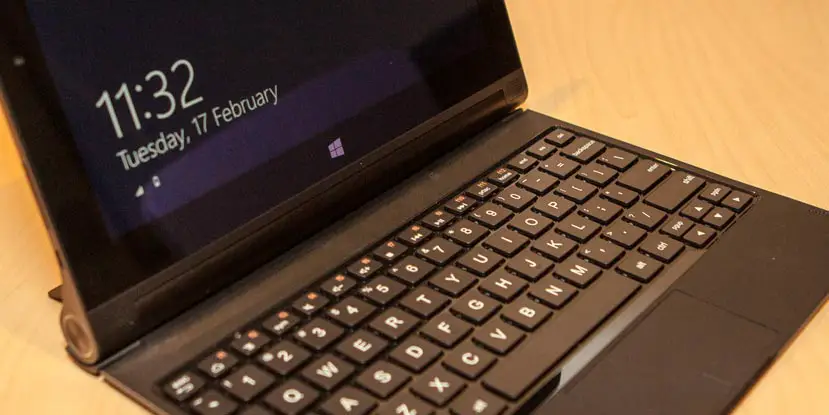









Comments are closed.