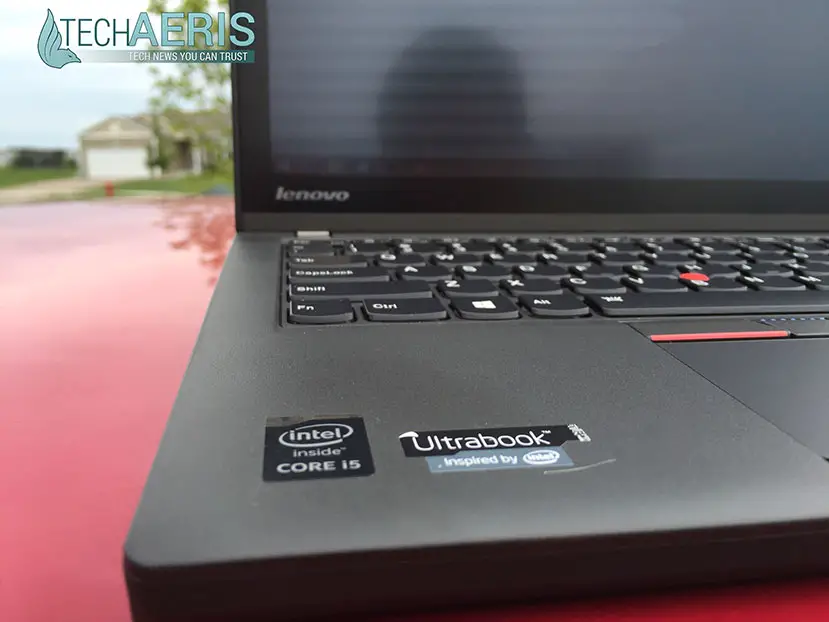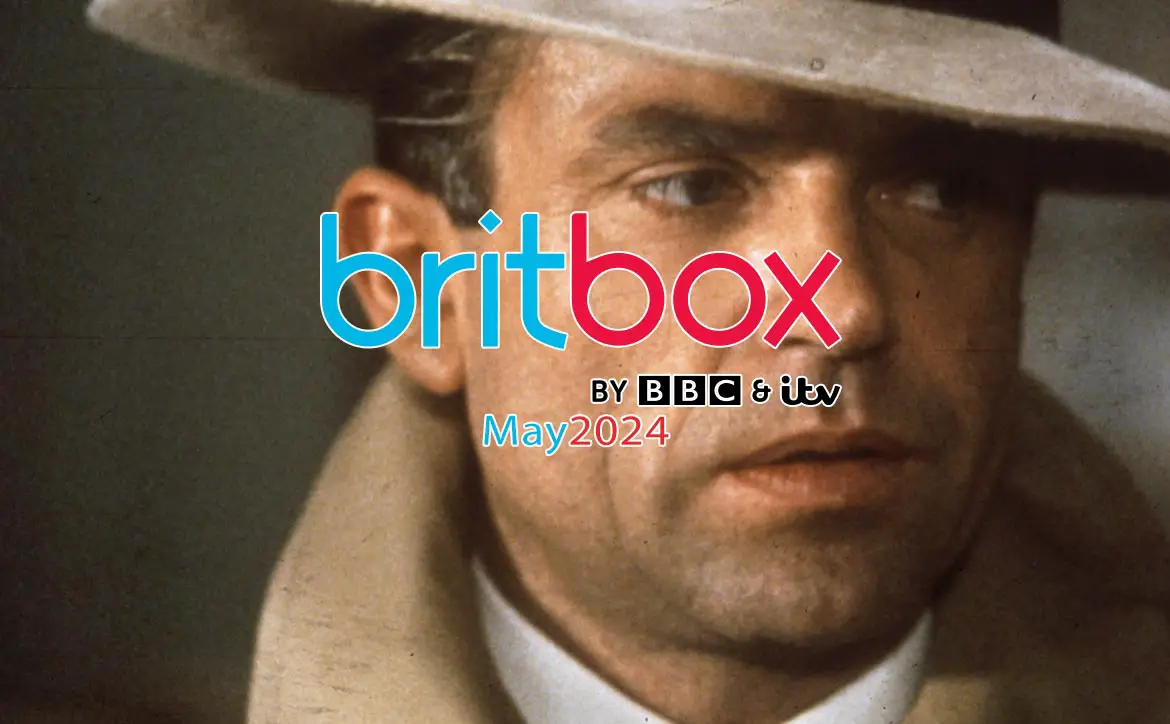Business users on the go require something light, portable, and that still has some of the functionality of a desktop. While it’s easy to look at something like the MacBook or MacBook Air and choose it for its lightweight and small form factor, a machine such as that also lacks one thing that business users need: legacy ports. And that is one thing the ThinkPad X250 has, so keep on reading ahead for the Lenovo ThinkPad X250 review.
Specifications
The ThinPad X250 is available in a range of configurations including options for an Intel Core i3, i5 or i7 processor, 4-16GB of RAM, 500GB HDD or 128GB-512GB SSD and resolutions from HD (1366 x 768) to FHD (1920×1080) touch screen. Our review unit featured the following specs.
- Intel (R) Core(TM) i5-5200U CPU @ 2.20GHz
- Windows 8.1 (64Bit) English
- 12.5″ FHD (1920×1080) IPS Display 360nit, Multi-touch, WWAN
- 8GB PC3-12800 DDR3L SDRAM 1600MHz SODIMM
- 180 GB Solid State Drive Opal 2.0 – Capable
- UltraNav (TrackPoint and TouchPad) with Fingerprint Reader
- Backlit and spill-resistant keyboard
- HD (720p) webcam
- Intel HD Graphics 5500
- 4-in-1 card reader (SD, MMC, SDHC, SDXC)
- RJ45 Ethernet Port
- Video Graphics Array port
- 2 USB 3.0 ports
- Integrated Smartcard Reader
- Mini DP port
- Bluetooth 4.0
- Battery up to 20 hours MM12 (95Wh)
Design
Let’s start off with two of the X250’s best features in the design category and that’s its thin profile and lightweight feel. For an ultrabook with as many ports as this has on it the X250 might weigh a little more than some, but it’s not by much. The construction of the X250 is rugged yet attractive, it can take a beating and look good doing it. The metal looking hinges are a gun metal color which accents the black body nicely giving the machine a finished look. The Lenovo logo on top is classy along with the ThinkPad logo who’s red dot over the eye pulses while in sleep mode. The top of the laptop is a bit slick but nice to the touch while the bottom opts for a more grippy and matte material. Overall the design is handsome, it’s not looking to be your en vogue laptop but it won’t make you look bad either.
Display
The FHD 12.5″ display on the X250 is amazing, especially that it’s full HD on such a small screen. With that said, the resolution is so crisp and clear and the screen size is smaller, some may find it hard to actually read the small font. Of course that can be adjusted in settings if you want the font to be larger, it did not bother me in the least. The colors are bright and vibrant and accurate. The touchscreen is responsive and accurate and had no problem knowing what my meaty fingers were doing. There was a slight glare at some angles but adjusting brightness takes care of that.
Performance
The onboard Core i5 on the X250 along with its 8GB of RAM ran smoothly and without problem. Video playback, browsing, Netflix, Microsoft store all ran without hiccups and it was an enjoyable experience. The system as configured could easily accommodate any photo editing and video editing needs one might have.
Legacy Ports
Business users often find themselves in situations where they need to plug something in. Whether it be an external monitor at a client’s office or an ethernet connection when Wi-Fi isn’t available. The X250 offers those connections and more. A full size RJ45 jack will take care of the situations you’re stuck at clients who only has hard wired Internet. The VGA port also helps in those cases when you need that extra monitor. Though I would recommend carrying a DVI to VGA adapter as well as an HDMI to VGA adapter. The one port that would have been nice to have here is the HDMI. While this is a business machine, there are several monitors that use HDMI connections.
Battery Life
Battery Life is always going to depend on how you use your X250; what apps are running, what programs are running, how high your brightness is set and how much load you’re putting on the CPU and GPU. That being said, Lenovo claims up to 20 hours of battery life on the X250 and that’s not a bad estimate. I was able to pull out just slightly over 18 hours but I do run my screen brightness all the way up.
Price/Value
The X250 starts out around $855 with the simplest of configurations and can range up to $2055 if you pack everything they offer into it. These costs are without any extra software such as Adobe or Microsoft Office. The lower end options are affordable and will get what you need done done. Of course maxing it out will give you maximum performance at a larger price tag but Lenovo’s hardware has proven to be great and the price tag well worth it. For the business user, the X250 is well dressed and for a competitive price.
Wrap Up
The X250 is a solid performer and excellent business machine with lightweight handling and slim looks. ThinkPad’s have long been a business user’s go to machine, since the IBM days, and Lenovo aims to continue that tradition. This is a definite machine to consider if you’re looking for portability and legacy features all in one.
[rwp-review id=”0″]*We were sent a demo unit of the Lenovo ThinkPad X250 from Lenovo for the purposes of this review.
Last Updated on November 27, 2018.