I’ve not had a lot of experience with Windows Phone devices, or Lumia devices for that matter. With the Lumia 535, I was given my first real Windows Phone experience. Most of the phones I’ve ever reviewed center around Android so I was excited to try something new.
These days, budget devices are showing the world that you don’t need to break the bank to get a decent device. Devices like the Moto G and Moto E from Motorola have all but decimated the need for flagships, at least in this writer’s opinion. Will the Lumia 535 fall into the same category or will it flounder? Let’s find out.
Specs
- 5-inch (540×960 resolution, 220ppi) IPS LCD screen with Corning Gorilla Glass
- Snapdragon 200 (Adreno 302)
- 1GB of RAM
- 8GB internal storage (expandable up to 128GB with microSD card slot)
- 5 MP rear camera, 5MP wide-angle camera
- In the box: Phone, battery, international power charger, manual
Design
When I first pulled out the lime green Lumia 535 I first noticed the shiny plastic build. While previous experiences with devices made of shiny plastic left me wanting more, I was completely satisfied with the design of the Lumia. Normally when I pick up a plastic phone, I find them to be slippery and I live in a constant fear of dropping said device. Not with the 535. I found the device to pack a comfortable grip and I never once feared dropping the device.

The device had the volume and power buttons on the right side of the phone and a headphone slot on the top of the device. The bottom of the device carries the microUSB charging port. On the back was a single, smaller Microsoft logo. Overall, the design was minimal and out of the way, understated but appreciated.

Display
I found the display of the Lumia 535 to be adequate. While I did find myself wishing the device had the screen quality of the Moto G from time to time, I found when surfing the web and looking through Facebook, the screen to get the job done. Colors were a bit meh though and I found whites to be somewhat bluish in tint. One issue I had with the display was in the touchscreen aspect of it.
In my use of the 535, I found that there were times the touchscreen didn’t register touch inputs. I found myself tapping the screen multiple times to no avail. Although, a quick push of the power button to turn the screen off and on again fixed the issue temporarily.
Performance
With the device rocking a Snapdragon 200, I was worried the device wouldn’t be able to do much. Boy, was I wrong. I found the device to be responsive and load apps quite quickly. I did notice a little bit of stuttering when scrolling through the app tray on initial opening, but that quickly dissipated
I found the stuttering — and app crashes — to be more abundant when playing games. I downloaded Sonic Dash on the 535 to kill time when I’m waiting for meetings to begin and although I could play the game from time to time, I found the game to stutter and lag a bit. In one attempt to play the game, it crashed about four times before it finally loaded.
Software/Ecosystem
Like I said before, the Lumia 535 is the first Windows Phone I’ve used. Prior to using the device I tinkered a little on Windows phones my friends had and while I liked it, the lack of apps gave me pause when it came to pulling the trigger on one.
I have to say though, I was pretty pleased with my experience with Windows 8.1. The device was unusable at first though as I had to install update after update, but once it was finished I found Windows Phone 8.1 to compliment the device. Though I found the idea of having tiles on the home-screen that went to apps no longer available to be silly.
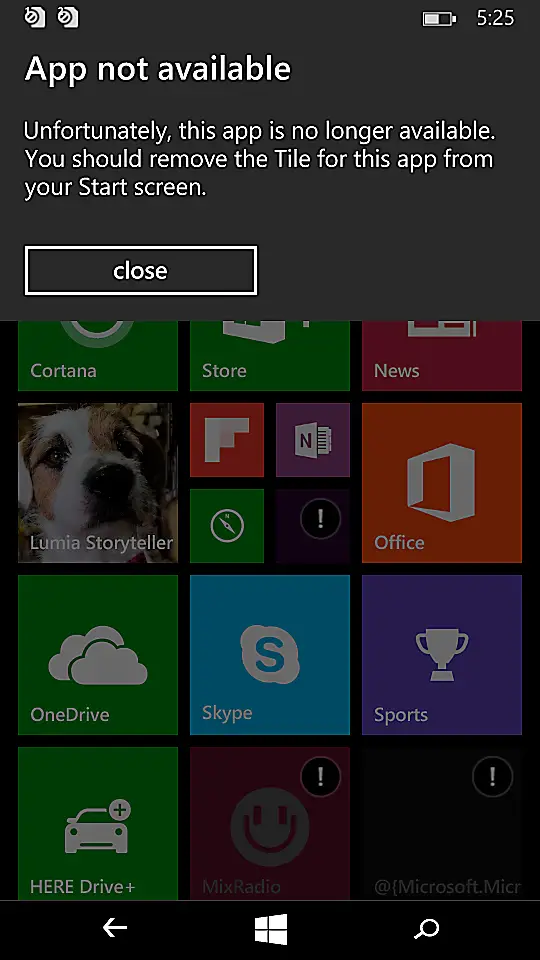
As far as apps are concerned, I found the lack of apps I use daily to be a bit disheartening. This isn’t all Microsoft’s fault though, I will say that and that being said, there are some pretty decent substitutes. As I was inexperienced in Windows Phone use, I had a buddy of mine — and Windows Phone enthusiast — come up with a list of alternative apps. For the most part, I found these apps did the job, but I missed official apps like Instagram and Hangouts (come on Google, open the APIs for Windows Phone apps).
Speakers
There isn’t much I can say about the speaker. In the limited time I tested it, I found it to be adequate. It didn’t start distorting sound until the volume got close to fully maxed.
Cameras
This is the Achilles heel of the device in my opinion. I very much love taking pictures of my dog as you’ll see from the samples below, but I have to be able to do that quickly. Sadly, the Lumia 535 fell short in this category. It often took 1-2 seconds for the device to snap a photo after I pressed the camera button. So if you’re hoping to grab that as-it-happens photo, you’re not going to do that with the 535.
The camera was quite hit-or-miss for me. I found some shots in great light to turn out pretty good, while some shots in similar lighting conditions to turn out hazy and softer than I’d expected. Though, color reproduction was good for the most part. I’d say the camera is perfect for social media and sharing with friends and for those who only use the camera every so often. As I tend to use my phone for newspaper photos in a pinch, I didn’t feel comfortable with the Lumia 535’s ability to get a shot that I could use.
The front facing camera worked well enough with Skype calls and the picture quality on the other end was decent. Though drops in quality had more to do with crappy Wyoming Internet and less with the phone.
Reception/Call Quality
I don’t normally make a lot of calls and use my device as a mini computer mostly, but I found reception to be quite decent, as was the call quality. I normally tend to talk with my phone away from my face much to the dismay of those I talk to.
With my LG G4 if I move my phone away from my face at all people say I cut out. This wasn’t the case with the Lumia 535. As I moved the device away from my face people could hear me quite well.
The Lumia 535 has the ability to sport dual-SIMs in the following bands:
- GSM network: 850 MHz, 900 MHz, 1800 MHz, 1900 MHz
- GSM max data speed DL: EGPRS 236.8 kbps
- GSM max data speed UL: EGPRS 236.8 kbps
- WCDMA network: Band 1 (2100 MHz), Band 8 (900 MHz)
- WCDMA max data speed DL: 42.2 Mbps (Cat 24)
- WCDMA max data speed UL: 5.76 Mbps (Cat 6)
While I don’t have any of those bands in my area, I travel frequently to areas that do. I used the device on T-Mobile in Salt Lake City with no problems. The second SIM slot meant that I didn’t have to worry about losing service moving into a different area, though I didn’t run into that a lot.
Battery Life
One of the best things about the Lumia 535 is its battery life. Stand-by time is pretty phenomenal and I found I could go 3-4 days without charging the device when I didn’t use it heavily. When I did, I found the battery to take a hit but I could still get a full day’s use out of the device. I didn’t find myself needing to switch batteries or reach for the charger at all.
I was worried the display would drain the battery quickly but with not as many pixels to push, the device did quite well.
Price/Value
Depending on where you look, the Lumia 535 is priced to move. I found the cheapest you could buy the unlocked device was $119.90 on Amazon. On the high end, the device was going for $139.99. You’re definitely getting a decent bang for your buck.
Wrap Up
Overall, besides a few glaring issues, I was satisfied with my Lumia 535, It doesn’t have the fastest camera in the world, and the touchscreen response issues were annoying at times, but for less than $150, you get a decent screen, all day battery life (and then some), decent picture quality and a pretty solidly built device.
One of the key areas where the Lumia 535 falls short is the apps, but you’ll find a number of replacement apps that do the job adequately. I guess that’s how I feel about the phone. It’s not the best in the world in a number of areas, but it’s adequate and will get the job done. Though, you may want to pay the extra $20-30 and get a Lumia 640/640 LTE if you’re looking for a little more performance out of your phone.
[rwp-review id=”0″]*We were sent a demo unit of the Microsoft Lumia 535 for the purposes of this review.
Last Updated on November 27, 2018.
















